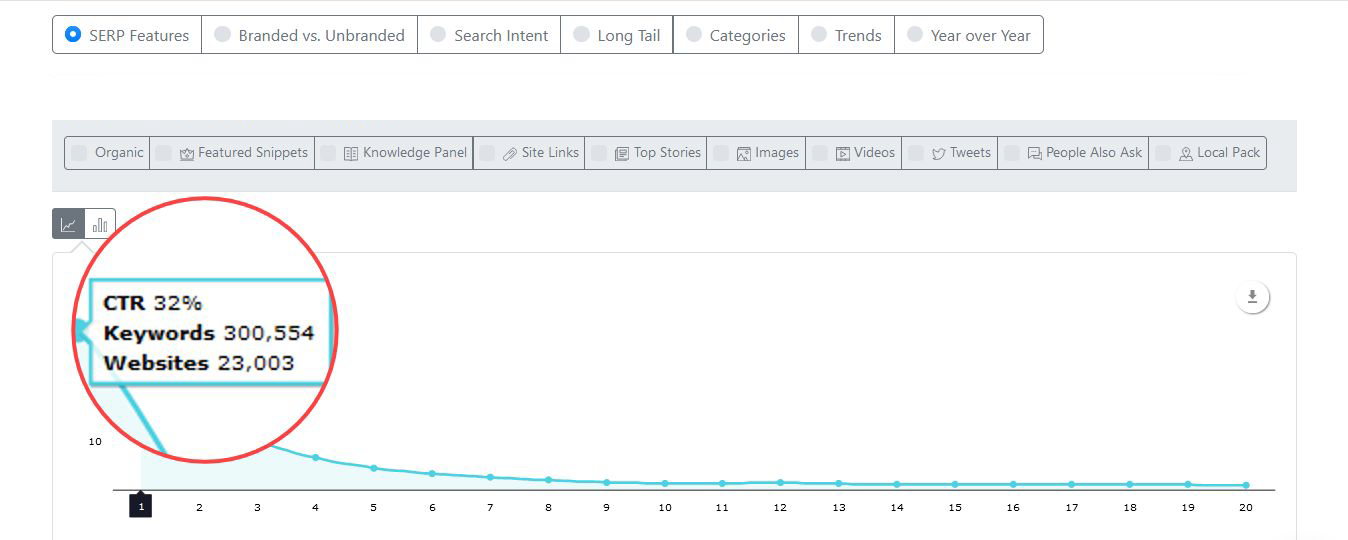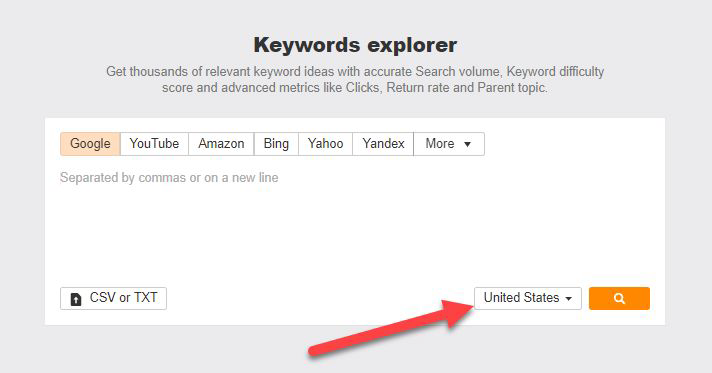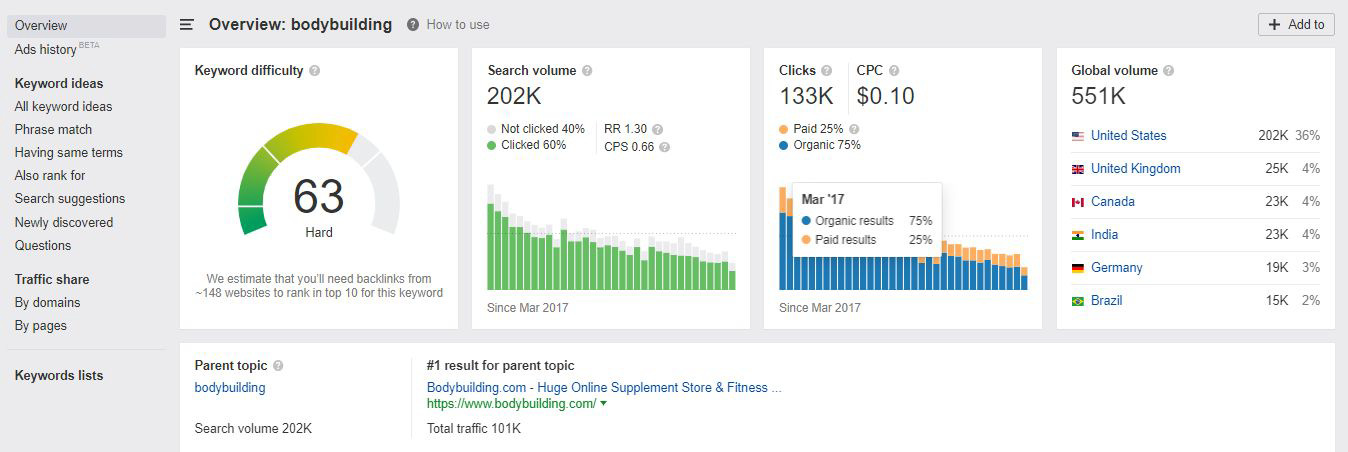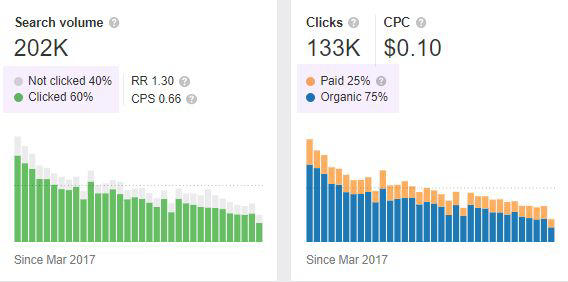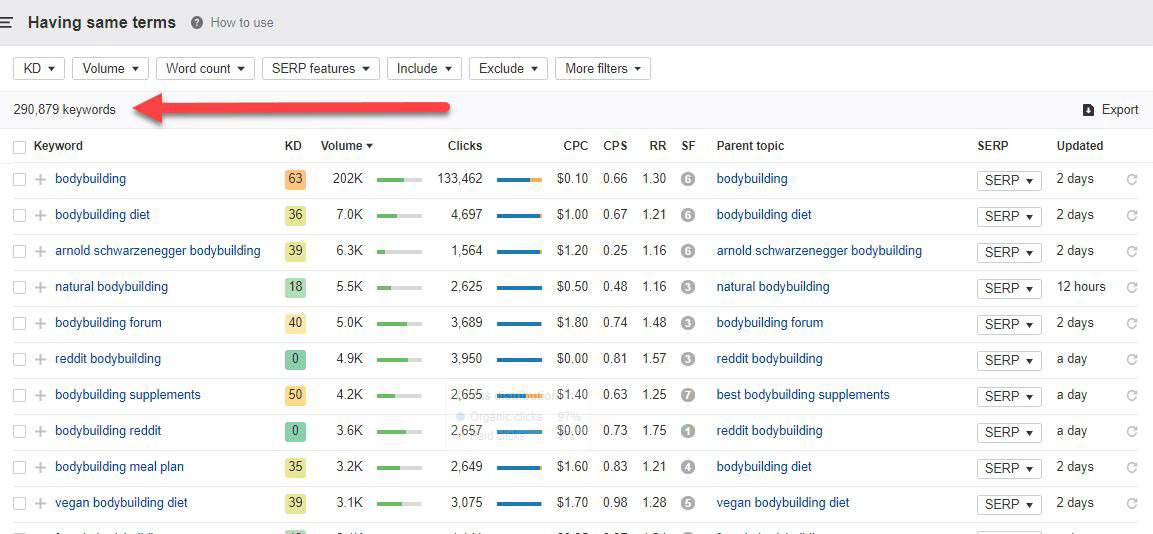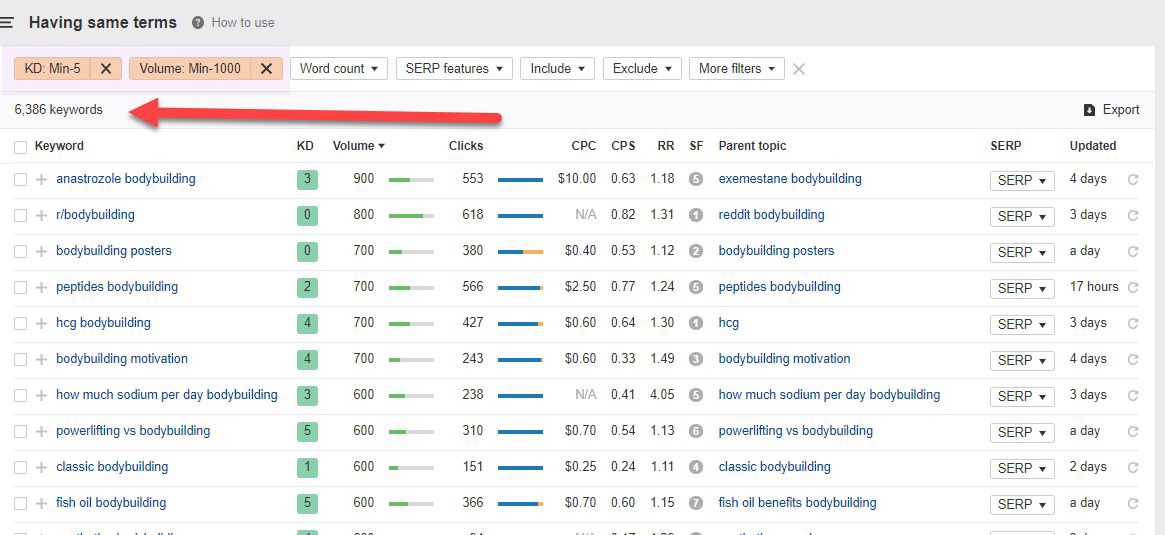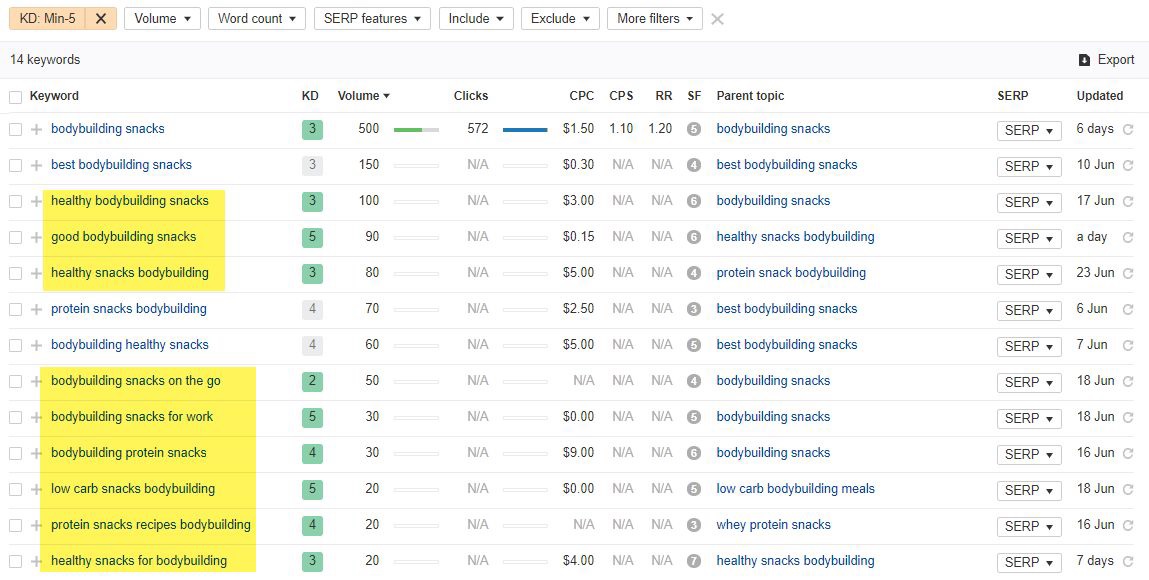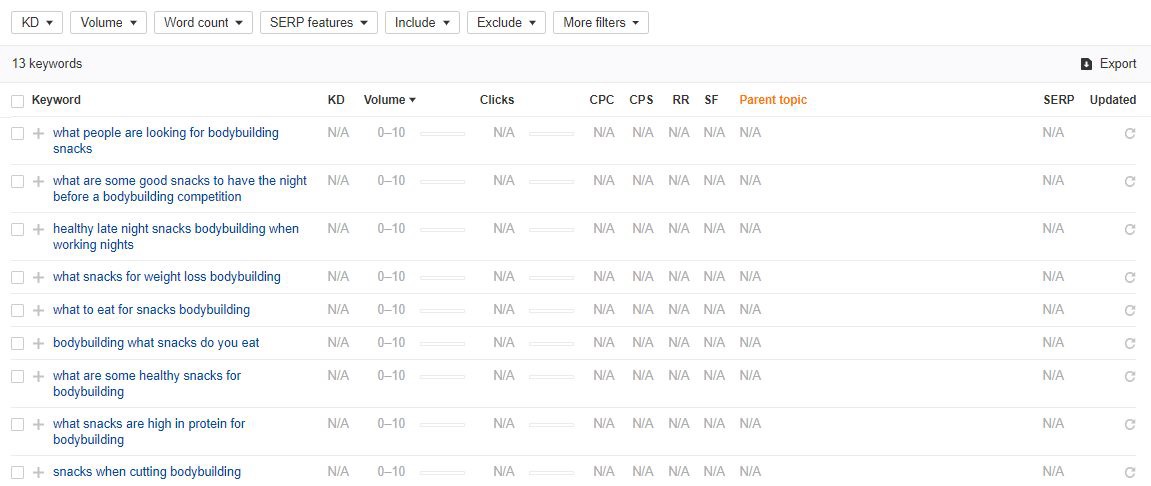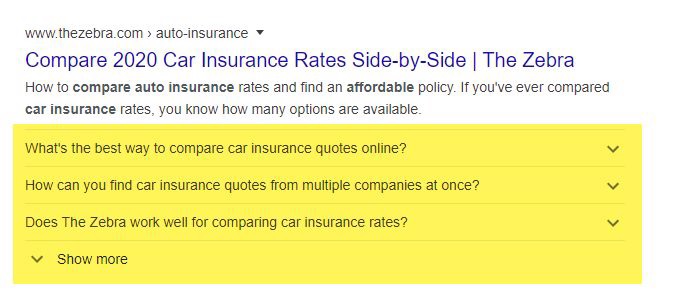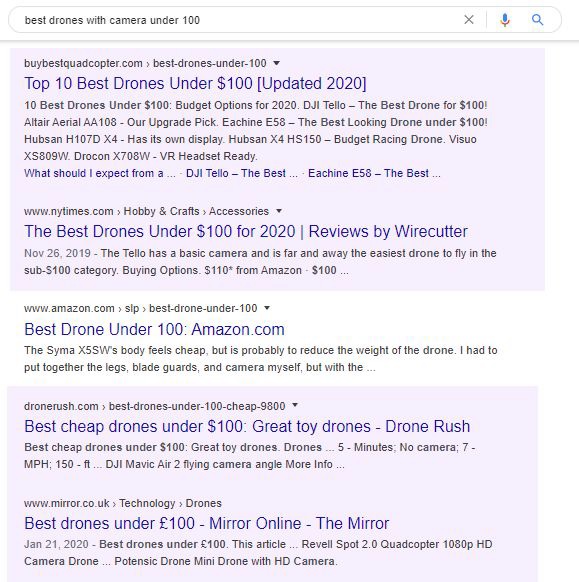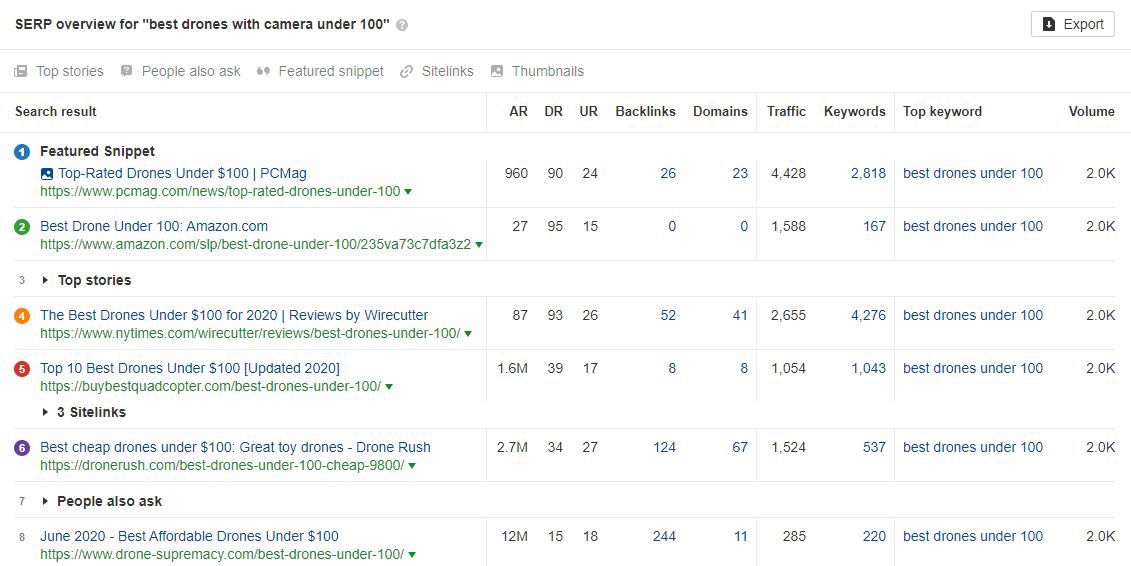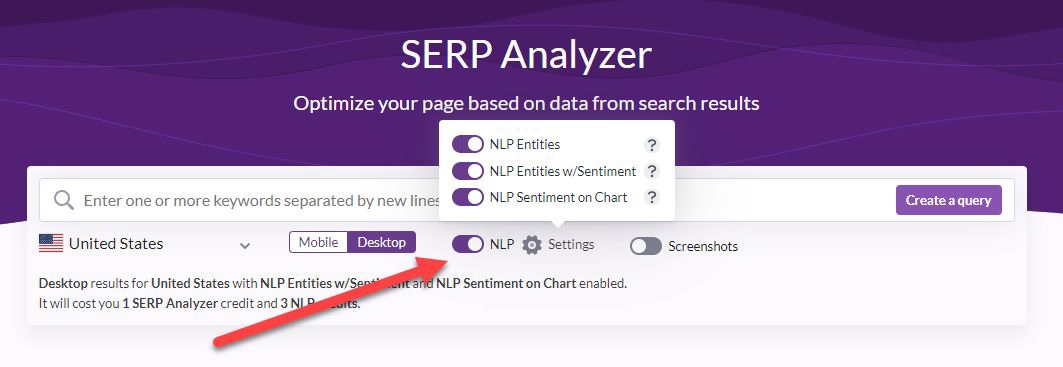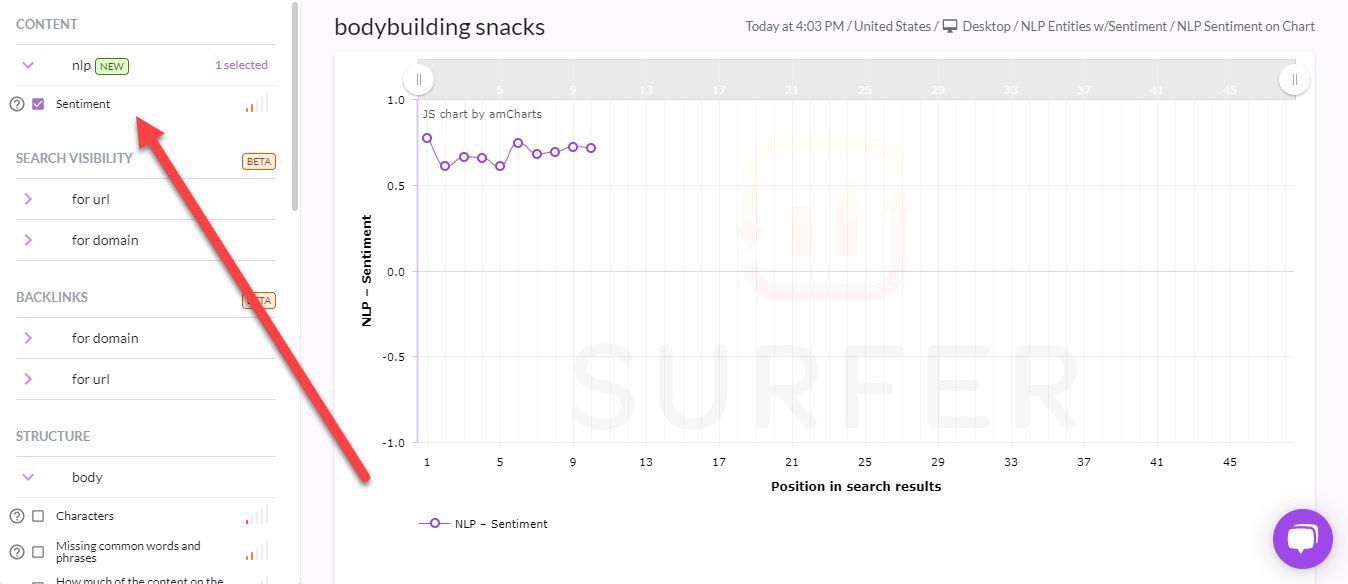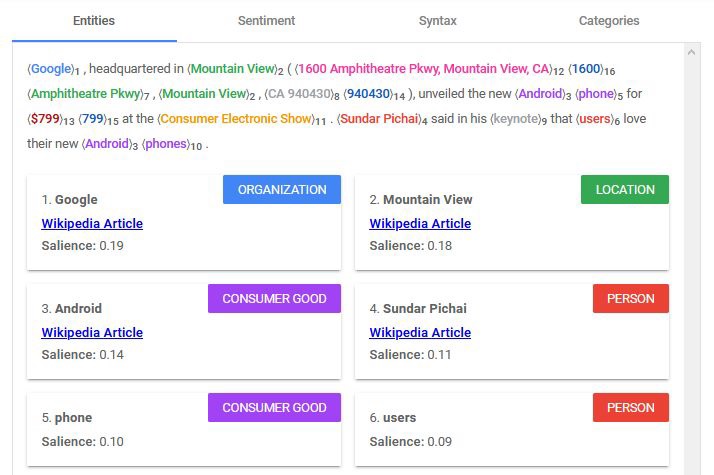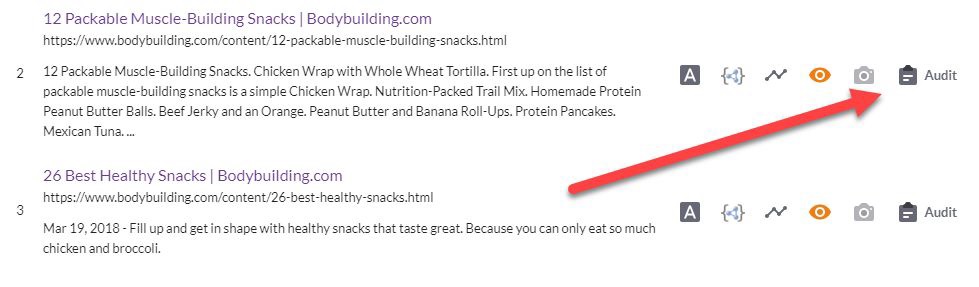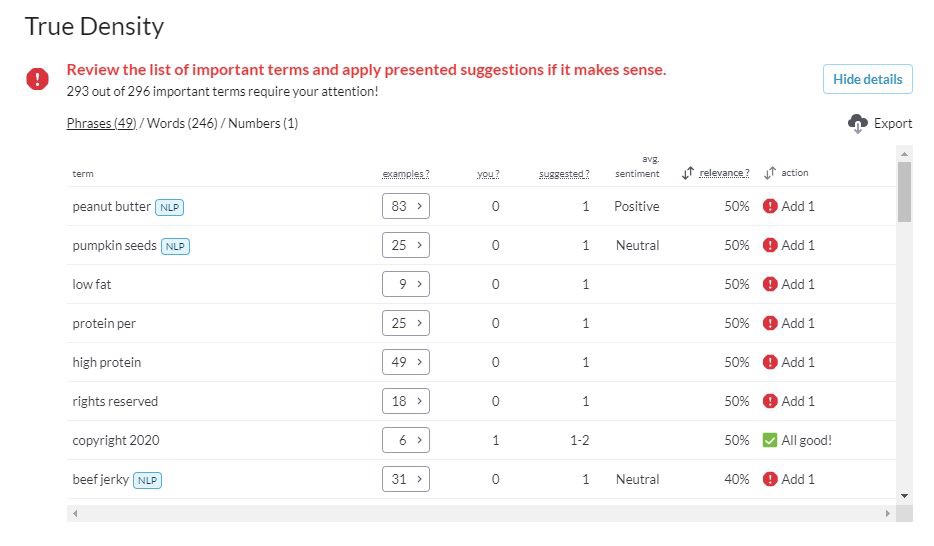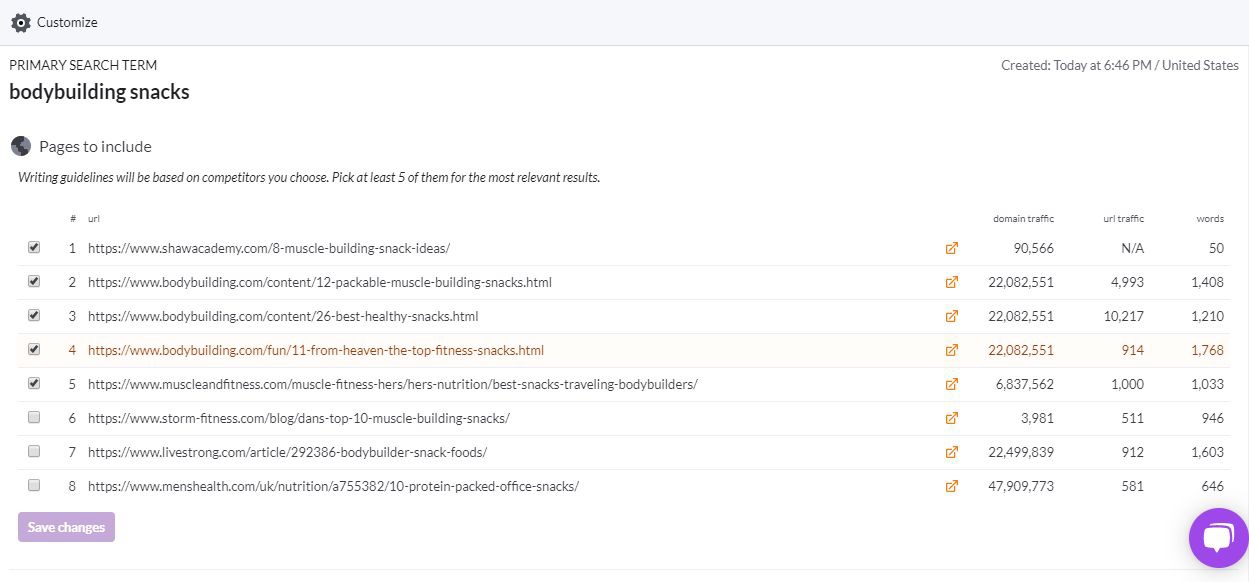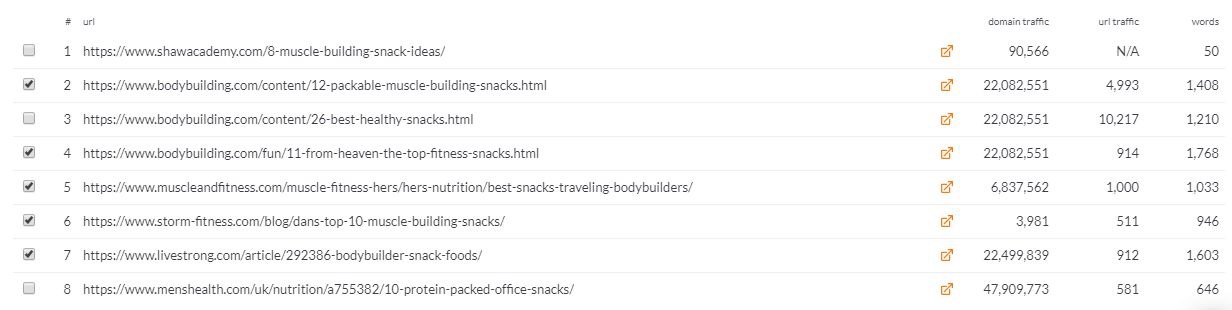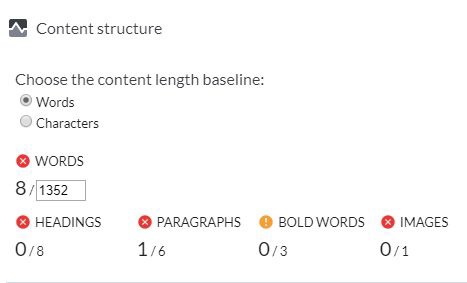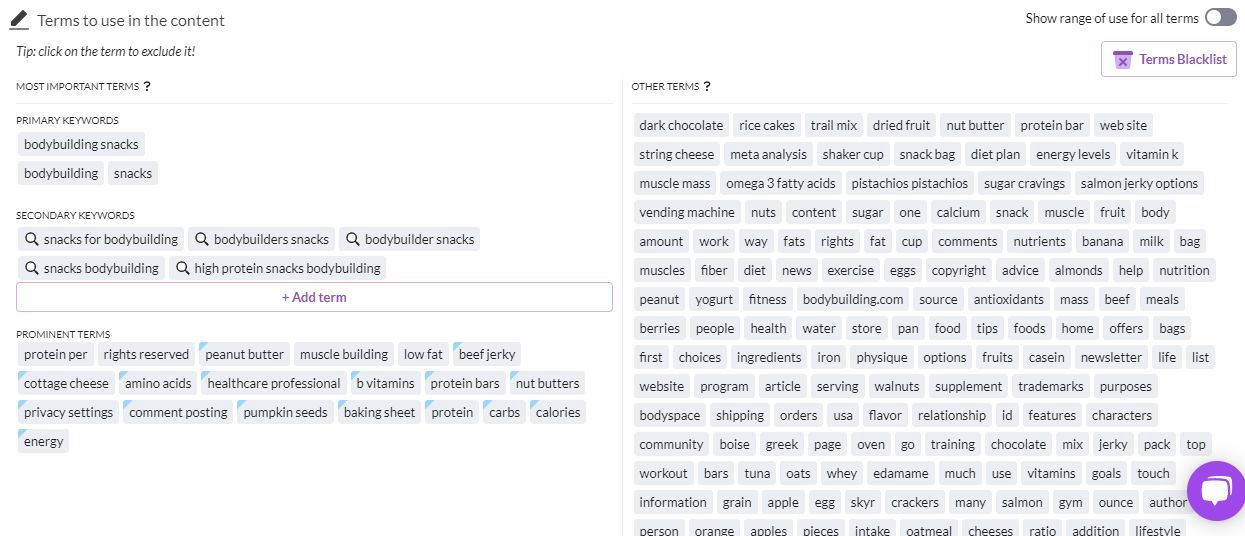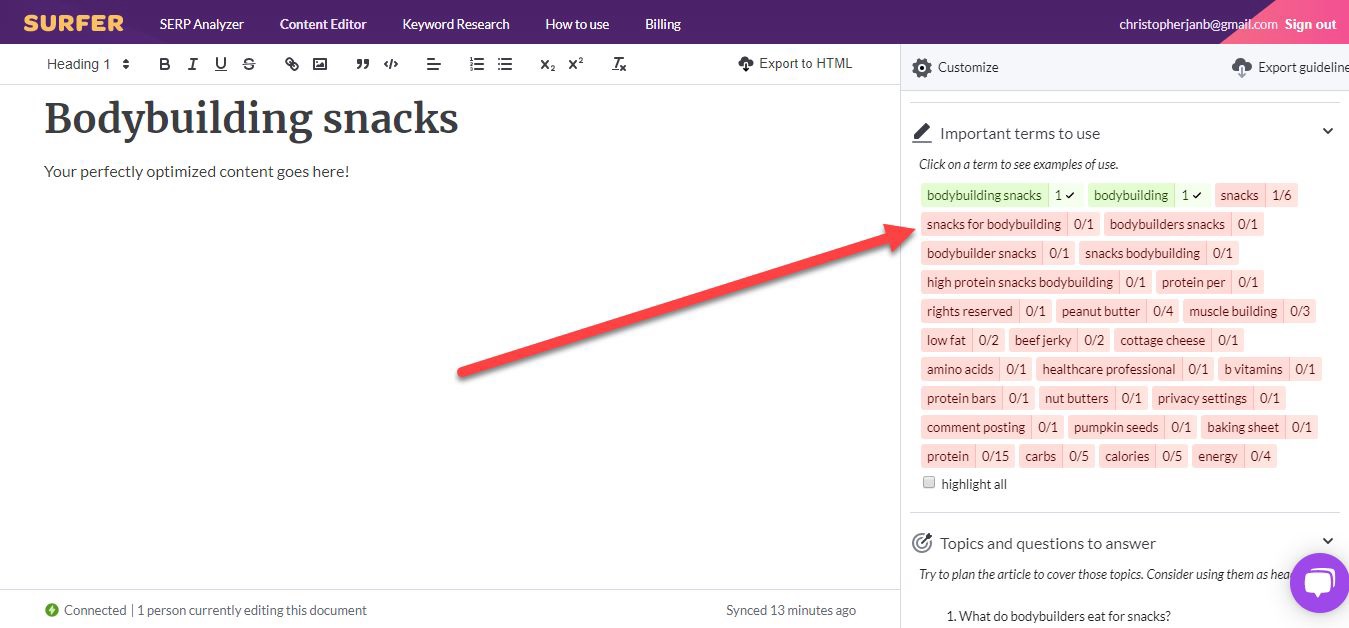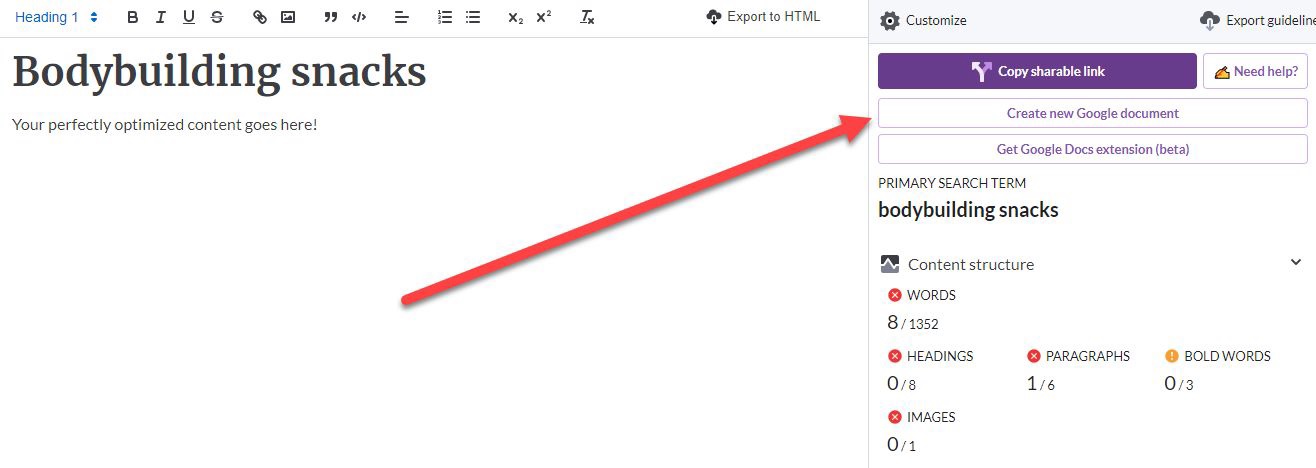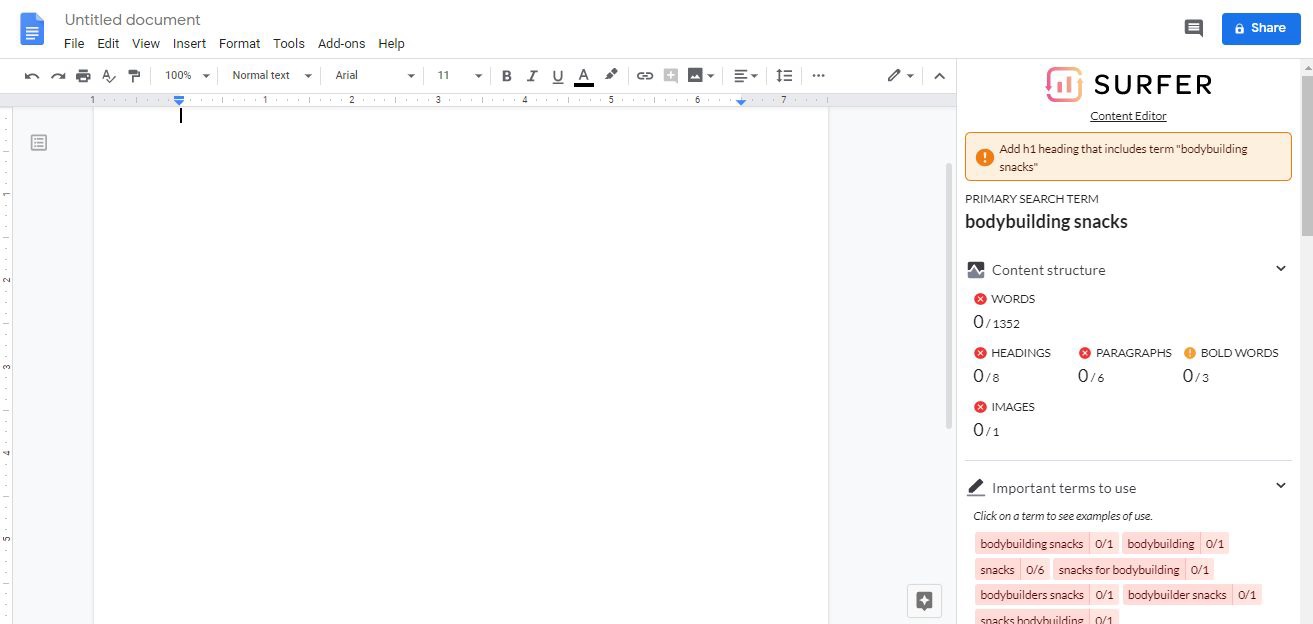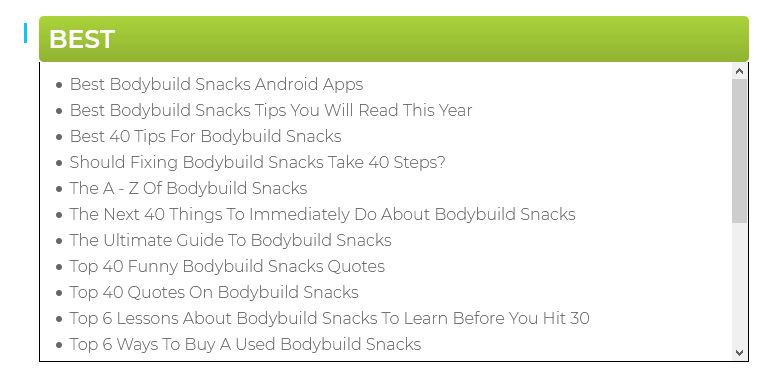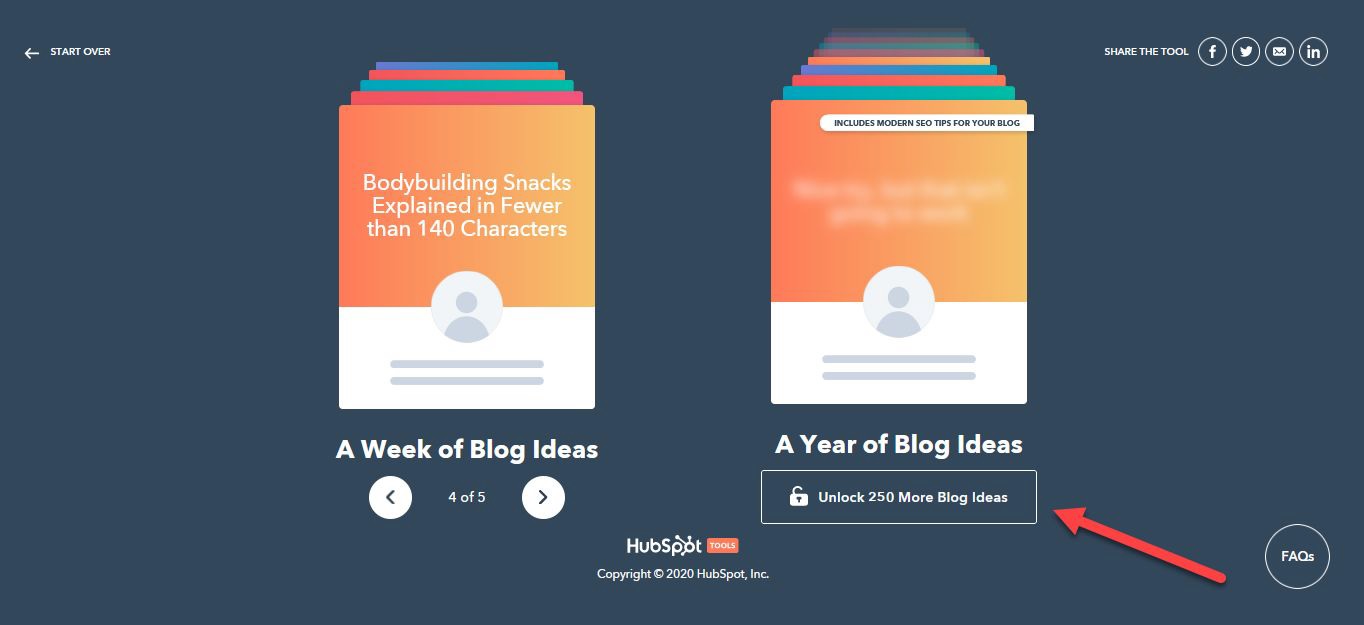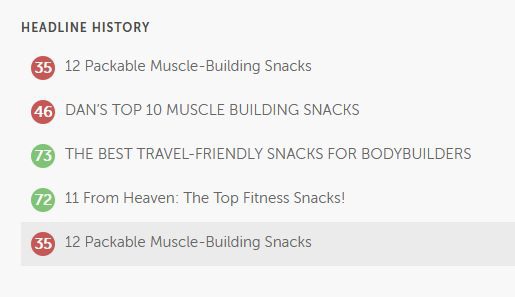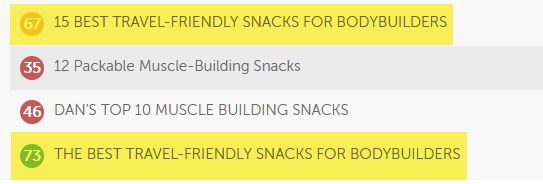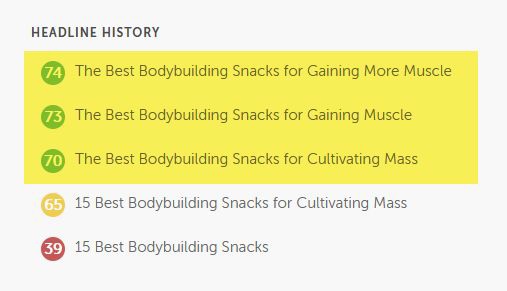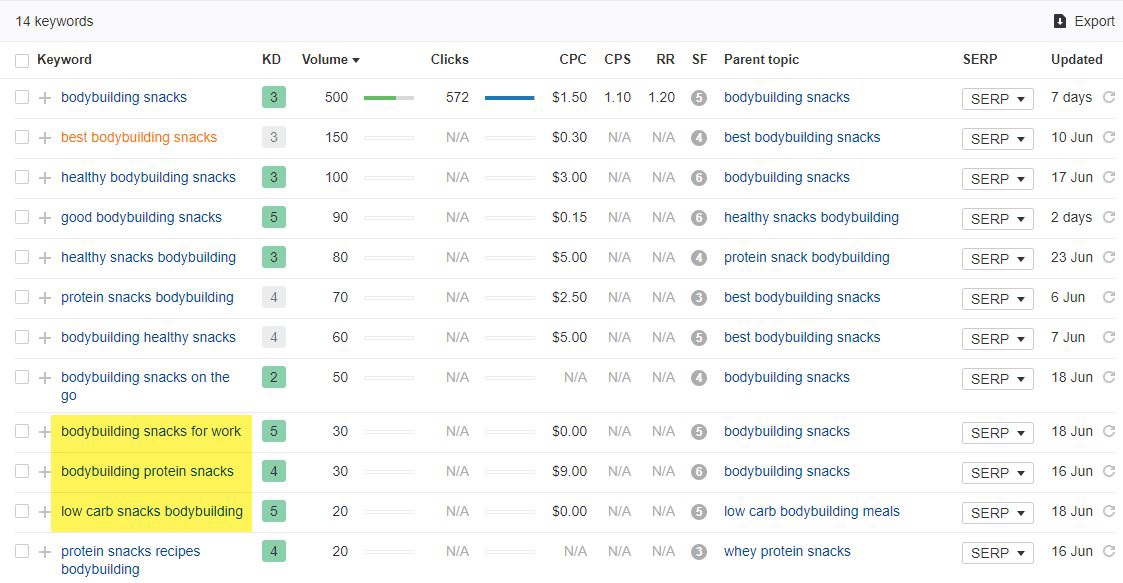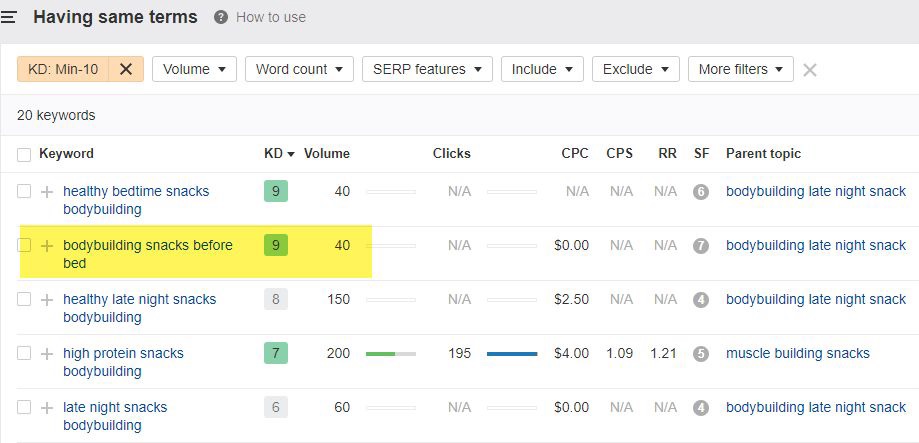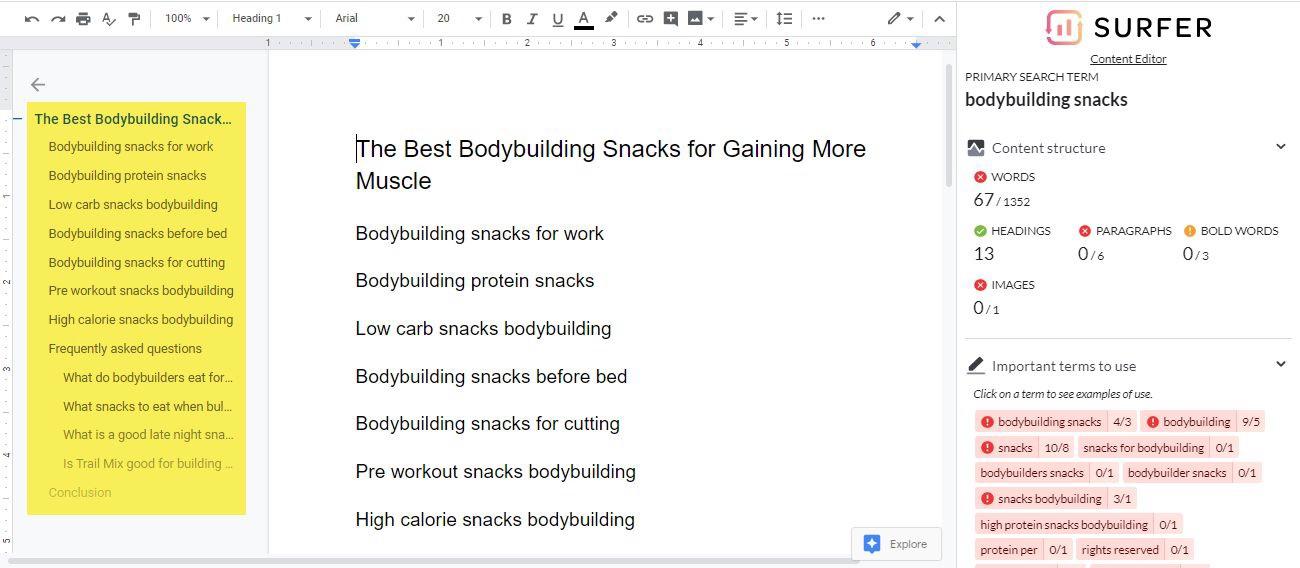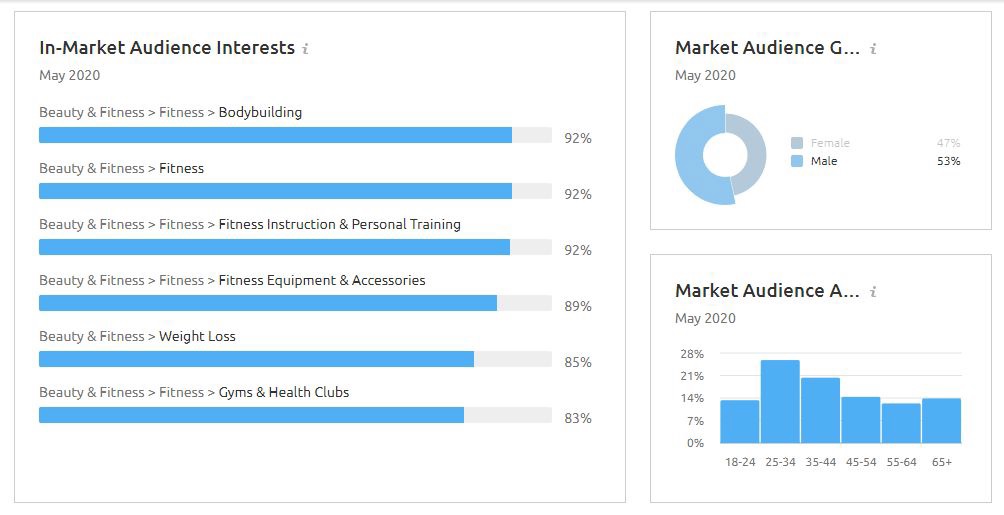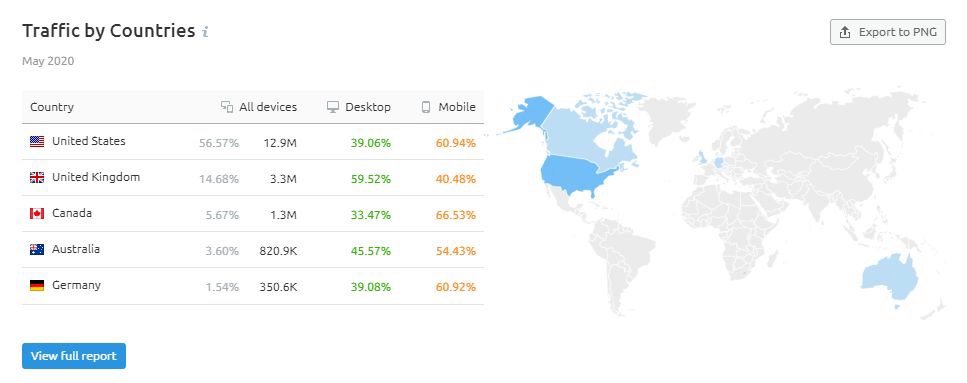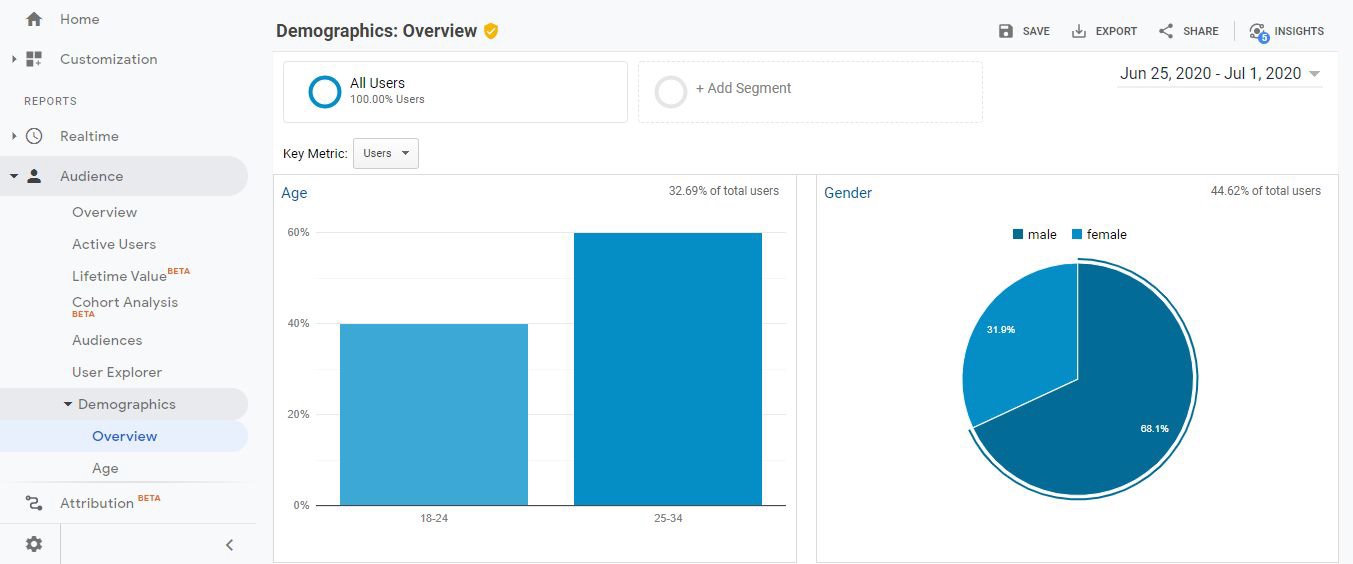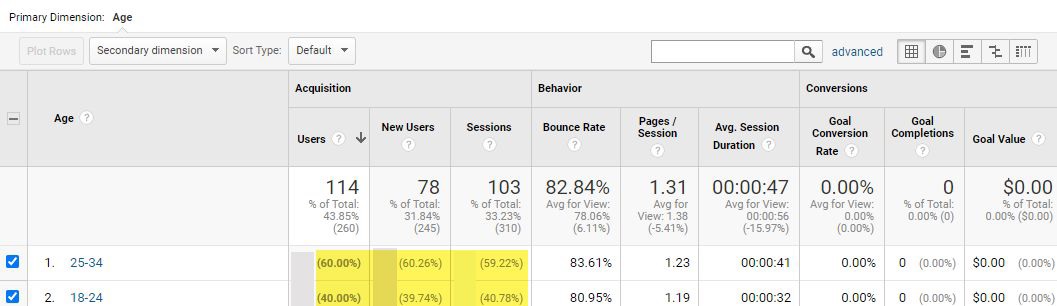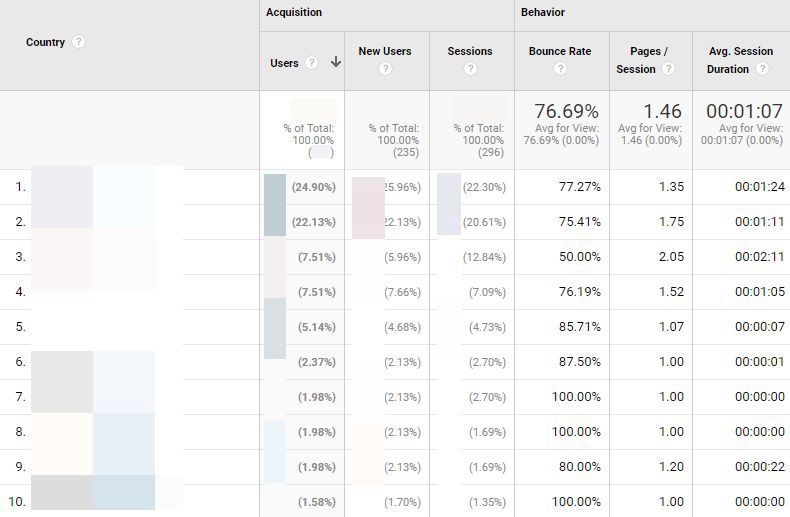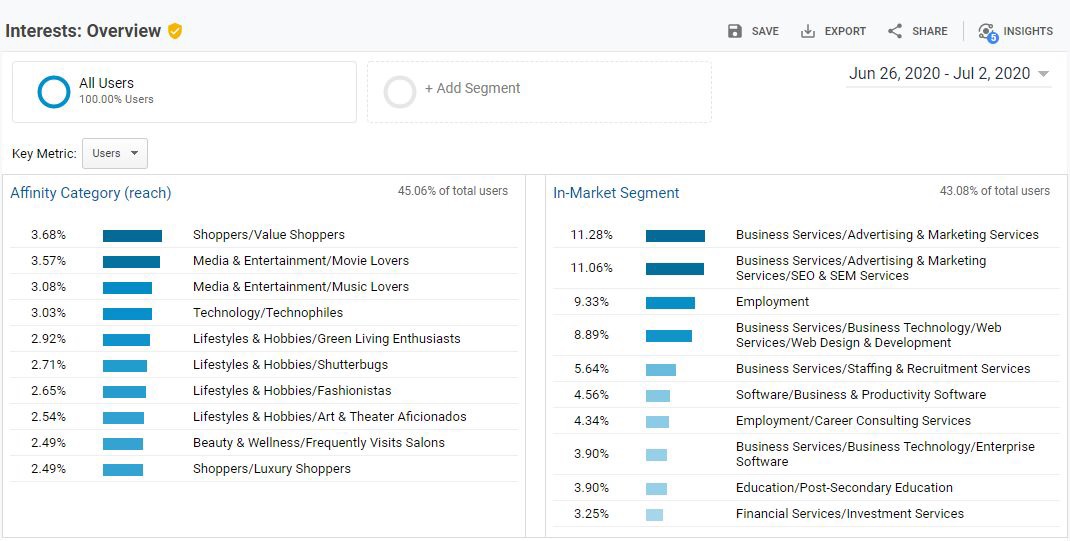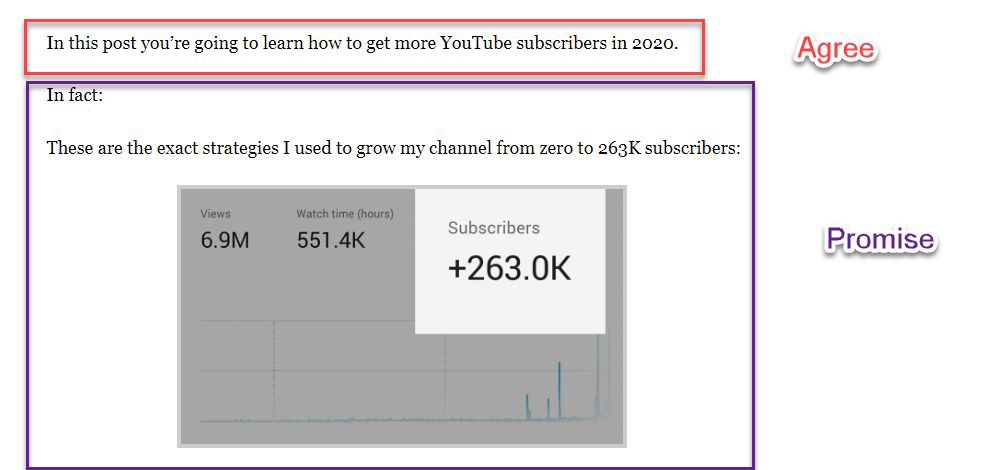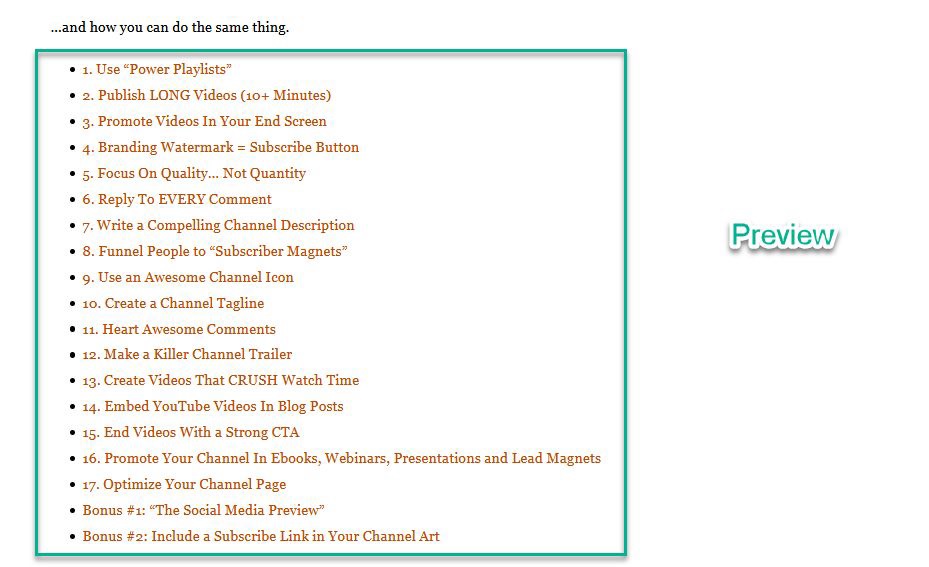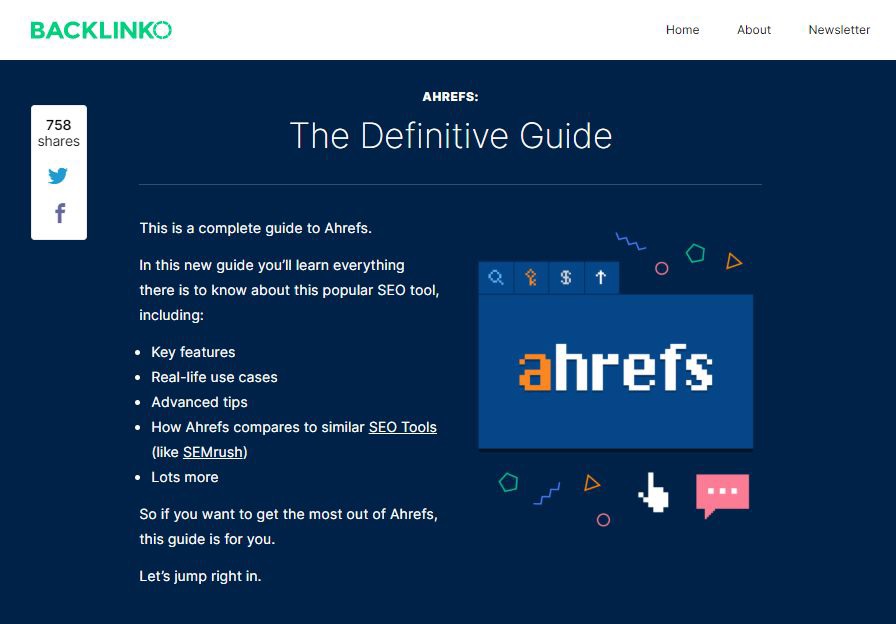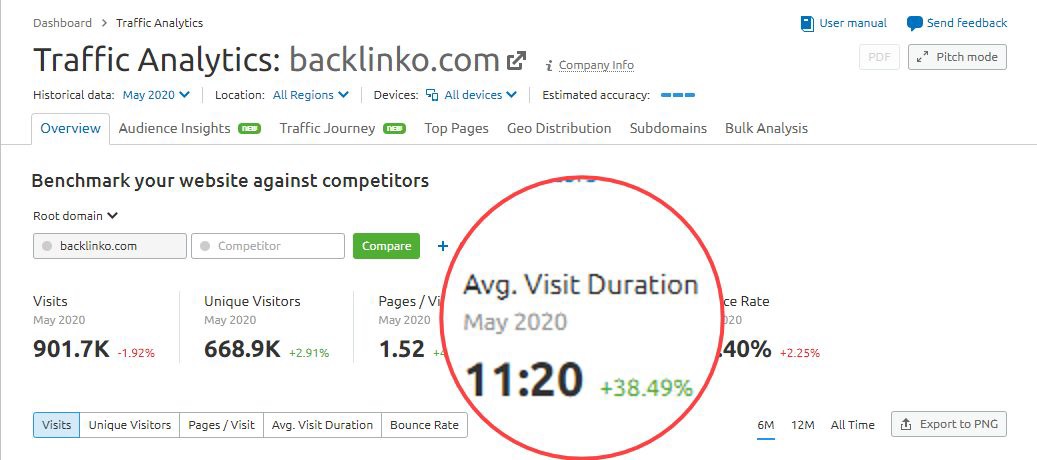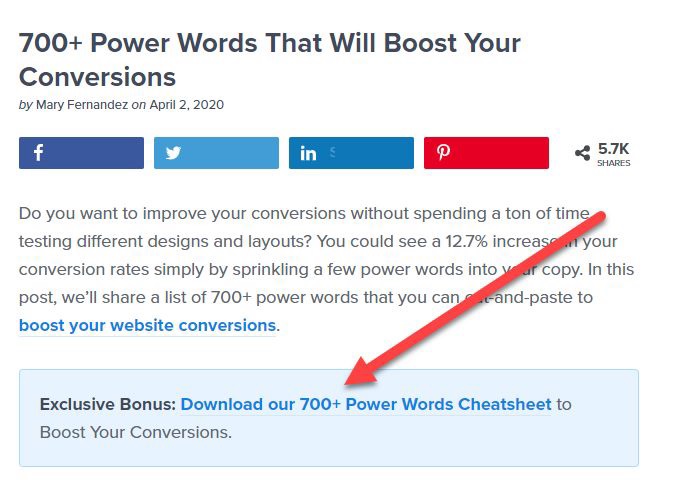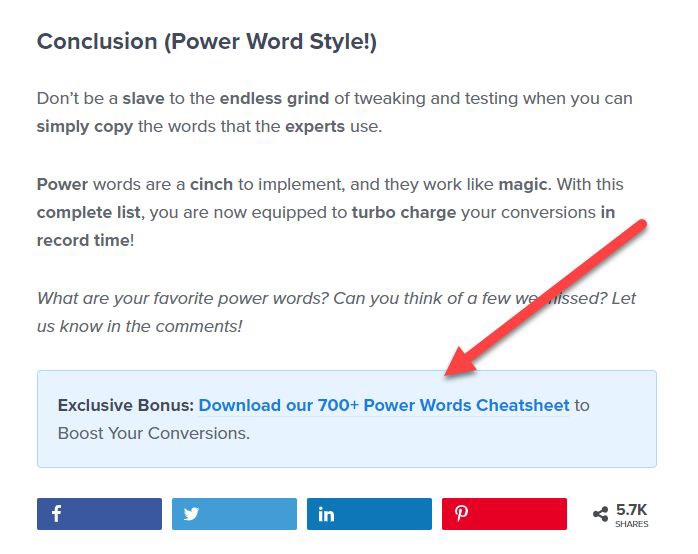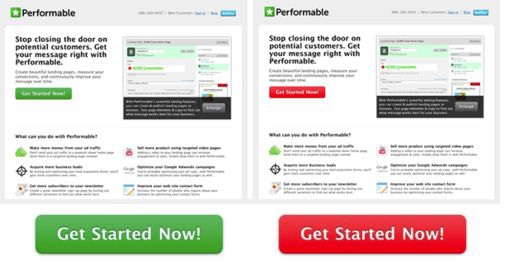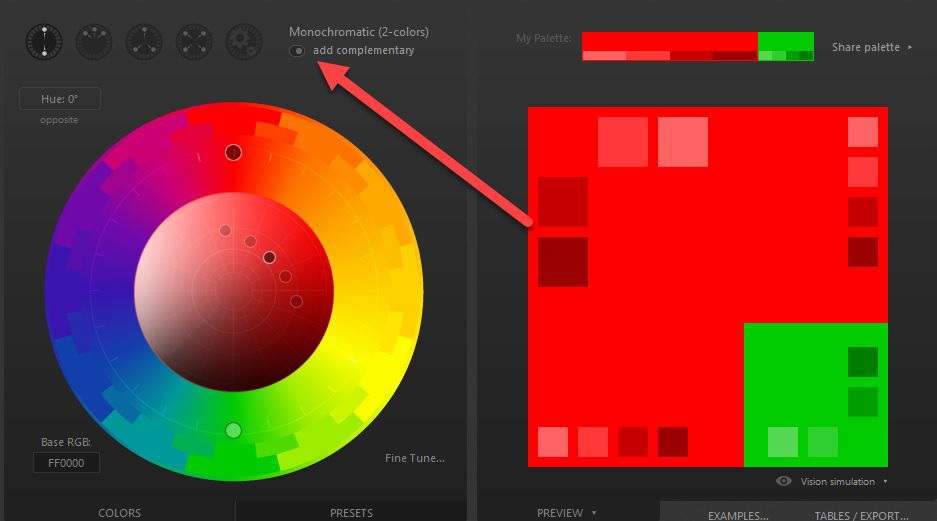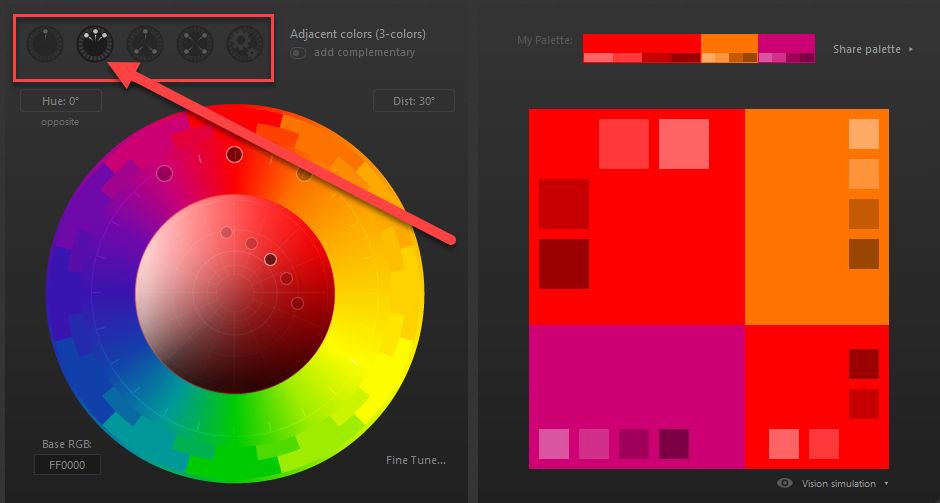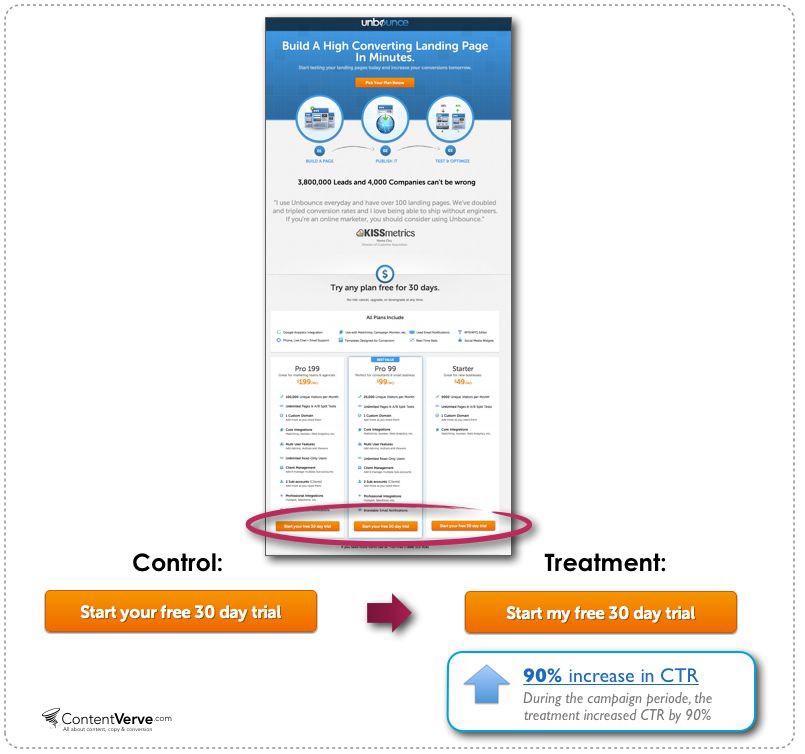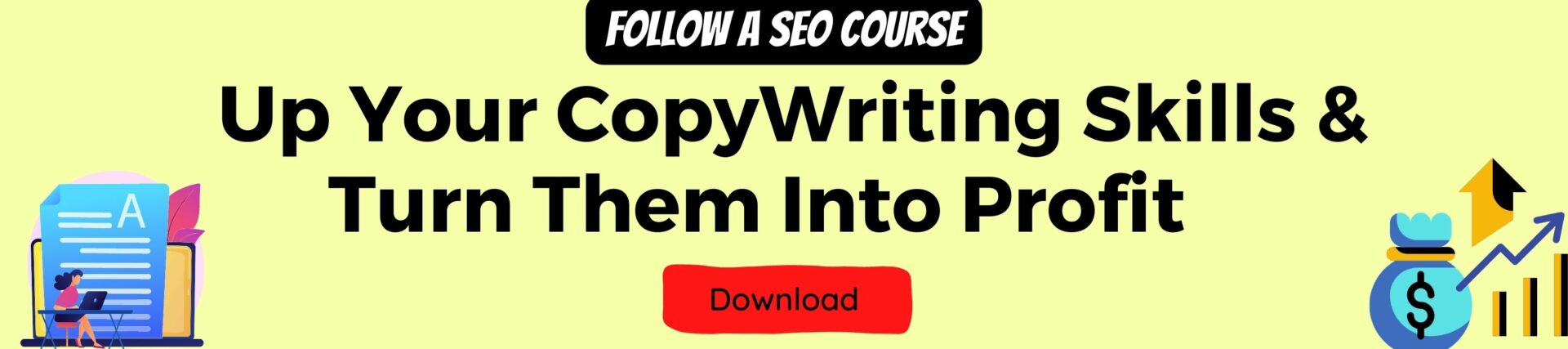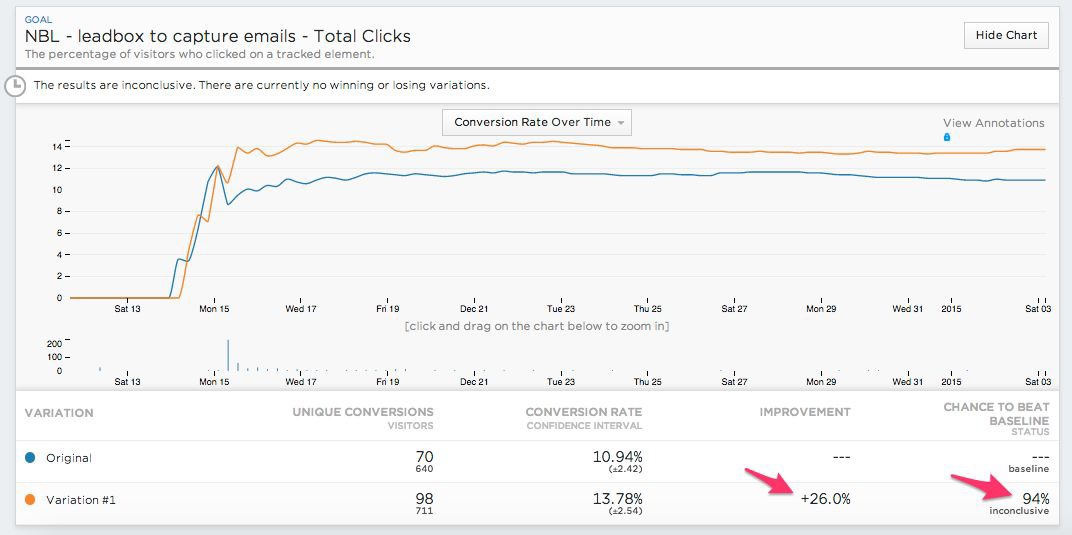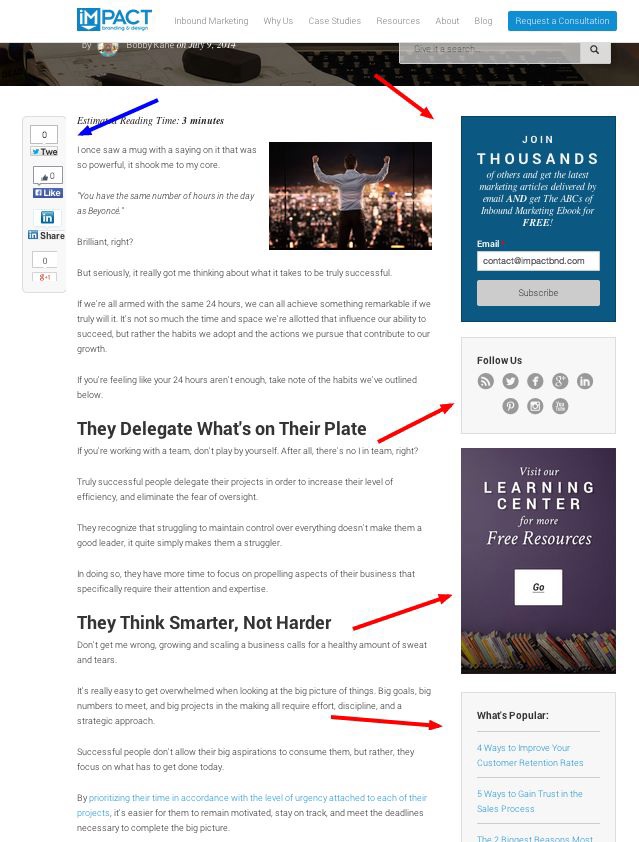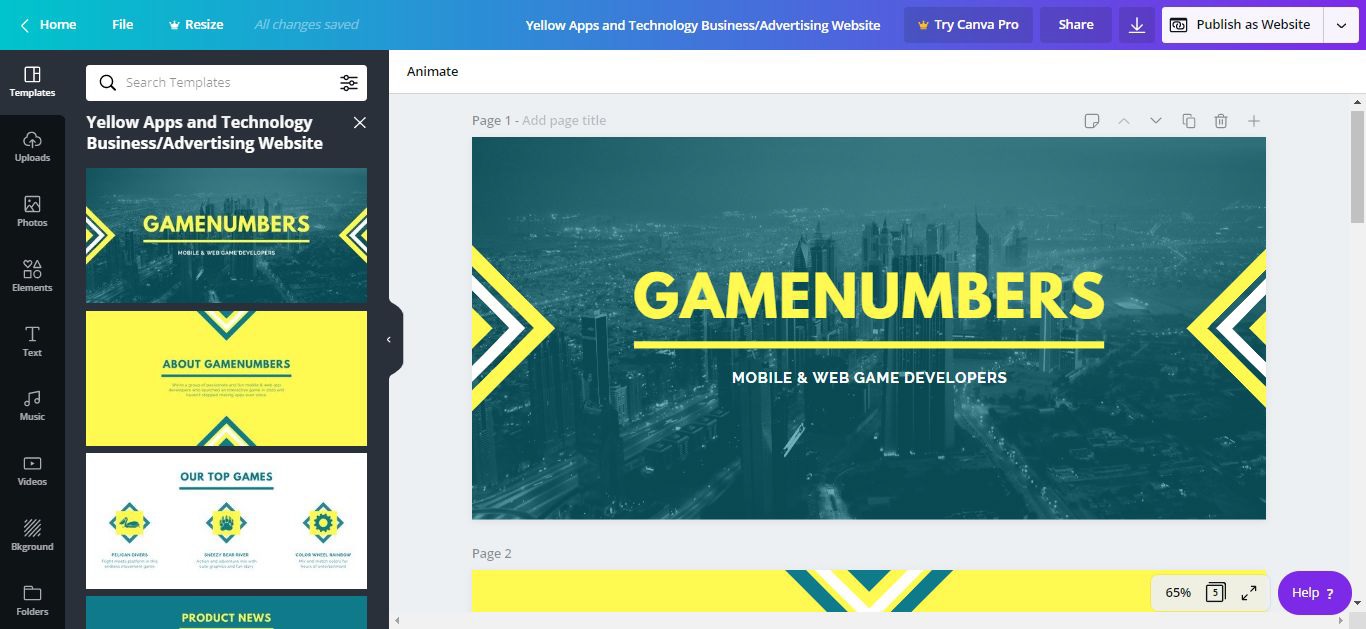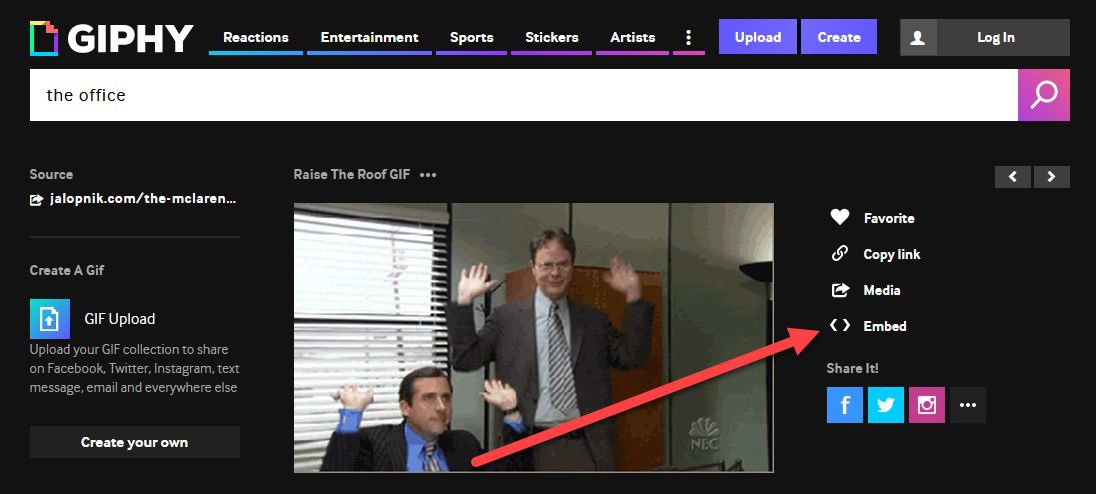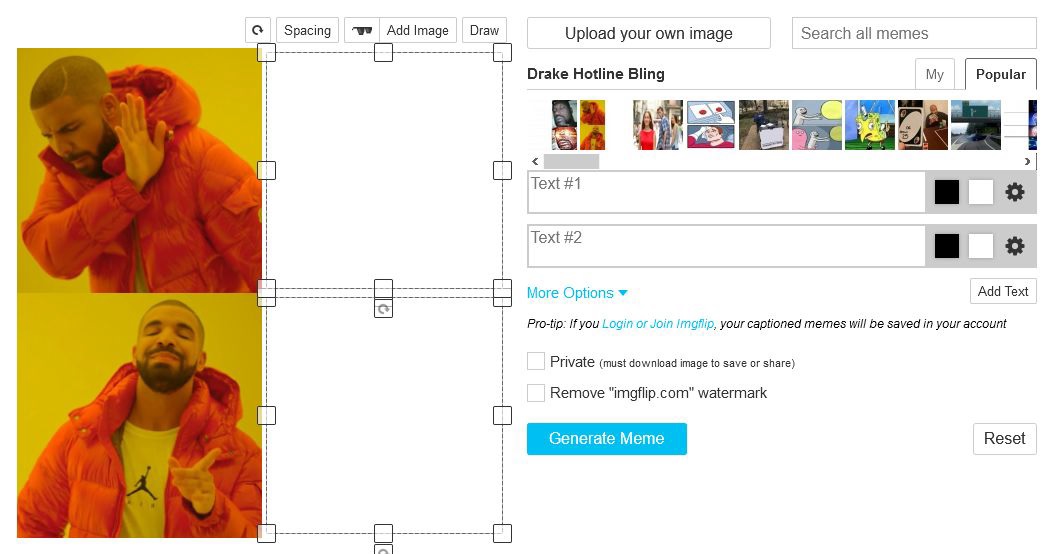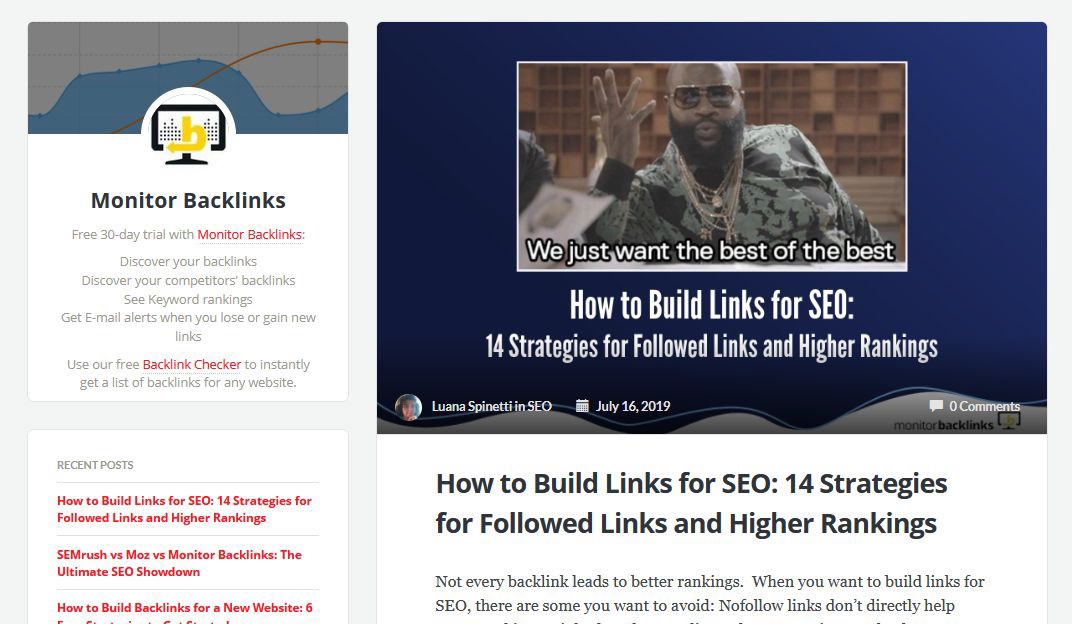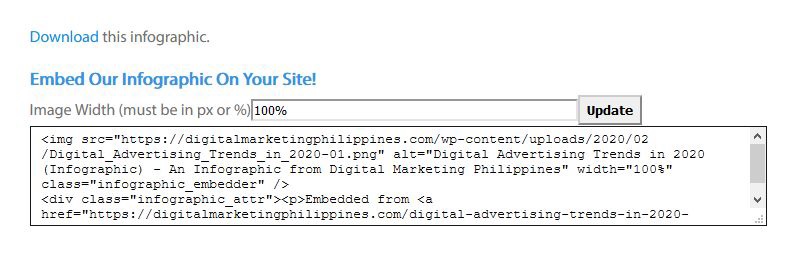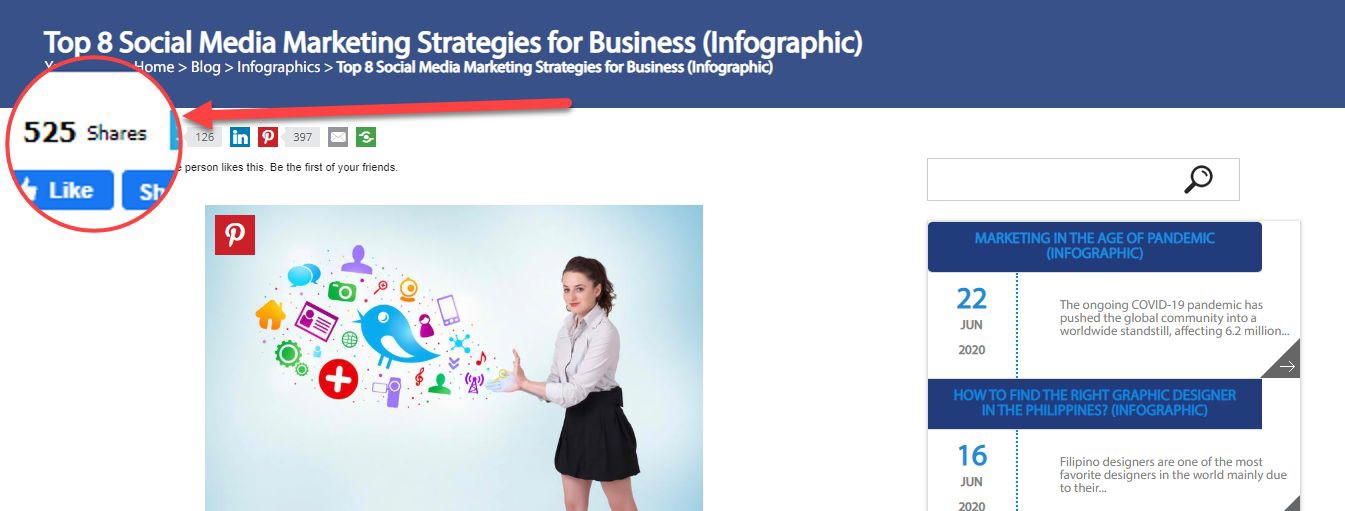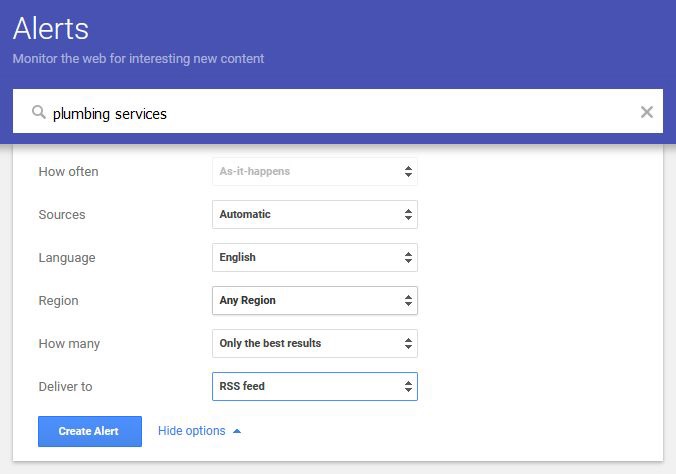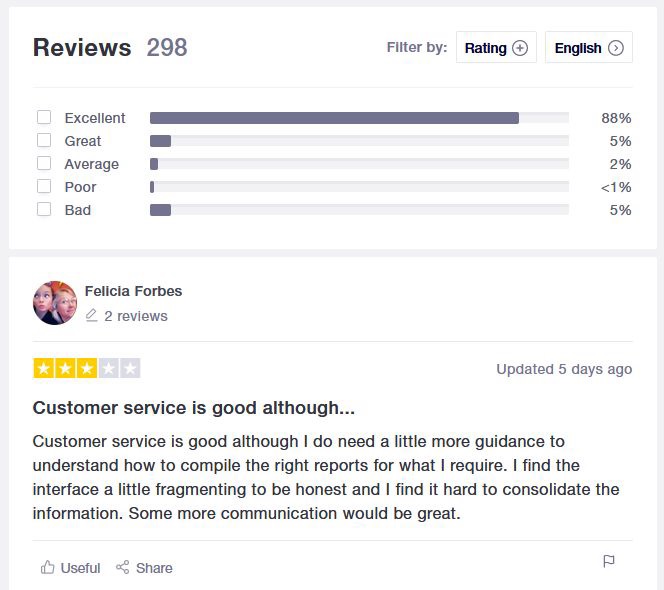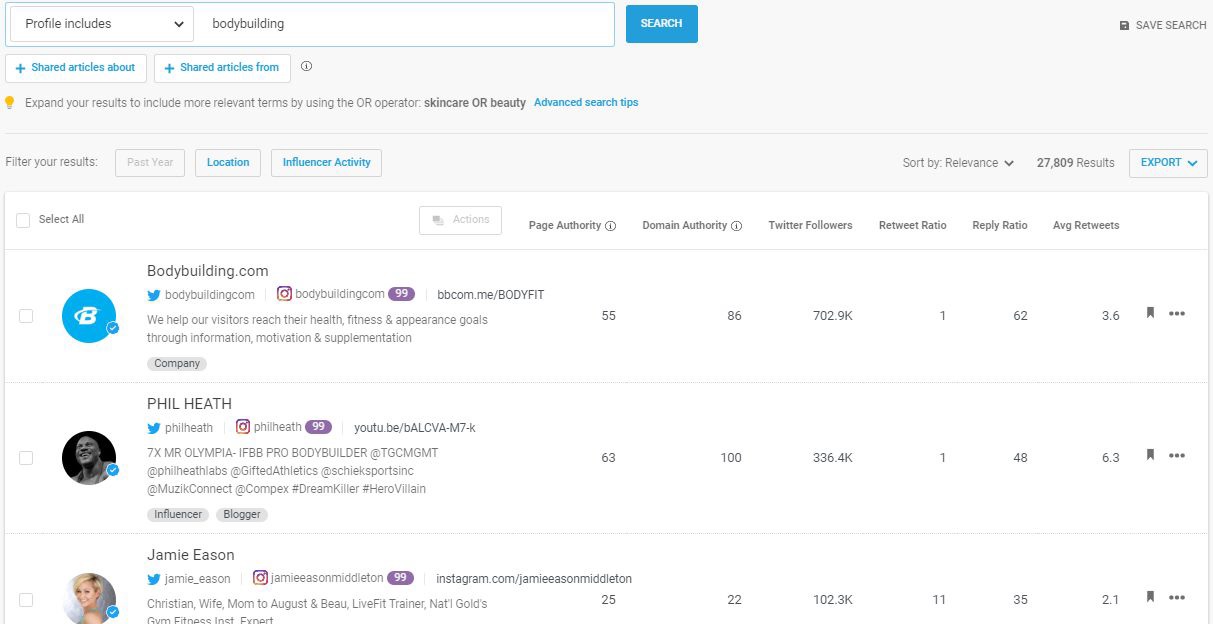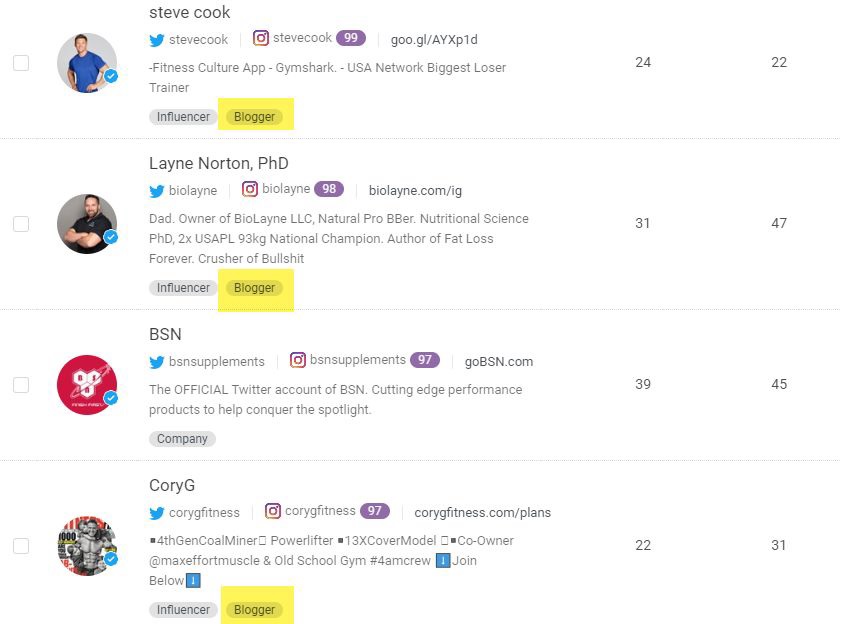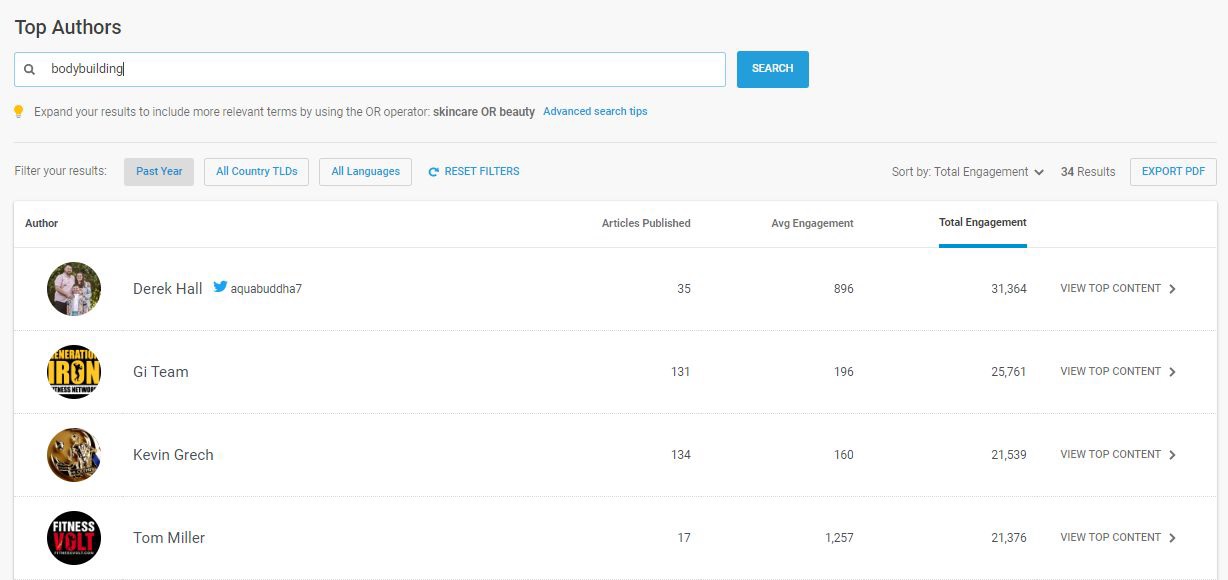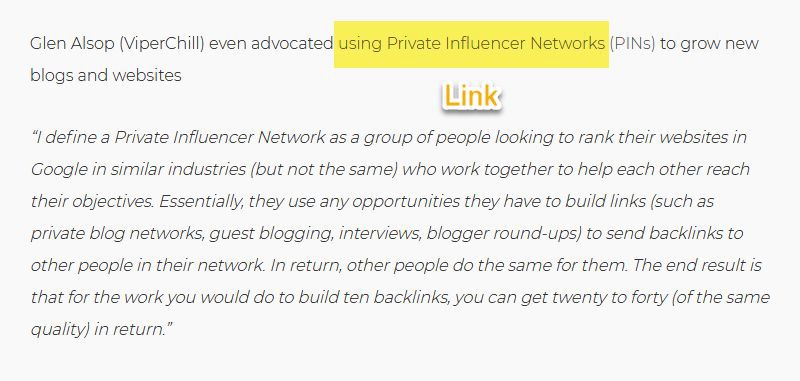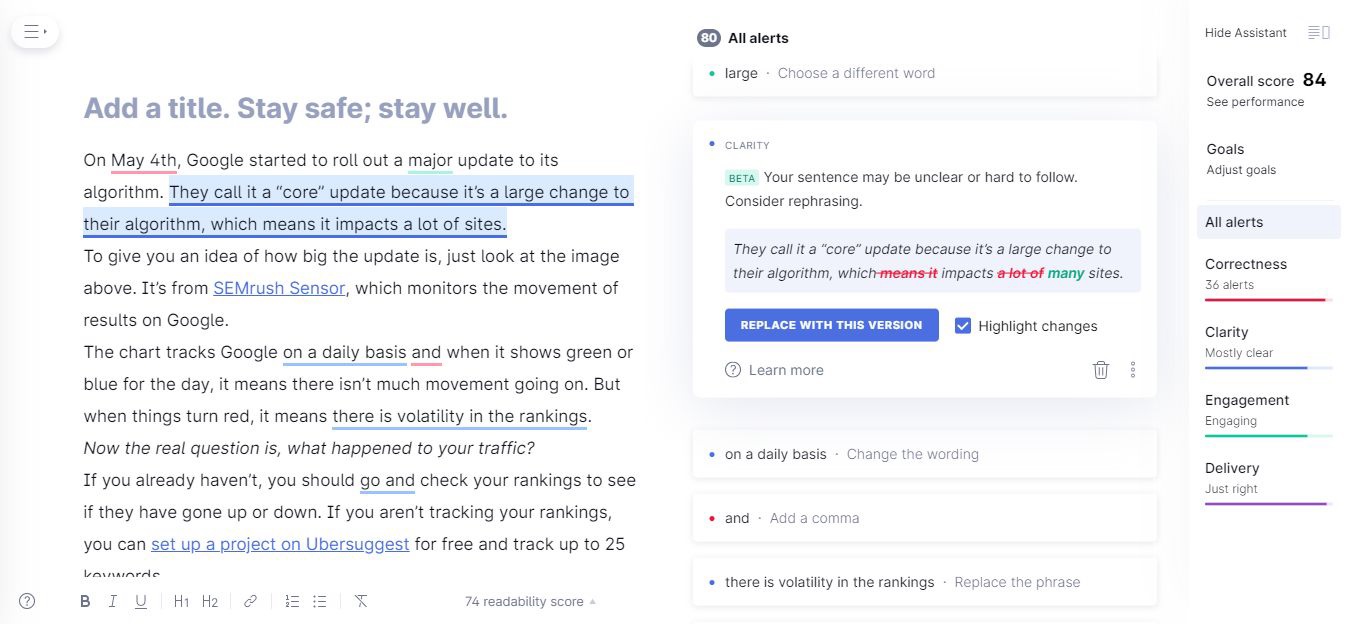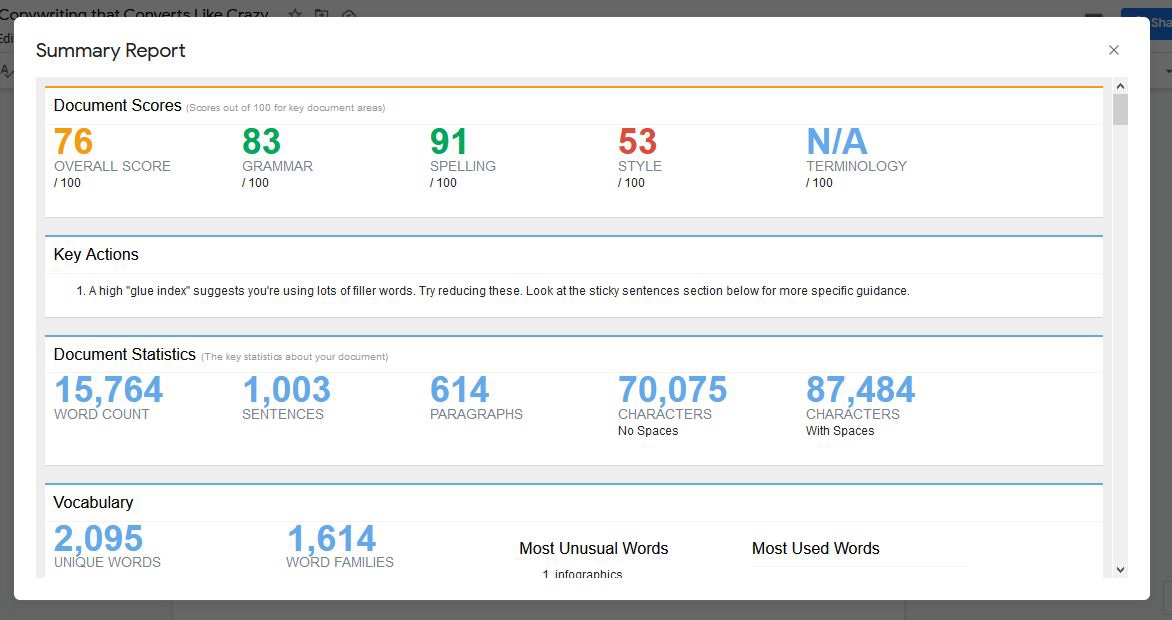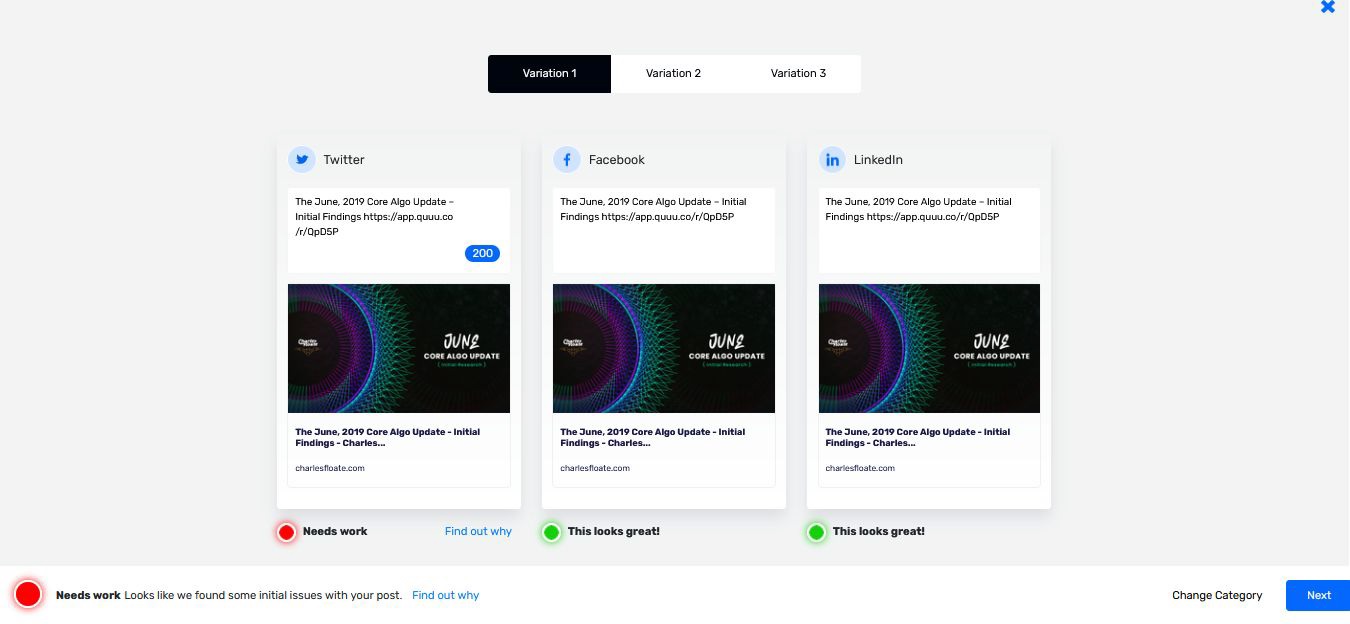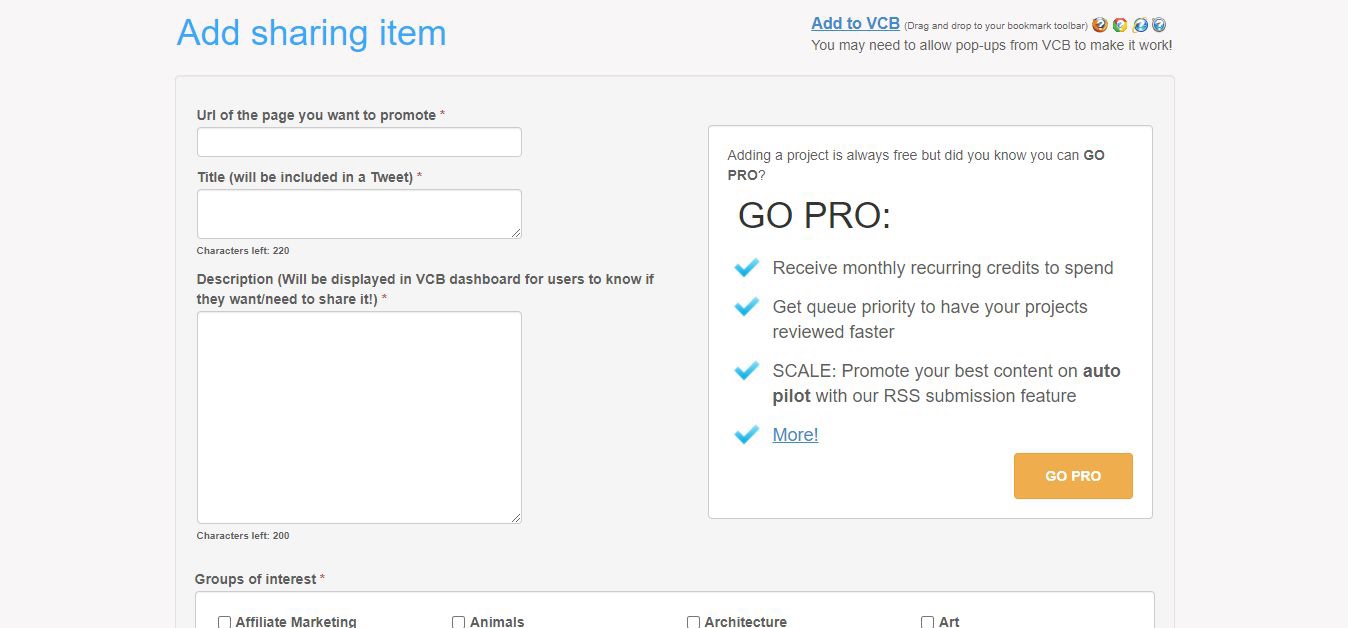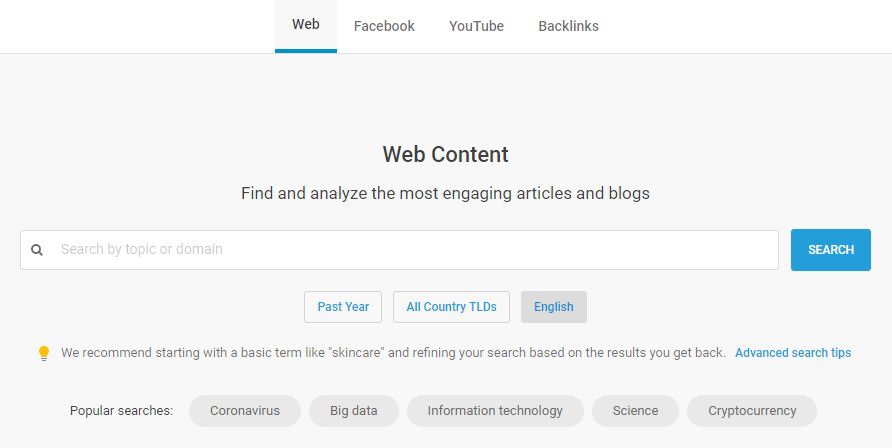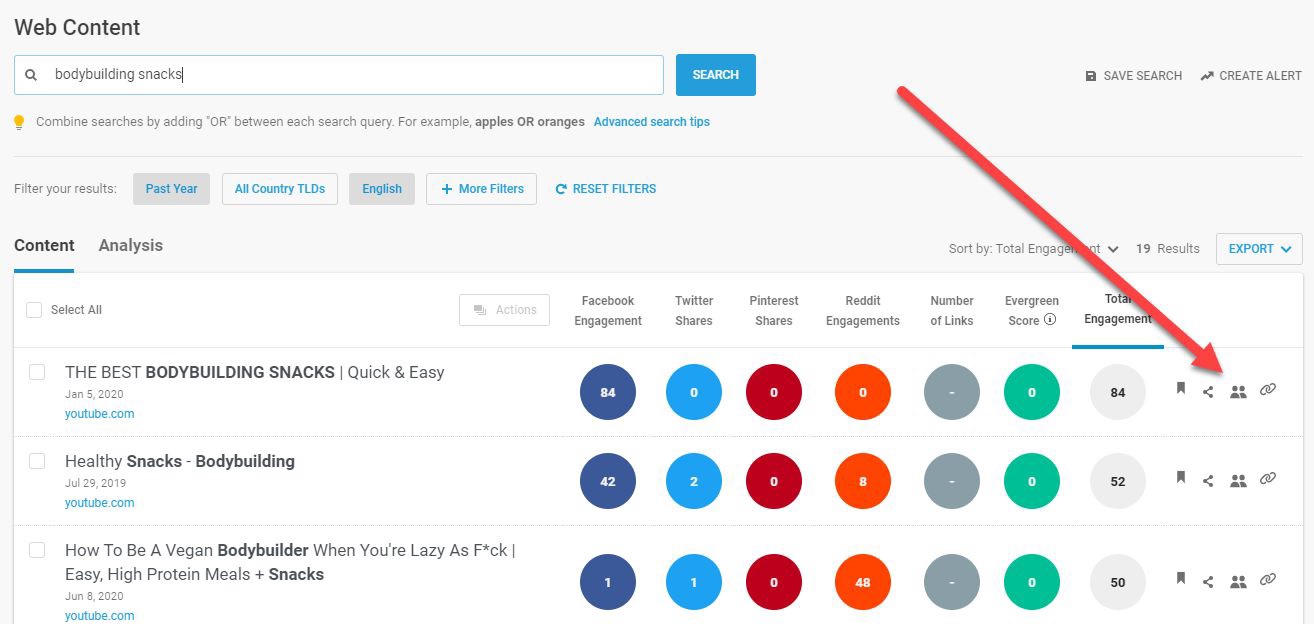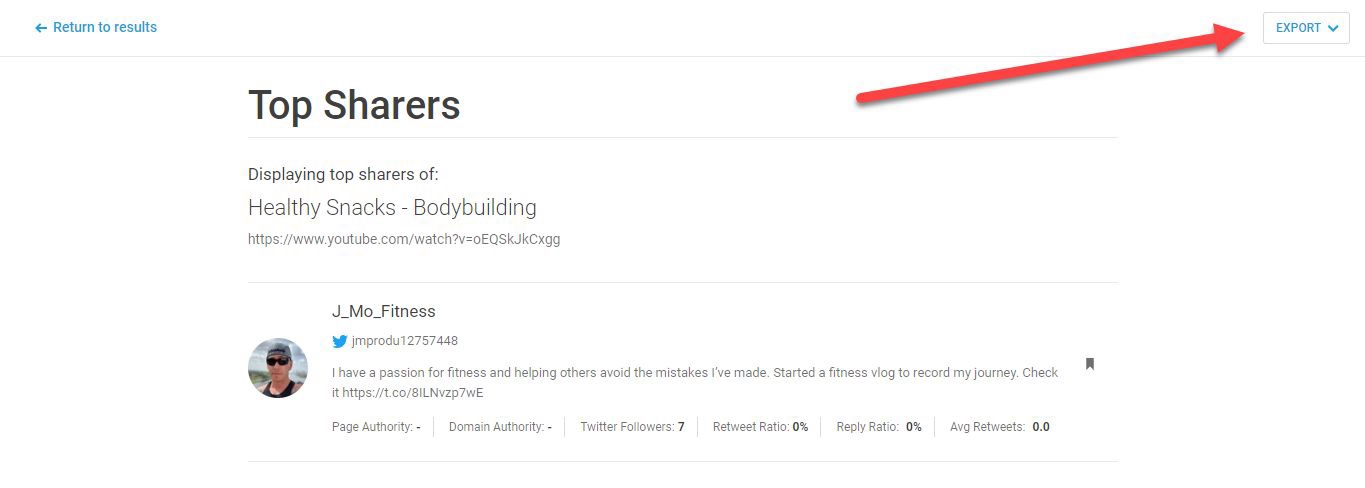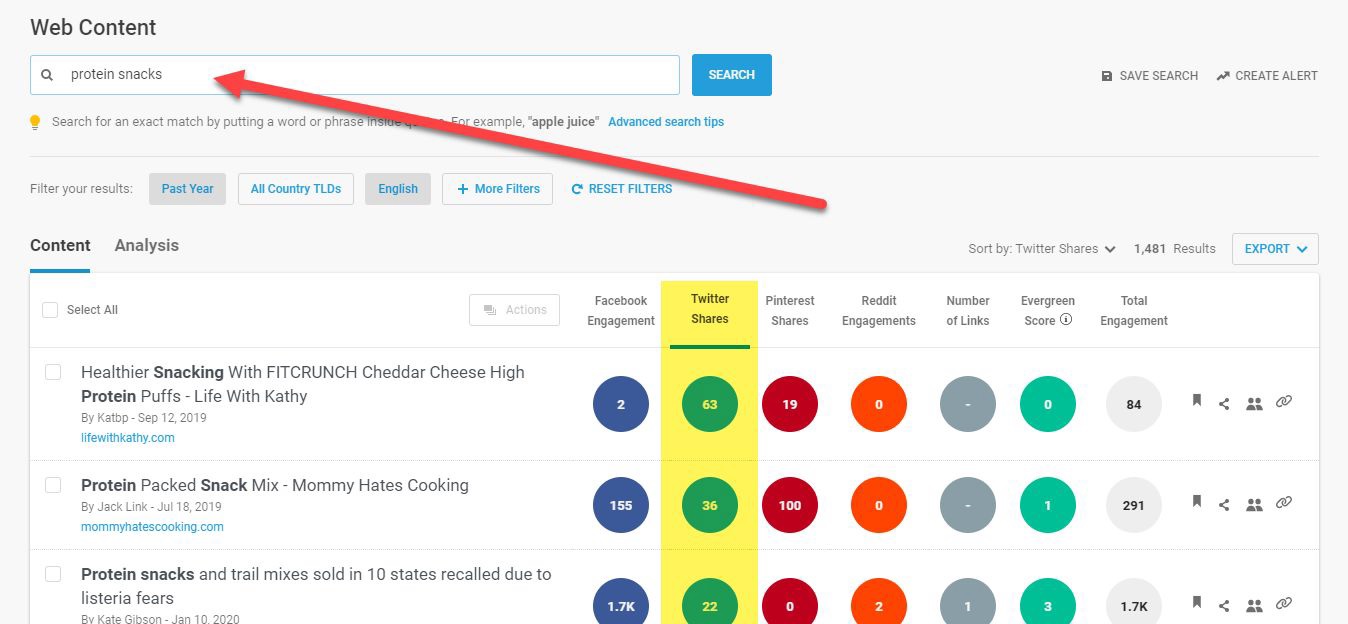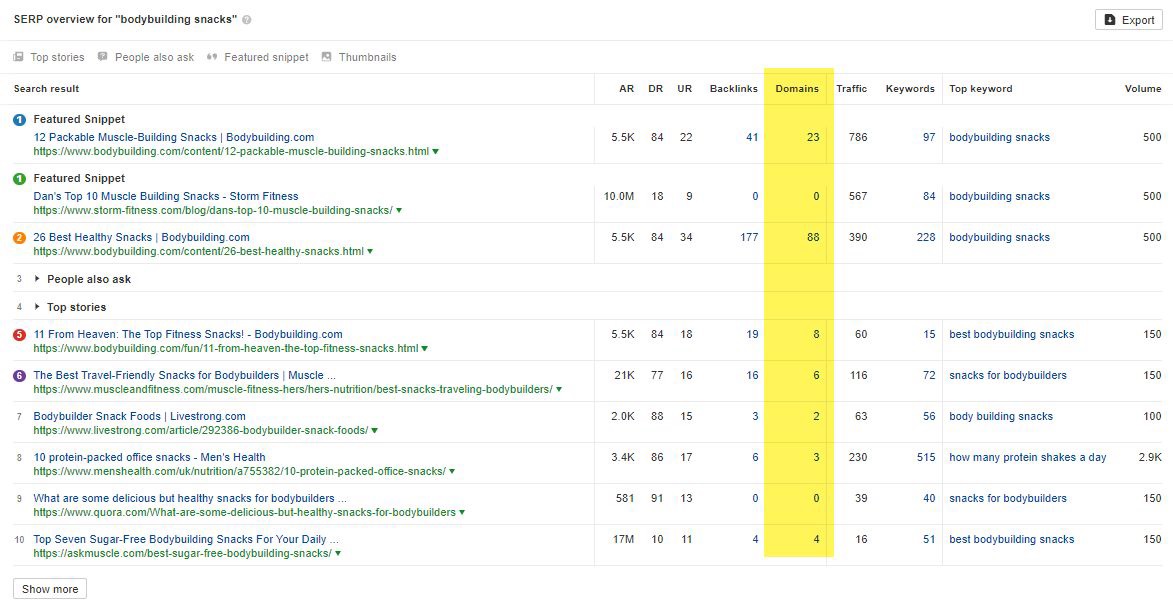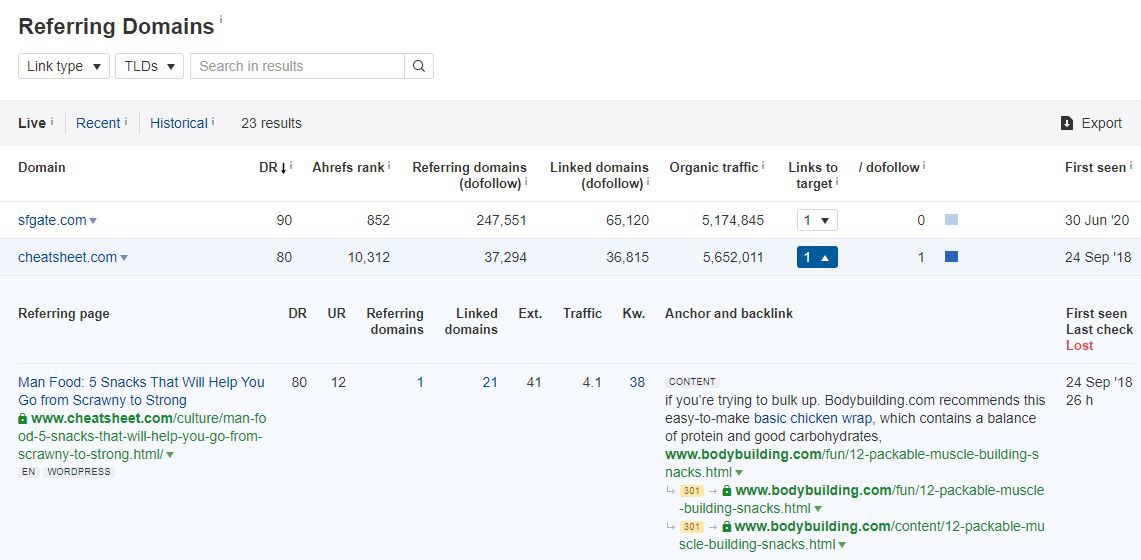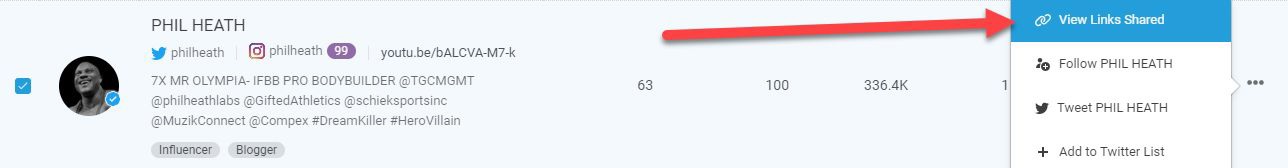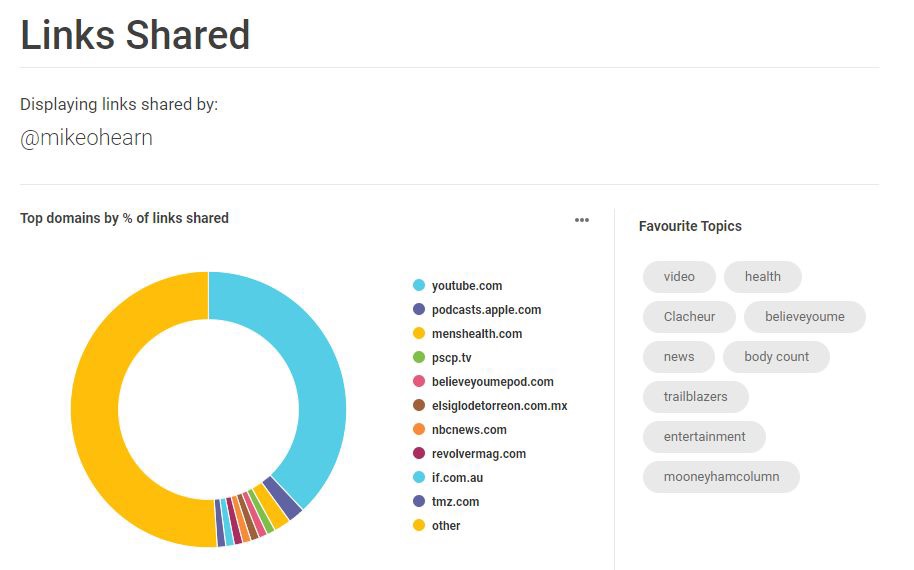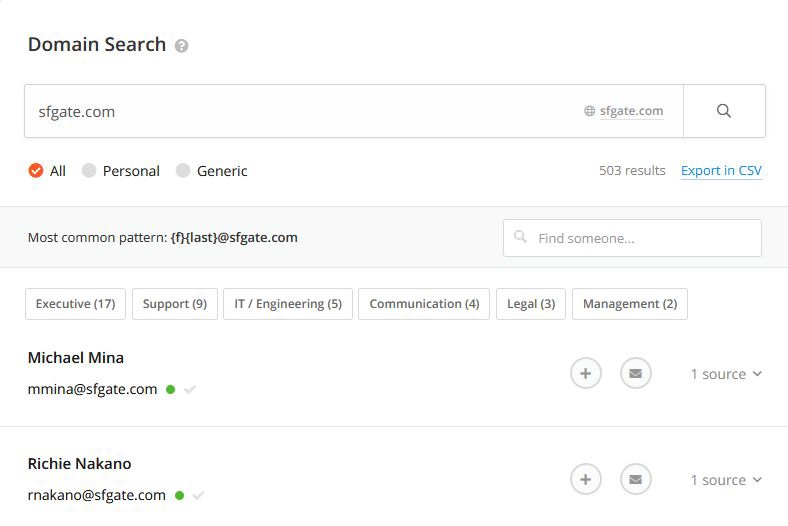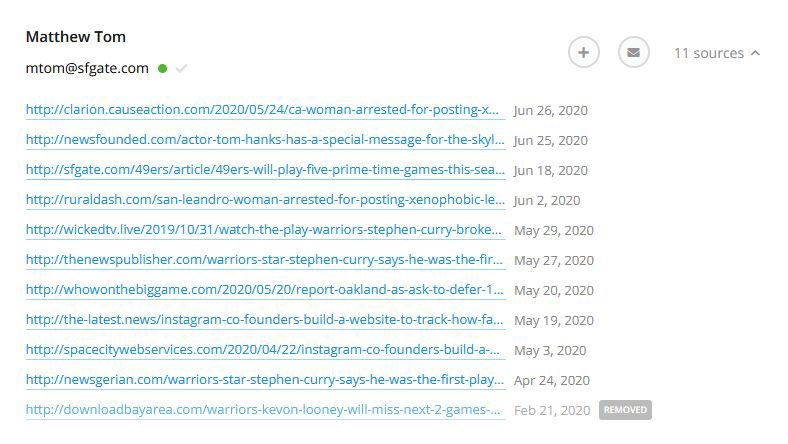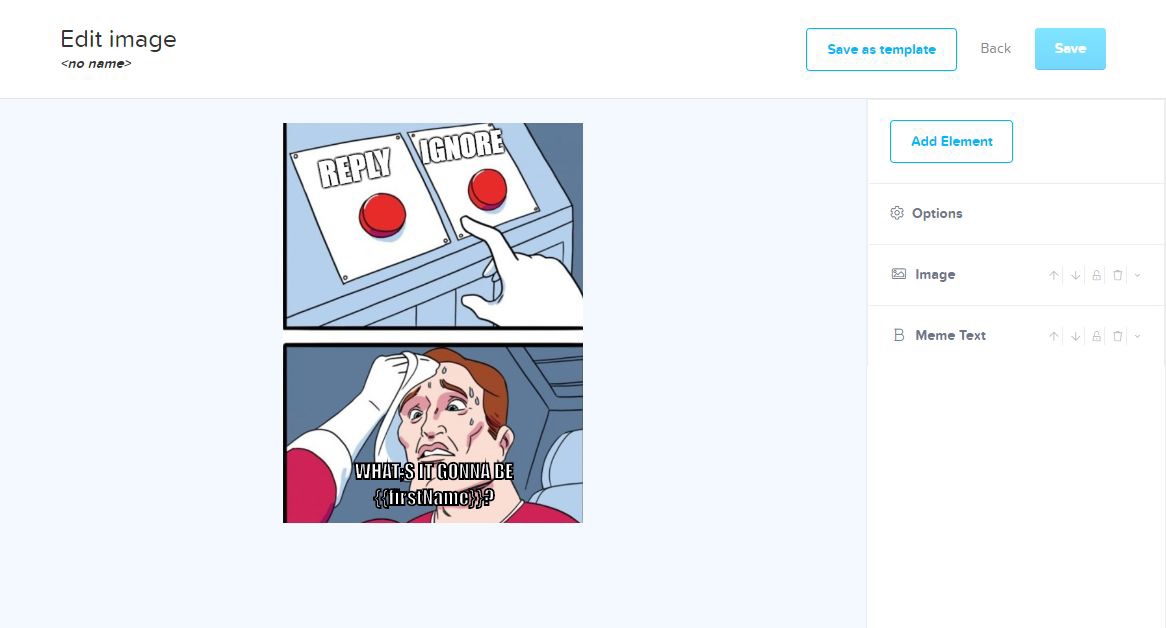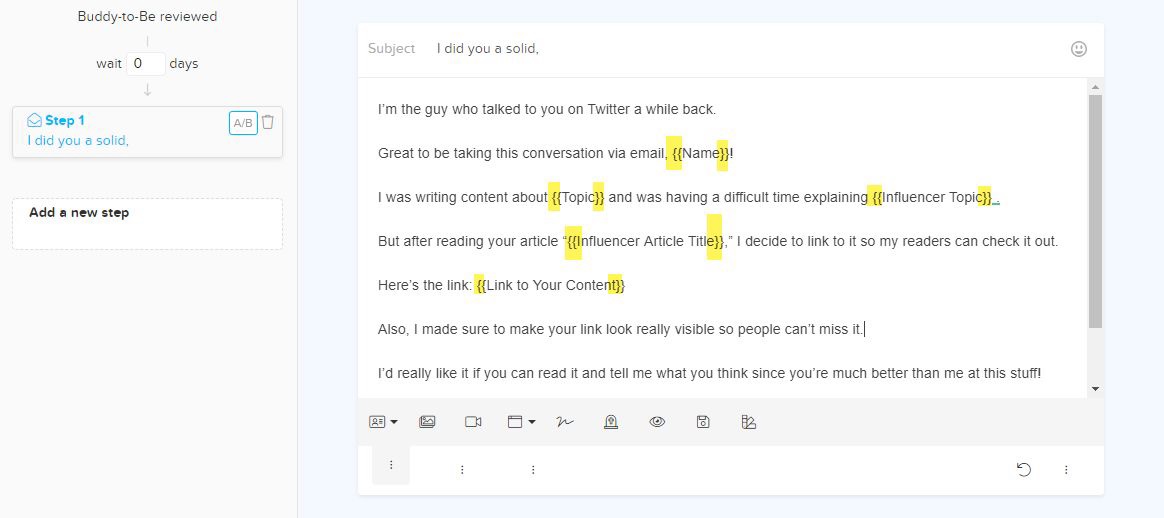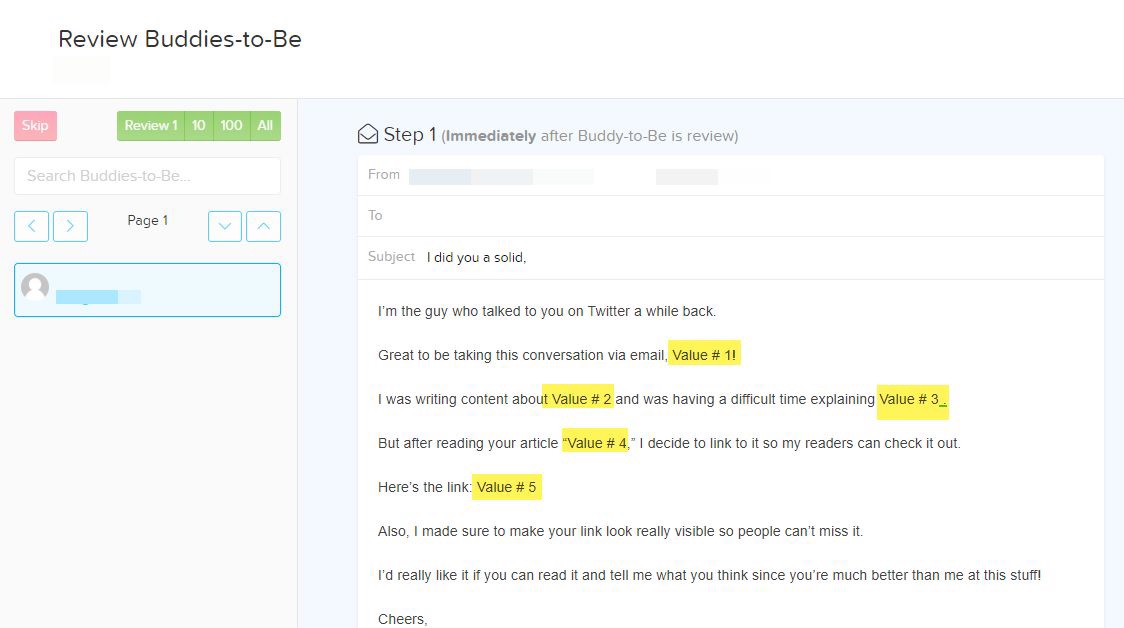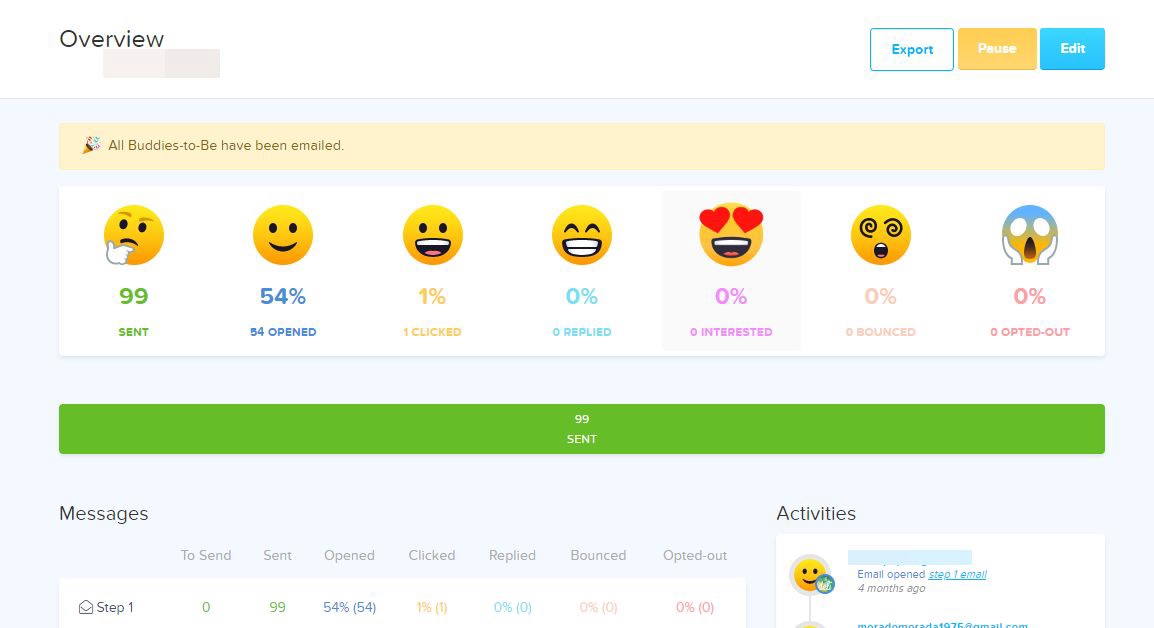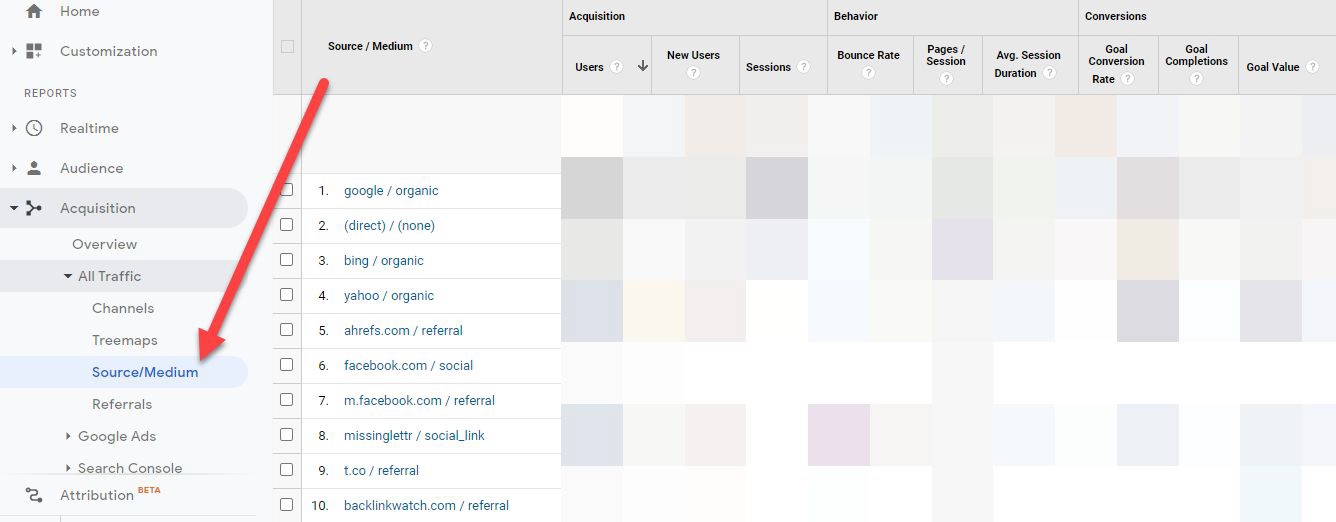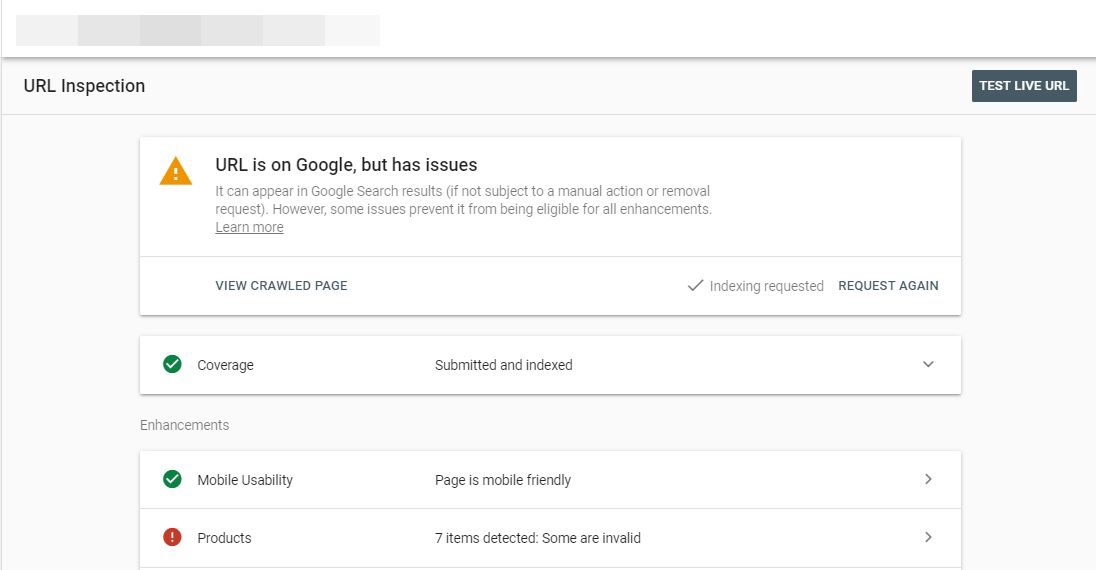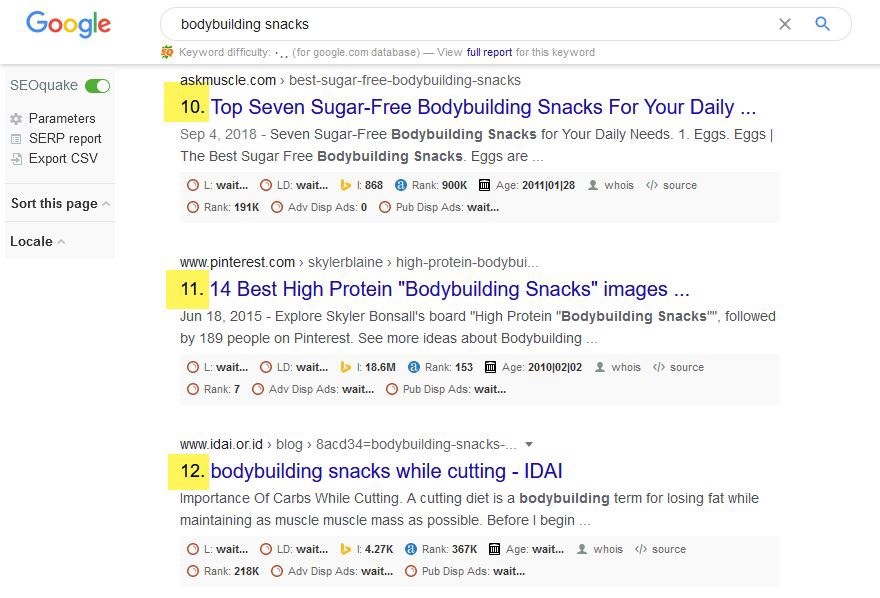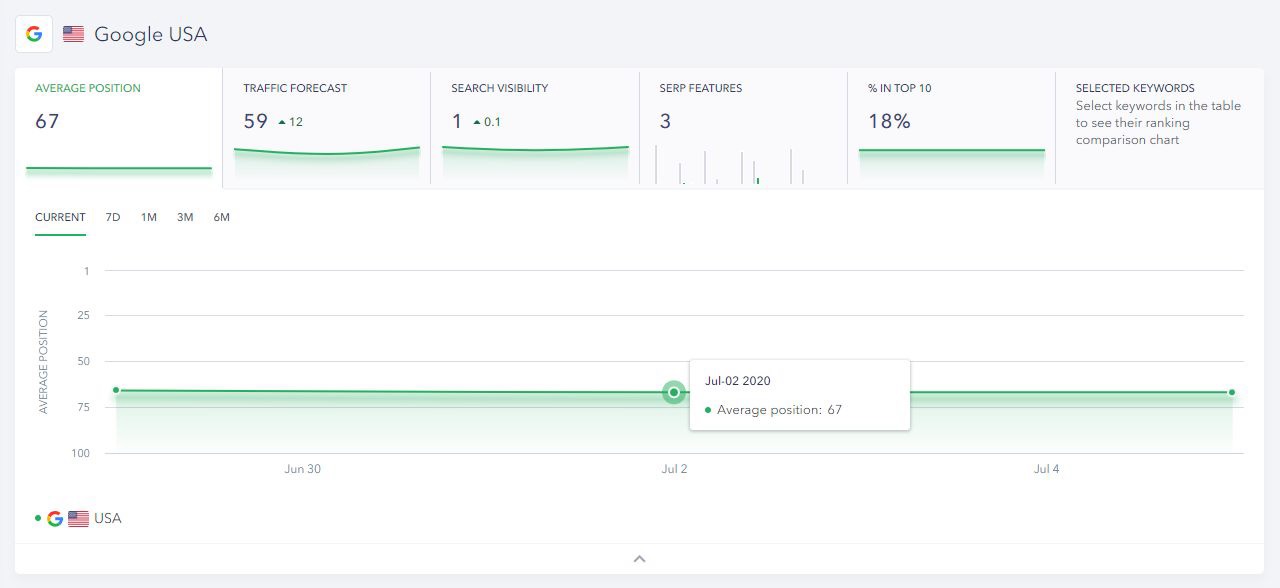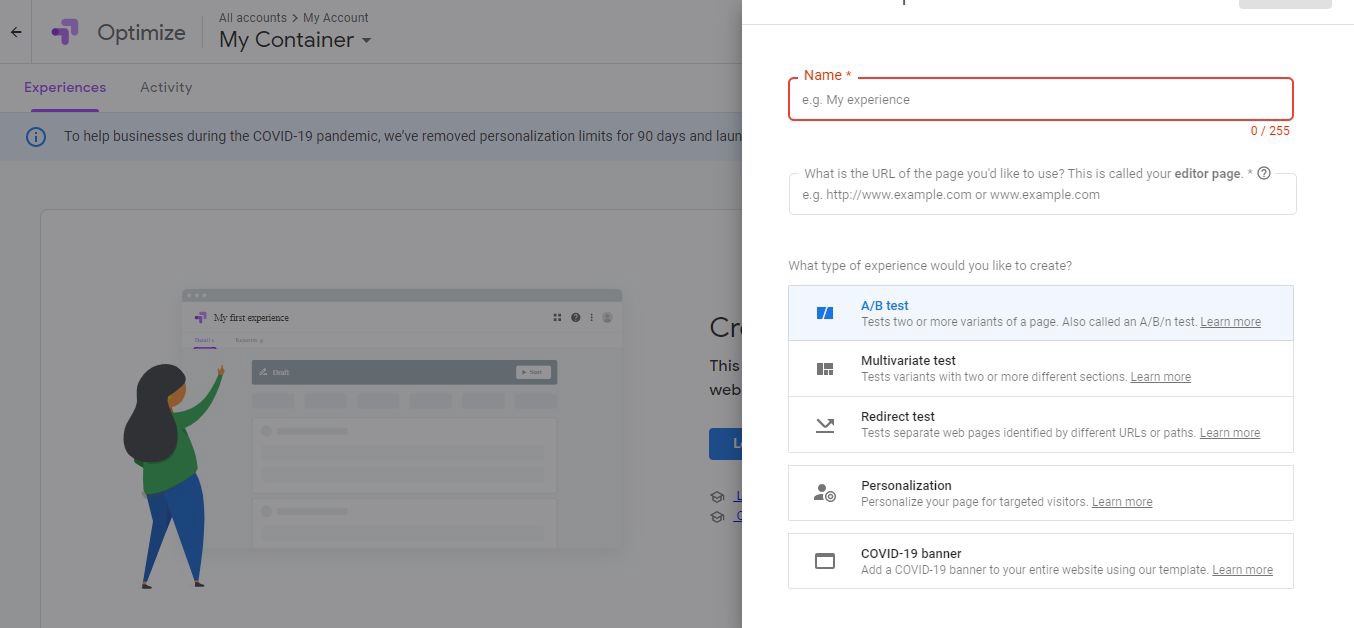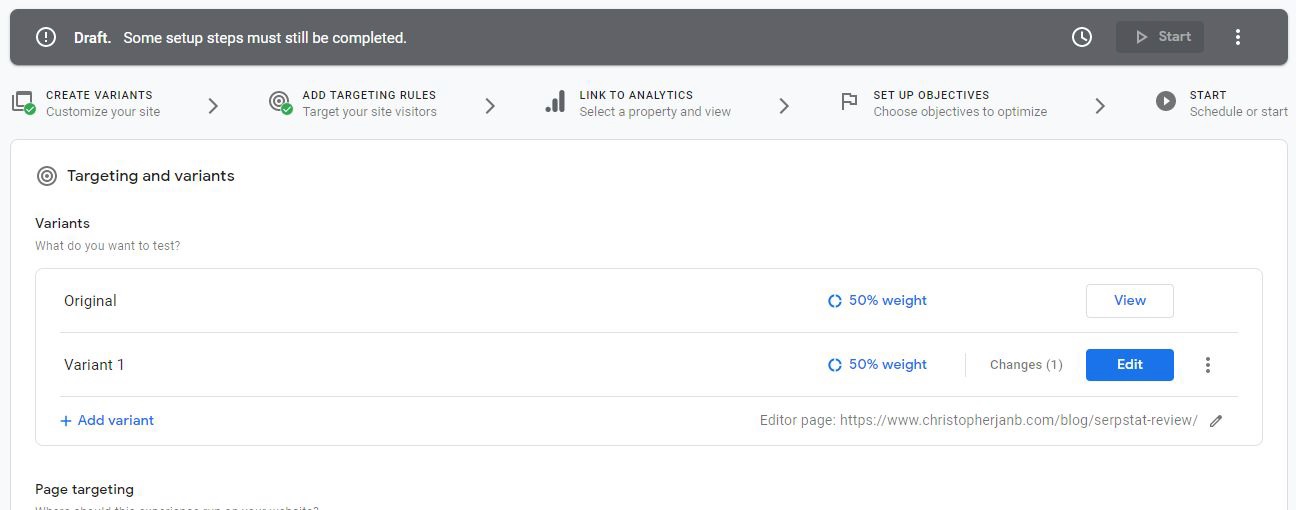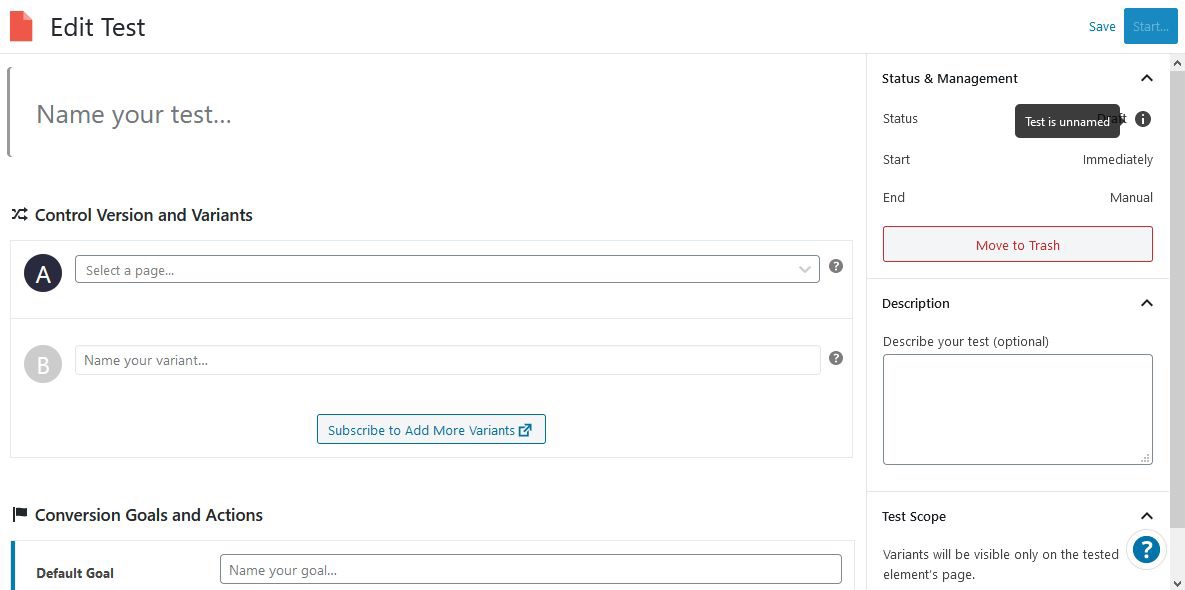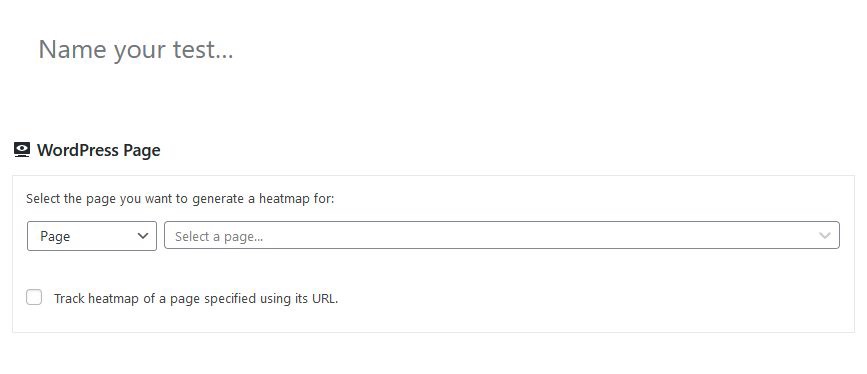What is SEO Copywriting ?
To fully understand what SEO copywriting is about, you need to know what each term means. As well as have a base understanding of maths and some key figures that’ll help you in calculating returns on your content creation investments or jobs for clients.
Search engine optimization (SEO) is the process of ranking pages on search engine result pages (SERPs) for a keyword or search query.
By ranking on top of search engines like Google, you can drive more traffic to your website. The higher your position on SERPs, the more organic traffic you can get.
According to the Google Organic CTR History at Advanced Web Ranking, the top spot rakes in 32% of overall clicks for a keyword from desktop as of May 2021. The figure fluctuates but the number is always approximately 30%.
For example, if the keyword’s average monthly search volume is 1,000, then you can expect an estimated 320 organic visitors if your site ranks first for that keyword.
It’s followed by 16% and 9.9% for the second and third spot, respectively. The first three positions account for more than half of the total clicks from SERPs. Therefore, what you want is to rank within the top three spots on organic search to get the most traffic.
On the other hand, copywriting refers to the process of writing persuasive content for the purpose of converting.
Unlike content writing, copywriting is not to just inform readers about a topic. It requires you to implement writing tactics to guide readers towards committing to your call to action (CTA).
Different types of CTA include, but are not limited to:
- Turning visitors into customers or clients
- Getting them to sign up to your mailing list
- Clicking a button to go to the other page
WordStream states that the average landing page has a 2.35% conversion rate. While this may not apply to all industries and types of content, it’s still a good benchmark for all your CTAs when starting out.
Eventually, the actual conversion rate for your page is the one you will produce using your analytics tools.
Taking conversion rate into account allows you to predict how many of your visitors will interact with your CTA. So, out of the 320 visitors you get from organic search (assuming that you rank on top of SERPs for a keyword with a monthly search volume of 1,000), around 7.52 of them will convert (320 x 0.0235).
Steps To Effective SEO Copywriting
Ideally, SEO copywriting is best performed while writing from scratch. However, you can also implement the tactics here on your existing pages if you want to boost its performance.
we will run each step in great detail and explain the process as simply as we can. also feature examples and case studies to help show you how this stuff works in the real world.
So regardless of what your SEO knowledge is, you can be sure to pick up a thing or two here to beef up your writing.
1. Keyword Research
Almost all successful SEO campaigns start with proper keyword research. And in this process, we’re not just going to find one keyword to optimize for your content. As mentioned, a single post can cover lots of keywords and rank for those as well.
The idea here is to create content by targeting multiple related keywords. You want to get as much traffic from a post, and you can do that by also optimizing it from as many keywords as you can.
To begin, let’s start with the factors that you need to determine with your keyword:
Primary Keywords
Searching for your target keyword has been done to death by lots of SEOs already.
However, it’s impossible to not discuss this part of keyword research. Because if you chose the wrong keyword to optimize for, then you won’t be able to get the best out of your content.
For starters, you will need a tool to help you qualify the keywords you will find. Google Keyword Planner is only good to an extent. It doesn’t provide metrics that will help you identify the value of keywords.
That being said, there is no right or wrong tool to use for this. That’s because all keyword tools can only provide you an estimation of the different keyword variables.
For example, some tools show more search volume for a keyword while others show less monthly searches for the same term. This doesn’t necessarily mean that one is correct and the others are wrong. However, it’s possible that other tools provide a much closer number to the actual figure.
This reason is why you can use Ahrefs not only for keyword research but for other SEO tasks, it has the largest keyword and backlink databases among all available tools.
It gathers SEO data from multiple sources, which means there’s a good chance that you are getting the best possible information from research compared to other tools.
Once you’ve signed up for an account, go to Keyword Explorer and type in your seed keyword. Then select the country of the search database that you want Ahrefs to check on before hitting the Search button.
To generate lots of ideas for your research, the seed keyword should be broad and general.
From the list of ideas and suggestions, you can narrow your search based on the SEO metrics available from the tool.
For this example, let’s enter “bodybuilding.” Below is the screenshot of the keyword’s overview:
It shows you the usual variables you will normally see from keyword research tools such as Keyword Difficulty, Search Volume, and others.
However, what’s unique with Ahrefs is it shows you the percentage of organic search and paid results that appear on SERPs for the keyword as well as the percentage of clicks the pages from organic results get.
For this keyword, people click on 60% of all pages on SERPs. And out of the 133k total clicks, 75% of those clicks lead to pages on organic search while 25% are for paid ads.
Using the information above, you can decide if optimizing for this keyword is worth it. As long as the percentage of overall clicks for the keyword and the percentage of clicks going to organic search results are at least 50%, then it’s a keyword that you should consider.
Of course, you want those percentages to be much higher if possible to maximize the chances of getting more clicks to your page once it starts ranking for the keyword.
To brainstorm for your primary keywords, click on Having same terms under Keyword ideas to find similar keywords to your seed keywords.
With over 290,000 keywords to choose from, browsing through each one will take you forever before settling on one that you need.
Thankfully, you can narrow down the results using filters. Ideally, you want to focus on keywords with a low KD (ideally from 0-5 although) and a search volume that’s below 1,000.
After applying the filters, the number of keywords to select decreased to over 6,000.
Regarding search volume, chose a maximum of 1,000 because keywords with higher monthly searches tend to have much more competitive.
Feel free to filter down the results using a lower or higher search volume if you wish.
Also, in this part, you don’t want to choose a long tail keyword just yet. This type of keyword usually comes in a form of a question as a clearer intent as a result. For the very same reason, it would produce additional suggestions and ideas.
For example, “how much sodium per day bodybuilding” (KD of 3 and search volume of 600) is a great long tail keyword that you can optimize for your content. But if you look at its keyword ideas, the results are mostly a variation of the same keyword.
Again, this is by no means a bad keyword at all. But what we want from a keyword is one that has related keywords that we can include in the content.
Therefore, what you want to do is choose a medium tail keyword which is shorter than a long tail but longer than a head term. This keyword type leaves more rooms for keyword ideas that we can add as secondary keywords for your content.
A good example is “bodybuilding snacks” (KD 3 and search volume 500). If you check its keyword ideas, you have hundreds to choose from.
Secondary Keywords
From the Keyword Ideas section of the Keyword Overview on Ahrefs, you can choose the supporting and secondary keywords you will use as part of your content.
Using the same keyword above, you need to be focusing on having Same Terms and Questions. From the former, you can find the subheadings that you will include in the article.
Filter the results to only show keywords with a KD from 0-5.
Next, highlighted keywords that you can include in the article either as subheadings using the H2 tag or discuss in passing.
Expect the keywords you will find here to have less than 1,000 monthly searches, which is fine since these are long tail in nature.
The goal is to use them as secondary keywords to complement your primary keyword. Creating these subsections in your content informs search spiders that you’re optimizing for related terms as well.
This could help search spiders index your page for all the keywords you’re targeting.
Next, check out all the questions related to your primary keyword
The keywords here don’t have substantial monthly searches, but you can use these to answer specific questions about your keyword.
In particular, you can create a Frequently Asked Questions (FAQs) section in your content and use the keywords as subheadings before writing your answer.
The purpose of creating a FAQs section is to show featured snippets under your page on SERPs.
Here’s an example of a page with a FAQs featured snippet on organic search:
Setting up a FAQs section requires you to create a schema code for it using different tools at your disposal. However, even if you have this in your content, there’s no guarantee that the drop-down FAQ snippets will appear on SERPs.
Nonetheless, it’s worth including in your article especially if you have lots of questions that you can answer about your keyword or topic.
User Intent
When optimizing for your search phrase, you need to know what kind of content you need to write for it. For this, you must know the user intent of the keyword. Basically, you need to know why the searcher typed in the keyword and what s/he wants to learn from it.
There are four types of keyword intent
- Navigational
Searchers know what they want to see; they just want to know where they should go. For example, “shopify login” means they are looking for the Shopify login page.
- Informational
Searchers want to know specific information about a topic. These keywords are usually long tail and usually answer any of the six basic questions: who, what, when, where, why, and how.
- Commercial
Also known as the “buy now” intent, searchers want to buy the product or service but are looking for the best place to do so. The keyword may also include words like “discount,” “deals,” “free shipping,” and the like. Basically, they want to get the most bang for the buck.
- Transactional
Searchers want to learn more about a product or service before making an informed decision. The keyword may include words like “review,” “vs,” “best,” “top 10,” and the like. The goal is to check on what users or customers think of the product without any bias from the brand.
Using this information about intent, you need to align your content with the intent of your primary keyword.
For example, people who searched for “best drones with camera under 100” are looking for actual drones for sale that are less than $100. Therefore, you can talk about what drones are because searchers already know what it is.
Instead, you must list down drones that you consider are the best for their price range. Also, most transactional intent keywords are blog posts so you need to format your content accordingly.
Among the top five results for the keyword, four of them are blog posts. The Amazon page is more of a curated list of products available on their site.
Also, while Amazon tends to rank high on these types of keywords, it’s more because of their authority in the eCommerce space and not for the actual content.
Using Ahrefs, you can also see SEO metrics for each page ranking for the keyword
Aside from looking at the kinds of content published for this keyword, you can see how authoritative each domain is by checking its Domain Rating (DR) score. Normally, the higher the score is, the more influential the domain is.
Other metrics you want to consider include the estimated traffic each page receives from organic search (under the Traffic column) and the number of keywords it’s getting traffic from (under the Keyword column).
Sentiment
Sentiment is the term that refers to the emotion exhibited by a piece of content.
For example, a glowing review of a product has a positive sentiment while an angry rant about a service provider has a negative sentiment.
For SEO, sentiment is vital because it helps you research for the general emotion that the top-ranking pages exhibit from their content. The goal is to have sentiments in line with the general consensus and not be an outlier.
To analyze the sentiment, SurferSEO uses IBM Watson, which is another NLP model similar to Google’s BERT. According to the tool, IBM Watson provides a more accurate sentiment analysis compared to Google’s, which is why they decided on using this one.
Using Surfer SEO, enter your primary keyword on the search bar of the SERP Analyzer page. But before you hit “Search,” enable NLP and make sure that all its settings are turned on.
Once the query is created, check the box of Sentiment under Content and change the Averages from 10 to 1 to see the individual sentiment of each page.
From the screenshot above, the graph is trending within the positive sentiment score (0.0 being neutral and anything lower is a negative sentiment).
Using this information, you need to create your content with positive sentiment to make it similar with pages ranking on the top 10 of organic search.
Unless of course, you’re writing about topics that require a different type of tone, like history or negative reviews.
The great thing about Surfer SEO is its ability to identify the most vital ranking factors for the keyword.
Not all factors are weighed the same – some factors are more valuable due to the pages ranking on the first page of the search query.
Using the tool gives you the factors you must focus on. Ranking factors with higher relevance have a higher bar score in green (out of 5). The less relevant the factor is, the lower the bar rating.
In this case of sentiment, it has a 2/5 bar rating, which means it’s not as important to consider in your content.
Entities
An entity is a word in your content that refers to an object that can be classified or categorized. Using Google’s Natural Language API demo, you can analyze your content and see the entity of words and phrases used.
From the screenshot above, you can analyze a Wikipedia entry on Google. You can see that the entity of “Google” is under Organization while “Android” and “phone” are categorized under Consume Goods.
As mentioned, the API is still in demo stages, but you can see Google’s effort to organize words into entities to help them determine the context of search terms and content to showcase better results.
Using entities and NLP in general, Surfer SEO helps users dig deeper into their context research. From the results of the SERP Analysis, analyze your page by clicking on the Audit icon.
If your page is showing on the list of pages here, you can enter it on the search bar above the results to compare against all the pages.
After clicking on the Audit button, scroll down until you see True Density. This feature shows you the most important words and phrases to mention within the content for the keyword.
Aside from scraping which terms are found across the top pages for the keyword, the tool processes the content from all pages using Google NLP API to extract even more words and phrases to consider for your content.
They are tagged with the NPL icon beside the word. From here, you can see what words are missing from the article that are common
Also, the tool shows the sentiment of each NLP term. If the analysis shows that all pages have positive sentiments, then you should focus on finding terms with positive sentiments from True Density.
As mentioned, this works best if you already have content published and want to re-optimize it using this tool. However, Surfer SEO lets you use this data if you are planning to write brand new content for a keyword.
Context
Go to the Content Editor and enter the keyword there. Make sure to enable NLP so you can extract more data from your competitors and for your search term.
The Content Editor extracts data from pages ranking for your keyword by showing you words and phrases that you need to include in your content and how many times you should enter them.
From a context standpoint, you make your content identical to, if not better than, the pages ranking for the entered keyword.
This way, you help search spiders determine the correlation between your content and competitors based on the terms and topic in your content.
As a result, they can help rank your website faster on SERPs. Once the tool has analyzed the keyword, it will show you the list of competitors you want to use as the basis for creating your content.
By default, the top five results are checked and factored into the initial analysis. However, you’d want to double-check that first before you start writing your content.
From here, you need to review and choose the right pages to use as a reference for creating your content.
Below are guidelines for choosing what these pages should be:
- Check each of the pages that not only meet the keyword intent
For instance, if the keyword intent is informational, then take out landing pages and product pages from the list. Also, make sure that the content is written by someone who’s knowledgeable about the topic.
To do this, you need to individually check and read through each post.
- Don’t include authoritative sites like Amazon, Wikipedia, Quora, and others in your list
As mentioned, they usually rank on top of keywords due to the domain’s authority and not because of its page’s relevance.
- Choose pages with low domain traffic
This means that, while the site isn’t raking in visitors, it’s doing something right on their page, which explains why it’s ranking for the
keyword.
Also, the top page for the keyword only has 50 words, which is way fewer than the word count of the other results. This usually indicates a problem with the page, so it’s best to double-check it just to be sure.
By following the steps above, here’s the updated list of pages you’ll be using for writing this article:
Click “Save changes” to apply the changes. Scrolling the page down, you will see the details about the content you will create, starting with the Content Structure:
It shows the number of words, headings, paragraphs, images, and bold words in your content. The information here takes away the guesswork from how you should structure your article.
More importantly, if you scroll down further, you will see the words and phrases you need to mention in the article.
Just by looking at the volume of words, you’ll probably wonder how you can cross-reference them with the article you’re writing.
However, once you finalize your writing guidelines, the tool allows you to keep track of the words and phrases you need to include in the content.
From here, you can also see the number of times you need to type in each. You can use these to help you build your outline to ensure that all the words and phrases will be mentioned in your article.
Also, this helps you cover and discuss the topics that your competitors talked about in their respective articles.
If you want to write on GDocs using these guidelines, you can download the Surfer Content Editor Chrome extension.
After installing, click on the “Create New Document” button from the editor.
It will open GDocs on a new window with the writing guidelines on the right side of the screen.
If you have a writer for this task, you can share the document so s/he can also see the writing brief from Surfer SEO. However, s/he needs to install the Surfer Chrome extension to view the guidelines.
2. Headline
The next part of the content you must worry about is the headline.
To rank your content, you need to mention the keyword in the title of the article.
However, it’s one thing to climb your way on top of SERPs. It’s another to get people to click on and drive traffic to it.
As discussed above, the top three positions generate more than half of the overall organic clicks for the keywords. And since you’re writing your content from scratch, there’s no guarantee it would land on the top three months or years after publishing it.
That makes the remaining spots on the first page of SERPs fair game. Assuming your page lands in any of these positions, you have to find ways to get clicks coming your way. And one of those ways is to make your title as click-worthy as possible.
This part is where the copywriting aspect kicks in. You need to write a headline that will compel people to click on your article over the rest.
Now, this might seem to be a daunting task especially if you’re not confident about your writing skills. However, there are elements you must be mindful of first to generate potential and click-worthy headlines you can use for your content.
Build Trust
To get people to trust you, you want them to look at you as an authority on a subject.
Because they’ll be investing their time and resources in reading your post, you need to pull out all the stops and give them the best content possible according to your headline.
Below are some words you can use to help gain people’s trust:
Above and beyond | According to | Accredited | Anonymous | Approved | Authentic | Authoritative | Authority | Automatic | Backed | Case study | Certified | Clockwork | Dependable | Don’t worry | Endorsed | Ensured | Expert | Foolproof | Genuine | Guilt-free | Improved | Ironclad | Legitimate | Money-back
Tap Into Their Deepest Desires
People may already have an appetite for something. And if that something can be found in your content, then you already have them eating by the palm of your hand.
However, you still need to seal the deal by using any of the words below:
Engaging | Enthralling | Entice | Entrance | Excite | Explicit | Exposed | Fascinate | Fascinating | Forbidden | Frisky | Goosebumps | Heavenly | Hottest | Hypnotic | Impure | Intense | Intoxicating | Itching | Juicy | Longing | Riveting | Magnetic | Lovely
Fear
Fear is a great motivator when used correctly. While the word has negative connotations, you can use fear to achieve positive results for your audience.
Think of it as tapping into their wants and needs – instead of telling people what one can do when they have it, share with them what happens when they don’t have it.
Painting this image in their minds may convince them to side with you and click on your article.
Below are words that can help you do just that:
Crazy | Crisis | Danger | Dangerous | Dark | Deceiving | Destroy | Devastating | Disastrous | Drowning | Dumb | Embarrass | Epidemic | Fail | Feeble | Fired | Fooled | Frantic | Frightening
Feed Into Their Curiosity
Curiosity is a very powerful thing that is hard to tame. Once you get people curious about what you have to say, they’ll do their best to pry it out of you, no matter what it takes, until you actually blurt it out.
But to actually get to this stage, you need to use certain to activate their curiosity,
some of which can be found below:
Backdoor | Banned | Be the first | Become an insider | Behind the scenes | Black Market | Blacklisted | Censored | Classified | Confessions | Confidential | Controversial | Cover-up | Forbidden | Forgotten | From the vault | Hidden
Headline Generators & Ideas
It’s not enough to have the power words at your disposal. You need to know how to use them in your headline and not just cram as many of them as you want.
Again, if you’re not confident with your writing skills, there are tools to help you out with brainstorming for headline ideas.
Headline generators are tools that let you enter details about your topic, they will then throw out potential headlines that you can use for your article.
Keep in mind, however, that most headline generators won’t return relevant headlines for your keyword. At the very least, they will give you ideas on the headlines you can use and then you can insert the power words from above in there.
Tweak Your Biz Title Generator is one of the older tools that automatically generate titles for you to choose from with a click of a button.
Again, some of the results are bad and unrelated to the keyword intent. Still, you could find some good ideas here if you search hard enough.
Among the headline generators out there, Tweak Your Biz provides all the ideas out in the open.
Other tools like Hubspot Blog Ideas Generator, withholds most of the ideas from you unless you join their mailing list.
However, you probably will find 95% of the ideas here useless for the same reasons stated above with Tweak Your Biz.
Therefore, if all else fails, better to come up with your own ideas instead. The best way to do this is check the headlines that the pages ranking for the keyword used in theirs.
The next thing you must do is determine which among the titles is the best and build an even better headline than that. To do this, you need to use another tool that grades the quality of the headline depending on the words used.
Headline Analyzer
Arguably the best tool that does this job is CoSchedule’s Headline Analyzer. It measures the common, uncommon, and power words you used in the headline and provides you with a score.
The higher the score, the better the headline is. Before we begin, keep in mind that the score you will get from the Headline Analyzer is just a guideline.
It’s possible that the headline you’ve come up with can get a low score even if it meets the criteria you’ve set for the article.
Ultimately, it’s up to you as to which headline you want to use for your article.
Now, running all five headlines using the tools, below is the screenshot of their respective scores:
Out of the five headlines, only two passed with flying colours. But “THE BEST TRAVEL-FRIENDLY SNACKS FOR BODYBUILDERS” had the higher score, so we’ll build off from that.
Next, since most of the articles that appeared on SERPs are list-based, expect to create one as well.
That being said, including a number of items you’ll mention in your list should help raise your score.
However, after adding an arbitrary number at the beginning of the headline, the score dropped.
However, let’s keep playing around with the title and try to get the better score that also includes our primary keyword.
Below are the tweaks we have done to tweak the headline
In the case of bodybuilding snacks, the goal is to help you cultivate more mass and improve, if not maintain, your physique in time for the competition.
The inclusion of the benefit will depend on the keyword you’ll be optimizing for in your content.
Also, you have to be wary of the headline’s length because you don’t want SERPs to chop off your title. Therefore, leaving out the benefit is something better in this case.
But for this headline, it is necessary to include it. Not only does it help readers understand the benefit of bodybuilding snacks, but there’s also more than enough space in the word count to mention this.
More importantly, the reason why the score of the headline increased from the previous iteration is that we added “more” in the headline.
3. Outline
Going back to the keywords we researched using Ahrefs, we can choose which ones among the related terms we can mention as subheadings in the article.
Again, filtering the results with a KD between 0-5, there are only three subheadings we can use from the list:
From here, you can tweak your filters to help you show more keywords to include as H2.
For this, change the maximum number for the KD to 1.
On the screenshot before, we found another keyword we can include:
Keep changing the filters to find more keywords to use on your content. From here, you can change the KD limit to increments of 5, i.e. (15, 20, etc.)
Once you’ve done that, you should have enough subheadings to feature and discuss in your article.
Here’s what we found from the research:
There are 13 headings in this article, four of which are for the Frequently asked questions section. As mentioned,
For the question, we only short answers at around two to three sentences each.
As for the other subheadings, what we’ll do is list down specific snacks according to each subheading. For “bodybuilding snacks before bed,” we’ll list down snacks that are ideal before bedtime.
But before listing down the snacks, we may also explain what makes snacks before bed different from the others in the list.
It’s ideal to note these down in the document so you can just continue with it as you start writing the content.
You can even do the advanced work by listing down the best snacks for each category. So once you do begin the writing process, everything should come easier for you now.
4. Writing
With SEO copywriting, the writing part isn’t just about laying out the information matter of factly to readers.
One of the perils of writing content is the bounce rate. It doesn’t matter if you have the most detail-oriented content out there. If your style bores readers or if a reader doesn’t like the length, they will most likely leave your page and look for one that presents the same information but with more vigour.
That’s why copywriting skills are important in getting people to stay and read through the entirety of your content.
By applying certain techniques in your article, you can convert better, plain and simple.
Below are things you must consider before and while writing your content:
Reader Persona
A reader persona is not necessarily a copywriting tactic. However, it helps you lay down the groundwork on which style or tone you need to use for writing all your content.
The goal of a reader persona is to understand the kind of reader you want to attract and what they want to see on your website.
By following your reader persona to a tee, you can consistently create content that attracts your type of readers on your way to building a loyal audience.
From here, it will be much easier for you to convert them into leads and customers.
That being said, below are things that you need to collect when building your reader persona:
- Demographics
Demographics refers to a segment of people in a population. Examples of demographics include age, gender, gender, income, geolocations, and others.
For your content, you need to find people that meet your demographics to attract as your readers.
It’s always best to come up with ideas on which demographics to target for your site. But before doing that, you need to understand the market of your niche as a whole. You can start by extracting data of your competitors.
To do this, you need to use the Marketing Insights features available in SEMrush. Unlike Ahrefs, SEMrush is a more well-rounded software that possesses tools to help improve your overall online marketing. But as far as SEO is concerned, you’re still better off using Ahrefs as your primary tool.
The good thing about SEMrush is you can sign up for a free 14-day trial so you can test out its premium features that include Marketing Insights.
Once you’ve signed up, go to Marketing Insights > Market Explorer and type in your closest competitor on the search bar.
On the results page, scroll down to the very bottom to shows these statistics:
From here, you will see the percentage of topics discussed in the site that generates the most traffic. Also, you can see the percentage of the market audience your competitor attracts the most by age and gender.
If you go to Traffic Analytics, you can see the geolocation of its visitors.
You can run as many market analyses you need on your competitors and compare the data of each. The idea is to see gaps and outliers in the statistics.
Once you’ve gathered enough information, you can decide which demographic you want to hit with your current content.
Using the data we gathered, here are things we learned about the prevailing demographics in the market:
- There are slightly more male visitors (53%) to the site than female (47%). Despite the small gap, the stats show that you must lean towards creating more male-oriented content on your site.
- Not surprisingly, bodybuilding is the topic that drives the most traffic to the site.
- An overwhelming number of visitors are from the US, followed by the UK and Canada.
These are just some of the demographics we gathered from SEMrush. But these should be enough for you to understand the style and tone that need to use on content.
Now, if you have an existing website and are tracking its performance using Google Analytics (GA), then you can extract the demographics of your visitors.
In your GA account, go to Audience > Demographics > Overview to see information about your visitors broken down into segments.
You can drill down on either demographic to find more insights related to your site’s content.
From GA, you can also see where most of your visitors are from. The data also provides a qualitative assessment of the traffic from each location based on their behaviour, i.e. time on site, bounce rate, etc.
However, you can parse the information from your Google Analytics to generate insights on how to approach your content creation moving forward.
For instance, using data regarding age, gender, and geolocation from GA, you can create much more focused content that appeases the majority of your visitors and allows you to increase conversions.
- Psycho-graphics
While demographics help you to know “who” my audience is, psychographics answer “why” they read my content.
And unlike demographics, psychographics is abstract and qualitative. Most of the concepts dealt with by these are much harder to collect and qualify. Examples of psychographics are as follows (but are not limited to):
- Interests
- Lifestyle
- Attitudes
- Problems and issues
- Hopes and dreams
There are ways to gather psychographics of your target readers. However, there are lots of obstacles that you must overcome to get the most data from people.
if you have Google Analytics, you can determine the interests of your visitors. Go to Audience > Interests > Overview to view categories and segments your audience are interested in.
As publishers, use the data found here to draw inspiration from and create content in line with their interests.
- Tone
The article’s tone helps convey your message to your audience much clearer. If you have a firm grasp of who your ideal audience is and what s/he wants (in which the development of a reader persona is set to achieve), then the writing tone should be much easier to nail.
However, just as important as your audience is the content topic. Each piece of written work may require a tone and voice unique from each other.
That’s why it’s crucial to decide which tone to use on a per article basis. This ensures that your voice shines through your content and leaves no room for misinterpretation.
More importantly, you are ultimately responsible for how you want your articles to read. You can closely follow your reader persona and produce content that your audience would love. Or you can bend the rules a bit and see which kind of tone gets the most response from readers.
5. Introduction
Let’s face it: Writing the main ideas of your content is the easy part. The hard part is getting people to actually read them. And the introduction plays the biggest role in this.
As the saying goes, first impressions last. That’s pretty much what introductions do for articles.
Most writers make the mistake about taking too much time in their introduction talking about stuff that readers don’t need to know.
For example, the intent of the keyword “how to build muscles” is to show readers the different ways to gain mass. Therefore, the introduction (and the content for that matter) shouldn’t talk about what building muscle is all about or how it’s important.
Chances are people searching for this term already know these things.
Also, going straight to your main ideas won’t do either. You need to warm up the readers and get them excited to stay on your page and read your article. One of the best approaches to your introduction is the APP method by Brian Dean of Backlinko.
- Agree – Present a statement of fact that your audience will agree with.
- Promise – Give your readers a concrete idea on what your article can do for them.
- Preview – Let readers know what your article has in store for them.
Here’s an example of the APP method at work in Brian’s article about getting more subscribers from Youtube:
The first paragraph confirms the search intent for the article, which is generating more Youtube subscribers. To organic visitors, reading this as the first sentence of the post affirms that they came to the right place.
In the next few paragraphs, Brain uses social proof to promise readers that the article contains effective tips and advice on how he grew his Youtube channel. Because of the tips worked for them, then they could work for anyone.
Brian then ends the introduction with a table of contents of the article.
From a reader’s perspective, this gives them a summary of the tips mentioned in the article. They can click on it to jump to that particular section.
In certain cases, however, it’s possible that the APP method isn’t applicable to the article. In this case, you can tweak your introduction to give readers a taste on what to expect from it.
Here’s another example of Brian’s introduction on his Ahrefs guide:
As you can see, the introduction includes neither the Agree nor Promise parts. It goes straight to the Preview part which shows what readers should expect to read from the post.
In fact, if you check out most of his articles, they have the same format as the one above which is not in line with the APP method.
However, all of Brian’s intros are short and to the point.
In the example above, he didn’t explain what Ahrefs is and what it can do for readers in the introduction. Those come later in the article as part of its different subheadings.
But the point stands: short and straight-to-the-point introductions are key to the success of your content. The longer visitors stay on the page, the more effective your introduction is. And while there are other variables at play to keep visitors from leaving, the article’s intro is a factor you can control in this case.
Using SEMrush’s Traffic Analytics, we can check how long visitors stay on the site to give us a general overview. And Backlinko has an impressive average visitor duration clocking in at 11 minutes and 20 seconds.
6. Call To Action
Your article is only as good as it can convert.
Lots of visitors who read your posts from beginning to end don’t mean a thing if they are not performing your desired action in the article.
A call to action (CTA) gives your article a sense of purpose. All the words you will type in it should ultimately lead readers into your CTA.
Even if a post has an informational slant and not a commercial one, there’s no reason why you shouldn’t include a CTA there. It’s just a matter of identifying the most appropriate CTA for each type of content.
Below are some of the most common ones:
- Social shares
Encourage readers to share your post on Facebook, Twitter, and others. They usually appear as floating buttons of the logo indicating which social platforms you can share on your post. Readers can find them on the left side of the screen or as a sticky bar at the bottom. This is ideal for informational content to help spread the word about it and drive more traffic to your site.
- Email subscription
Get people to join your mailing list so you can send them newsletters and exclusive content that you won’t publish on your site. The sign-up form can appear at any part within the content body.
- Survey or contact form
Ask people to submit a filled-out form that you must reply to soon. Similar to email subscription, forms help you capture more leads so you can convert them into customers or clients soon.
- Button
By clicking on it , visitors will be redirected to a new page or open a pop-up box with a different CTA. Using buttons as CTA is ideal if you are selling affiliate products in your article and want an eye-catching way to get them to go to that page. This also applies if you are selling your own products on your website.
After knowing what the CTA is for your article, you now must find ways to get more people to commit to them. As mentioned before, the average conversion rate is 2.35%. So, if only 11-12 out of 500 visitors on your page (500 x 0.0235) committed to your CTA, then there are problems with how you present it.
Commit To A Single CTA Only
Having different CTAs on a page seems to make sense because you want to get as many conversions out of your content as possible.
However, this is similar to having too many chefs in the kitchen.
By cramming in multiple CTAs, not only do you dilute the message of your content. You also confuse readers as to which call to action they must perform.
Readers will then just leave your website without having read the content or done anything.
Therefore, figuring out a single CTA to feature on your content lets you write a more focused article with the intention of getting people to perform your desired action.
Mention The Same CTA Many Times
There are no rules about the number of times you have to mention the CTA in your content.
Obviously, you don’t want to feature them every time you begin a paragraph. But you want to insert them as many times as possible without annoying your readers. This ensures that people actually do get to see them at the very least.
One of Optinmonster’s posts is a good example of this. On its post about power words, it has a call to action that encourages readers to download its cheat sheet which contains the complete list of power words in a handy file format.
The CTA is mentioned twice in the article: first is at the beginning of the post just after the introduction…
…and the other one is found after the conclusion.
The great thing about the CTA is how it stands out from the rest of the content. It’s enclosed in a light blue box to help the entire message stand out for more people to see.
More importantly, they neither intrude the reading experience nor take away attention from the content.
They don’t pop up on your screen uninvited or appear more than enough times.
Of course, placing the CTAs at the beginning and the end of your content is just one of the many ways you can approach this. It all depends on how many leads or clicks they generate over time, which we will discuss later on.
Make The Button Noticeable
Aside from the volume of your CTAs on a page, you need to worry about its appearance. Mainly, you need the buttons to pop out of the screen so readers can’t help but see them at the very least even if they don’t want to.
Regardless of what your CTA is, there’s a button (or at least a hyperlink) involved in there. And since that’s the element that sets things in motion, you need people to want to click on it as well.
As far as getting noticed is concerned, size plays a big (pun intended) role here. Make it twice as large as your font size to help set it apart from your content.
Next, and arguably the most important factor is its colour. An A/B test conducted by different brands using different colours for their CTA produced one clear winner: red.
- Hubspot ran a test comparing how red and green performed against each other as the CTA button colour. After a few days and over 2,000 unique visitors, the red button was clicked 21% more times than green. (Source)
- Dmix, a website about startups and design, ran a test pitting red against green as CTA button colours. Out of 600 participants in this study, 34% of them responded favourably to red. (Source)
- VWO’s ran a similar test for one of their clients who owned a website selling mobile phones. They tested three variations of the CTA button: white button with green text, dark orange (red) with white text, and green with white text. The red button converted 5% more than the other two. (Source)
Clearly, red should be the colour of all your CTAs, right? Yes and no.
You can use red as the benchmark for your CTAs. Use it as the default colour and work your way testing other colours against it. Using this method, you should be able to determine the best colour for your CTAs based on the data you will gather.
However, you shouldn’t use red if the dominant colour of your site’s theme shares the same shade. This makes it much harder for readers to discern your CTAs from your website design since they have similar colours.
If this is the case, you need to use the complementary colour of your site’s main colour as your CTA.
Go to Paletton and enter the hex colour of your site’s theme onto the tool. Then turn on the “add complementarily” switch to show you its complementary colour.
As you can see above, the complementary colour of red is green. But what the tool gives you are different shades of green that you can use to help your CTA button stand out.
Also, you can play around Paletton by toggling the colour combinations (triad, adjacent, etc.).
Finally, you have to deal with the button’s text or copy. While the goal is to get visitors to click on it, using “Click Here” as the button’s copy won’t cut it.
There’s more to the button copy than meets the eye. Every word can drastically improve or decrease its performance, so you need to be mindful of the words you plan on using.
Below are tips you need to follow in writing your button’s copy supported by data and case studies (Note: you can find all the tests mentioned below here):
- “Pronouns, pal”
Should it be “Start your free 30-day trial” or “Start my free 30-day trial?” Unbounce.com put both versions to the test to see which will convert better over a period on their homepage. Over time, “Start my free 30-day trial” performed 90% better.
- Be crystal clear
Using “Get your membership” as the button’s copy for a website of a major gym chain looked good. However, “Find your gym & get membership” looked and converted even better with a 213.16% increase in CTR to the payment page.
- Small changes make a big difference
“Order Information and Prices” and “Get Information and Prices” are virtually identical. However, 14.79% of MatchOffice.com Where the button is found believed that the latter was more click-worthy. “Get” probably alludes to receiving something as opposed to “Order” which requires one to get out of his/her way before receiving it.
The studies above prove that putting your button copy to the test is always the best way to go. You’re never too sure of how good something reads until you let your audience decide for themselves.
Later on, we’ll discuss how you can perform A/B testing not only on your CTAs, but also on different elements of your content.
7. Layout
When presenting your content, you want to remove as many distractions as you can. Widgets like related posts, recent comments, and social media feeds are prime examples of distractions that your site layout can do without.
Once those are out of the way, you need to decide whether to keep a sidebar or not.
Landing pages don’t have a sidebar for the same reason above. You want readers to focus on every word you’re saying in the copy.
The same can’t be said about blog posts. Since not all blog posts are meant to work the same way as landing pages, some feel the need to have a sidebar and increase elements in there.
However, other blogs have tested with a sidebar-less layout to great effect. Bryan Harris of Videofruit originally placed a sign-up form to his email list on the sidebar.
However, he decided to remove the sidebar and place the form somewhere else.
Source: VideoFruit
John Bonnini of IMPACT also did the same thing after having this as their blog layout:
Source: IMPACT
The different offers and CTAs on both sides of the screen could easily overwhelm visitors and prevent them from clicking a single one from the page.
That’s why IMPACT saw a 71% increase in the performance of its CTA (lead generation) after removing the sidebar.
Based on both studies, it doesn’t necessarily follow that you should do the same. There are other variables at play here that probably weren’t covered by the study. Also, they are just two out of a billion blogs out there, so their findings are far from definitive.
Nonetheless, these should help you consider the possibility of removing your sidebar down the line if you haven’t yet. Again, it’s a matter of putting these things to the test and sees how they pan out for your site. Because what happens to others may not happen to you.
8. Images
images are a great way to break up the text and bring the readers back into the article.
However, the advantage of images is it uses visuals to help aid in communicating your message.
A study tested subjects by getting them to hear information. After three days, they only remember 10% of the information. But when the information is paired with images, the subjects retained 65% of it (Brain Rules).
Based on the findings, images help readers retain the information they read. This proves useful especially since you want to provide your audience with the best content possible for your choice of topic.
But to be clear, when we’re referring to images here, we’re not talking about stock photos. Not that stock images are terrible – you can still use them to complement the content. However, almost everyone else is getting their images from websites with free stock photos for download.
Using them would risk your site from being unique because someone else is using them on theirs.
Therefore, it’s best if you can create custom images from scratch to feature in your article. You may try to wiggle your way out of it by saying you’re not good at graphic design.
Even so, it’s no longer an excuse you can use due to the number of easy-to-use online image editing tools available.
Canva is a freemium tool that lets you design beautiful images with zero design experience. Just choose from its selection of templates and edit as you see fit.
The tool also lets you choose from free images to use, but make sure to add design elements on your site to make it your own. If you truly want to stand out, you can choose from their premium collection that you must pay per image.
Another type of visual content you can use are GIFs. These animated images can help elevate your content even more due to its nature.
Best of all, you don’t have to create one for your content. Just grab a GIF from sites like GIPHY and embed it on your site.
Another image type you may want to consider including in your content is memes.
You see them being shared on social media for comedic effect. So if you plan on writing your content with a humorous tone, then memes are definitely on the table.
You can create one in a jiffy using a site like Meme Generator.
You can choose from different images of memes from the site and enter the custom text. You can also upload your own image if you have one that’s not available from the selection
.
Monitor Backlinks loves memes based on the featured images they use for all their posts.
The thing about memes is they reference popular culture. This could pose a problem if your audience is not up to date with the current trends in pop culture.
As a result, your memes could fall on deaf ears and might just alienate your readers.
Last on the list of images you can use on your site are infographics. They need no introduction as you’ve probably seen and share one too many on social media.
Nonetheless, infographics are arguably the best visual content you can easily create and use on your content.
You can grab infographics published on other blogs using the embed code found on the post.
If the infographic does not have an embed code, you can simply save the image and upload it on your content. Just make sure to link back to the source to avoid potential issues moving forward.
You can also create infographics of your own, which is even better because you can get backlinks from it if they want to share it on their website.
Among custom images, infographics are the most difficult to design due to the level of detail on each. However, to make things easier for you, you can use the free templates available on Canva and design it from the tool.
In fact, you can recreate your content into an infographic. Again, the goal is to help aid your written content with this type of visual content.
A study proves that infographics improve reading comprehension of students by 50% (ResearchGate)
Due to the inherent qualities of infographics, people tend to share them on social media more than any type of content.
For example, Digital Marketing Philippines created two pages for the same keyword (social media marketing strategies). Both are blog posts, but the other one has an infographic that sums up the content in image format.
Here’s the number of social shares the post without an infographic has:
Here’s the one with an infographic:
Not surprisingly, the one with an infographic has almost 3x more shares than the one without.
Most of the shares came from Pinterest, a social image sharing site. As you can see, there’s a lot you can do with images for your content.
They help make your content more effective and memorable. At the same time, they bring more engagement and eyeballs.
9. Social Proof
When creating landing pages, it’s always best to leverage social proof which usually comes in the form of user-generated content (UGC).
UGC is the exact opposite of branded content. The latter refers to content created by companies and businesses for the purpose of generating more traffic and sales.
The former is content produced by consumers and end-users about the products and services sold by businesses.
Its goal is to inform other consumers about the brand and help them come up with a decision on whether to purpose the product or not.
Unlike branded content, UGC is usually unbiased and honest. They have no allegiance to the brand, which is why 70% of consumers rely on UGC first before making an informed decision (3dcart).
If you’re selling your products or services on your landing page, you definitely want to get testimonials from previous and current customers.
You can simply pull up old conversations you had with them and take the positive things they have to say about your business.
Before featuring it on the page, you have to ask them for permission first. If they refuse at first, tell them you’ll place a link to their site in exchange.
If you don’t have testimonials yet, you can send your customers emails requesting for one. You can use your email marketing platform to automate this process. Just set up a trigger that sends the email days after they paid for your services.
If they, unfortunately, send over a negative review, use their responses as a way to improve your offerings to prevent bad things being said about your brand to seep out.
If you have a medium- to large-sized business, there’s a good chance that people are talking about you online. You can track conversations using Google Alerts.
Simply enter the unique name of your brand and services to receive email notifications regarding these mentions on news articles.
Then swipe the section that mentions your business and include it as social proof in your landing page.
For people promoting and selling affiliate products on their website, they can use the reviews that appear on aggregate sites like Yelp (for local businesses) or G2 and Trustpilot (for SaaS).
You can screengrab some of the reviews there to help compliment what you’re saying in the article (whether it’s a good or bad product).
This lends credibility to your article because you’re reaffirming what you ‘re saying in the post with help from another customer.
10. Links
Links are an important part of your content. They help you link out to content about a particular topic that readers can hop on to after reading your content.
There are two types of links: internal and external. The former refers to links pointing to other pages in your site.
The latter directs you to a page on a different site. You want to use internal links to keep bouncing away from your site.
However, you can’t forcibly link on your other pages if they are unrelated to the current content.
Since you want your content to provide value to readers, it’s best to link out to useful pages on another website even if it means pushing visitors away from your site. You can always create content about the same topic on your site and link back to that instead.
External links also help give context to your content. This is proven by a study run by Reboot Online in which they create similar gibberish content on two distinct websites.
However, the first one didn’t have outbound links while the other one has.
Over time, the content with external links performed much better than the other one (Reboot Online).
Now that you know the value that external links bring to the value, are there any types of pages you should link out to?
Aside from relevancy, you would want to link out to people who would reciprocate to your link. Again, you want to make the best out of your content, and what better way to do that by finding out backlinks for your site even before publishing it.
One of the best tools that can help you in this regard is Buzzsumo. It’s a content research tool that lets you find top pages for your topic. In this case, the tool can help find influencers in your niche that you can reach out with your content.
Of course, you don’t want to link out to website owners who don’t have any influence in this industry. While it’s probably easy to get a backlink for them, the link won’t mean as much better it doesn’t hold as much authority compared to a link from a site relevant to your topic.
To do this using Buzzsumo, go to Influencers > Twitter and type out your topic on the search bar.
It will return Twitter handles from people with the most “influence.”
The results are broken down into different variables to help you determine how influential they are:
- Page/Domain Authority – Using these metrics from Moz, both shows you how authority the website of the user is according to different SEO variables.
- Twitter Followers – Shows the number of Twitter followers the user has.
- Retweet Ratio – Reveals the likelihood of the user to retweet the tweets of others.
- Reply Ratio – Computes for the changes that the user will reply to your tweet.
- Average Retweets – Gives you the number of times the users retweets in a day.
Ideally, you want to link out to content from influencers who have high Domain Authority (DA), Retweet Ratio, and Reply Ratio scores. With a high DA, you will give a high-quality and relevant link from your post. But for them to do this, they need to reply to your messages.
That’s where the Retweet and Reply Ratios come into play. The higher their scores are here, the more plausible that they’ll reply to your messages.
From the results, try to find Twitter users with the “Blogger” tag.
we’ve highlighted the “Blogger” tags of Twitter users whom the tool considers as one. This means they have a platform where they write and publish content.
This is a golden opportunity for you to get a link there as long as the user meets the criteria we set above.
Aside from Twitter influencers, you can also find the top writers and authors about the topic using Buzzsumo.
From here, choose an author and view the content s/he’s written about the topic.
Finding authors is another smart way to attract backlinks. Since they have access to top publications about your topic, you can get that person to link back to your content if you play your cards right.
Now that you found people whom you feel you should reach out to for a backlink, you need to find an article on their site that you can link into your content.
The idea here is reciprocation. To get people to do something that you want them to do, you need to be the first to pave the way.
In this case, you want to link to them first for them to link back to you. This act of goodwill could encourage them to do the same for your content.
But to get to this part, find an article that you can include from their blog or what they’ve written so far.
It would even be better if you can feature their links in a very prominent way. A good example is taking a few sentences or a paragraph from their article and featuring it as a pull-out quote on your content that also links back to their post.
Here’s an example from Nichehacks when it featured a Glen Allsop quote from one of his posts:
The goal is to make their link feel prominent which also makes them feel important.
This is a good way to get in their good graces and make it easier to convince them to link back to you.
Using this tactic, limit your links from influencers between two to five. You don’t want to oversaturate your content with too many links that might distract readers from your content.
11. Editing
nobody wants to read a poorly written article. No matter how insightful its ideas may be, readers won’t get past the terrible sentence constructions and grammatical errors.
That’s why, before hitting the “Publish” button, you need to review your article first to correct these issues.
The editing process usually comes after writing the article. Either you take a step away from the finished product for a few hours. This gives you ample time to get back to it with a clear head and makes it easier for you to spot the errors.
However, most of the time, it would be difficult to spot all the errors if you don’t know that they apparently are mistakes. This reason is why it’s better to hire an editor with a fresh set of eyes to check your content for issues that you probably wouldn’t consider as one, to begin with.
As for the tools, Grammarly is arguably the best of the bunch. It’s available as a free Chrome extension that lets you check your content as you write from the browser.
Even with the free extension, Grammarly is pretty good at catching the most common and vital errors.
The paid tool ($12/month) helps you diversify your language by replacing repetitive ones with synonyms. It also improves your content’s clarity, engagement, and delivery – factors that you can’t check using the free account.
ProWritingAid is similar to Grammarly ,but At $20/month (or $79/year), you can break down your content into different variables to fully analyze your writing. The tool also manages bigger documents than Grammarly.
If you’re writing a book, then ProWritingAid is what you’ll want to use.
But unless you’re looking for something to start with, for now, A free Grammarly account is all you’ll need.
12. Promotions
Reaching out to people who would find your content interest is a good way to generate initial traffic. Since you’ll have to wait time before Google crawls and indexes this page, you can proactively share with your target audience first.
This way, you have a small sample size of the traffic you can use to gather insights into your content’s performance.
More importantly, site traffic can be a ranking factor.
The guys at cognitive SEO observed that their organic traffic grew after getting an insane amount of traffic from Reddit.
While getting lots of upvotes and traffic from Reddit is like catching lightning in a bottle, there are other ways you can get more eyeballs to your newly published content.
13. Social Media Promotions
Once you have published your content, it follows that you should share it on social media as well.
And while social shares are not a ranking factor per se, they help increase your website, which could help expedite the crawling and indexing process for your page.
To automate the process, you can use IFTTT and connect your RSS feeds to your social media accounts.
This way, whenever you publish a post, IFTTT will send the post straight to your Facebook Page, Twitter, Pinterest, and others.
However, to get the most out of social media, you need to have lots of followers. There’s no point in sharing content on these platforms if nobody’s following you to react to the content you share.
Ideally, you want to grow your social media followers using different tactics. But that’s additional work to the task at hand, which is already difficult as it is.
However, there are other ways you can effectively promote your content on social media without having thousands of followers
.
First, you can use Quuu Promote to help people share your content on their social media accounts. This service is part of Quuu, a platform that curates content and automatically publishes them on the registered social media accounts of users.
Sign up for an account and determine the post you want to promote on the platform. Fill out the title and description that people will see on Facebook and Twitter and submit for review.
The Quuu Team will send you an email if your page is accepted for sharing. Unfortunately, only blog posts and non-promotional content are accepted on the site. Landing pages are almost always rejected.
Once approved, Quuu users will automatically share your content if it meets their interests. For example, if your content is about health and fitness, then Quuu users interested in these topics will get to share it.
As useful as Quuu Promote is, you’ll have to subscribe to one of their paid plans. But for $50/month (as of writing), you can promote as many pieces of content and as many times as you want for a single site.
If you manage more than one site, you’ll have to upgrade up for their higher-tier plans.
If you don’t have the budget to use Quuu Promote, Viral Content Bee is another option.
Similar to Quuu Promote, members get to share your content across their social media accounts. But to do this, you need to accumulate credits for your campaigns.
To get them, you can sign up for a monthly payment to get at least 200 credits that you can use for promotions.
However, the best way to collect credits is to share the content of others on your social media. For each shared content, you get a certain number of points depending on how many followers you have.
Once you have at least 10 credits, you can create a campaign for others to share your post.
If your campaign runs out of credits, you can always add more to keep the shares coming.
While both tools help you promote your content across social media, it doesn’t always provide the best results. In essence, social media is a crapshoot because you have no control over how your posts get shared. Plus, the people who shared your posts may not be influential enough to get the traffic you need to help with its SEO.
14. Outreach
Reaching out to your target audience via email is another way to get more eyeballs to your content.
Unlike social media, email outreach is much trickier and requires you to be more deliberate in your approach. To send out emails, you need the permission of that person. Without his or her consent, that email is spam.
With this logic, email outreach is treading close to being spam for a number of reasons. Asde from people not agreeing to give you their email addresses, you also put your website at risk from a reputation standpoint.
You don’t want your site to be tagged as one that sends unsolicited emails to people. Because once that becomes the case, your domain’s deliverability rate suffers, causing your emails to bounce and go straight to spam regardless of their nature.
However, when you do email outreach correctly, not only is it not spam, but it also helps you achieve your goal with the least effort possible.
We will describe followed steps in order to achieve success outreach for you marketing needs.
- Identify The Approach
- Get Emails
- Create Template
- Automate Email Outreach
Identify The Approach
When choosing people whom you want to send cold emails to, you want to contact those who will be receptive to your message. If not, then expect your emails to get straight to the spam folder.
So the best you can do is send emails that they want to read. Even if you’re sending them unsolicited emails in the strictest sense, you’re talking about something that interests them at the very least.
This should be good enough to get them to open and read your emails.
The key here, therefore, is finding out who those people are and the best way to approach them.
Below are prospects that will be easier to reach out to and get a reaction from:
- People who shared your competitors’ content
Reaching out to people who shared the articles of your direct organic competitors is a good place to start.
The fact that they shared content about the topic you’re writing about means they are interested in the subject. And by letting them know you have content about a topic they previously shared, there’s a really good chance they’ll do the same with yours.
To get the ball rolling, go to Buzzsumo and go to Content > Web. What this feature does is search for the most shared content about a topic.
Type in your keyword on the search bar to see the results.
The pages are listed in descending order of the total engagement. To view the people who shared the article, click on the share icon to check out the top sharers.
The tool will then show you the Twitter users who shared the content. Export the list so you have a personal copy of the list.
For this example, the pages didn’t have lots of Twitter sharers which is what Buzzsumo shows for the tool sharers. In this case, enter your secondary keywords on the search bar to unearth more content.
There are topics, however, that require more creativity since the keywords you chose earlier didn’t have lots of Twitter shares. In this case, substituted “bodybuilding” with “protein” in the keyword to get other results.
Since both terms are related to each other, this is a good query to help you find relevant content with lots of shares on Twitter.
Find as many related articles as you can and export the list of all sharers.
- People who linked out to your competitors’ content
Similar to people who shared the articles of your competitors, finding out website owners who linked out to them is another group of prospects that check all the boxes.
The fact that they linked out to your competitors means they are not only interested in the topic.
They are probably also using the content to explain a specific aspect in the topic that they didn’t cover in their websites.
Therefore, aside from just reading and sharing your article, they could potentially replace the link to your competitors and link back to yours instead.
Just to reiterate, the purpose of this outreach is to get more views to your content and help Google index your content faster.
At the same time, if the opportunity to get a link back from website owners arises, then, by all means, go with it!
That said, don’t go sending emails to site owners requesting a backlink to your content. Just like what you did with Twitter sharers, you want to build rapport first.
To do this, hop on to Ahrefs to find content ranking for your topic with the most backlinks.
A quick search for your primary keyword and scrolling down the page to see the SERP analysis ought to do the trick.
What’s important in this table is the Domains column. This shows the number of domains that linked back to the page appearing on SERPs.
Clicking on the number should bring you to the page with a list of domains linking to the article.
You can see how the site linked to the post, what anchor text is used and the context behind it, and others.
In this part, you’d want to take note of domains with high Doman Rating (DR), a metric Ahrefs developed and uses to measure site authority.
By targeting high-quality domains, we want to open up the possibility of getting a link from them. At the same time, you want the conversation to naturally go there so you don’t want to get hung up about getting backlinks.
You can export the list and sift through the choices from there.
- Influencers
Go back to the part about finding people with sites to link out to using Buzzsumo. From here, this is where you try and cash in on the link on their site that you placed on your content.
Again, you can leverage the link you placed on your content to theirs to your favour. However, in their case, it’s not as simple as sending them an email and expecting them to reply within minutes.
As influencers, they’re most likely busy and don’t have a lot of time to reply to emails. Therefore, you need to do additional work to get their attention so they’ll respond to your requests, if not become familiar with you online.
From Buzzsumo, find one of the influencers you linked out to, click on the More icon (the one with the three dots), and click on “View Links Shared.”
On the next page, you will see a pie graph containing the domains that the influencer shared the most on Twitter and the topics of the content they shared.
Use the insights here to help you connect with the influencer more effectively. You can retweet some of his/her tweets and reply to some of them.
The goal here is to not just grab their attention by doing something useful for them.
More importantly, you want to build relationships with them as you would with actual people. Since you only have one shot with influencers through your email, you need to try and befriend them online first and offer something of value that others can’t.
It starts with retweeting and commenting on their posts, then it could involve doing something else later on since you get
your foot in their doors.
Once you do get into their good graces, it will become much easier to get help promoting your content. They would not only link back to your article, but they’ll also probably share it on social media as well.
Get Emails
At this point, you should have around hundreds of prospects in your list whom you could reach out to promote your content.
But since the goal is to send them emails, you need to find the email addresses of your prospects.
Sending them your message via social media or the contact form on their website are options. However, email lets you automate the campaign process and just monitor its performance.
This saves you time and effort from having to message each. Also, it’s a more professional way to reach out to people.
Since your prospects most likely did not give you their emails, you must use a tool that can intelligently give you the best email address of each.
One of them is Hunter.io. It helps you find the email addresses of people for a domain.
The great thing about this tool is you can trace back the source on how it found the email. It will then use the common pattern of the email address to find the rest.
With the free account, you can search for 50 emails a month that refreshes the following month.
This won’t be enough if you have hundreds of prospects you plan on reaching out to. You’ll have to upgrade to its Starter Plan ($49/month) so you can find 500 emails a month.
When performing domain searches, the tool will automatically verify the email of its accuracy and provide you with a Confidence Score. The higher the score, the higher the likelihood that the email is correct.
If you have the email with you for some reason, then you need to run it using the tool’s verifier feature.
There’s always room for error which can’t be avoided in this case since the tool is simply making the best possible guess for the email address. But the best you can do is minimize the bounce rate.
The process here is pretty straightforward. It’ll just take you a few clicks to get the best email and export them for use later.
Create Template
The great thing about segmenting your prospects like the one we did above is we can use the same template for each of them and edit it accordingly.
This allows us to save time crafting the email for each prospect from the ground up.
The problem with using the same template is all email outreach begins to read and sound unoriginal.
Recipients, after reading the same email template, will then cast your email to the spam folder along with other emails coming from you.
You want to use a template that has your voice and style in it to help you separate from the pack.
Automate Email Outreach
Once you have your own version of the templates , it’s time to shop around for a good email outreach tool.
As mentioned, sending the email one by one can be a hassle especially if you have hundreds and thousands of prospects. To be clear, you can do this manually using Gmail’s Canned Response, but it’s better to put this thing to autopilot instead.
There are two tools you can use to do this: Lemlist and Mailshake.
Both allow you to set up campaigns using templates and upload your list of contacts to whom you’ll send the emails. From the campaign, you can add follow-up emails to increase reply rate.
You can then track the performance of the emails and learn what you can do to improve the performance of your upcoming campaigns.
The difference with Lemlist is you can add custom images in your emails for greater personalization. It’s also much more affordable than Mailshake (the lowest plan is $29/month for 100 emails a day).
However, Mailshake (starting at $59/month) has better features such as the ability to reach out to prospects via phone and social media from the tool. It also has a built-in CRM so you can manage your leads and customers better.
Whichever you choose between the two, however, is up to you.
The next few steps are the most important ones. You must make sure your template shows the right values before sending the campaign.
Each tool has its own conventions for inserting custom variables in the template. In Lemlist., you have to enclose the variables using double braces.
You can then review the message when sent to the prospect before approving the campaign.
Once the emails are dispatched, all you must do is sit back and relax. After some time, you need to check the results of the campaign.
15. Analytics
After promoting your content, you need to take a step back and let things simmer. If you have the right analytics tools in place, they will help track user activity on your website. This way, you can check the results on how well (or poorly) your content performed.
Google Properties
Google Analytics (GA) and Google Search Console (GSC) are staples in the analytics department of your site.
Using GA, start with the number of unique visits it attracted from the time it was published to now.
For the first few weeks and months, expect a relatively flat line graph with little to no traffic for now. As mentioned, Google hasn’t probably crawled and indexed the page yet.
So give it more time to get some organic traffic.
However, an upsurge in traffic for your content is possible especially if your outreach campaigns worked. Some people may have shared it on social media and it slowly spread to others.
You can confirm this by going to Acquisition > All Traffic > Source/Medium.
It will break down the different websites where you got the traffic from as well as other factors like average time on site, bounce rate, and others.
As for GSA, use the URL Inspection to make sure that there are no issues with your content whatsoever. There’s always a possibility of the page underperforming because of SEO-related problems.
From here, resolve any problems that GSA encounters here so you can make it rank on Google without any hitches.
Keyword Ranking
Rank tracking allows you to see how your page has progressed as far as ranking for your keywords are concerned. Again, your page won’t magically appear on SERPs immediately after publishing it.
Once it does appear on search results (after a few weeks and months), you can properly scale and monitor its position.
Since you’re tracking a single page, for now, you could simply type in your keyword to see where its position is. Just make sure to set the search results to 100 from the Search Settings.
Also, download the SEOQuake Chrome extension and Firefox add-on to show the position number on SERPs so you don’t have to count.
Over time, once you’ve published lots of content, you’ll need a rank tracking tool to help you efficiently monitor the search positions of all your articles.
You can use Ahrefs if you signed up for one of its paid plans. But if you haven’t yet, SE Ranking is a rank tracking tool that is light on the budget.
Simply add the keywords you’re tracking (primary and secondary) and see how your page ranks on search results for those terms.
You can set the tool to send you regular reports to keep you updated on your keyword positions. This way, you don’t have to visit the site to check them yourself.
SE Ranking has other SEO features like competitor analysis, backlink checker, and others. But you’re better off using Ahrefs for those due to its massive database and powerful filters.
16. A/B Testing
Aside from ranking as high as possible for your target keywords, you need to turn your visitors into leads or customers, whichever is the purpose of your CTA.
To do that, you need to create variants of your headline and CTA and pit them against each other. The goal is to see which version generates the most click-throughs from SERPs (headlines) and on your content (CTA).
Once you’ve determined the winning variant, you can create another variant to test against the existing one. It’s just a matter of coming up with ways on how to maximize your conversion rates so you can get the most out of your content.
Aside from GA and GSA, there’s also Google Optimize, a relatively new tool that sees Google tread into conversion rate optimization.
It’s a free tool that also lets you conduct multivariate and redirect tests among others.
You make it work, you need to download its Chrome extension so you can determine elements on your content that you want to test with another variant.
There’s a bit of a learning curve setting up the variants and linking to your GA account among other things. But once you’ve launched your test, it should be smooth sailing from here.
One thing to remember when running A/B tests is to limit the changes on the variant you’re running against the original one.
For example, changing the color, copy, and size of the CTA button all at once can produce drastic changes that prevents you from determining which among those elements made the biggest effect on the experience.
But if you want to run your A/B tests straight from your WordPress site, then Nelio A/B Testing plugin is a good alternative.
Just like Google Optimize, you can run tests on pages and compare the control version with its variants to determine which among them produce the best results.
Also, it has a heat mapping feature that shows you how far your visitors browse your page down before they leave the page.
Since you want people to convert on your page, heat mapping allows you to tweak your page by placing the CTA just before 50% of your visitors leave.
This way, more people can see it and make a decision on whether or not to perform your desired action.
Also, this feature lets you see which elements on your page are getting the most attention.
Ideally, you should cast a spotlight on your CTAs in all your pasts, but if there are other elements that are taking away the shine from the CTAs, then you should tweak the page and these elements.
Check more Articles:
How To Build A Web 2.0 Private Blog Network
How to Use Keywords to Optimize Your Blog Posts
Why WordPress Site Page Speed Important ?
How To Do SEO Competition Analysis The Right Way
15 SEO Link Building Method: Help You Rank on Google
5 Proven Ways to Increase Website Traffic
Conclusion
The principle behind SEO copywriting is about getting the most out of your content. You don’t have to publish content every day, for that matter.
As long as you create content with a clear purpose in mind, then you can expect to take in as much traffic and conversions as you can from each of your posts.
More importantly, when done right, SEO copywriting can be enough to help you dominate organic rankings even without a link building strategy.
Now, we are not saying that content without links can help you rank at the very top of SERPs for your keyword (it’s possible, but that’s not always the case).
we are saying that the power of the content you produce by following the tactics above, you can naturally attract links without lifting a finger!
Consider Following a Course ?
With Lifetime Access ?
We have been the number 1# platform for delivering most demanding course. Becoming Lifetime Member , You will receive all the Premium content For FREE

Consider Following a Course ? With Lifetime Access ?
We have been the number 1# platform for delivering most demanding course. Becoming Lifetime Member , You will receive all the Premium content For FREE