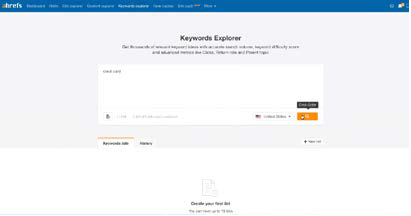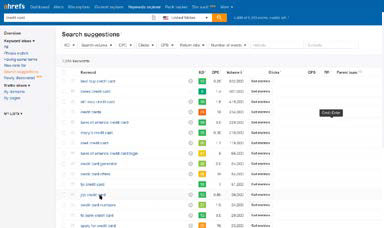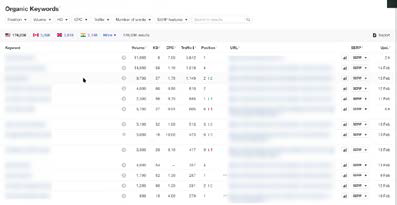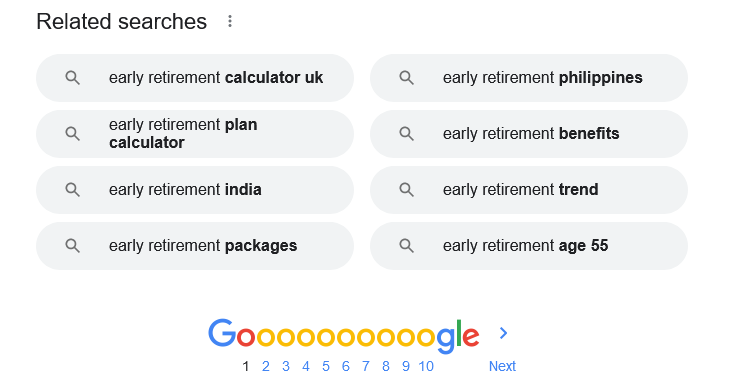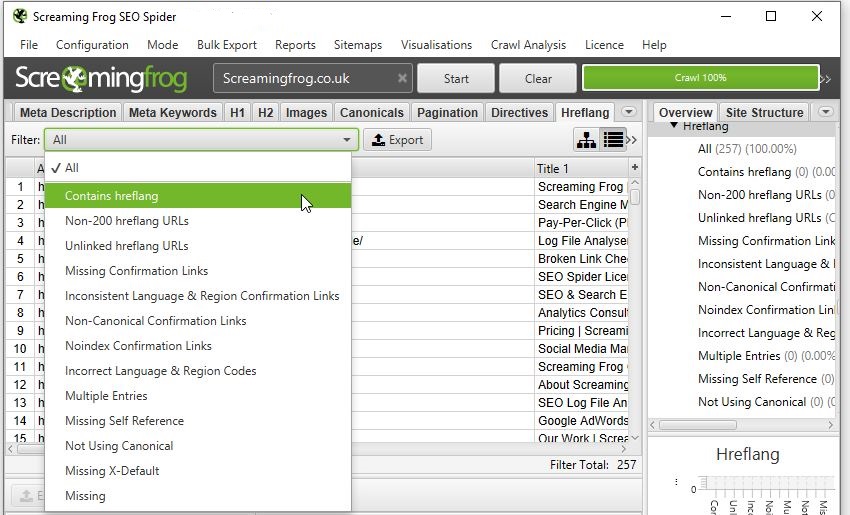If SEO is your channel of choice, one of the “core activities” you’re going to want to start doing on a regular basis is keyword research. In this post , we’ll show you our recommended approach to researching keywords and How to use keywords to Optimize blog post.
Before we begin, keep in mind that there are many different ways to do keyword research, and that the tactics and techniques are always changing. So don’t just rely on this guide — consult other sources, experiment, and see what works best for you and your business.
That being said, we think this is a great place to start if you’re relatively new to the SEO game.
Brainstorm a list of Potential keywords
What makes a good keyword for SEO, anyways? There are a few things I look for:
1. Good search volume
2. Low competition
3. Clearly within my topic area
This third point is often overlooked, but it’s really important. Don’t go after keywords that are irrelevant to your business just because the numbers look attractive!
There are two main techniques we use to brainstorm potential keywords. Let’s walk through them now.
Technique #1. Use a keyword tool
Conventional SEO advice is to start with a tool like the Google Adwords Keyword Planner. That’s not a bad place to start, but since
everybody already uses it, most of the keywords it generates will already have been picked clean by the time we get there.
Also You can use tool like Ahrefs. This isn’t a free tool, but it’s relatively inexpensive, and since fewer people are using it, there’s less competition. The keyword lists it generates tends to be slightly different as well.
So let’s say you’re in the personal finance niche. What about starting with some keywords related to “credit cards”? So what we’ll do is we’ll use the Keywords Explorer function to come up with a list of potential keywords related to the phrase “credit card.”
Then, we’ll click on “Search Suggestions” to come up with a list of related keywords:
Not bad! But these monthly search numbers look pretty high, which means there’s probably stiff competition for them. Generally speaking, for a smaller site (e.g. someone making six figures in revenue per year) range, I recommend filtering for keywords with a search volume of less than 1,000 searches/month. Even 100-200 searches/month is OK at this stage.
You want to err on the side of low competition before you start to scale up.
To give you some context, most of the keywords you should go after still tend to be in the high hundreds to low thousands of searches/month. You won’t even touch anything above 10,000 searches/month
Once you filtered the list down a bit, just jot down any keywords that you think look interesting to you at first glance. Don’t worry about prioritizing them or digging any further into the numbers for now. That will come next
Technique #2: Use the Tailwind Strategy
At the end of the day, SEO is basically a competition. And one of the best ways to win at SEO is to find out who your competition is — and then beat them!
So one of the things you should do is find a competitor whose business is roughly the same size as your own, then go after the keywords they’re already ranking for. Think about your own niche. There are probably at least a few sites you can think of that:
- Are relatively small, or even single-person operations (“solopreneurs”)
- Have decent, but not crazy levels of traffic (they’re not a household name yet)
- Are not that serious about SEO yet (just take an educated guess on this one)
The rationale is that if someone who’s small and “not that serious” about SEO happens to be ranking for a particular keyword, there’s a good chance that, with a little bit of work, you can too!
So here’s what you do: Take that competitor and plug their website into Ahrefs to find out what keywords they’re ranking for (note that the free Google AdWords tool doesn’t have this feature at this time).
Here’s what you might find:
Look at all these keywords they’re ranking for! Some of them might be a bit too high-volume for you at this point, but there are definitely a few within striking range (e.g. 800 searches/month). Do this for 2-3 competitors and you’ll probably end up with at least a few dozen great potential keywords to go after.
The two techniques above are a great place to start, but don’t stop there — get creative and try to come up with more keywords in new and novel ways. The best marketers are the ones who come up with ideas that other people haven’t thought of yet!
Try to come up with a good list of 20-30 keywords to start with. Then start paring that list down.
Filter for competitiveness
Once You have an initial, raw list of keywords, the next step is to pick the keywords that we think we have the best chance of ranking on the first page of Google for.
How do we do this? Again, conventional wisdom is to simply use the Google Adwords Planner tool and check the “Competition” metric (e.g. low, medium, high). But in our experience, this isn’t good enough. Instead, we prefer doing the additional step of actually running a Google search on the keyword itself and manually observing what the results on the front page look like.
Here’s an example:
(Quick tip: Any time you do a keyword search like this, do it in “Incognito Mode.” Otherwise, Google might give you a personalized
search result.)
A lot of people don’t do this, but in our experience, it’s really important to get in the habit of getting eyes on what you’re going up
against. That will help you build and refine the skill of sizing up the competition over time.
What we’ll do next is qualitatively judge how competitive each of the top 10 results are:
- #1: CNBC: These guys are huge. Not much we can do about that
- #2: A mid-level review site
- #3: A random online bank I’ve never heard of
- #4: Etc.
For this particular analysis, I’d estimate that we can hit the middle of this page based on how strong the sites are compared to IWT. On the other hand, if I was a smaller site, I might only be able to hit page 2 (not a terrible place to be, but I’d much rather go after lower-volume keywords where I can rank on page 1).
With time and practice, you’ll be able to quickly assess your chances of ranking on the front page for any given keyword! I recommend doing this until you have at least 10 keywords you feel really solid about.
Document and track
Once you have your target list of keywords, you’ll want somewhere to keep track of them. You can create a spreadsheet yourself,
Here’s what each of the columns should be:
- Keyword: The keyword you’re going after
- Monthly searches: The number of monthly searches for that keyword per month (it’s OK to use the Adwords tool for this number)
- First-page competition: Your best guess of how hard it will be to rank on the first page for that keyword (easy, medium or hard)
- Competing internal posts: Whether or not you already have any existing blog posts that directly compete against the keyword (if you do, de-prioritize the keyword)
- URL: The URL of your SEO blog post once it’s published
Once we have our list of keywords, we add them to our writing queue and start publishing them as SEO posts. Any time we start running out of keywords (every two months or so) we’ll do a fresh round of research and come up with another batch.
Don’t worry if you’re not 100% sure about your keywords at first — nobody is. Try them out, publish a few posts, and see what results you get. It usually takes at least 2-3 months before you can tell whether something is working. If it’s not, review your tactics, make some changes, and try it again for another 2-3 months. Then do it again, and again, and again!
Optimize Blog Post ( 8 Steps )
Not every single step on the below needs to make it into every SEO post, but Try to hit as many of them as possible. That being said, readability and a good user experience is always more important than having a “perfectly” optimized blog post!
1. Post that Answers the searcher’s intent
Google has one primary goal: to show searchers the web pages that will give them exactly what they’re looking for. We can think of every search keyword as a “question,” and it’s our job to answer that question better than anyone else on the internet.
For example, someone might search for “how to make extra money.” Our first instinct might be to write an in-depth article on freelancing (since we sell products about freelancing).
But that’s only one way to make extra money. A better approach would be to write an article showing readers ALL the possible ways to make extra money, which ones we recommend, and which ones we think they should avoid.
2. Is the post at least 2,000 words or more?
This isn’t a hard requirement, but it’s a helpful guideline to gauge how much depth we’ve added to the article. Hitting a word count for the word count’s sake won’t get us anywhere. But adding twice as much depth to an article and writing the best possible post on that topic will help us increase rankings.
Google wants the single best piece of content on every topic — so let’s give it to them! 2,000 words is a good rule of thumb on whether or not we’ve added enough depth to a given post.
3. Place the keyword in 5 locations
1. The post title
- The closer the keyword is to the FRONT of the title, the better.
- An easy way to do this is with this title format: Your Keyword – Your Catchy Copy
- For example: Early Retirement – Quit Working Earlier Than You Ever Thought Possible
2. The post URL (more on this later)
3. The body content
- Do this at least three times, and at least once within the first 100 words of content
4. In at least one subhead within the post
5. The alt attribute on at least one image
The content should not be “keyword stuffed” at all. Higher keyword frequency does not necessarily lead to higher rankings. Once You hit the 5 primary locations listed above, Ypu can move on.
Also, the keyword should feel completely natural in every placement; it should never look like we forced the keyword into a location.
For example, the alt attribute on the image should not just be a keyword, it should also describe the image using the keyword. If this doesn’t work with the image, we probably need a better image that’s more on topic.
4. Use 3 “secondary” keywords in the post
A secondary keyword is basically just a synonym or keyword that’s related to our primary keyword. They’re also known as Latent Semantic Indexing (LSI) keywords.
In addition to our primary keyword being used in the locations above, You also want to find 3 other keyword variants to include in the post. Finding 3 other keywords and using each of them once in the body should be enough — no need to cram them into headlines, subheads, or URLs.
Where do we get these keywords? Two locations, both from Google:
- The “Keyword suggestions” at the end of the search engine results
- The “People also ask,” a section (if there is one)
Let’s use the keyword “early retirement” as an example.
5. Make the URL the keyword
As we mentioned earlier, you definitely want to get your keyword into the URL of the post. But an even better approach is to make the keyword the entire URL. Here’s an example: Let’s say my keyword is “how to become rich.”
This URL is OK: https://www.iwillteachyoutoberich.com/blog/3-proven-steps-anyone-can-take-to-become-rich/
But this URL would have been even better: https://www.iwillteachyoutoberich.com/blog/how-to-become-rich/
Whenever publishing a new SEO post, only use the primary target keyword as the URL. Don’t add anything else.
This does NOT apply to old posts. You do not want to change URLs on posts that are already live, as that can outrank your rankings if you’re not careful. So this step only applies to brand new SEO posts that you publish going forward.
6. Embed at least one image and/or one video, if possible
Don’t try to force this though. It’s more important to use high quality images and videos that support the searcher’s intent. Irrelevant stock photos or videos won’t get us anywhere.
Also, mix up the images and videos that you’re using on new posts. If you keep embedding the same images and videos, over and over, not only risk duplicate content, it’s not a great experience for your regular readers. If you’re going to use an image or video more than once, try to do it only every few months or so.
If you find that you need more videos or images on a particular topic, bring this up during one of our SEO calls.
7. Link to 2-3 other posts on our own site
- They can be placed anywhere within the post
- The text of the link to the other articles should describe the post that is being linked
8. Finally, add 2-3 outbound links to other sites
Linking to relevant, high-quality content helps Google know that you’re trustworthy. Find 2-3 great resources relevant to the keyword topic and make sure you link to them.
As a general rule, don’t link to other pages that are competing for the same keyword that you’re writing the post for. That will give the other page a stronger ranking and make it more difficult for us to rank the new SEO post.
Do a Site Audit ( 8 Steps )
If you’re interested in seriously pursuing SEO as a traffic source, one of the first things you should do is perform a basic audit to ensure your site is operating the way Google wants it to.
Following these 8 basic steps will ensure that there aren’t any major issues holding you back from legitimately competing in the search results.
Beyond these basic steps, things can become quite technical and will require more effort for the return. Recommended starting here — once you reach 5,000 visitors/month or more, you can reevaluate your options (such as hiring someone more experienced with technical SEO).
1. Set up Google Analytics and Google Search Console and ensure they’re both connected and working 100%.
These are standard tools you can use to track the performance of your website. Google Analytics is great at showing you exactly where your traffic is coming from, whereas Google Search Console focuses more on Google’s ability to find your pages. Both of these are important for anyone interested in pursuing an SEO strategy.
For more information, see:
2. Download and install the Screaming Frog SEO Spider.
Screaming Frog is a tool that quickly scans and analyzes the pages of any website. The free version will scan up to 500 pages of any given domain (plenty for most small businesses). This tool crawls the URLs of your website much the same way Google would, then generates a report that tells you what your site would look like to a search engine.
This is a great way to get a snapshot of your site’s overall health, as well as quickly identify any potential weaknesses.
3. Use Screaming Frog to ensure that none of your pages are being unintentionally blocked by robots.txt.
Robots.txt is a tool some websites use to prevent a search engine from indexing a particular web page. There are sometimes good
reasons to do this (for example, if you have private “bonuses” page that you don’t want people to access via a search), but what we want to do is make sure we’re not blocking any pages of our website by accident.
For more information on robots.txt, click here.
4. Use Screaming Frog to ensure that your pages are giving the correct Response Codes.
This is a fancy way of saying, “Do the pages you have on your site behave the way you intended?” If you’ve ever run across a page on a website that gave you a “404 page not found” error, that’s an example of a response code.
For more information on response codes, click here.
5. Use Screaming Frog to ensure that your pages are loading quickly.
This will tell you if any of your pages are taking a long time (more than 1 second) to load. There is a large penalty to your site’s quality score if its pages take too long to load. It’s also a clear indicator that something may be wrong with your site’s underlying architecture.
6. Use Search Console to ensure your website is being indexed properly.
Go to the Search Console’s Index Status tool, and check that the index number for your domain is roughly equal to the number of public facing pages you have on your website.
For example, if you know you have around 200 pages on your website (an estimate here is fine), your index should be around 200.
7. Use Search Console to ensure your sitemap is correct.
Go to the Search Console’s Sitemaps tool and check that the sitemap reflects the number of pages on your site (an estimate is fine).
For more information on sitemaps, click here.
8. Ensure that your website is mobile friendly.
Google is increasingly favoring mobile traffic these days, so use Google’s Mobile-Friendly Test to ensure your site is mobile friendly.
Key Points to Remember
1. Basic SEO Site Audit
- Before you begin any kind of SEO program, you’ll want to make sure your website is set up properly, without any underlying issues that would prevent you from ranking in the search engines
- One of the ways you can do this is by performing a basic “site audit.” Note: If your site is fairly young (e.g. under 5 years old), this step may not be necessary. However, the older and larger your site gets, the more important it becomes to ensure your site is clean and healthy
2. Publish One New High-Quality blog Post Each Week
- Before you even think about keyword research or any other SEO tactics, it’s important to simply get in the habit of writing at least one new, high-quality blog post each week
- If once per week is too much of a challenge, start with one post every other week. I wouldn’t go any less frequently than that though; SEO is a volume game as much as it is a quality game. All things being equal, the larger site will win
- “High-quality” is subjective, but in a nutshell: Would a real person enjoy this blog post, enough to read it in its entirety, and possibly even share it with others? You don’t necessarily need to create a massive, “ultimate”-style guide, but it should at least hit this basic threshold
- It’s OK to spend 3-6 months, or even more, simply building this habit until it starts to become natural
3. Create A List of 10 Highly Relevant Keywords
- Once you’ve gotten into the habit of regularly publishing high-quality blog posts, it’s time to begin doing some keyword research
- Keep your list small and focused for now. There’s no need to create a massive keyword list: 10 is plenty to start with. Later, once you’ve used up this first batch of keywords, you can come up with another 10
4. Begin Incorporating Keywords Into SEO Postes
- Once you have a list of keywords, it’s time to begin incorporating them into new blog posts. We call these “SEO posts” — blog posts created specifically to rank in the search engines for a particular keyword
- Not all of your blog posts need to be SEO posts! Maintain a roughly 50/50 mix of SEO posts (posts that are simply meant to be consumed and enjoyed by your readers). This allows you to talk about other topics besides simply what’s popular in the search engines
- For example, if you currently write four total blog posts per month, you can start writing two of them as SEO posts. Of course, the exact ratio is entirely up to you
- There’s more to a good SEO post than simply using the keyword repeatedly. From images, to URLs, to internal links, on-site SEO best practices are always changing. Make sure you stay up to date on these tactics and incorporate them into your program
5. Measdure and Review Results EASURE AND REVIEW RESULTS
- After you start publishing your SEO posts, you’ll want to set some time aside to regularly measure and review the results
- Blog posts typically take anywhere between 30-60 days to settle into their search engine rankings. That’s a fairly long feedback loop, so be patient. Every month or so, review the SEO posts you’ve written and check how they’re doing up in the search engines (use a tool like Ahrefs to make this easy)
- Not all of your blog posts will be successful and hit the first page of Google, and that’s OK. A good benchmark to shoot for is 50%. For example, did two out of your last four SEO posts hit the first page?
› If yes: Things are working — keep doing what you’re doing
› If no: Something’s not working. Take an educated guess at what you think the problem is (e.g. are my Keywords too competitive?). Then adjust your process and see if your results start to change
6. Repeat and Slowly Scale
- If something is working, keep doing it! It’s totally OK to do the same thing over and over for 6 months, 12 months, or even longer, as long as it’s working
- When you feel like things are starting to get “easy,” (e.g. you can do this in your sleep, with extra time to spare) that’s when it’s time to slowly scale your operations one step at a time
- That could mean:
› Increasing the competitiveness of your keywords (e.g. from 200 searches/month to 500 searches/month)
› Increasing the frequency of your blog posts (e.g. from 1x/week to 2x/week)
› Building systems to help you do things faster, more efficiently, or with less error (e.g. drafting SOPs, checklists, and editorial
calendars)
› Delegating recurring tasks to team members (e.g. keyword research, drafting blog posts)
- Do all of this slowly. Scaling takes time. Give yourself time to learn and “grow into your new shoes” every step of the way. And make sure you’re not breaking something that’s working (e.g. the quality or consistency of your blog posts) in order to grow
- Even when things are working, keep learning and pushing to stay ahead of the curve. Every channel changes — the best marketers are constantly building and rebuilding their playbook all the time
Check more: 24 Ways to Find Customers Online
Check more: Email Marketing for eCommerce: The Definitive Guide
Check more: Beginner Guide to Conversion Rate Optimization (CRO)
Conclusion
It is important to remember while creating blog posts that search engines are seeking to give their readers the most useful and relevant search results possible. The most effective technique of optimizing a blog is to provide helpful and meaningful content that, in the end, meets the needs of your target audience.
Consider Following a Course ?
With Lifetime Access ?
We have been the number 1# platform for delivering most demanding course. Becoming Lifetime Member , You will receive all the Premium content For FREE

Consider Following a Course ? With Lifetime Access ?
We have been the number 1# platform for delivering most demanding course. Becoming Lifetime Member , You will receive all the Premium content For FREE