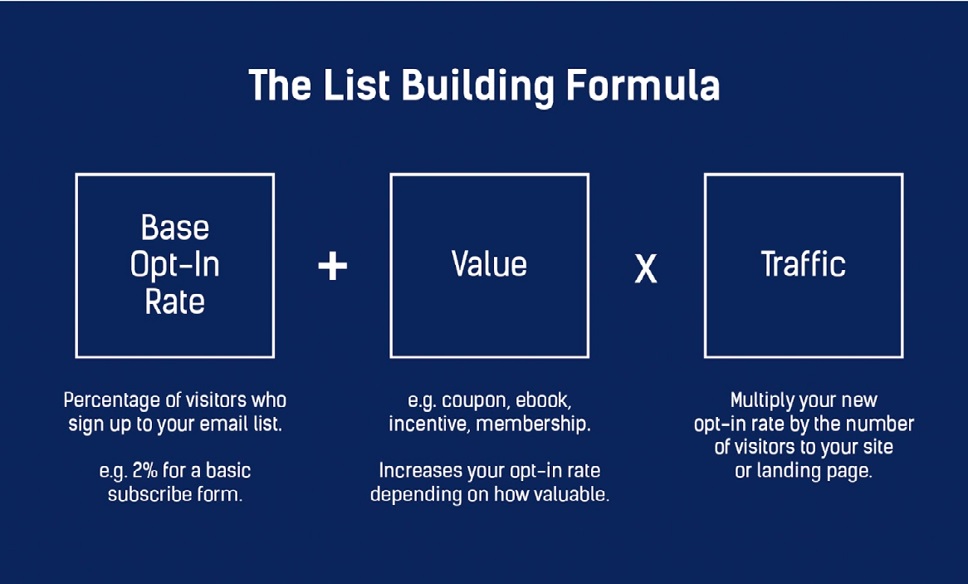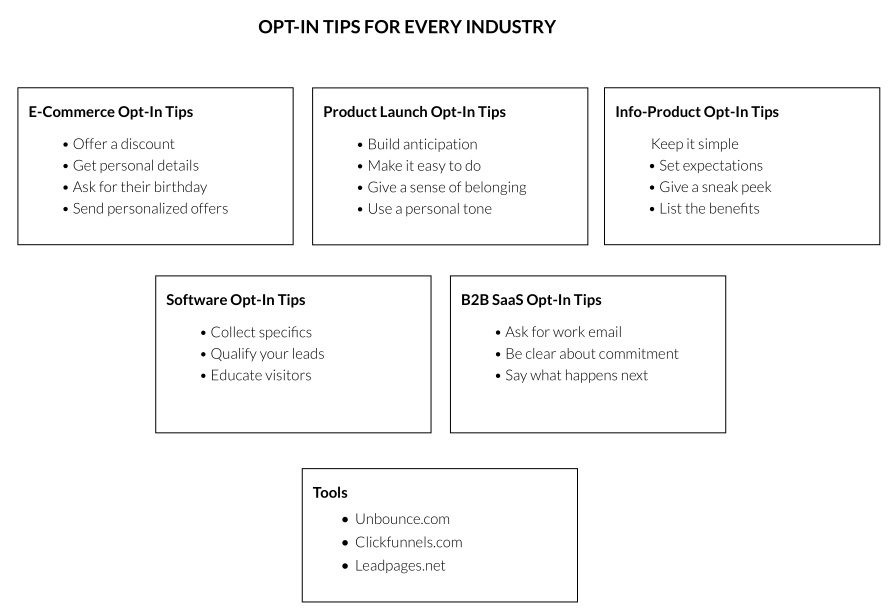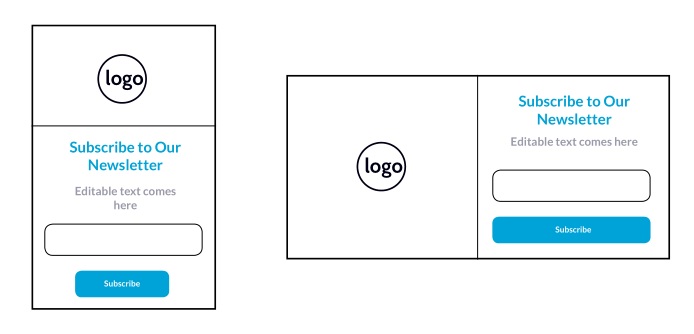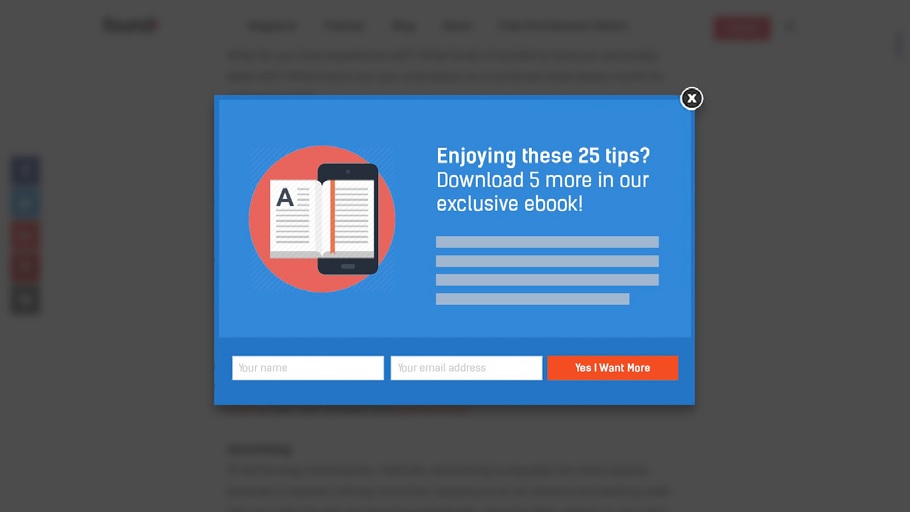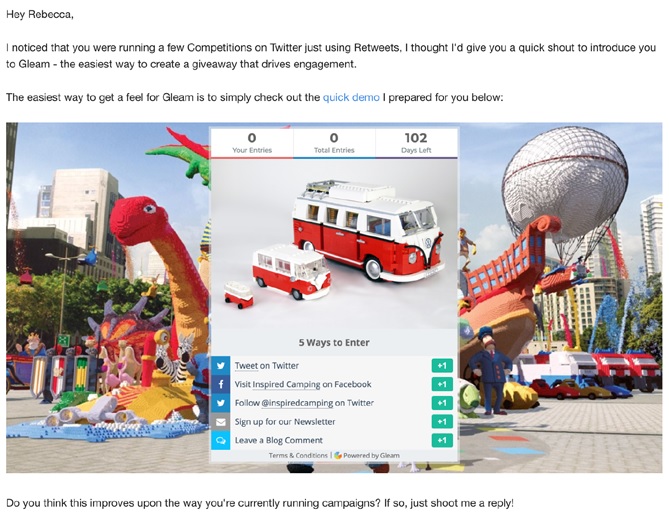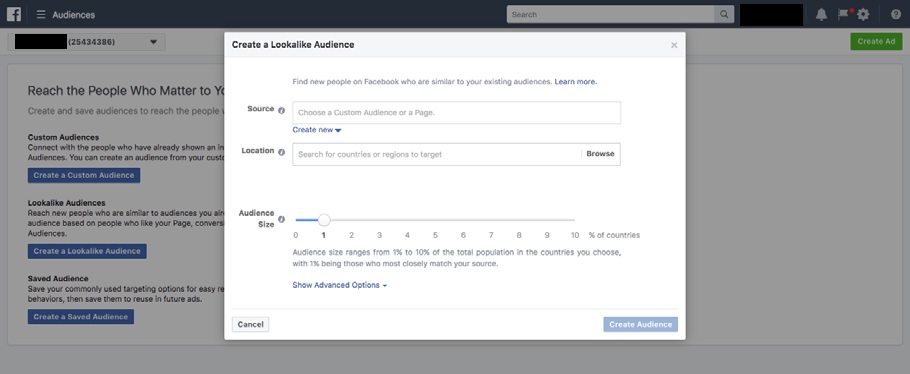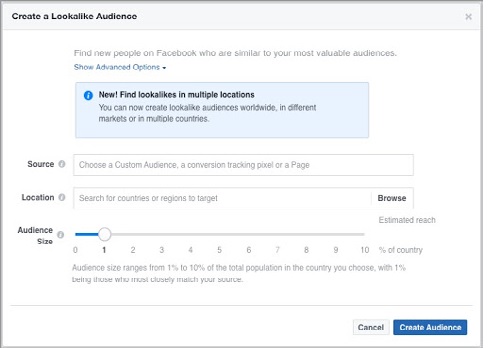In this Guide , we are going to go through heaps of examples, tactics, and case studies that have actually worked. No theory, no fluff. Just proven techniques.
Why list building?
Growing your email list is one of the most important metrics when you’re starting your business (and even before you start your business). It can also help you achieve a number of goals:
- More revenue
- More leads
- Course sales
- Webinar attendees
- Event signups
- Customer engagement
- Community building
Most importantly, by the end of the guide, you’re going to have your own proven list-building strategy that fits your business, and be on your way to skyrocketing your email list.
Whether you’re starting from scratch, or going from a few hundred subscribers to your first 1,000, or maybe you’re looking to grow to 10K, 100K or even a million subscribers.
1. Building Your Strategic Foundation
we will go through there with tried-and-true list building formula, which is an easy way to set your goals and start laying out your strategic foundation.
The List Building Formula: Base Opt-In Rate + Value x Traffic = Subscribers & Revenue Growth!
You should also consider a having a marketing funnel – your customer’s journey from visitor to lead to sale to repeat purchase – and how list building fits into that bigger picture
The Subscription Page
You might call it a…
- Subscribe Page
- Landing Page
- Email Signup Form
- Opt-In Form
- Lead Capture Page
…no matter what you call it, and no matter what your industry, it’s the same thing! Essentially you just need a dedicated place where people can opt-in to your email list.
This can take as little as 5-10 minutes to create. But there are some important tips to keep in mind, depending on your niche…
The Opt-In Form
Now, building an entire landing page isn’t necessarily the easiest way to collect email addresses. It’s even easier to simply have a popup opt-in form on your site.
Keep in mind, it can be quite easy to get overzealous here and try too many things at once when it comes to popups – which can annoy your visitors.
You want to be mindful of the overall user experience when you’re using an opt-in form, and also try out different incentives to increase your conversions
Opt-In Form Tips
- Personalize your message based on your visitors’ location
- Try asking for fewer details to make it easier
- Add a human element using photos of people
- Don’t annoy people; make it easy to close your pop-up
- Offer a gift that doesn’t cost you much
- Try different types of forms to see what works best
- Look at what your competitors are doing
What Do People Subscribe to opt-in Form ?
What are people actually going to get in return for giving you their contact details? When it comes down to it, there are really only 5 reasons why someone is going to give you their email address.
- Fandom / Community – They love your company, product or service and genuinely want to support you + get updates.
- Quality Content – In exchange for industry guides, ebooks, newsletters, notifications about new blog posts being published, or other forms of gated content.
- Incentives – To redeem a coupon code or free gift, or to win a prize offered through contests, competitions, tiered rewards, bonus actions, etc.
- Scarcity / Exclusivity – To get seat on a VIP waitlist, beta access to a new app, to “be the first to know when the new product is live,” etc.
- Transactional Updates – To receive an ecommerce order status, shipping updates, recommended products, login credentials, shopping cart abandonment, etc
The Confirmation Email
When someone gives you their email address, they’re going to expect something in their inbox shortly thereafter. This is your first chance to greet this person and let them know what they’re getting.
Whether this is a coupon code or other incentive, or simply a nice personal message confirming the action that they took, you must create a confirmation email for your opt-in form.
Types of Confirmation Emails
- Welcoming Them to Your Community
- Setting Expectations for What’s to Come
- Confirming Coupons or Incentives
- Kicking Off a Warm-Up Series
- Delivering Their E-Book or Other Gated Content
- Transactional Emails (e.g. Confirming Purchase)
Confirmation Email Don’t
- Leaving default messaging or templated language
- Not personalizing it to your brand voice
- Not personalizing it to your user (e.g. “Hi customer…”)
- Ignoring analytics (e.g. open rates)
- Trying only one thing
Email Technical Tools & Tips
we will talk about the difference between an Email Service provider, and an Email Client, as well as some technical tools and tips you should keep in mind when it comes to building your list
- Email Service Provider (ESP) is A company that offers email marketing or bulk email services.
- Email Client is A reader program that you use to access your personal emails.
What you want to look for when building your list is an Email Service Provider, also known as an Email Provider for short. Then, you’ll need to connect this to your opt-in form.
Email Provider Tools
2. Quick Wins to Drive Leads to Your Email List
Make a custom short link that goes to your Subscribe Page or Opt-In Form. Then promote that same link everywhere – especially in evergreen places so that you can generate constant passive traffic to your list.
Think about: what are all the places I can get eyeballs on my shortened link?
Sharing your Short Link
- Instagram & Twitter Bios
- Social Media Posts
- Pinned Tweet
- Email Signature
- LinkedIn Headline (clickable in emails)
- Long-Form LinkedIn Post w/Shortlink in 1st Comment
- YouTube Captions & Annotations
- SlideShare Annotations & Captions
- Printed Business Cards
- Store Signage
- T-Shirts
- Everywhere!
Blogging for List Growth
Blogging is a very powerful weapon when it comes to building your list, and generating ongoing traffic to your opt-in forms. Your blog can be the ultimate sales channel, if you do it right.
Sure, you’ve gotta put in the time, and create something great. Quality beats quantity when it comes to blog posts. That said, it can be easy to get started, with some simple tools and keyword tricks to nail the right topic that your audience might be searching for.
Gated Content Upgrades
One of the best types of incentives you can offer to your subscribers is something that helps them and actually adds value to their lives. A great way to do this is with Content Upgrades a.k.a. Lead Magnets.
Content Upgrades can perform at up to 10x the conversion rate of regular opt-in forms
- DF/ebook
- Industry guide
- Checklist
- Audio/podcast
- Video
- One-on-one meeting
- Whitepaper
- Cheat sheet
- Mini-course
- Webinar
Competitions and Contests
An incredibly powerful way to skyrocket your subscribers is by running a competition to incentivize opt-ins. Some people call them contests or sweepstakes or even “trade promotions” (official legal speak).
Regardless of what you call it, there are essentially 2 main types:
1. Sweepstakes – User enters for a chance to win a prize by opting in to your list. They may get bonus entries for doing different types of actions (e.g. follow on social). There is typically a randomized winner selected out of all qualified entrants.
2. Game of Skill – User has to perform some kind of creative action or submit something in order to enter, along with submitting their email address. You judge the entries based on which one is the best (e.g. user- generated photo).
Competition Tips
- Think about your prize
- Consider giving away your own product, or something that doesn’t cost you much
- Determine your campaign length and frequency
- Decide what tool you’re going to use to host it
- Create your imagery and landing page
- Plan out how you’ll promote your campaign
- Don’t overdo it. Have a maximum of 7-10 actions
3. Partnerships & Co-Marketing
Brands working together so that the promotion captures emails from all of their audiences and amplifies their list building reach.
Think About…
- What kind of businesses could I partner with?
- Who do I already work with that could be a potential promo partner?
- How can I frame the VALUE of working together?
- What’s my goal of how many partners I want to reach out to?
- How am I going to reach out to them?
Partnership Tactics
- Give a discount or special promo code on your product/service to the partner’s audience, in exchange for promo.
- Team up with complementary products or services on a competition or giveaway.
- Bundle products and services together to promote your list to each company’s audiences.
- Partner with podcasts or webinars to share your list promotion / giveaway / value with their audience.
PRO TIP: Do Things that Don’t Scale
Put in the work to actually mock up what your co-marketing or partnership promotion might look like, before you reach out to pitch the potential partner, so you can truly illustrate to them the value of partnering together.
Here is an example email template that Gleam used to send out in the early days
4. Scaling Your List With Facebook Ads
A lot of people think that Facebook Ads can be daunting, and we know. but there is one tactic that you can start implementing right away with FB to scale your email list. It’s called Lookalike Audiences.
A Lookalike Audience is a way to reach new people who are likely to be interested in your business because they’re similar to your best existing customers. Read more about Lookalike Audience.
Before you begin
- To create a Facebook Lookalike Audience, you must be the admin of the Page or pixel you’re creating it from.
- If you’re making a Lookalike Audience from a Custom Audience, you must be the creator of that Custom Audience.
- If you’re creating a Lookalike Audience from mobile app installs data, you have an Administrator or a Developer role on the app
How to Create a Facebook Lookalike Audience
1. Go to your Audiences
2. Click the Create Audience dropdown and choose Lookalike Audience
3. Choose your source
4. Notes:
− A source can be a Custom Audience not created with your pixel data, your mobile app data or fans of your Page
− Consider using a group of 1,000 to 50,000 of your best customers based on lifetime value, transaction value, total order size or engagement.
5. Choose the country/countries where you’d like to find a similar set of people
6. Choose your desired audience size with the slider. You can also create a Lookalike Audience during ad creation in Ads Manager.
Keep in mind:
− It may take 6 to 24 hours for your Lookalike Audience to be created. After that, it’ll refresh every 3 to 7 days as long as you’re still actively targeting ads to it
− You don’t need to wait for your Lookalike Audience to update to use it for ad targeting
− You can see when your Lookalike Audience was updated by visiting your Audience Manager page and looking at the date under the Availability column
7. Click Create Audience
5. Growth Mindset for Scaling
“You should always be growing. You should never be static. You should always be trying new things.”
This is really important as you’re growing your list – and that’s the growth mindset for scaling your business. It can be very easy to get sidetracked with too many different metrics when you’re a small team or a solopreneur.
Analysis paralysis can set in, causing you to overthink your metrics so that action is never taken. To combat this, we find it really helpful to establish what is the ONE most important metric that your company should focus on, and have everyone work toward that objective.
In the early days of your business, this number may very well be email subscribers. But as you grow, your single most important metric may shift toward things like:
- Sales
- Bookings
- Memberships
- Annual recurring revenue
- Monthly recurring revenue
Once you’ve determined your ONE most important metric, make sure that everyone knows:
- What’s the goal?
- Where are you currently at this week?
- Where do you want to get to?
- How quickly are you growing it?
- Are you on track or off track for the goal?
How to Stay Out of Trouble & Not Annoy Your Subscribers
You’ve probably seen far too many examples of websites that are annoying. Popups upon popups upon popups, with a sticky bar at the top and a slide-in ad on the side.
It can make it impossible to even read the blog article that you came to see.
Don’t be that guy. Always think about what your website or landing page experience feels like from your user’s point of view.
- Avoid Dark Patterns – Tricks used in websites and apps that make you buy or sign up for things that you didn’t mean to. Source: darkpatterns.org
- Get Explicit Consent – Use a checkbox (NOT auto-checked) to comply with GDPR and local laws. Explicit consent = better list quality.
- Use Double Opt-In – After your subscriber opts-in on your site or landing page, automatically send them an email asking them to confirm their email address and permission.
- Keep Deliverability in Mind – The rate at which your emails are reaching the inbox of your email recipients.
- Remember Your “Why” – As mentioned earlier in this guide, there are only 5 reasons why someone might give you their email address. Make sure you’re always providing value to them in return! Don’t start building your list without a reason.
- Don’t Spam People – Consider your frequency of emails so you don’t end up in people’s spam box.
- Keep Your Content Upgrades Relevant – Your popups and opt-in forms offering content upgrades should always correspond with the content of the page or post on which they live.
Check more interesting Articles:
10 Best Email Marketing Course Online
How and Why You need Email List ?
How to Fix Low Email Open Rates : 8 Ways to do that
Consider Following a Course ?
With Lifetime Access ?
We have been the number 1# platform for delivering most demanding course. Becoming Lifetime Member , You will receive all the Premium content For FREE

Consider Following a Course ? With Lifetime Access ?
We have been the number 1# platform for delivering most demanding course. Becoming Lifetime Member , You will receive all the Premium content For FREE