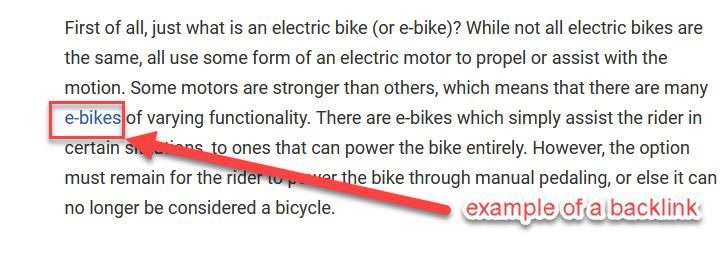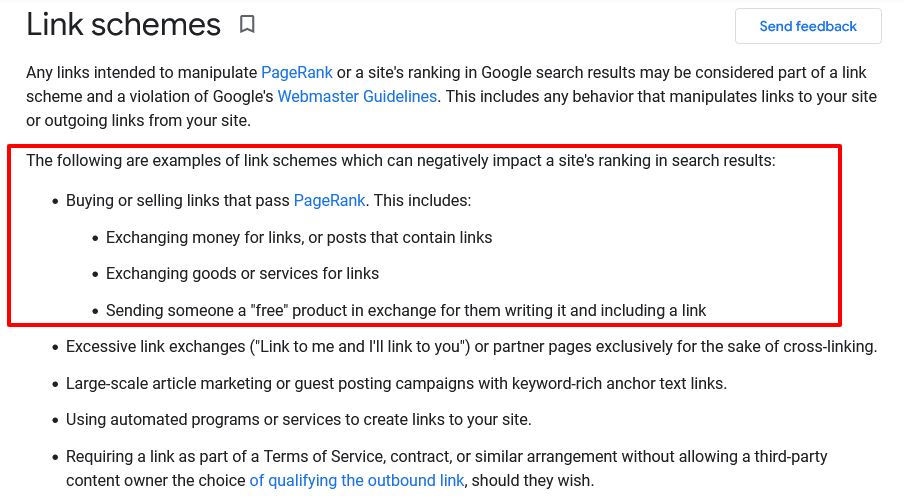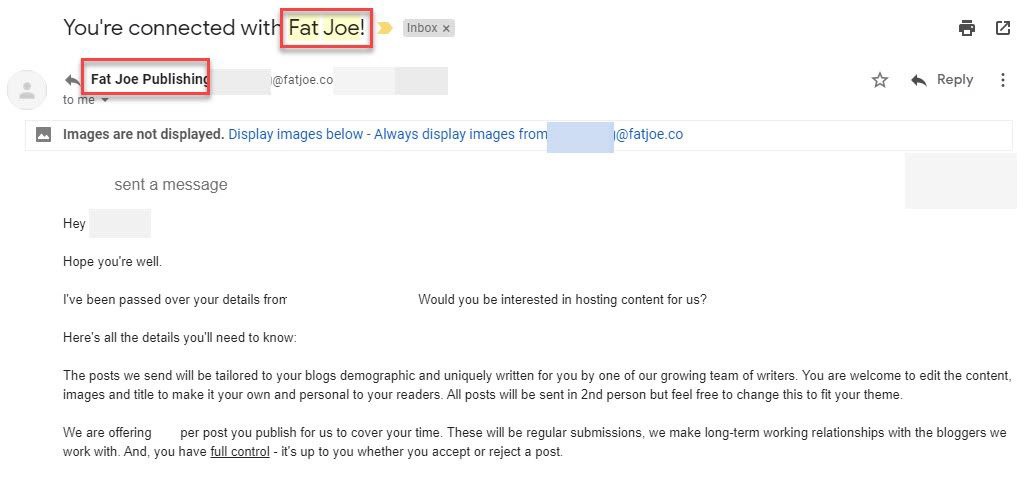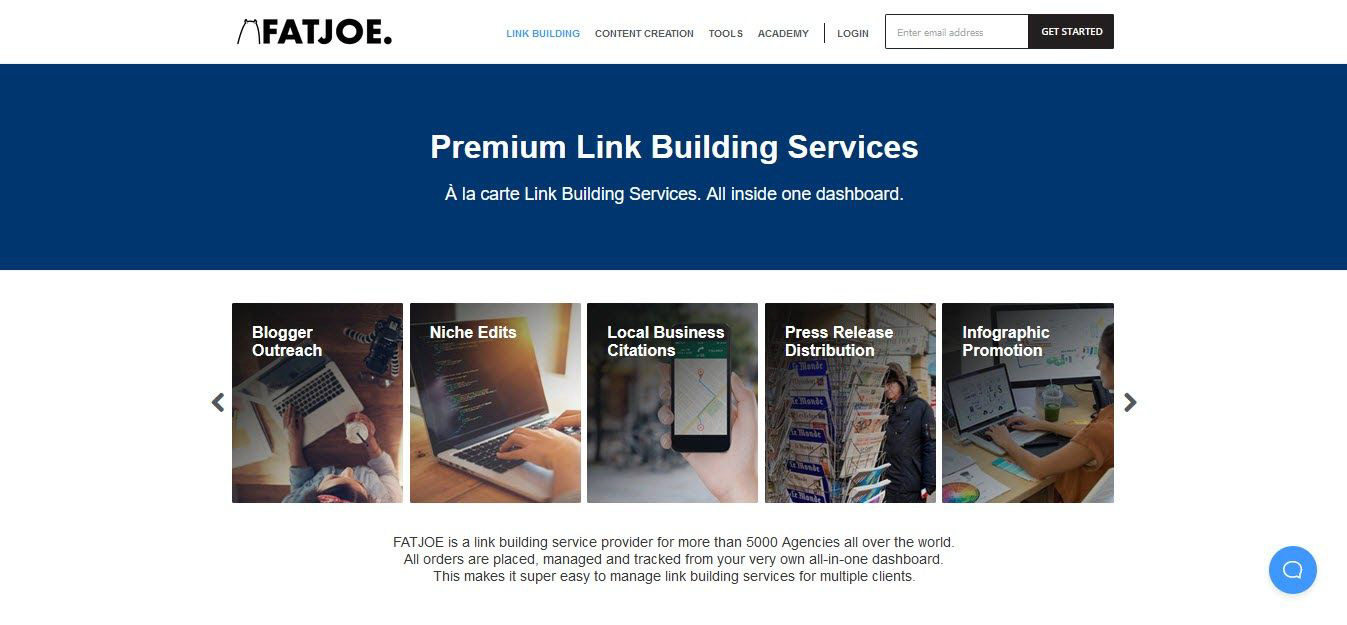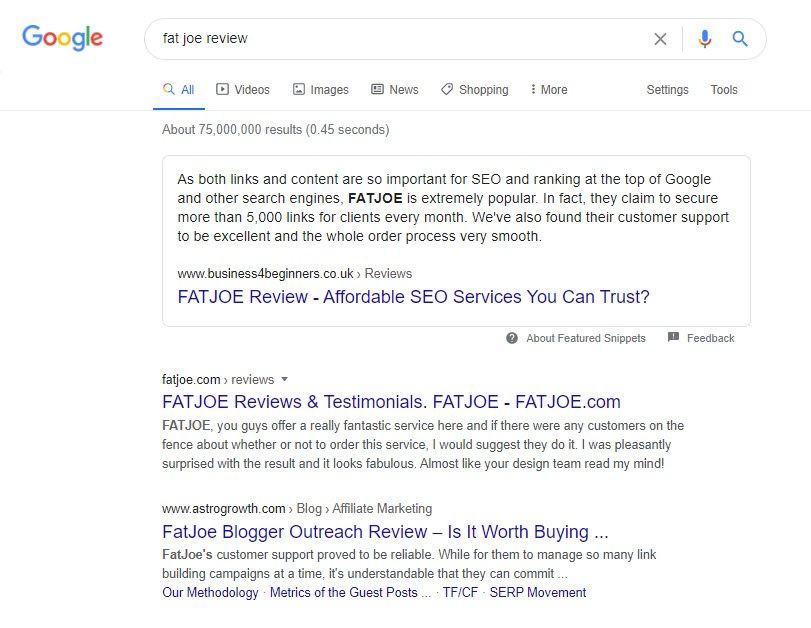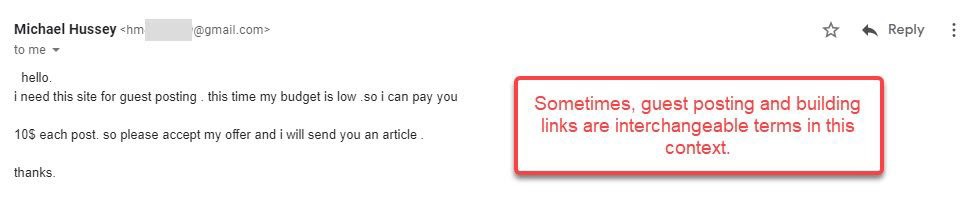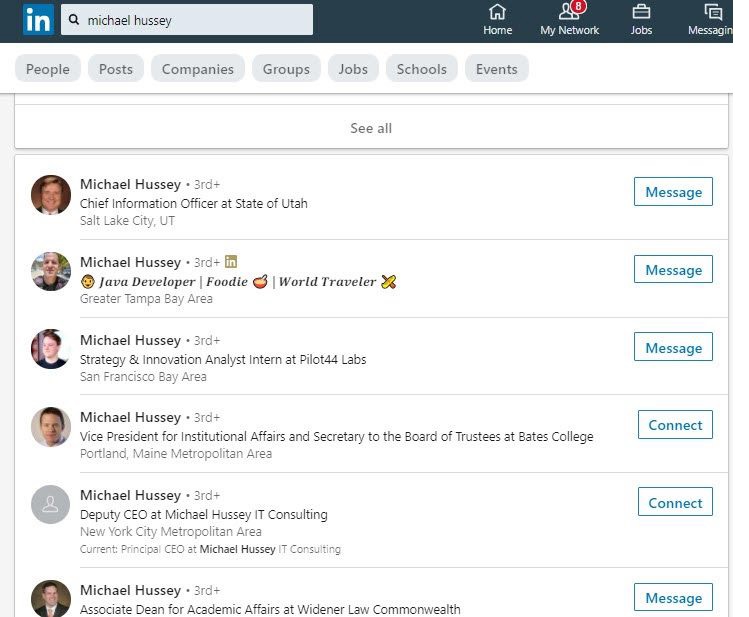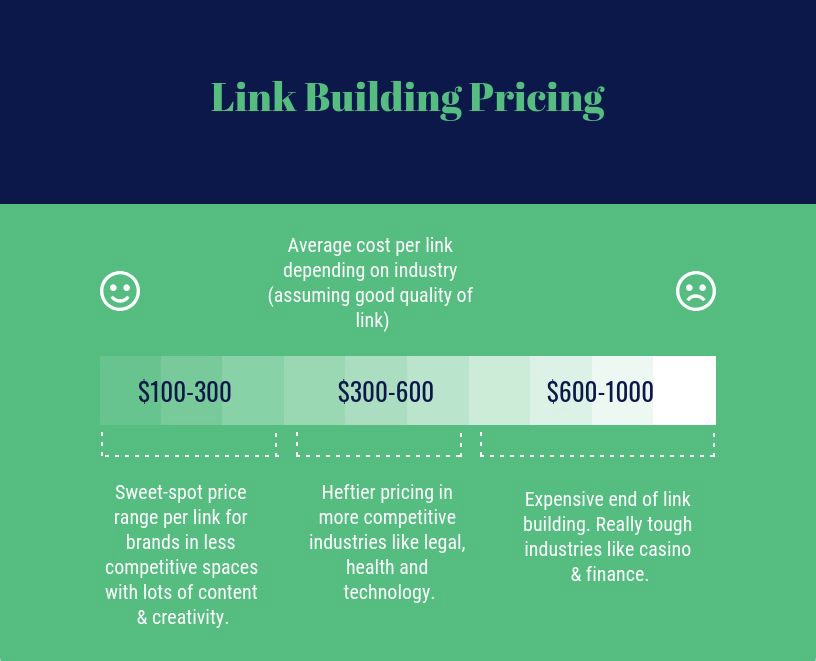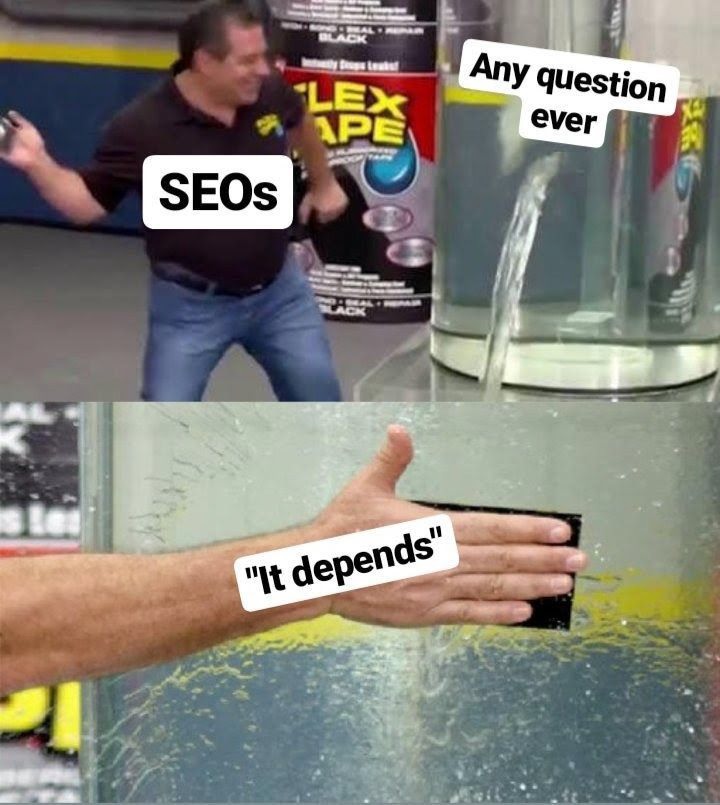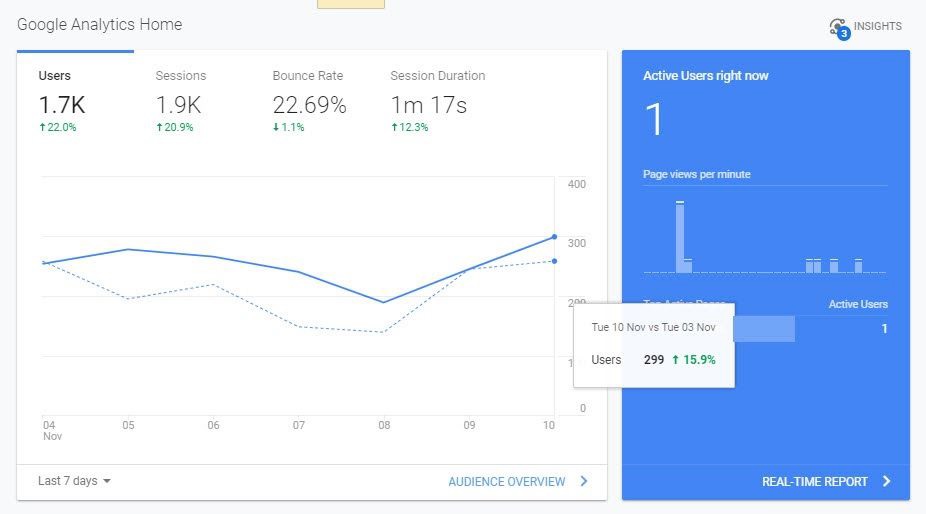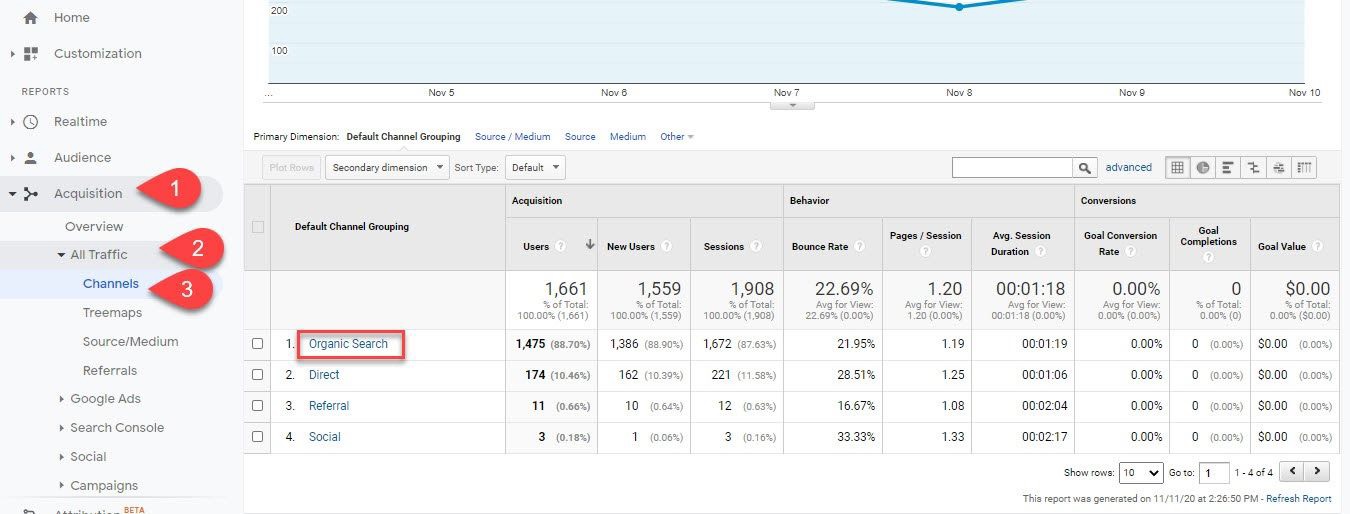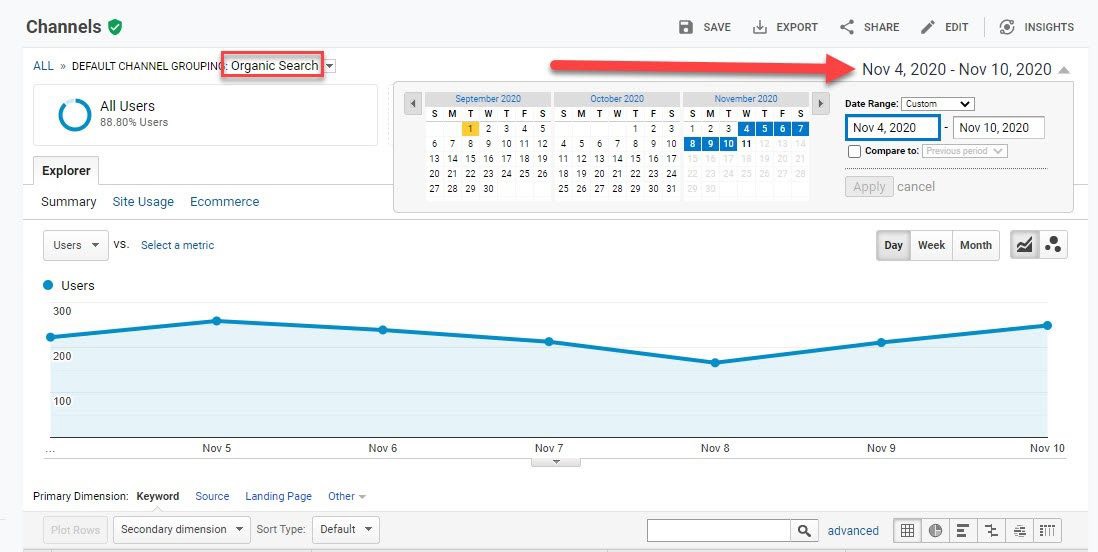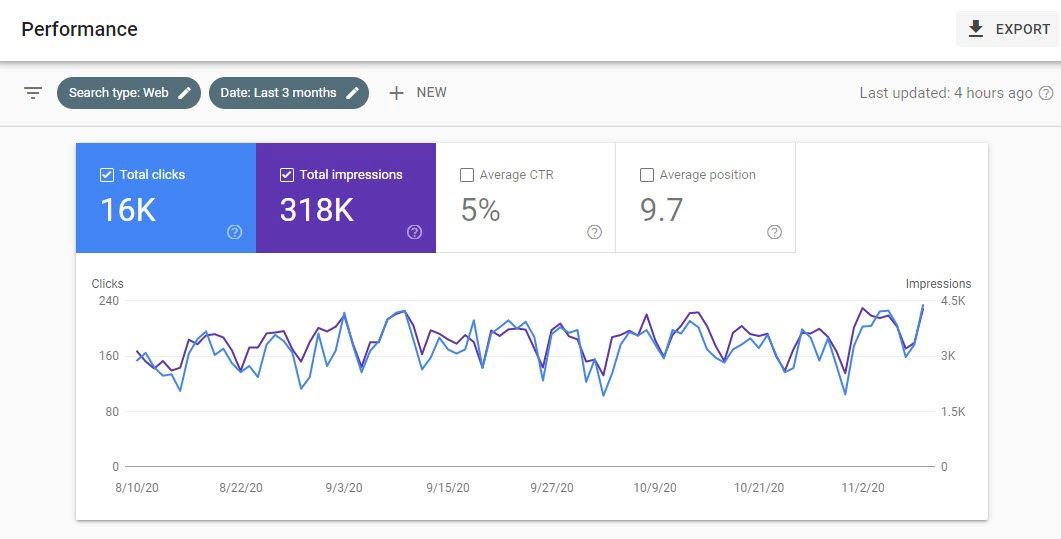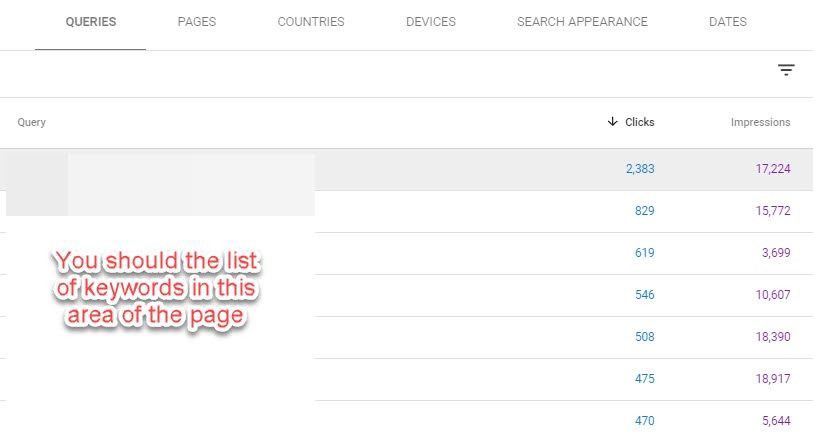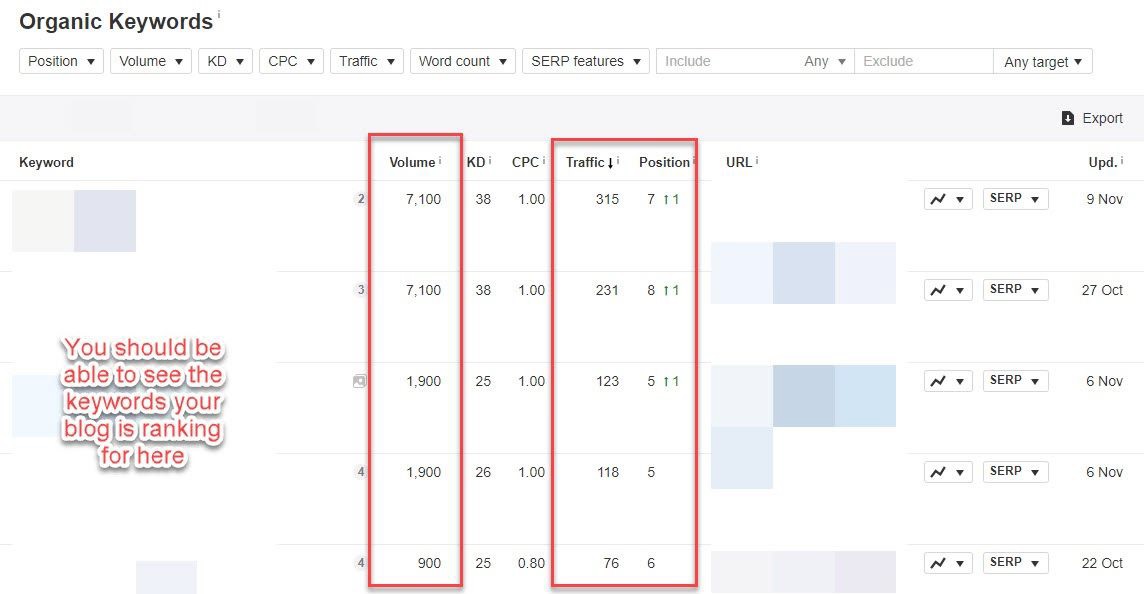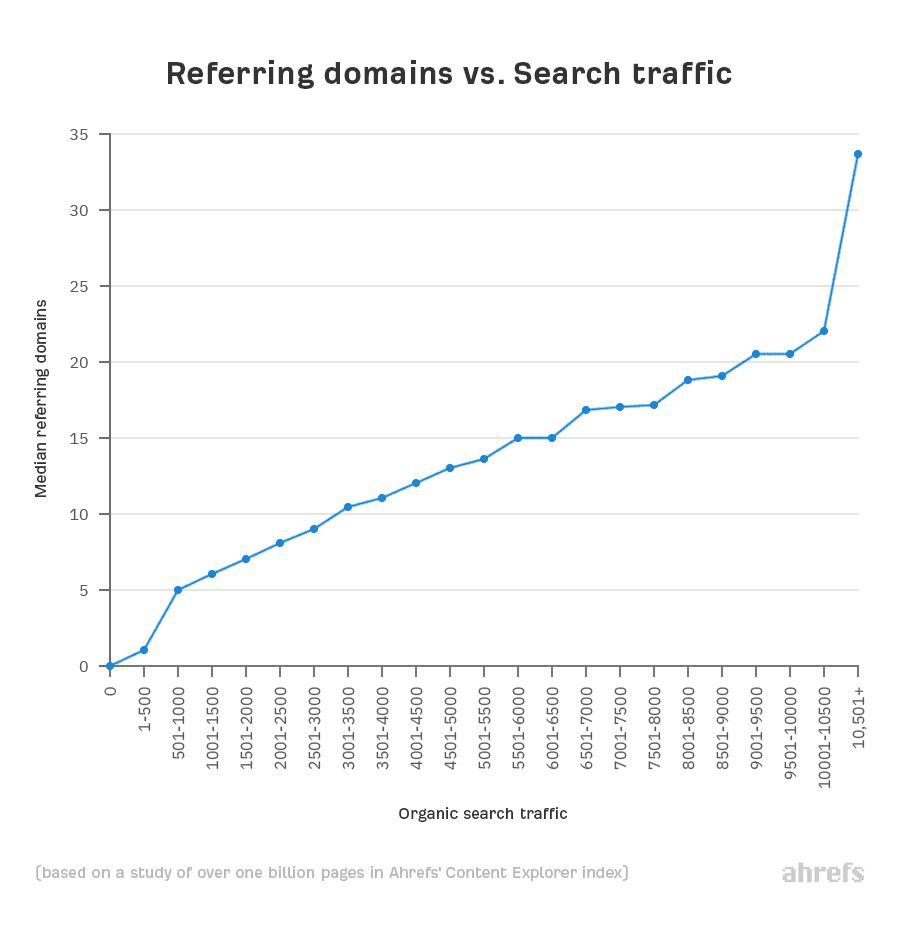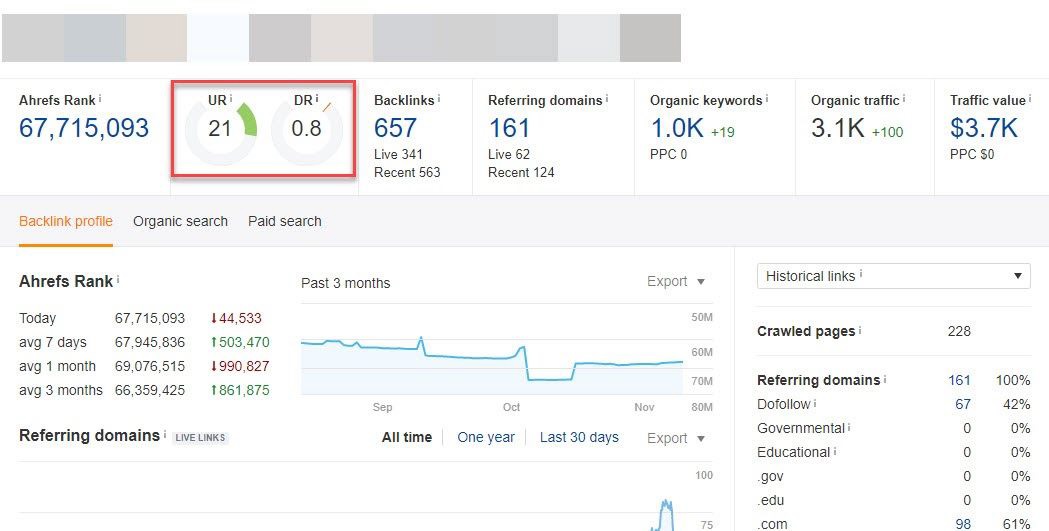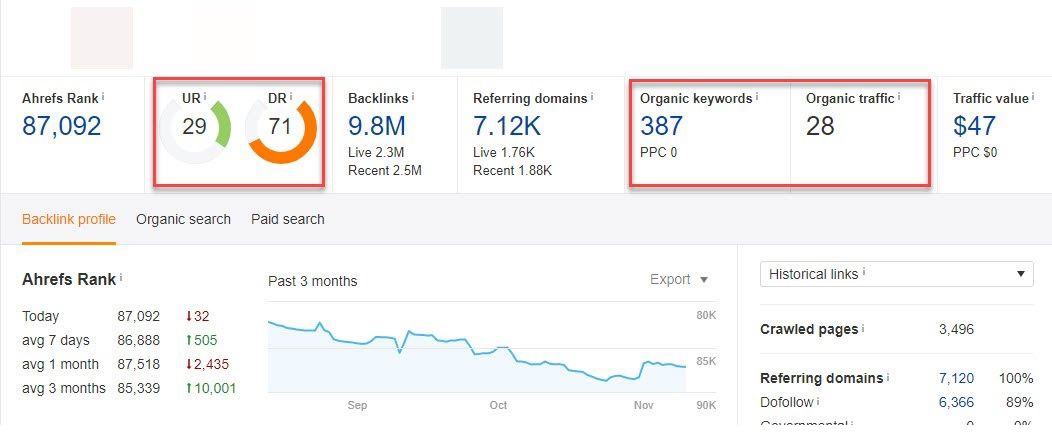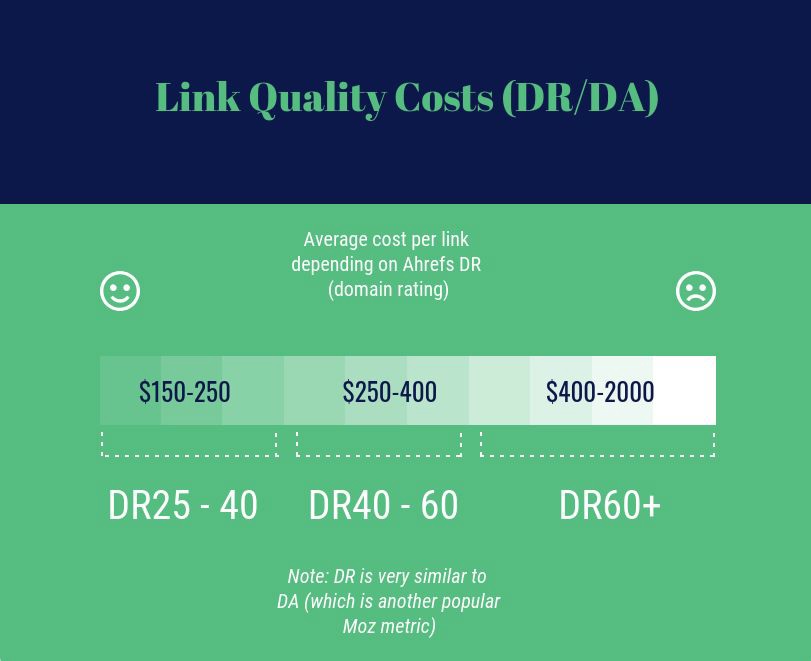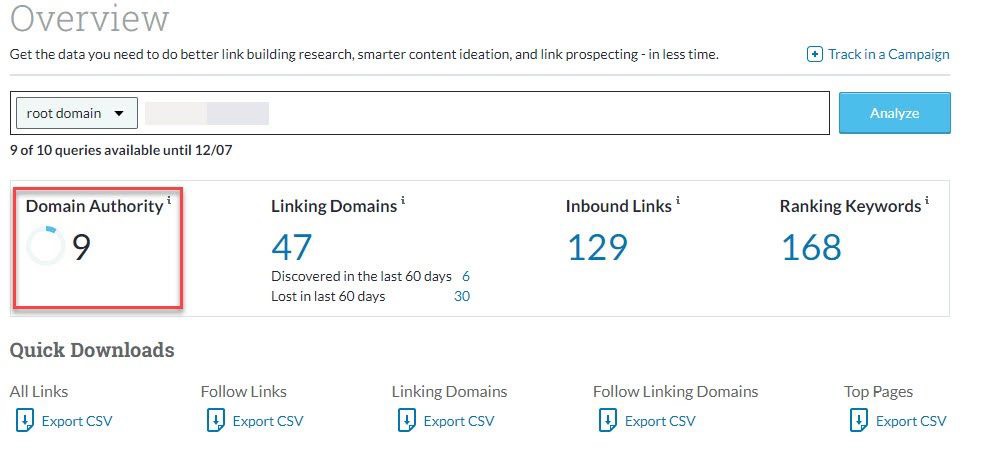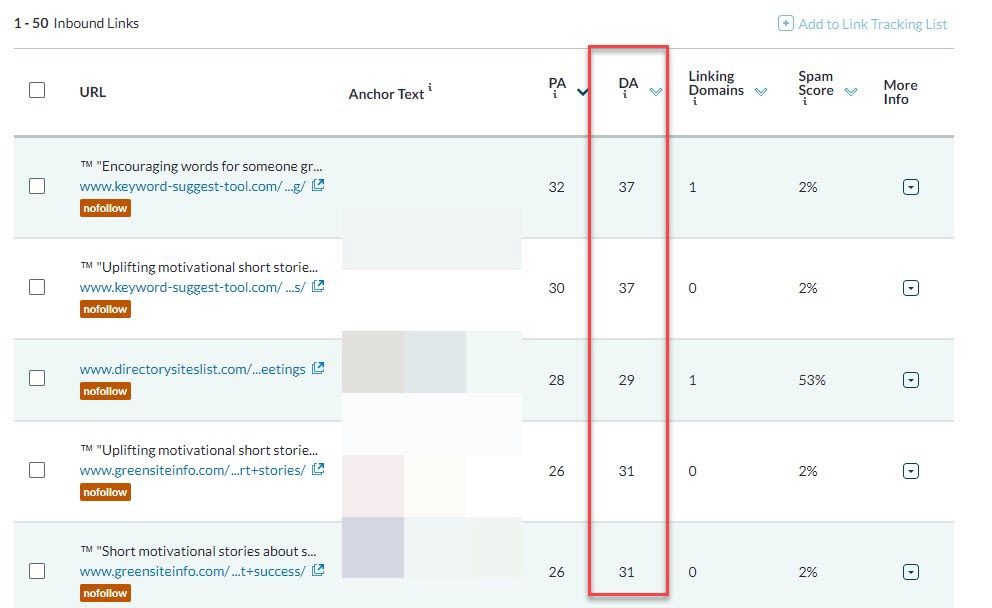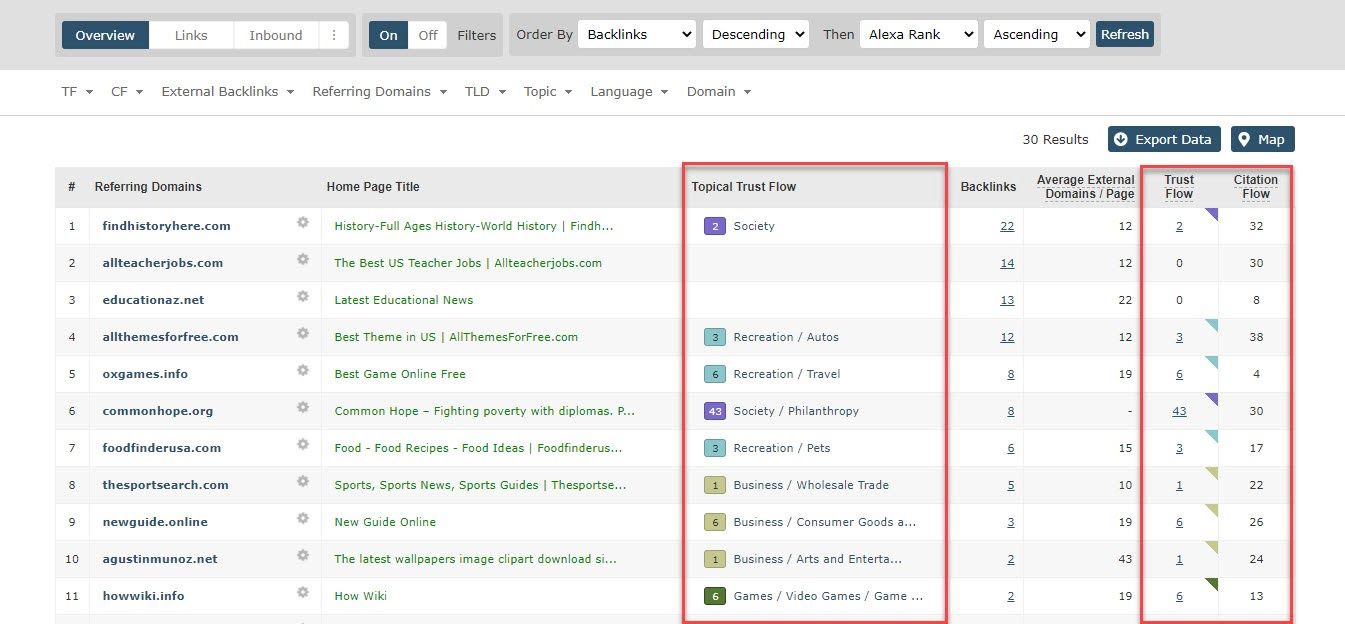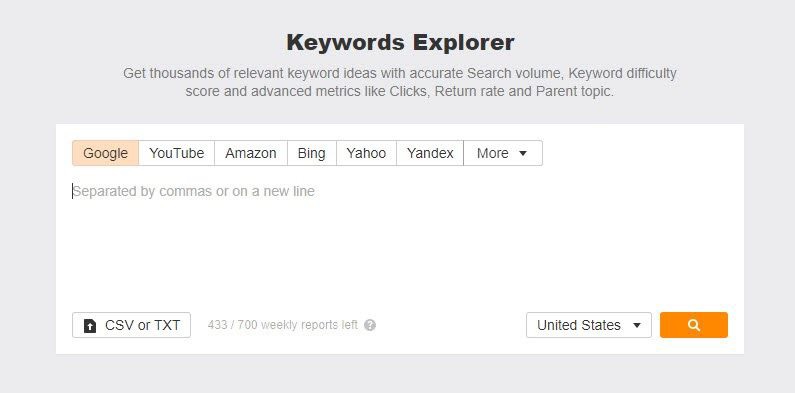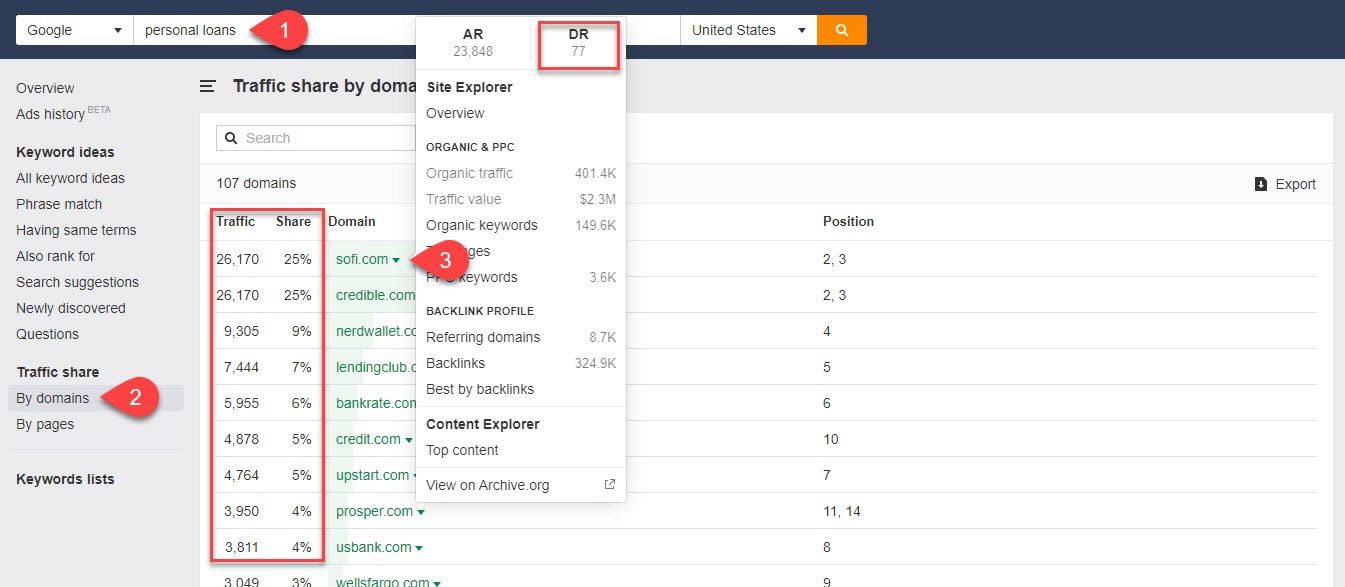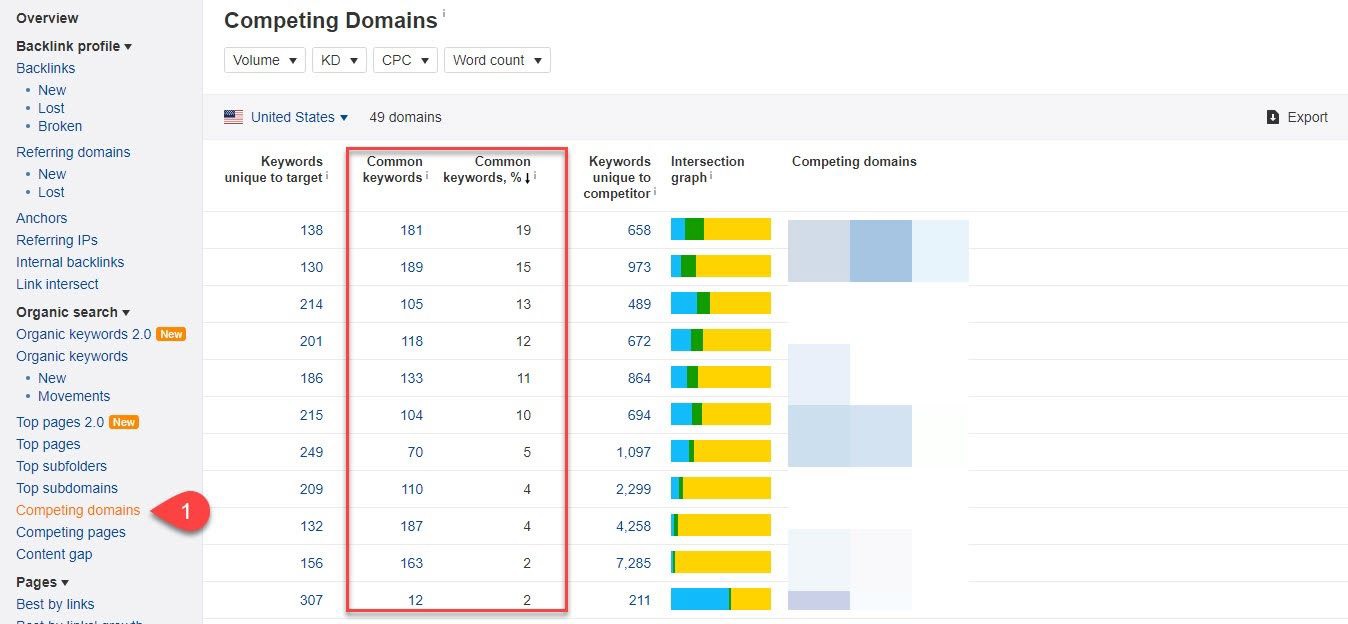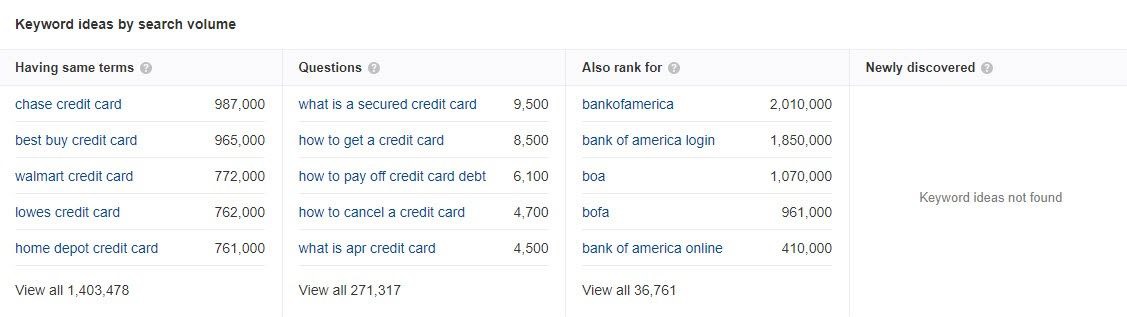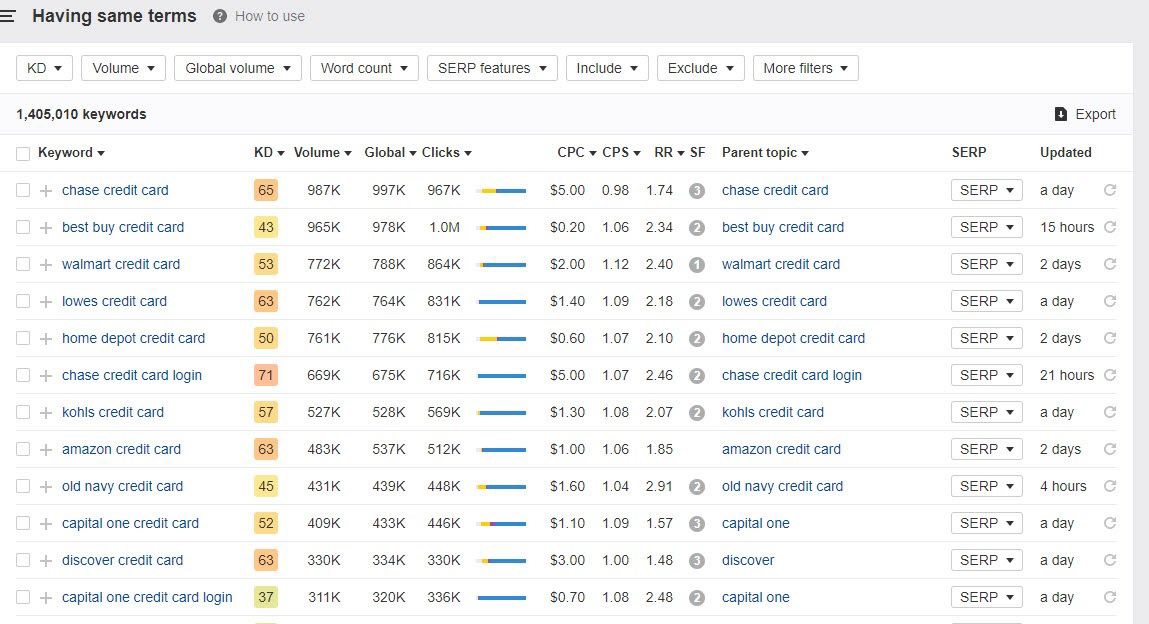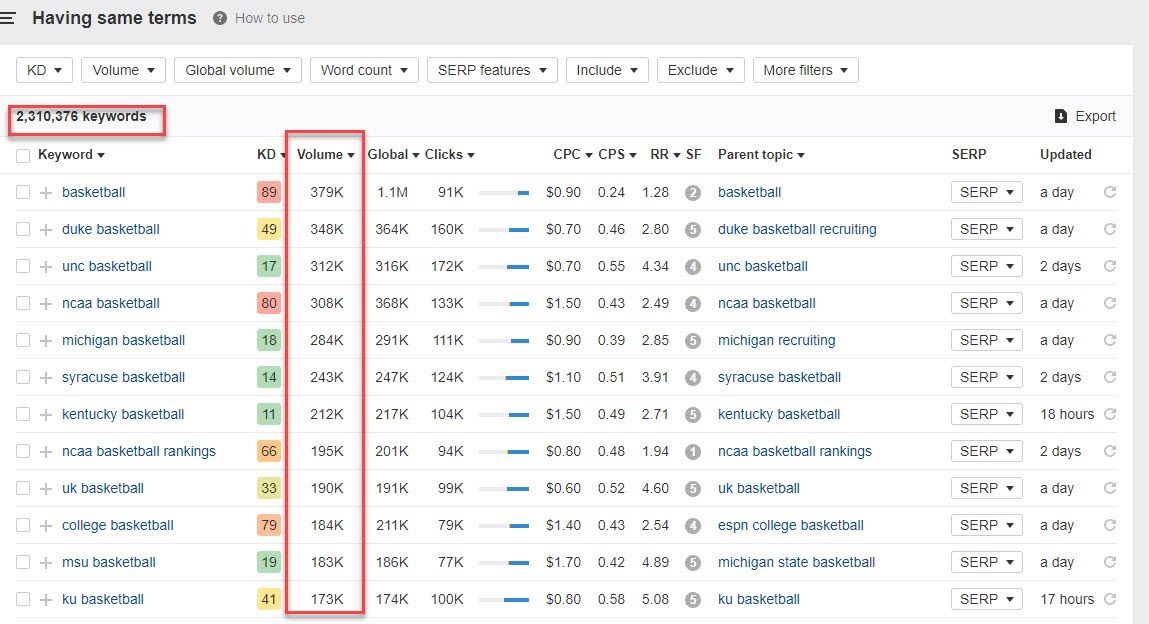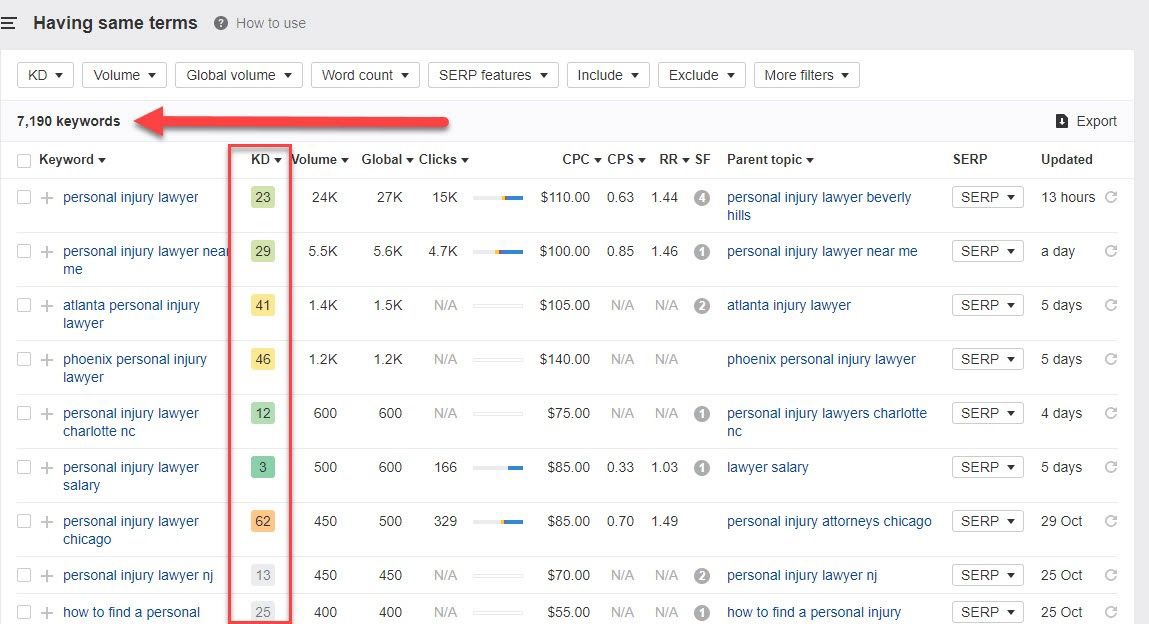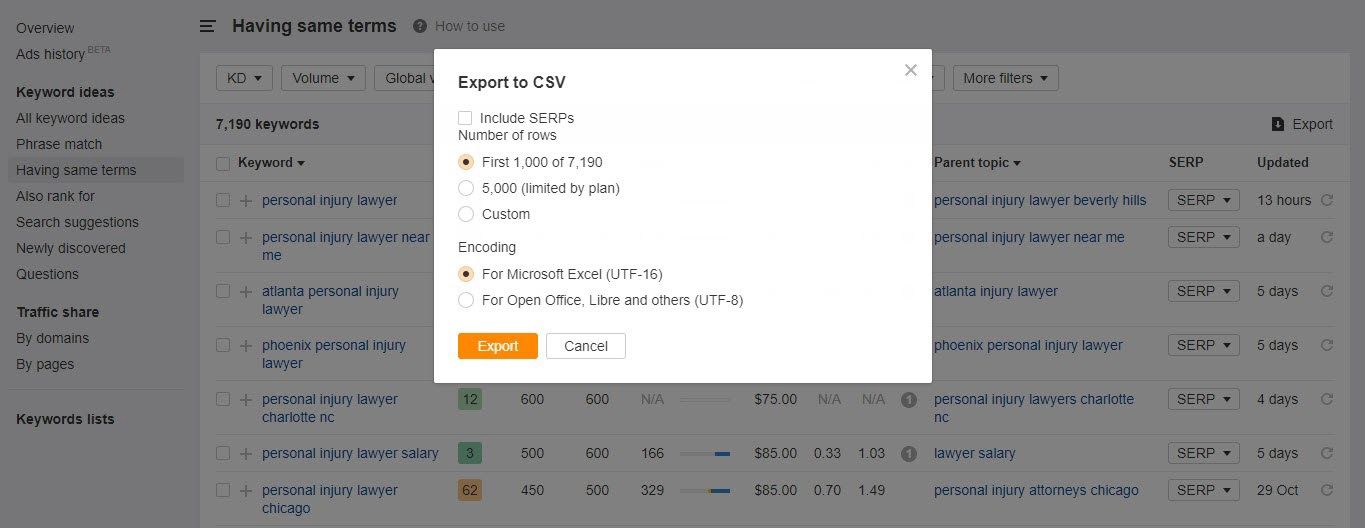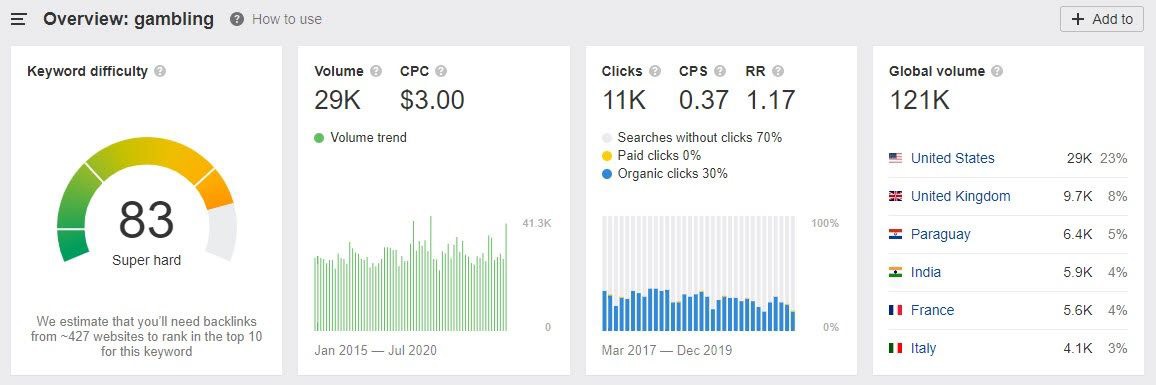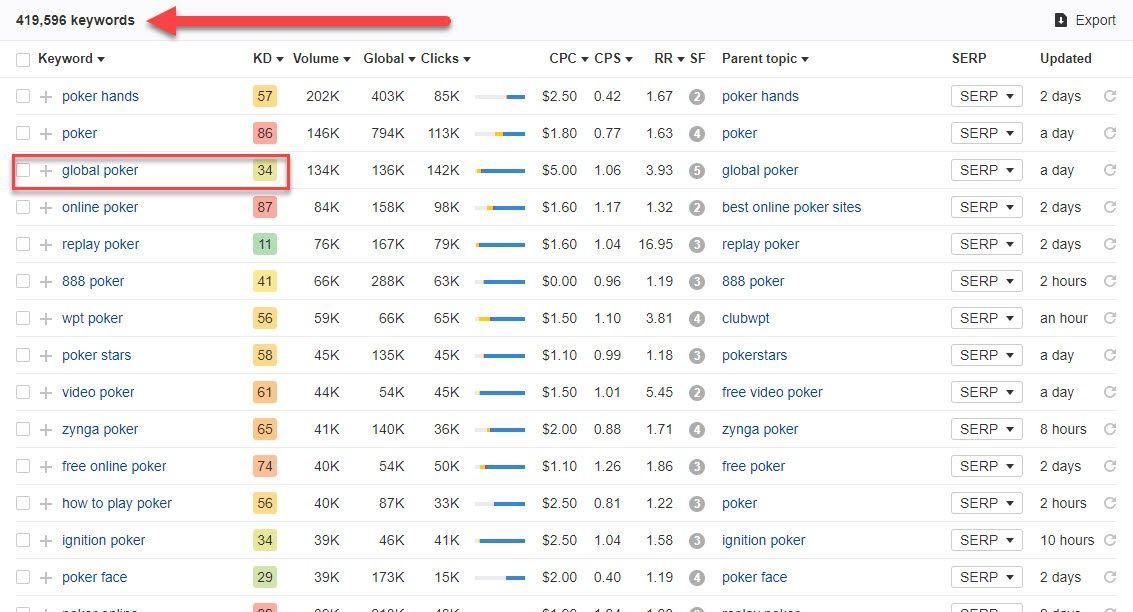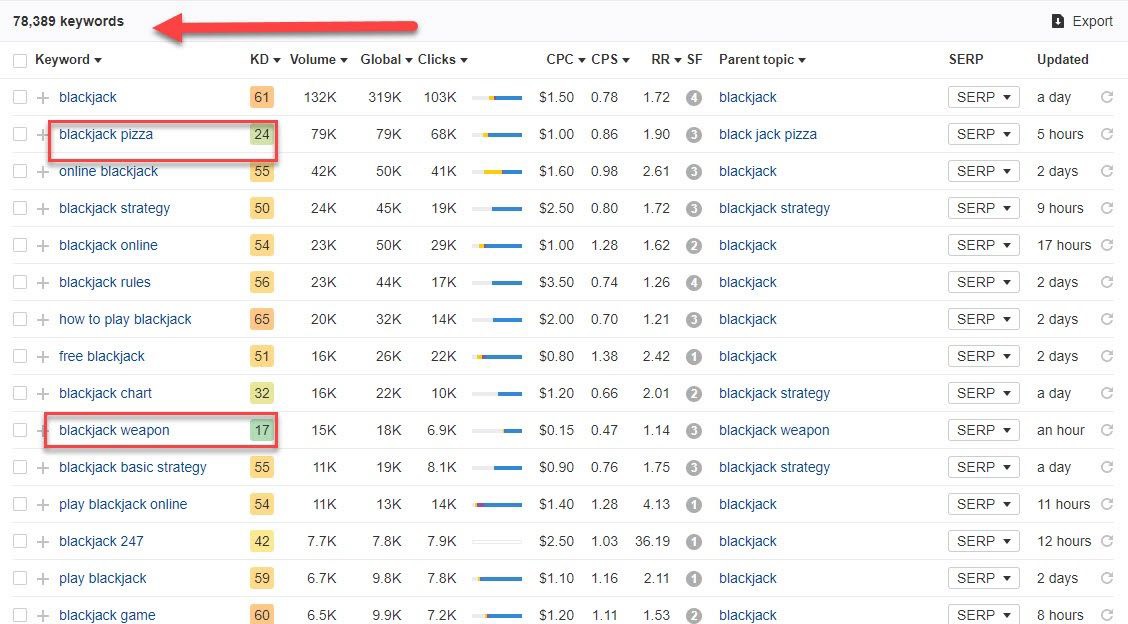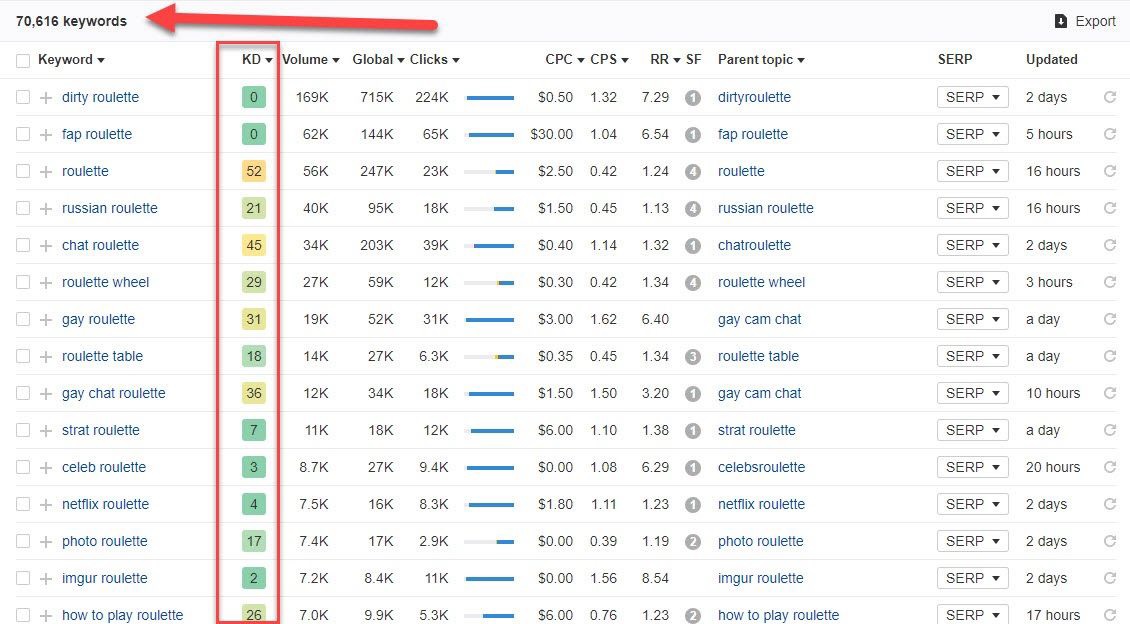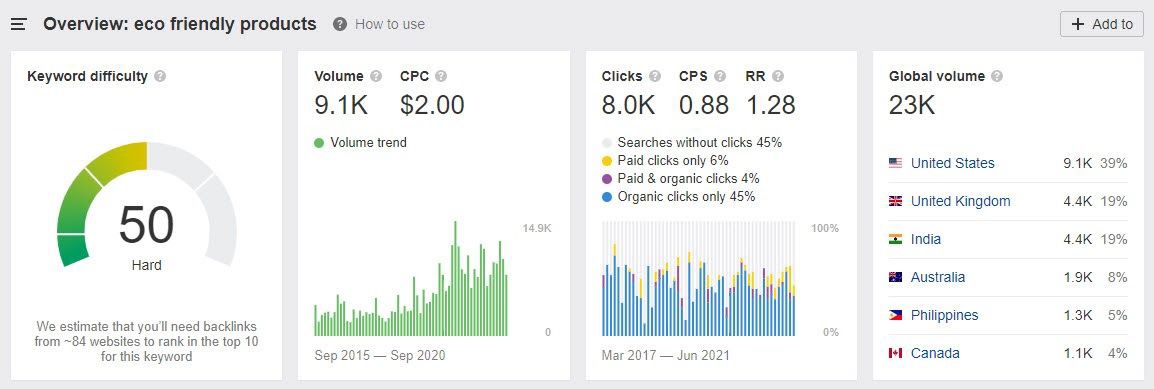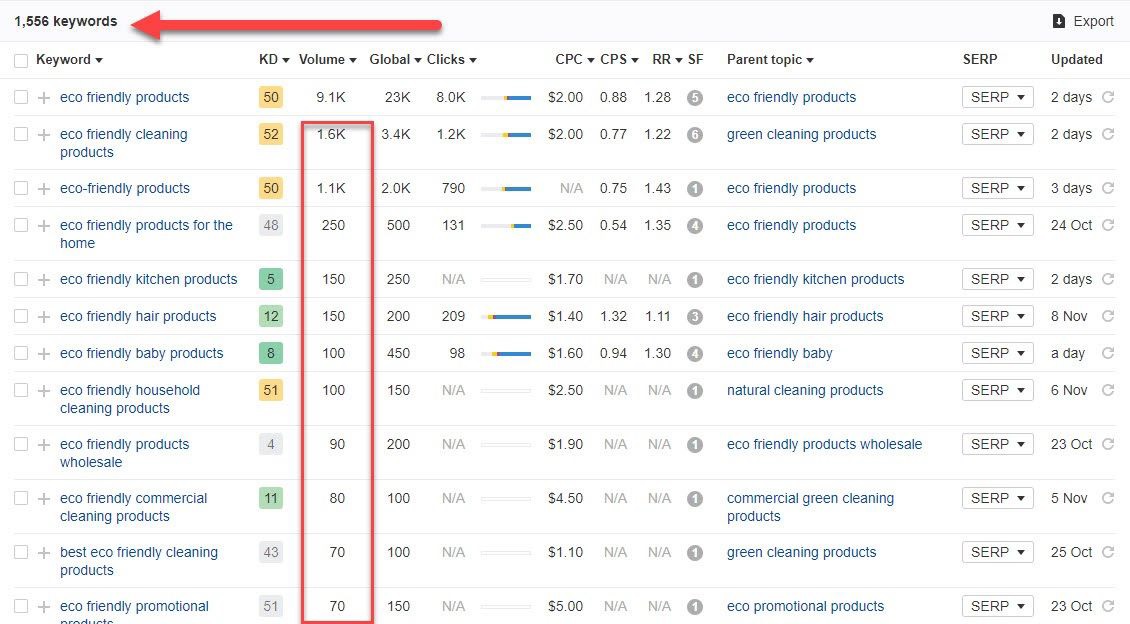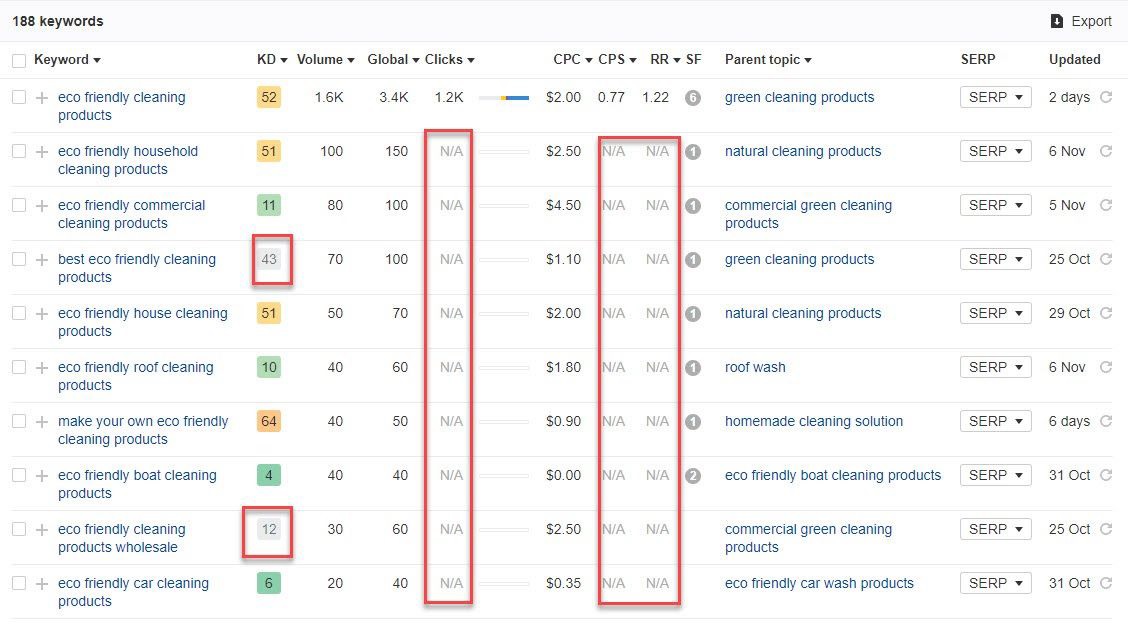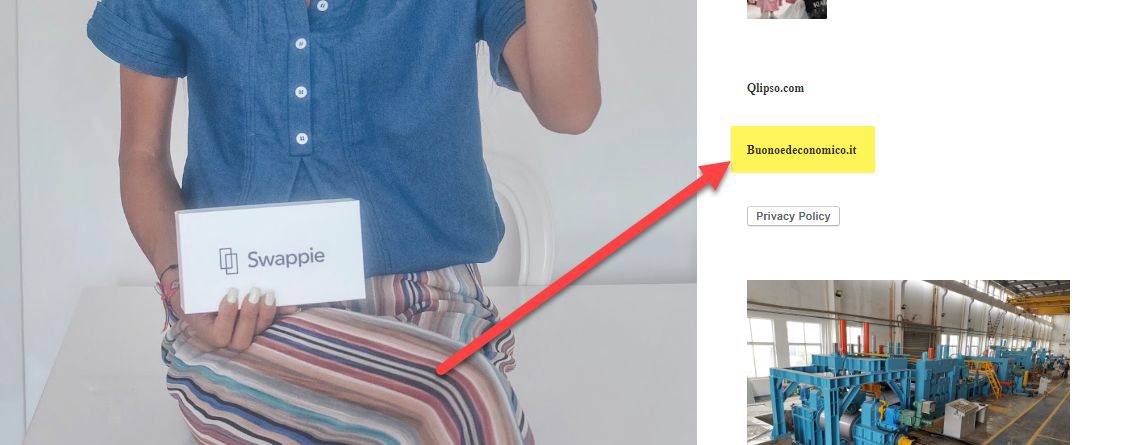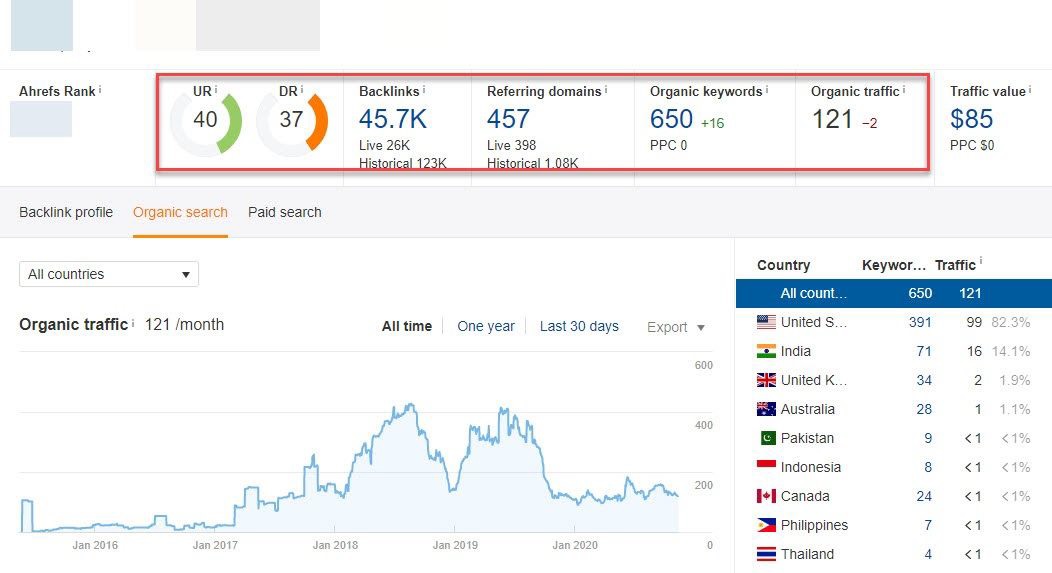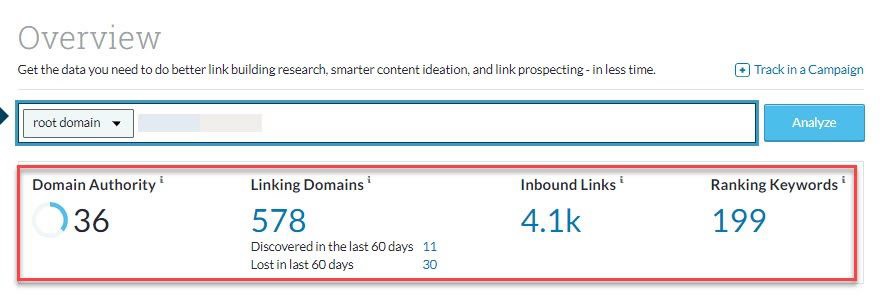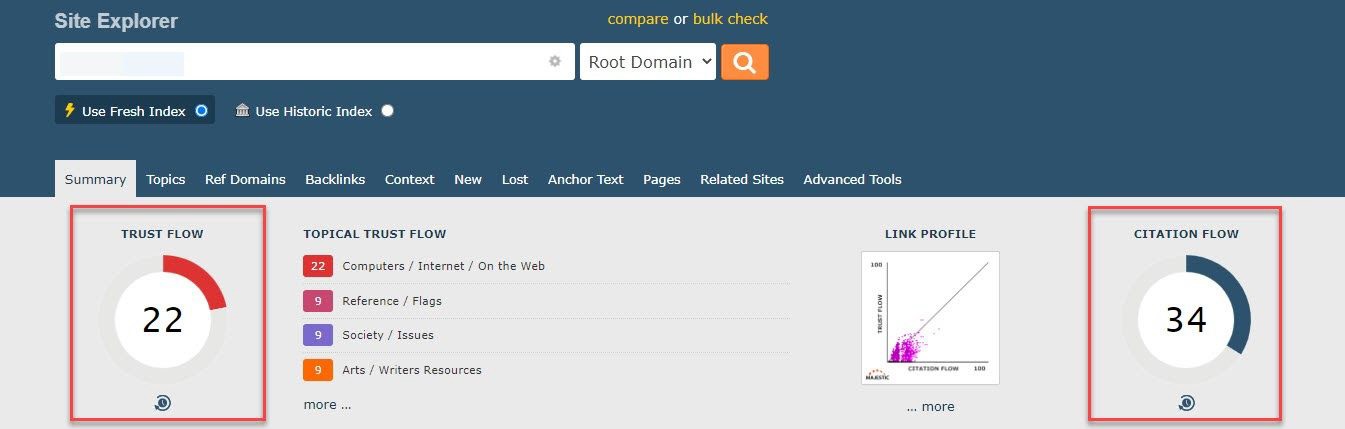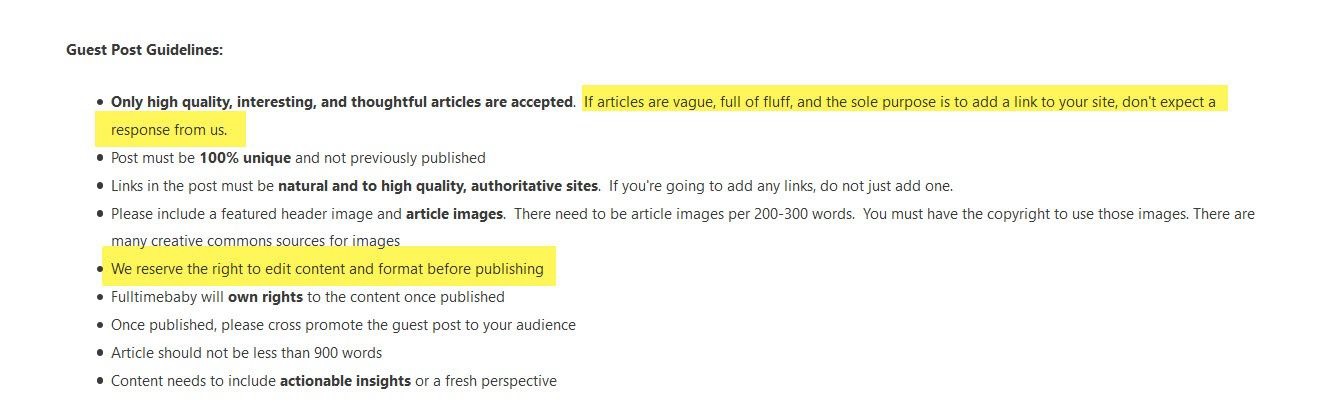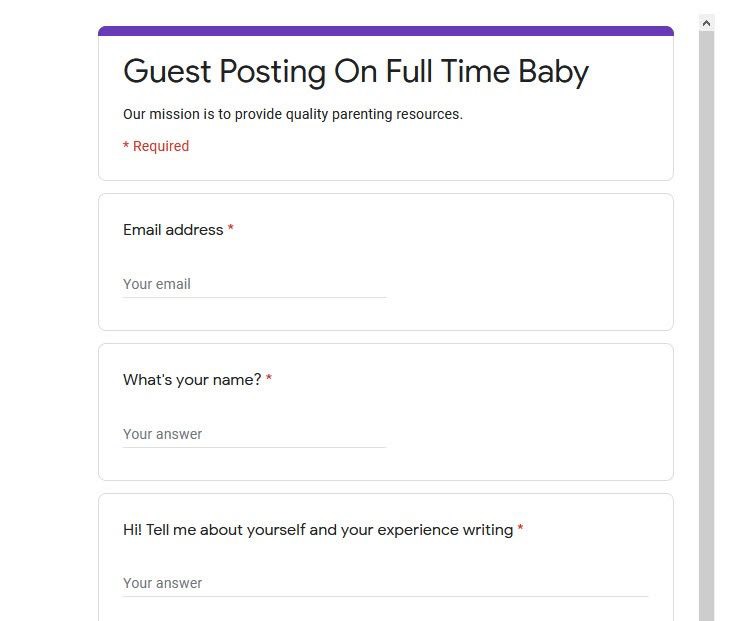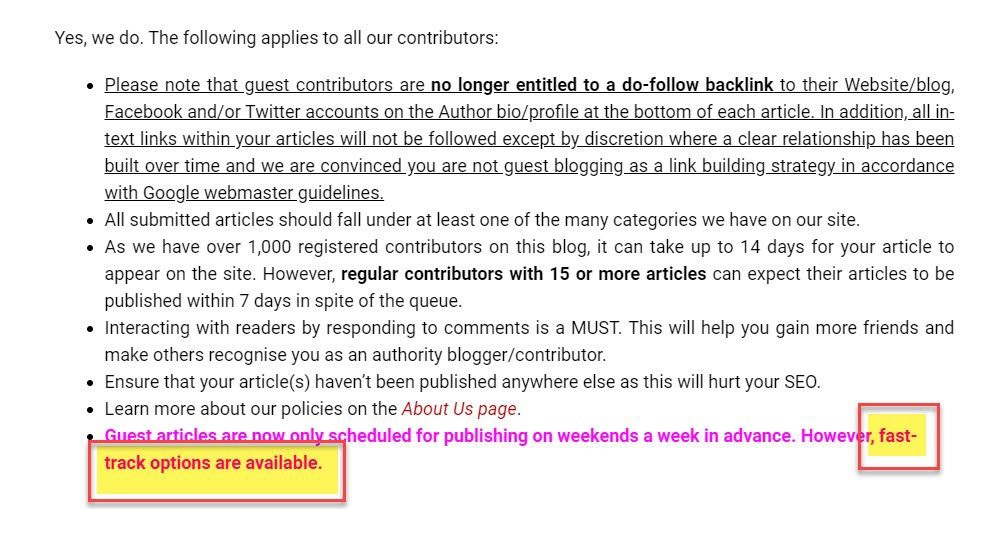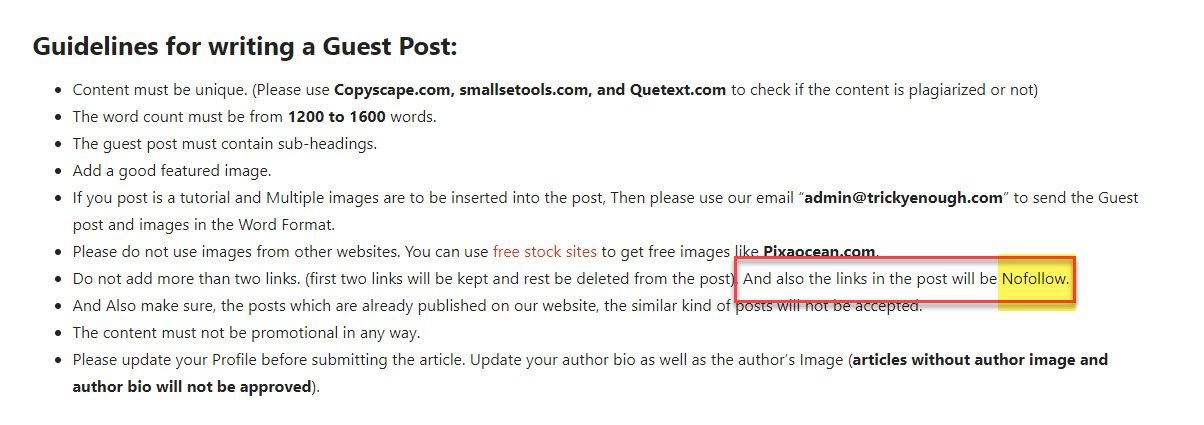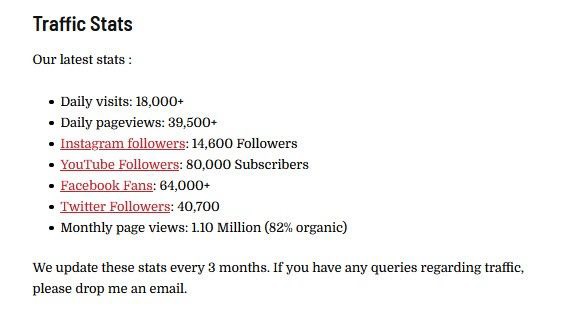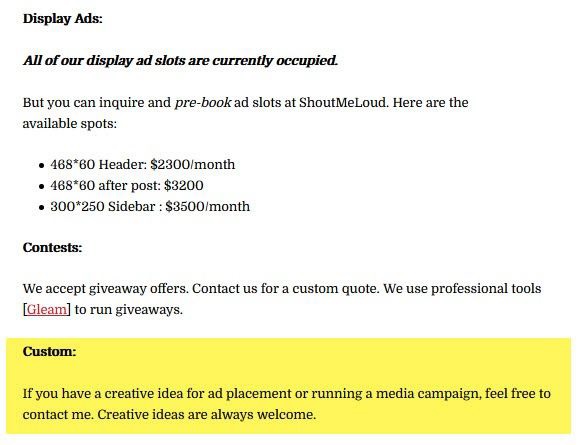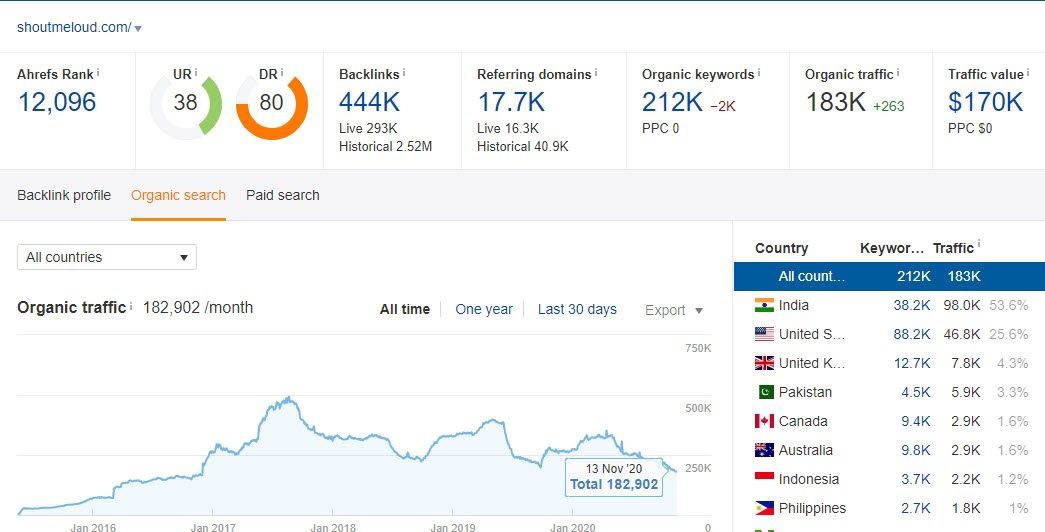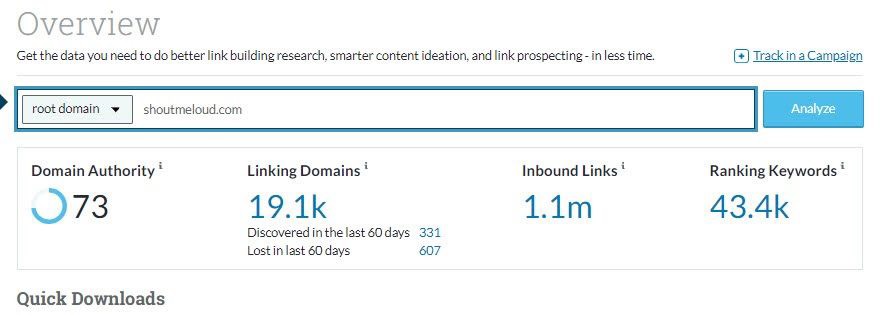What is Link Selling and Buying
Link buying is the process of reaching out to website owners & purchasing a backlink from their website.
Often using keyword focused “anchor text” (the words used within the link) to power up a page’s rankings within Google, and other search engines.
You will either be contacted by one of three people:
1. Another Website Owner or Affiliate SEO (Looking To Building Links To His Website)
2. A Link Seller (Looking To Add You To A List And Sell To Clients With A Fee)
3. An Agency SEO Worker (Looking To Building Links For Agency Clients)
Why do clients have to buy backlinks for their Websites?
While that’s true, there’s more to backlinks than meets the eye. Backlinks also help inform search engines like Google about a site’s trustworthiness.
If a site has lots of backlinks from legitimate sources, Google will interpret this as a sign of goodwill from other sites.
That means the site with lots of links pointing to it will rank much higher for its target keywords, which results in greater organic traffic!
As for the first questions, clients may not have time to do this themselves. Instead, they hand over the task to link builders or agencies with the knowledge of getting the job done to increase their search rankings.
Another question that may have stumped you with link selling is why they reached out to you?
Most likely, your site meets their requirements of building links for their clients. There are variables link sellers check before reaching out to blog owners, especially as they will often heavily influence the asking price for your site.
But what you need to know for now is that when your blog wields authority in your niche and is generating enough organic traffic. These factors, among others, make it an attractive place for link sellers to build links on for their clients.
Conversely, if you don’t receive emails requesting you to place a link or publish content, then there are also ways of making your site more “findable” which we’ll get on to later…
Finally, we come to the most important question:
Isn’t link buying and selling prohibited?
In fact, a page from Google Help Center clearly states this:
So why should I accept payment to place backlinks on my blog if there’s a risk of getting burned by Google if they found out about my involvement with these sites?
This is a good point, and probably one reason you turned down the offer in the first place.
However, let’s put things into perspective: Google will only be able to determine if you’re engaged in link schemes if:
- The pages with backlinks to the client sites have nothing to do with the content or your site’s topic.
- The same pages don’t provide any value to your audience.
- The articles containing the backlinks are thin and of inferior quality.
- The above practices are prevalent on most of your site pages.
- You or someone else reports your site and practices to Google.
The last one will only happen if someone’s out to get your site penalized so badly. But the chances of that happening are slim to none.
Also, to help you decide further whether or not to accept their offer, here’s a question to ask yourself: If you’re not getting paid to publish those links, would you still do it?
If the answer is “yes,” then you shouldn’t be accused of participating in link schemes if you have a good reason to include the links in your blog.
Keep in mind that you won’t be able to know which links to include unless you agree to the terms of the link building. because you reserve the right to accept or reject the proposed links.
More importantly, the link should be relevant to the content’s topic, if not your blog’s entire niche.
As well as the last and most obvious fact… The money. Depending on your blog’s metrics and the niche it is in, you can sell backlinks & posts on your site from $20 to $2,000 each!
People likely won’t pay you $500 for an article in the video games niche, but crypto or gambling? That’s still a fairly low rate for some sites…
Now that you have good reasons to sell backlinks on your blog, you need to know who you’ll be dealing with and how credible they are. This will determine whether you’ll be making money on your blog by selling link placements or burning your years of hardwork into the ground.
How To Vet Link Sellers?
If a singular site owner/affiliate is reaching out, you can skip the seller vetting and go straight to vetting the actual website you’ll be linking to.
If you can have them agree on your price and show you their site first.
As mentioned earlier though, link sellers will serve as the intermediary between their clients and your blog. If they can get a link from your blog pointing to their client sites, they (and you) will get paid for the trouble.
However, this only takes place if the link seller is legitimate.
People posing as link sellers may reach out to you and ask for a backlink to their clients. But upon placing the link and asking the link sellers for the payment, they won’t respond.
While placing a link to an existing article doesn’t require too much effort, it’s still a nuisance, especially if they promised you a certain amount after doing the deed.
Therefore, you need to know which emails to reply to and who to trust in this case.
How to find a link seller is legit or fake?
Check The Email Address
Check if the email is sent using a custom domain, not Gmail or similar. Initially, it shouldn’t be a big deal which email client link sellers use.
However, having custom domains for its email is a good indicator that the link seller is serious about his or her business.
Using the custom domain email, you can visit the site and validate if the link seller belongs to a legit business.
From screenshot below, the email came from Fat Joe.
Fat Joe is a company offering SEO services to site owners looking to increase their organic rankings.
And if you haven’t heard of them before, a quick look at their services, in particular their link building packages, should give you a good idea of what they can do.
From here, you should be able to determine that the link seller who reached out to you has, at the very least, a website containing information about its services.
You can further your research by looking at reviews of people who ordered links from these organizations.
Aside from looking at the site’s testimonials, which will always be filled with glowing reviews, conduct a Google search to see unbiased opinions about the service.
Based on the results and sentiment of the reviewers, you can determine if this brand is someone you can trust.
Since you won’t be the one buying links from them, this shouldn’t be any of your concerns. But, you don’t want to be entangled with organizations with less-than-stellar reputations.
In a nutshell, link builders who reached out to you using a custom domain allow you to dig deep and research about their company, what they do, and what people think about them.
This runs in stark contrast with people who sent you an email using a free email client. Again, there’s always a chance that these people are legit and will pay you once you deliver the links.
But the free email address doesn’t and won’t inspire confidence with people. The reason is that Gmail and the like are easy to abandon once this person gets the link from your site.
They can keep the client’s payment for themselves and not send the blogger’s share. They could change emails and do the same to another blog owner.
Search The Name On Social Media
If the person who reached out to you doesn’t have a website (because s/he’s not using a custom domain for his/her email), check first if there’s a signature at the bottom of the email.
The signature should contain links to his/her website, if not to his/her social media.
If there’s no signature, you can validate the link builder by searching his/her name on social media, starting with LinkedIn.
If they have an account on this social platform, that means they’re at least serious about building a name as a link builder, even if they don’t have a site yet.
Expect to see people on the platform with the same name. If that’s the case, check if the email image matches that on his/her LinkedIn account.
But based on the results, the person who sent out the link is neither on LinkedIn nor is s/he using his/her actual name for the outreach.
As a last-ditch effort, you can check if the person has at least a Facebook or Twitter presence. Maybe the person isn’t into LinkedIn compared to other platforms.
But the lack of a LinkedIn profile is a big red flag. Better to just cross this person off the list and just move on with the next person.
Review The Email’s Content
Both their email addresses and online footprints are good enough to help you determine if you can trust the link builder or not. But once those are out of the way, the next big factor to consider here is the content of the email.
How they construct their pitch should determine if their proposal is worth considering.
The email of Fat Joe is a good example of a link building pitch because it contains everything you need to know about their offer.
Looking back at the screencaps above tells you what you can expect from Fat Joe on its end. At the same time, it shares with you what you must do to get paid by publishing their article with backlinks to clients.
From there, it tells you how much they’re willing to pay for every successful article published. Through its transparency, Fat Joe gives you more incentive to trust them.
This is in stark contrast with the email sent by “Michael Hussey.”
Aside from the ridiculous lowball offer, the email appears demanding, as if the recipient owes him anything.
Also, phrases like “I need this site,” “please accept my offer,” and similar sounds like a person whose sole purpose is to get a link from your site and be done with you.
To be fair, every link builder’s objective whenever they reach out to bloggers. However, a more concerted effort to keep bloggers up to speed about the deal would be nice.
In either case, I suggest that you consider emails similar to Fat Joe’s offer, which meets all the criteria of good outreach. For emails that read like Michael Hussey’s, run away as far as possible from it.
How Much Should You Charge for a Backlink on Your Blog?
Once you’ve narrowed down the list of link builders whom you want to work with, you need to know the most important question from this:
- How much will you be getting per published post/link?
Obviously, you want to get as much as possible for each. At the same time, however, you need to temper your expectations. You can’t demand hundreds and thousands of dollars per link if your site doesn’t have the authority to command such a price.
So how much is good enough for your site? Here’s a typical cost of a link from the blog depending on the niche.
You can see that some niches charge higher as opposed to other niches based on the competition. The more crowded the niche is, the more expensive a link will be.
However, this isn’t the be-all-end-all pricing structure for blogs with different niches.
There are other factors at play here, which produces different prices from various case studies.
For example, Ahrefs determined that the average cost of a link is $361.44 based on 450 blogs… we’d say their sample size is tiny and that’s probably a too high figure for most SEOs who will reach out to a very average blog.
Average pricing would be more likely $150 – $180, though some may expect you to fulfil the content side of things for that arrangement.
Some may also want you to put links on existing pages or posts on your blog. This is called “Link Insertions” or “Niche Edits” and they’re generally at a cheaper price unless they want a post/page with heavy existing links & traffic.
From the image above, you see that the price varies according to the DR (Domain Rating, a metric by Ahrefs) range. This is one variable we’ll be talking about with you later on.
Over at Siege Media, they set the budget per link to $500 on average. According to its findings, you can get a link worth $150 for sites with low requirements and $1000 per link for sites with strong brand requirements.
So, going back to the original question: How much is enough?
Using the data above, you should charge no less than $75 for a backlink on your site. That’s fine and dandy, but you forgot to ask the most important question: Are the link sellers going to take the bait with my price?
The aforementioned case studies are just benchmarks to help you come up with reasonable pricing when asking link buyers and sellers about your blog.
That said, just because they came up with an average amount per link, doesn’t mean you should charge the same rate.
Some sellers might want to do repeat business with you, and bulk rates mean they’re more likely to do that repeat business.
Conversely, if I have a brand new casino site, do you think I’ll be able to charge $1,000 a link from that site right now? Maybe over time, sure. But most certainly not for the time being.
That said, the real answer to SEO questions such as this one is this:
To be fair, it’s not a cop-out answer given the conditions. You simply cannot charge your preferred rate per backlink if your blog doesn’t meet the necessary conditions.
Therefore, to know how much you can earn per link from your blog, you must look at your site according to different variables.
As some overall examples though: If your blog has at least 1,000 visitors per month from Google, as well as DA (by Moz) and DR (by Ahrefs) metrics of 25 and above then there’s no reason you shouldn’t be able to charge at least $100 per blog post.
How To Value Your Site for Selling Backlinks
Niches, traffic, link authority, metrics and how Google’s algorithm has affected your website’s traffic numbers over time are the biggest factors people will look at when buying backlinks from your websites.
By discovering these variables, you’ll have a clearer idea of how much you can charge per link on your blog and what other blogs charge for.
This way, you can offer that pay below the minimum amount that your blog is worth.
At the same time, you will know how you can improve your blog’s authority and field more offers from link sellers in the future.
Below are some of the most common ones:
Organic Traffic
The volume of traffic that Google and other search engines refer to your sites is considered organic traffic.
This means users found your site on Google by typing in a search query. And if you have lots of organic traffic, your site is ranking for multiple queries or are ranking on top of search engine results pages (SERPs) for a handful of keywords with lots of monthly
searches.
These reasons are why link sellers are inclined to reach out to these sites.
They want to leverage your blog’s traffic and get more eyeballs and clicks on the links pointing to their client sites.
More importantly, the fact that your blog is ranking on Google for multiple keywords means that the search engine loves your site, thus giving link sellers more incentive to reach out to you and secure a link.
Once they get a backlink from your blog to their client sites, they can expect their clients to get a much-needed boost on their rankings as well!
To give you an idea of how much traffic your site is getting, you must check out the data from the following tools:
Google Analytics
Google Analytics provides you with information on how your blog generates visitors and what happens upon visiting one of your pages.
But for this purpose, we just want to see the number of visitors your blog has over a period. If you have set up the tracking code for your blog a long time ago, log in to your Google Analytics account and go to the site’s overview page.
You should see something similar to the screenshot above.
It shows how many visitors went to your site this week and the previous week to compare. It also shows data should such as Bounce Rate and Session Duration. But again, we just want to focus on unique visitors that pertain to your blog’s traffic.
However, the data you see here is your blog’s overall traffic from different sources. Aside from organic search, it also counts visitors coming in from social media, ads, emails, and those who typed in your URL from their browsers.
To filter the data to just organic traffic, go to Acquisition > All Traffic > Channels to see how many organic visitors you received this past week.
You can expand the data from here by changing the date range from the drop-down calendar to show how your organic traffic has trended.
Judging from the screenshots above, this blog is getting around 1.5k visitors weekly with 200-300 users daily.
While more than 1k visitors a week is pretty good by any standard, it doesn’t automatically mean link sellers will bombard you with requests to place a link to their client sites.
As mentioned, this is just one of the few variables they consider when choosing which blog owners to reach out to.
Google Search Console
A tool that goes hand in hand with Google Analytics is the Google Search Console.
Both are not only indispensable tools for scaling your blog’s performance, but they’re also free. So, there’s no excuse for you to not use them, especially with the amount of data they can collect.
Concerning Google Seach Console, it helps you understand your blog’s performance on organic search.
Site owners use it to make their site easier to find on Google by fixing page issues and errors the tool identifies. If you’re not doing this yet, it’s time you should do it the soonest.
For evaluating your site, Google Search Console provides context why you’re getting that much traffic or the other way around.
By clicking on Performance on the left side menu, you will see your pages’ impression on Google and how many people are clicking on them.
Scrolling down this page, you will see what keywords users enter to see your site pages appear on SERPs.
On the tabs just above the results is information about the following (but not limited to):
- Pages getting the most traffic on Google.
- Countries with the most visitors to your blog.
- Device types visitors use to access your blog.
From the screenshots above, only the Keywords and the Pages tabs will be useful in determining your blog’s value.
The more keywords your blog is ranking for and the more pages it’s getting traffic from, the more valuable your site is in the eyes of Google. As a result, link sellers will value your site just the same.
Using both Google properties to help you analyze your blog in terms of organic traffic, it should clarify how valuable your site is.
If you want to increase its value and increase your asking price, you need to increase your site rankings for your target keywords.
Unfortunately, while Google Search Console shows you which keywords you’re ranking for, it doesn’t show their respective rankings on SERPs. This is why you need an SEO tool to help you track your keyword rankings, among other things.
Keywords Ranking’s ( Ahref )
Take note that you can monitor your blog’s rankings using other SEO tools.
However, Ahrefs allows you to do much more than just track your keywords rankings.
Also, since only you have access to your blog’s data from Google Analytics and Search Console, this is the tool most link sellers use when researching blogs to reach out to because of its many features.
Upon logging in, type in your domain URL to view your site’s overview.
You should see something similar to the screenshot above.
There’s a lot of information found here, Ahrefs can compute the blog’s traffic coming from organic search based on the number of keywords it found ranking on the search engine.
If you click on the Organic keywords, you should be able to see the list of keywords your blog is ranking for, just like what Google Search Console shows you.
However, what’s important here is it also shows you the search volume, estimated traffic, and position of your blog on SERPs for each.
The tool factors in the number of keywords you’re ranking for, how often the keyword is searched every month, and your blog’s position on organic search.
This way, you receive additional information about your site’s authority, in case you haven’t figured out yet.
Backlinks
You should be aware of the power building links brings to the table, especially regarding SEO.
Through the years, there has always been a strong correlation between getting the top position on Google search and having tons of authoritative backlinks pointing to one’s site. And it seems it won’t change soon.
Ahrefs conducted a study that proves that having backlinks will help increase your rankings and traffic.
Source: Ahrefs
That people will pay hundreds of dollars for backlinks as seen from studies conducted by Ahrefs and Siege Media is proof of that.
However, it may not be very clear to you yet why they are powerful, to begin with. For starters, a backlink serves as a recommendation.
If lots of people recommend your services, for example, you can expect more people to inquire about them based on the glowing reviews you received.
At the same time, not all recommendations are the same. For instance, thousands of recommendations from people with no influence means nothing compared to a handful of positive reviews from influencers.
Their recommendations can help you get more clients for your services – more than what thousands of people can say.
The same concept applies to backlinks. The goal is to get backlinks from websites that Google deems authoritative. That means those that rank on organic search for multiple keywords on top of having a link profile from other authoritative sites.
It’s easy to know which sites link back to a site. What’s not is organizing these backlinks and finding out which ones among them have the most value.
In that case, You need to rely on tools that will help you determine the value of your blog in relation to its backlinks.
To do this, you must know which metrics to use for measuring the quality of a blog’s link profile.
Below are some more popular ones you can use.
Domain Rating
Assuming you’re already using Ahrefs, you need not look further than its Domain Rating.
Also known as DR, Domain Rating is the aggregated score computed by Ahrefs regarding the strength of a site’s link profile. The higher the score, the more authoritative its backlinks are.
You will first see the DR of a site from the Site Explorer overview after entering the URL of your domain.
In the example above, the blog has a DR of 0.8, which means that the backlinks it has (from 161 referring domains) aren’t powerful enough.
This means that the site needs to build more links to strengthen its backlinks to raise its keyword rankings and get more traffic in the process.
To dig deeper into the blog’s links, click on Referring domains. When building links, it’s best to focus on acquiring even just a single link from different domains instead of multiple links from a website.
The uniqueness of link matters more than volume.
From here, you can organize the domains according to DR (and organic traffic for reference) to see which among the sites have the most authority based on these factors.
By looking at this page, you’ll better understand why the DR is scored the way it is.
At this point, you might be wondering why the DR of the example above is low while the traffic is relatively good (3.1k monthly organic traffic).
First, this goes to show that websites aren’t as cut and dry as you think. It’s possible for blogs and sites to have lots of traffic but have a non-existent link profile.
At the same time, there are sites with high DR but zero organic traffic.
That’s why it’s important to evaluate sites using different factors. If you focus on a blog’s traffic and disregard its backlinks (and vice versa), you don’t get to see the full picture of the blog.
Domain Authority
Domain Authority, or DR for short, is Moz’s version of Ahrefs’ Domain Rating.
In fact, DA came before DR and was widely used to determine a site’s quality after Google deprecated PageRank.
As mentioned earlier, Moz’s DA calculates a site or blog’s authority based on the number of quality backlinks it has.
The great thing about Moz is it’s free. You can sign up to activate the free trial period and just let the trial expire. By then, you’ll still be able to use its basic features a limited number of times in a month.
In fact, you can use it in conjunction with Ahrefs’ DR to get a better idea of your blog’s link profile and overall SEO performance.
It’s possible for a blog to have a DR 41 and a DA 24, for instance. Referring to the image above, you can charge your blog within those ranges (from $150 to $400) since it meets the required DA and DR scores.
To find out your blog’s DA, log in to your free account and go to Link Explorer. Type in your domain URL to see the overview of your blog.
To analyze why the DA has this score, click on Inbound Links to see the domains pointing to your blog and their respective DA scores.
You can then organize the sites according to their DA to help you easily identify which among the domains with a link to your blog have good authority.
Unlike Ahrefs, Moz doesn’t show the organic traffic of domains, which could have been useful in filtering out domains with acceptable DA but low traffic.
Instead, it has a Spam Score, which is an aggregated figure of how spammy the site is based on its link profile.
So if the domain has a relatively high DA but equally high Spam Score, then it’s not as authoritative as you think.
Flow Metrics
The last SEO metrics we’ll be talking about here are Flow Metrics composed of Trust and Citation Flows.
Majestic, an SEO tool, developed Flow Metrics to identify how the blog “flows” across the web in relation to the signal in question. They are determined using a logarithmic scale from 0-100, 100
being the highest. For both flows, we are referring to the quality of a site’s link profile (Trust Flow or TF) and the number of links pointing to a site (Citation Flow or CF).
From this definition, the more backlinks you get, regardless of whether they’re from the same site or authoritative, the higher your CF becomes. However, your TF won’t increase unless you start linking deliberately to high-quality sites of different domains.
For instance, if you have hundreds and thousands of links from the same domains, expect your CF to rise but not your TF. To increase your TF, you must get backlinks from different authoritative sites related to your site’s topic.
Therefore, the ideal scenario for your blog is to have a higher TF than CF. That means, even if you have fewer backlinks, at least they’re authoritative ones.
However, most likely, your blog has a higher CF than TF, which is common among websites and blogs.
Running the same blog as above on Majestic, its Flow Metrics show that it has lots of backlinks but none of which are high-quality
.
From the screenshot above, the blog won’t be as appealing to link sellers. They probably would skip this one and find a much better blog with higher Flow Metrics.
If your blog has a similar score for both metrics, click on the Ref Domains tab to see the different domains linking to your blog.
Aside from the TF and CF columns, there’s the Topical Trust Flow for each domain. It categorizes websites according to industry. The higher the topical score, the more relevant the website linking to your blog.
Google values relevancy when building links, i.e, getting a link to your sports blog from a political blog, no matter how authoritative the latter is, won’t yield your desired results.
Therefore, by using the Topical Trust Flow, you can determine which among the sites bring in links related to your blog’s niche.
Partner this with Flow Metrics of these domains and you should know why your blog has the scores it has for its Flow Metrics.
As you can see, compared to the previous metrics from Ahrefs and Moz, Majestic allows you to analyze a domain’s authority using two separate variables.
The previous two metrics only have an aggregated score for a blog’s quality and quantity, while Majestic has signals for each factor.
As a result, most link sellers will defer to Flow Metrics in determining your blog’s authority. And you should as well by using its free trial to just check and see how your TF and CF look.
Niche Difficulty
it’s possible to charge higher for a backlink if your blog is in a very competitive niche.
For example, if you have a finance blog with a DA/DR 40 and moderately high traffic, you can charge much more than $250-400 for it due to its highly competitive niche.
Since backlinks help site owners tip the scales to their favor, authoritative and relevant links are few and far between for those in difficult niches (at least, for the price they’re willing to pay for).
And since the niche dictates the pricing, you can hike up your prices and still get link sellers to agree to your rate!
However, you can only do this if your blog is covering a difficult niche.
Therefore: We need to know what makes a niche “difficult.”
There are different factors involved in defining a niche as such, and we’ll break them down below:
- Lots of Authoritative Competitors
There are various ways of how bloggers settled on a niche. Some chose their topics based on their knowledge about and interest in it.
Others decided on niches that had the most potential for monetization.
While there’s no wrong answer as to how one comes up with a niche, it dictates how much money he or she makes for selling backlinks from the blog.
In this case, for bloggers such as yourself, you must figure out how many authoritative competitors you are up against in your niche.
To do this, you can use Ahrefs to identify:
- The competitiveness of the niche is general
- the competitors vying for the same keywords as you
Go to Keyword Explorer and enter your blog topic for the first one.
To get more precise results, you must narrow down your site’s niche.
For instance, if you are managing a finance blog, you may find yourself dealing with a more specific topic in the finance sphere like personal loans, credit cards, amortization, and others.
You may find yourself covering most of the topics you’ll come up with, which is a good thing. You can enter all keywords and analyze them all at once!
Keep in mind, however, that searching for multiple keywords at the same time, will take some time to complete.
On the overview page, click on the Traffic shares > By domains on the left side menu of the screen.
You will share the Traffic and Share % columns on this page to determine the sites getting the most traffic from the keyword you entered.
As a rule of thumb, your top competitors are the sites getting at least 1,000 monthly traffic for all keywords combined.
Of course, the results will depend on the keyword you entered, so just make sure to exercise your best judgment when determining your main competitors here.
To find out information about the sites, click on the drop-down arrow to show data about each.
What’s important here is its DR, which will tell you how authoritative a site is based on its backlinks.
From here, you should have a general understanding of top competitors in your niche. If there are over hundreds of sites with higher DR than yours and are attracting lots of traffic for your target keywords, then you could say that the niche is very competitive!
Another method you could do is by searching for your direct competitors based on the same keywords you and others are ranking for.
Using Ahrefs, go to Site Explorer and enter your blog’s domain URL.
Then click on Organic search > Competing domains to view sites ranking for the same keywords as you.
You will see your top competitors on this page based on your ranking keywords. Check the common keywords to see which blogs or websites you share the most keywords with.
This method is important because it’s possible that your blog covered topics indirectly related to your niche. And by checking your blog’s competitors, you can see those that are the closest to what you’re doing content-wise.
You can also review each domain by clicking on the drop-down menu to see their respective DRs.
Similar to the method above, you should be able to determine how competitive the niche is based on their Domain Rating and how similar they are with yours.
The more sites with greater DR than your blog, the more difficult the niche is.
Take note that both approaches are to simply help you determine the niche difficulty. It’s not to be a be-all-end-all measure to dictate the price of your blog’s link since there are other factors at play here.
- High-Volume Keywords
Next, you want to know how many people are searching for the topic online, including its related keywords.
Using Ahrefs, you can find data about your blog’s niche and related keywords using its Keyword Explorer.
Just type in the topic to go to the Overview page.
In here, you will see how many people are searching for the keyword in a month for your selected location (Volume) and the number of searches it gets worldwide (Global Volume).
With over 154k for “credit card,” even showing on top of SERPs for this term will increase your blog’s visibility and, as a result, authority.
Another aspect you could focus on is the Clicks, which refers to the number of people clicking on organic search results for the keyword.
Whenever people search on Google, some terms show other features like People Also Ask (PAA), ads, featured snippets, and others. These features take away clicks from pages ranking organically, which is why you’d usually see clicks being lower than the volume.
To help determine the niche difficulty in relation to organic search performance, the higher the clicks, the more opportunities for ranking domains to drive more visitors to their pages.
As a result, the more competitive ranking for the keyword or niche is. However, that’s not the most important part of this method.
From the Overview page, scroll down until you reach down the Keyword ideas by search volume section.
Since our goal is to find related keywords for your niche and how many people are searching for them, this part shows you what those keywords are.
For starters, click on Having same terms to view all the keywords that pertain to your topic.
The tool will show you the 1.4M related keywords in descending order according to search volume.
From the looks of it, each keyword has over 300,000 monthly searches in the chosen location. That means the topic (credit card) is in demand based on the search volume of its best keywords.
To compare, here’s what you will see if you search for “basketball:”
The topic has 2.3M related terms, which is almost a million more than “credit card.” However, the search volume of the top terms range from almost 400k to 170k, which is much lower than the keywords of the previous topic.
Nonetheless, “basketball” is a competitive niche based on the potential keywords one could optimize for his or her blog.
Again, we’re just looking here at one characteristic that makes a niche difficult.
Later on, we’ll look at how we can use the different variables together to determine how competitive the niche is and how much you could charge for a link on your blog in a particular niche.
- Difficult-to-Rank-for Keywords
To give more nuance to the related keywords you found for your niche, you must check the keyword difficulty (KD) of each.
KD refers to the likelihood of a website or blog to rank for the keyword on top of SERPs. The lower the score, the easier it will be to rank for it.
However, this is only true if the page to be optimized for the content meets certain criteria, i.e. content quality, structure, on-page SEO, etc. But we’ll not get into that. Instead, we will use the KD of the best related keyword found using Ahrefs to get a general idea of how difficult a niche is.
The idea is that the niche is very competitive if its related keywords have a very high KD.
From Keyword Explorer, type in your niche and scroll down to see the Keyword ideas. Click on Having same term as to view the complete list.
Here are the results for “personal injury lawyer:”
As you can see, there are only 7,000 keywords for the topic we entered. This shows you that not all niches will have the same number of keyword suggestions – it depends on how broad or specific.
In the example above, the topic is a subset of the topic “lawyer, which explains the low number of keywords.
But let’s now focus on the KD of the keywords shown in the screen. Only one is in red, meaning the KD is over 60. As for the rest, they range from 13-46.
That’s good, considering that we’re looking at related keywords with the highest search volume. But if you want to look at the KD of the other keywords, you can either flick through the results or export them in a spreadsheet.
However, it’s only advisable to export and crunches the number if there are hundreds of thousands of keywords with thousands of monthly searches each.
In this example, since most of the monthly search volume is in the hundreds, you can just analyze the best keywords you can see from your screen.
When using KD, keep in mind that it’s an algorithm that SEO tools use to give you a tangible score for each keyword based on different factors.
Therefore, not all tools will have the same KD for the same keyword because each has a different formula for computing the score.
As a result, you simply can’t take KD at face value at the time. It’s a good metric to use as guidelines when doing research such as this. But it works best in conjunction with other variables to help give you the bigger picture for each keyword.
- Putting It All Together
Using the variables above for determining niche competitiveness, let’s try and look at a few niches to see for ourselves if they are difficult or not.
Looking back at Linkbuildr.io’s research, let’s analyze the casino or gambling niche. Since the study claims the niche to be known as a difficult one, let’s see if this is indeed the case using
Ahrefs. Since gambling pertains to winning money, it’s no surprise that people are searching for it, which correlates to its high KD.
However, we’re also interested in learning more about its related keywords since people will also be optimizing for those.
From the Having same terms page, there are over 136,000 keywords found that are related to “gambling.”
However, we can see that a few of its best keywords for the niche have low KD. On one hand, the fact that these keywords are related to your niche according to Ahrefs means that they are still part of your niche.
On the other, one could argue that the niche is too broad, resulting in a wide variety of keywords that may not have anything to do with your blog.
Therefore, you may want to narrow down your search by typing in the specific topic of your blog under the gambling niche.
For example, your site may be about poker (game mechanics, strategies, where to play, etc.).
By simply pivoting from a broader niche (gambling) to a narrower one (poker), you can get more keyword suggestions (almost 420,000) and fewer keywords with low KD.
You wil probably see results not related to the game of poker, i.e. Lady Gaga’s song “Poker Face,” but you can filter them out from the results to help you produce more keywords relevant to your blog.
From here, we can also see the search volume of its top keywords from the screenshots. In particular, “casino” has between 29k-3k searches while “poker” has 202k-39k in between the keywords seen from the screen capture.
Again, it’s interesting to see that, while poker is associated with the casino niche, the former not only has more related keywords, but its keywords also have more searches compared to those related to “casino.”
However, poker and other similar games are still seen as part of the casino and gambling industry. By extension, the topics help paint the reputation of the industry by which it is part of.
Here’s the list of related keywords for “blackjack:”
With over 78,000 keywords and its best-perfoming ones ranging from 132k to 6.5k monthly searches, “blackjack” is another competitive topic under the gambling niche.
At the same time, not all topics under a competitive niche are difficult under Ahrefs’ Keyword Explorer.
Check out the related keywords for “baccarat:”
To have 70,000 keywords with most of the highest-searched ones have “easy” keywords (based on the KD column) with 189k to 7k searches a month, “baccarat” doesn’t seem difficult despite being in the gambling niche.
Again, it’s a case-to-case basis. There will be topics under a niche that won’t produce data that is characteristic of the niche as a whole. It’s just a matter of doing your due diligence and research about the topic first.
Ultimately, the gambling niche has a reputation for being a competitive niche as a whole for a reason.
We can try finding other related topics to it to justify this sentiment. However, judging from the very small pool of findings above, expect to see more competitive topics under the industry than less competitive ones.
Therefore, by default, you can charge much higher prices for links from your gambling-related blog, assuming that it meets the characteristics of an authoritative blog.
Now that we’ve seen a competitive niche, what does a non-competitive niche look like?
An example of one is eco-friendly products. Here’s the overview of the niche using Ahrefs:
A quality of low-competition niches is the low search volume of the niche due to how targeted it is.
This is very evident in its related keywords, in which Ahrefs only found around 1,555 keywords with the highest only clocking in at 1.6k monthly searches.
But despite the search volume, the KD of each isn’t as high as opposed to the ones seen in the gambling niche.
To further verify, here are the related keywords for “eco friendly cleaning products:”
There are less than 200 related terms to it with scant monthly searches and relatively low KD scores across all keywords.
However, what’s more alarming is the lack of data for the keywords. Most of them have N/A under the Clicks column. Also, a few have a gray box for its KD, which means they are not up-to-date.
Using this data, there is neither much competition nor interest about the subject given the low keyword suggestions and search volumes of each.
While the topic is a potential goldmine for bloggers looking for an easy niche, bloggers working in this niche won’t be able to charge premium prices for a link on their blog. Due to the lack of competition, site owners can rank their sites high up SERPs without the need for backlinks.
Language
While Google is getting smarter everyday, it’s not yet smart enough to understand non-English languages.
Since language is one of the deciding factors to determine where a page will rank on SERPs, Google depends on link profiles instead to help them determine which among non-English pages will rank.
There is an excellent piece written by Gary Wilson about foreign link building that we highly encourage you to read here.
In a nutshell, because Google can’t process other languages besides English, it’s easier to gamify SERPs by getting links from authoritative links regardless of their topical relevance to yours.
If you think about it, foreign link building is relegated to tactics that worked decades ago. That means links on the sidebar or footer can help foreign sites rank on top of Google search.
Google may eventually learn how to read other languages. But consider the number of languages it’ll have to learn, it won’t happen anytime soon.
So, what does this have to do with your blog? It means you can charge higher for foreign sites!
Since non-English site owners only care about the SEO metrics of a blog, you can leverage this to your favor by commanding higher prices for a link.
For example, you can charge much higher for foreign sites unrelated to your niche.
In this case, you’re feeding into their need to get high-quality backlinks pointing to their site. And assuming that your blog matches their requirements, you can play hardball with link sellers and still manage to close the deal.
However, you don’t want to overload your blog with unrelated foreign links as it would look questionable in the eyes of Google. Because, since your blog is in English, having non-English links there would raise some flags on your site.
Therefore, proceed with caution when dealing with foreign links on your site.
In reality, though, link sellers with foreign sites to promote are rare to come by. Nonetheless, keep this in mind so you can take advantage of the opportunity.
Other Factors to Consider When Charging for a Link on Your Blog
At this point, you have a really good idea of your blog’s authority based on its traffic and backlink.
Next, you must come up with a reasonable price for a link on your blog. Going back to the studies about link building costs above, you can set your prices according to the metrics we discussed above.
The cost of a link from a blog is determined by its DR or DA. The higher the score gets, the higher the price range would be.
On one hand, the pricing structure makes sense because DR increases when a blog gets lots of authoritative links pointing to it.
However, it only considers a single metric to determine whether a blog has value or not. As we saw earlier, a blog can have high SEO metrics but no traffic at all.
At the same time, the sites linking to your blog may have high authority but are not relevant to your niche. This is where Majestic’s Flow Metrics come in handy.
Again, there’s so much to unpack when putting a price tag for a link on your site. It could be as simple as referring to your blog’s DA or DR, but it isn’t sometimes.
Below are some factors you must know to help you decide how much you should charge for a backlink depending on the situation.
The Budget of Link Sellers
Ultimately, the price that link sellers propose they’ll pay you will determine if you can push through with his arrangement or not.
In the Fat Joe example below , their asking price for a particular blog is £40.
Here’s the site the company was targeting using data from Ahrefs:
Here’s the site overview from Moz:
And here’s from Majestic:
Judging from the metrics above, it’s easy for the blog owner to request a higher price for a link on his or her blog.
And using the image from Linkbuilder.io the blog owner should be asking for $250 per link. Using these variables, the £40 compensation for the link shouldn’t and won’t fly.
Again, this is a very simplistic, black-and-white way of looking at things. While it’s easy to ignore this email and just move on with your lives, there are other factors at play here as well which could help you sway your decision.
Quality of Content They Send You
You could easily ignore the email if the link seller asks you to create brand new content and place the client link for him or her at that price.
However, the terms sent over at Fat Joe are different. In it, they will provide the content for you with a link to their client site/s.
Also, you have full authority to approve or reject the article after seeing it.
All things considered, here is what’s going to happen:
1. Receive an email from them with content relevant to your site’s niche.
2. Review the content. If it looks good, you can publish it as is on your blog. If not, you can ask them to edit or reject the article outright.
3. If the article is published, you will get paid by the link seller.
In theory, the process is not only simple enough but also not very time-intensive. It would only take you 30 minutes max to publish the article on your blog, assuming that it’s well-written and doesn’t require edits from you.
If you think about it, 30 minutes’ worth of “work” for £40 isn’t such a bad deal at all! Again, this is all in theory, and only if the criteria are met by both sides.
In reality, it’s much more different than you think.
Keep in mind, however, that link sellers aren’t going to provide you with content similar to your favorite blogs.
They will only exert the least amount of effort on their content, which is grammatically correct and relevant to your site. However, the quality you’d expect and hold yourself up to won’t be there in the articles they’ll send you.
Therefore, expect to receive passable – if not mediocre – content for publishing.
Niche Edits
Niche edits is a fancy term referring to the inclusion of the link seller’s client site on one of your existing blog posts.
For example, if the client site is about sports injuries and your blog is about basketball, you can propose to find a post related to injuries and place the client’s link there.
This is a good compromise to the original terms set by the link seller.
Instead of publishing subpar content on your blog, you maintain your blog’s quality while simply inserting a useful and relevant link to one of your posts Not only will this take you seconds to finish, but you also get the same pay for the least amount of effort!
However, suggesting niche edits won’t always fly well with link sellers.
For one, they might want to include a client site on a brand new post. And since you’ll simply include their links to a blog post published months – if not years – ago, they probably won’t be amenable to your proposal.
If they’re insistent on getting new content with a link to their client site published on your blog, the alternative solution below might work with them.
Write Brand New Content
This is arguably the best and most expensive solution to the issue
If link sellers are looking to get a brand new blog post up with backlinks to their client sites, it’s best to just write the article yourself.
You know the style of writing your blog needs and the audience wants. In this case, it’s best to just take up the task of getting the post and getting paid for it by including the client link.
It satisfies all the requirements in getting a blog post published on your site including the client links.
However, writing a post will take much more time to accomplish on your part. You’ll probably have to do some brainstorming and research, which could also take as much effort as the actual writing.
Therefore, to compensate for the time you’ll put into writing the content, it’s only logical to request extra payment on top of the fee of getting the client links up in the post.
From a cost perspective, link sellers would probably move on to another blog that will accept the content they’ve already written with the client links.
Therefore, by proposing this solution, you could drive link sellers away. This could be a good or bad thing:
Either you don’t want to work with people who can’t produce content for you up to your standards
Or…
You’ll lose the opportunity to earn easy money. Just keep these in mind when going this route.
The Link is Published! What’s Next?
Once you have placed a backlink to the link seller’s client site (whether in an existing article or a new one), you must wait for the link seller to send over the payment.
Before publishing the link, you should settle how you want to receive the payment and when you’ll get it.
Ideally, you’d want to get a portion of the payment before putting up the link to ensure that the seller is serious about doing business with you.
However, assuming that your price isn’t over $1,000, it’s sometimes much more convenient to get the total amount once you’ve done everything on your part to avoid processing more than one transaction.
But again, it’s up to you on how you want to deal with the link seller and what you agree upon.
From here, give the link seller Sample time to review the content where you placed the link. It shouldn’t take him or her more than a week to send you the payment at your preferred platform.
However, after multiple follow-ups and the link seller isn’t responding, inform him or her that you’ll remove the link after a period of inactivity.
Giving a hard deadline for the link seller should encourage them to act fast before losing the link.
Worst case scenario, you have brand new content published on your site. This may not be much, but at the very least, you can leverage the content to help rank on Google and increase your authority.
Other than these, there isn’t much else to do but follow up with the link seller and wait.
How to Attract More Link Sellers to Your Blog?
Now that you have worked with a link seller and made money from simply publishing content with links to their client sites, you’re probably looking for similar opportunities.
And who wouldn’t? You potentially get more in relation to the effort you put into placing the link. While selling backlinks the right way seems too good to be true, it sort of is given the scant number of people reaching out to you via outreach.
To rectify the issue, there are two things you can create on your site to draw more link sellers.
Write for Us Page
A Write for Us page is where people can find information on how to guest blog on one’s blog.
Here’s an example of a Write for Us page from Full Time Baby:
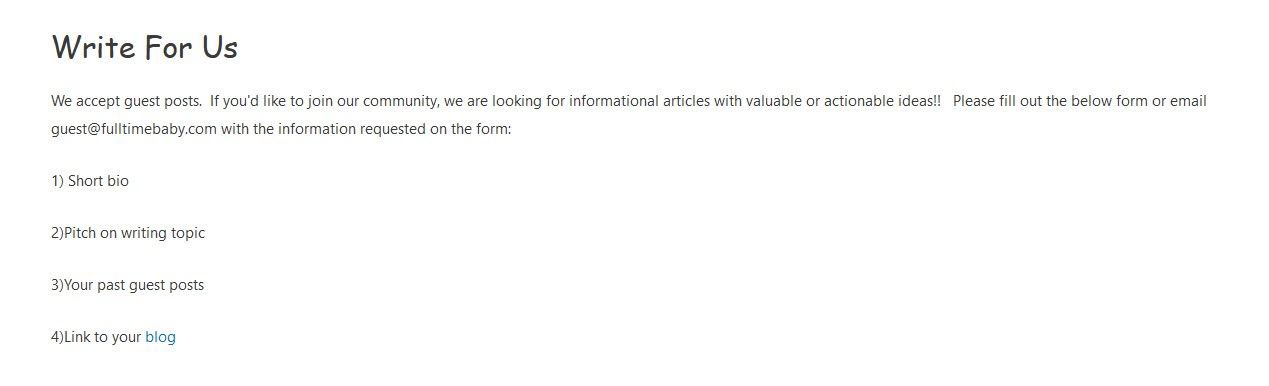
Most blogs that accept guest posts allow a do-follow backlink or two on the author bio section found below the post. This is what link sellers will be looking at before everything else.
Now that you have their attention by the sheer mention of this detail, you need to explain the mechanics of proposing and submitting a guest post on your blog.
From the screenshot above, link sellers may or may not be responsible for coming up with topics to write about.
If you want full control over what they can submit, then brainstorm for handpicked topics they’ll have to choose from and write as a guest post.
But normally, bloggers ask people to submit topics and decide from there which among the suggestions the person will write about.
Next, you need to be clear on the editorial guidelines and post format. Here’s what it says on the Write for Us page of Full Time Baby:
The guidelines are standard and self-explanatory. They enforce contributors to maintain a certain style and tone acceptable to the blog.
Not all blogs will have the same guidelines – it depends on the blog owner how many words, unique images, and links to include in the post. Not to mention, the owner will discern regarding the content quality and how actionable it needs to be.
More importantly, we have highlighted sentences that you need to include in your Write for Us page. Essentially, you want to let readers know that you reserve the right to deny or edit accepted articles before publishing them.
That means, if the article has links to questionable sites, the blogger can remove and edit them out from the post.
As a result, this encourages contributors to create the best possible article in observance of the guidelines. They don’t want to write and submit content to the blog only for the owners to reject it because it didn’t meet their standards.
Finally, a Write for Us page isn’t complete without a sign-up form where people can submit their intentions of guest posting on the blog.
This form is created using Google Forms for free. You can create something similar to this by asking (but not limited to) the following questions:
- Personal information (in particular, name and email address)
- What are your writing experiences?
- Where have you written content before? And can you send links to sample works?
- What blog topics do you want to write for the blog?
If you like what contributors wrote, you can reply and work on refining the topic idea. For more ideas on how to create your blog’s Write for Us page, search [niche] inurl:write-for-us (replace [niche] with your niche).
You should be able to see the results of pages containing information on how to submit a guest post to the blog. You can take the best parts of each page you visit and include them on your page.
While having a Write for Us page will help increase your chances of getting new content, there’s a small chance people will ever pay for submitting guest posts.
The reason is that you’re already receiving content that follows your guidelines to a tee from them.
So for them to pay on top of the effort they will put in creating the content discourages them from reaching out to you in the first place!
However, there’s a workaround to this. Here’s what TechSling did:
Source: TechSling
It has similar guidelines to the one shown earlier. However, at the bottom, it stated that articles are scheduled weeks in advance before publishing. That means, expect to see posts submitted this week to be published two weeks from now.
Now, if you send over an article and want to get it published sooner, then there are “fast-track options” you can choose from.
So what are these options? And why isn’t it mentioned in the article?
To the untrained eye, “fast-track options” is one way of saying that you must pay up so you don’t have to wait for putting up the link to your site. As mentioned earlier, Google frowns upon link schemes or the buying and selling of links between websites.
At the same time, it doesn’t keep site owners from doing it to move up the SERP rankings faster. In fact, some are getting good results from this tactic.
Going back to TechSling, The site owner can simply dismiss any claims s/he is engaging in link schemes because the page doesn’t say so. And for people who want to get their articles published sooner than later can take up on the site’s offer of fast-track options.
This is a creative way that you can implement on your Write for Us page to help you sell backlinks effectively.
Instead of publishing the articles sent to you immediately, space them out for publishing in weeks.
From there, people may want to get the article published sooner. If so, you can offer different options that will get the article up on your blog faster.
For instance, give them the choice to get their articles published in seven (7) days, three (3) days, or within 24 hours.
The sooner they want to get the post published, the more expensive the price will be. Another way you can monetize your Write for Us page is to only publish nofollow links for contributors.
A few contributors don’t mind the type of link that will point to their site as long as they can display their writing skills and expand their readership. But for link sellers, do-follow links are everything!
If you have enough authority in your niche and are only offering no-follow backlinks on the content they submit, some would reach out to you and try to convince you to turn the no-follow link into a do-follow one.
You can charge them personally to change the link type if that’s the case.
However, make sure to do this under wraps. Don’t mention this on your Write for Us page because that would invite trouble to your blog.
Once the person or link seller reaches out to you, maintain the conversation where the public can’t find it.
Advertise Page
This page type contains details on how people can promote their business on your blog.
Shout Me Loud has a page like this on its blog which looks like this:
Source: Shout Me Loud
This is a very good example of what an Advertise page should look like if you plan on selling backlinks on your site.
Using this page, you must provide options on how businesses can spread awareness about their products and services to your audience.
That means you have to offer different methods to promote their business on your blog. From there, they can choose the best option and fill out a form on the page to connect with you.
For now, below are the different elements featured on the page and what makes it appealing for link sellers, among others:
The blog gives a brief overview of its statistics.
The page focuses on the number of visitors it generates daily and in a month, as well as its audience on the different social media platforms.
If you are a link seller, you would take one look at these stats and see how authoritative it is. The fact that a blog like Shout Me Loud can drive this much traffic in a month shows the sheer volume of keywords it ranks for.
Not to mention, its followers on social media are nothing to scoff at! The traffic may be not only coming from organic search, but also from Facebook, Twitter, and the like!
Just from these data alone, you as a link seller would definitely dig deeper into reaching out to the blog from this page.
Now, you might be wondering:
- Why didn’t the blog owner feature SEO metrics such as the ones discussed above?
- Don’t they provide even more in-depth information about the blog’s authority?
While they would be fine additions to the provided dataset, not everybody understands what they mean.
In the first place, you want to create an Advertise page that caters to all prospects. That means you want to showcase impressive data not only SEOs but also marketers, small businesses, and the like.
The number of daily and monthly traffic is information that speaks to everybody. On the other hand, DA, DR, and Flow Metrics are variables only SEOs worry about.
That’s why it’s best to just leave it out for link sellers to figure it out themselves. Shout Me Loud showed different ways you can advertise your business on their blog.
It covers options such as product reviews, display ads, or custom campaigns businesses want to run with your blog.
To be clear, Shout Me Loud can offer different opportunities for businesses to advertise their wares because of the blog’s authority.
Based on its monthly traffic earlier, the blog can help spread the word about one’s business faster and more effectively as a result. And just for the record, these are the site’s SEO metrics,
starting with Ahrefs:
For Moz:
And Majestic:
Check more article:
What is the Blog Business Model : Make Passive Income
How to Increase Traffic to Your Blog : Beginner’s Guide
Steps to Effective SEO Copywriting – Help You Rank Higher
5 Proven Ways to Increase Website Traffic
Conclusion
Once you have successfully delivered the link to link sellers in a fast & efficient manner, you can expect them to come back for more.
Provided that you build a steady and sustainable relationship with link sellers, you should be able to earn extra income on top of any of the other ones you make from your blog.
Granted, not all sellers will be consistent with the requests. Since the blogs they’ll approach depend on the topic of their client sites, it depends on how many will come to you over a period of time.
That’s why making your blog much more appealing to link sellers is important.
On top of publishing killer blog posts your audience loves to read, you should consider building links yourselves.
In successfully doing so, you can improve your link profile and increase your scores on relevant SEO metrics like Domain Rating, Domain Authority, and Flow Metrics. And once more link sellers see that you have relatively good scores on these variables, they’ll come reaching out for you.
Ironically, you have to build links to raise your blog’s authority before link sellers ask you to link to their client sites on your blog for a price!
And you can always use the money earned to reinvest into new blogs, more authority for your existing portfolio and expand the blog to cover even more niches.
Consider Following a Course ?
With Lifetime Access ?
We have been the number 1# platform for delivering most demanding course. Becoming Lifetime Member , You will receive all the Premium content For FREE

Consider Following a Course ? With Lifetime Access ?
We have been the number 1# platform for delivering most demanding course. Becoming Lifetime Member , You will receive all the Premium content For FREE