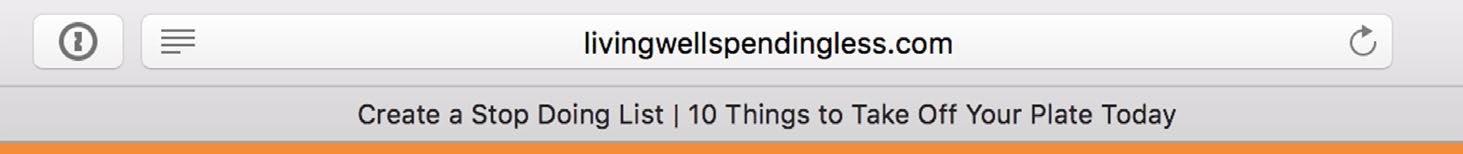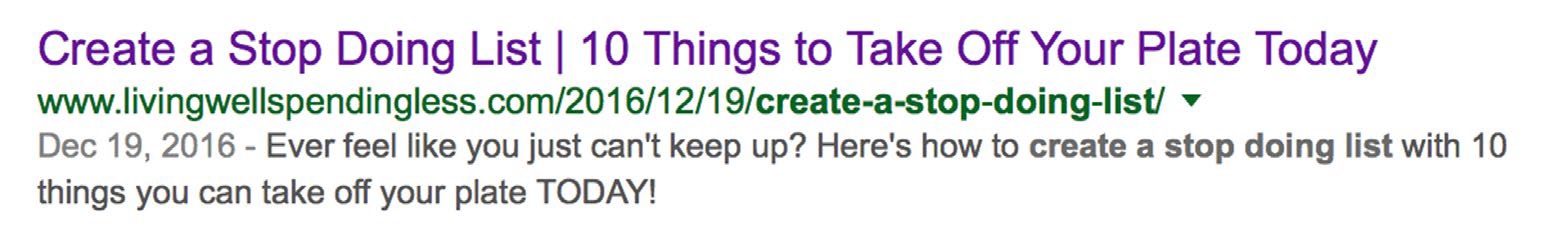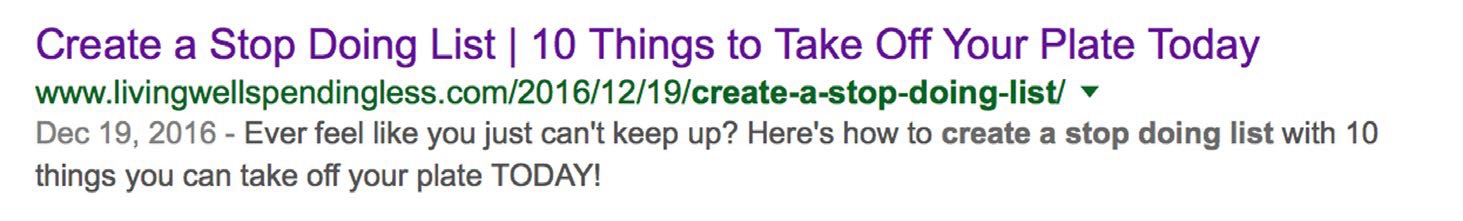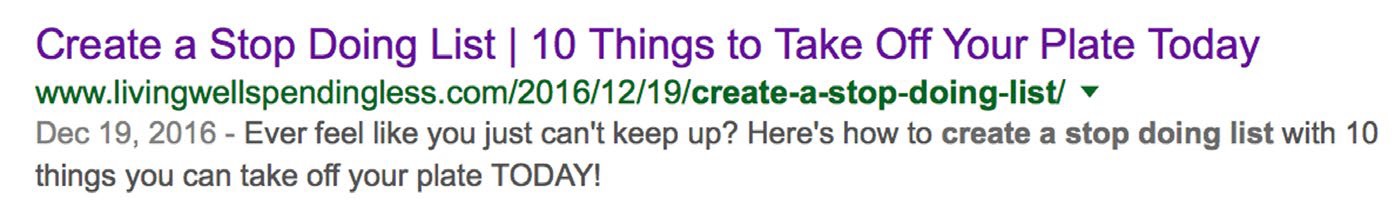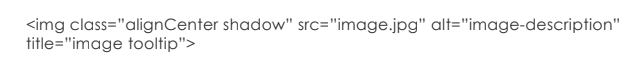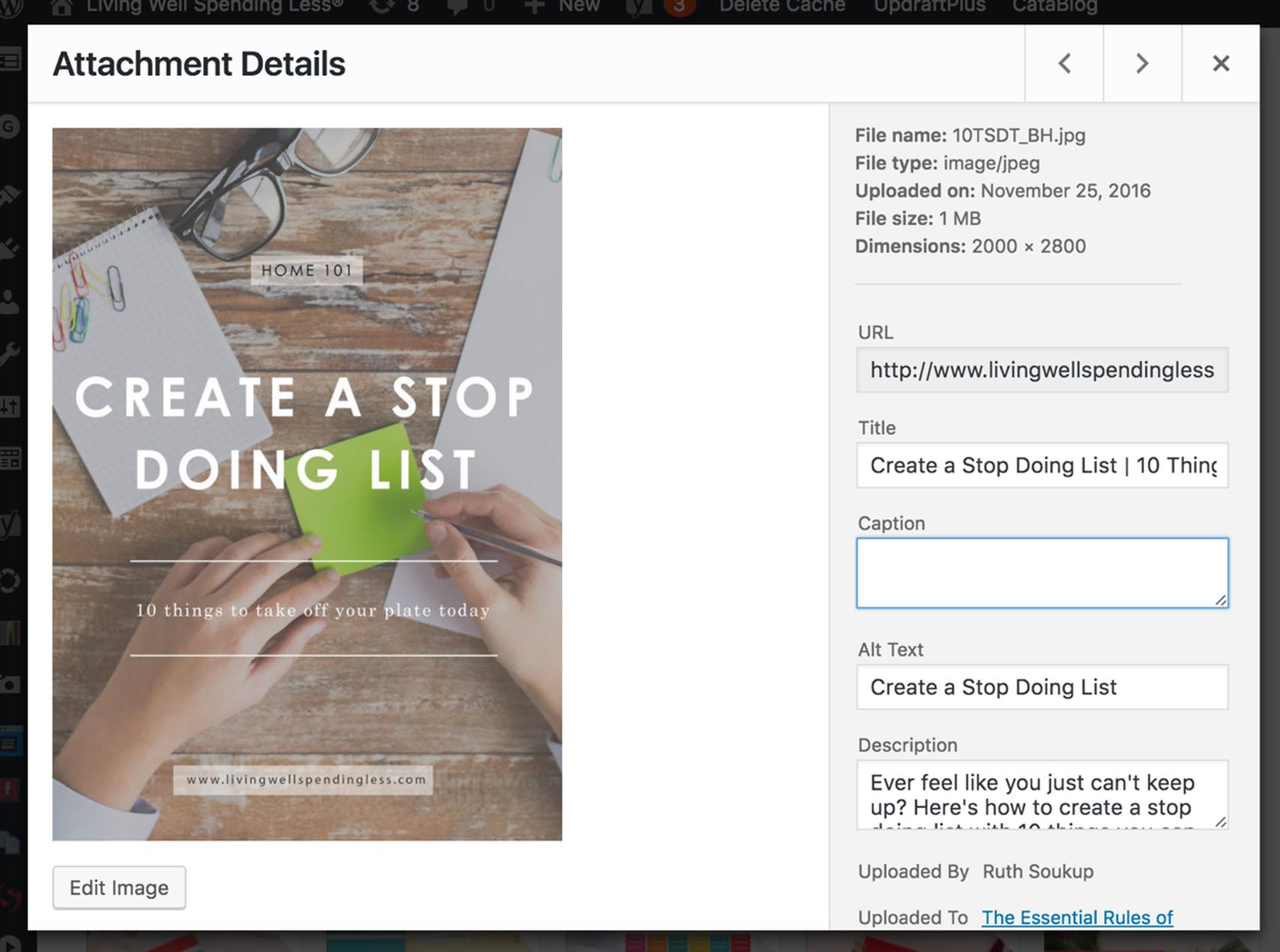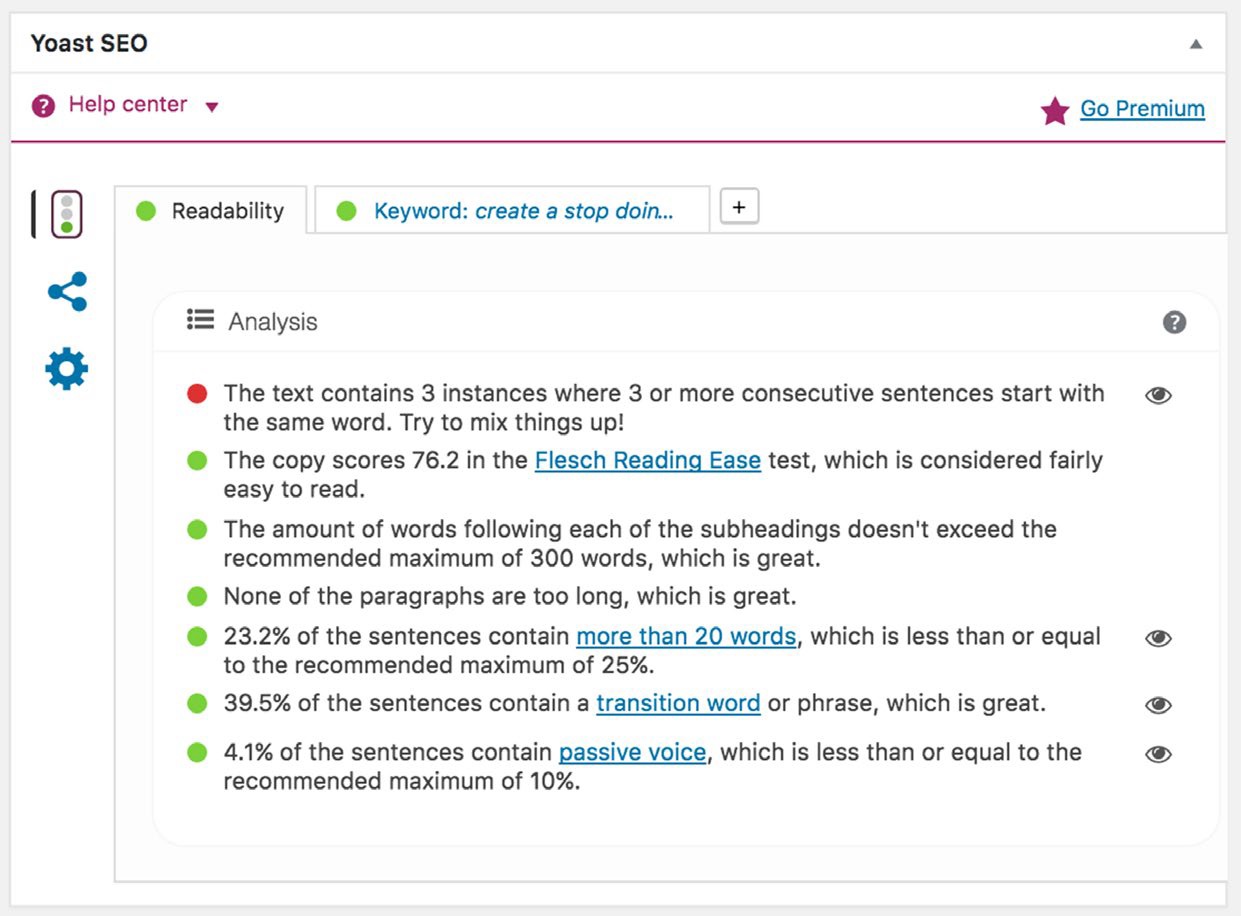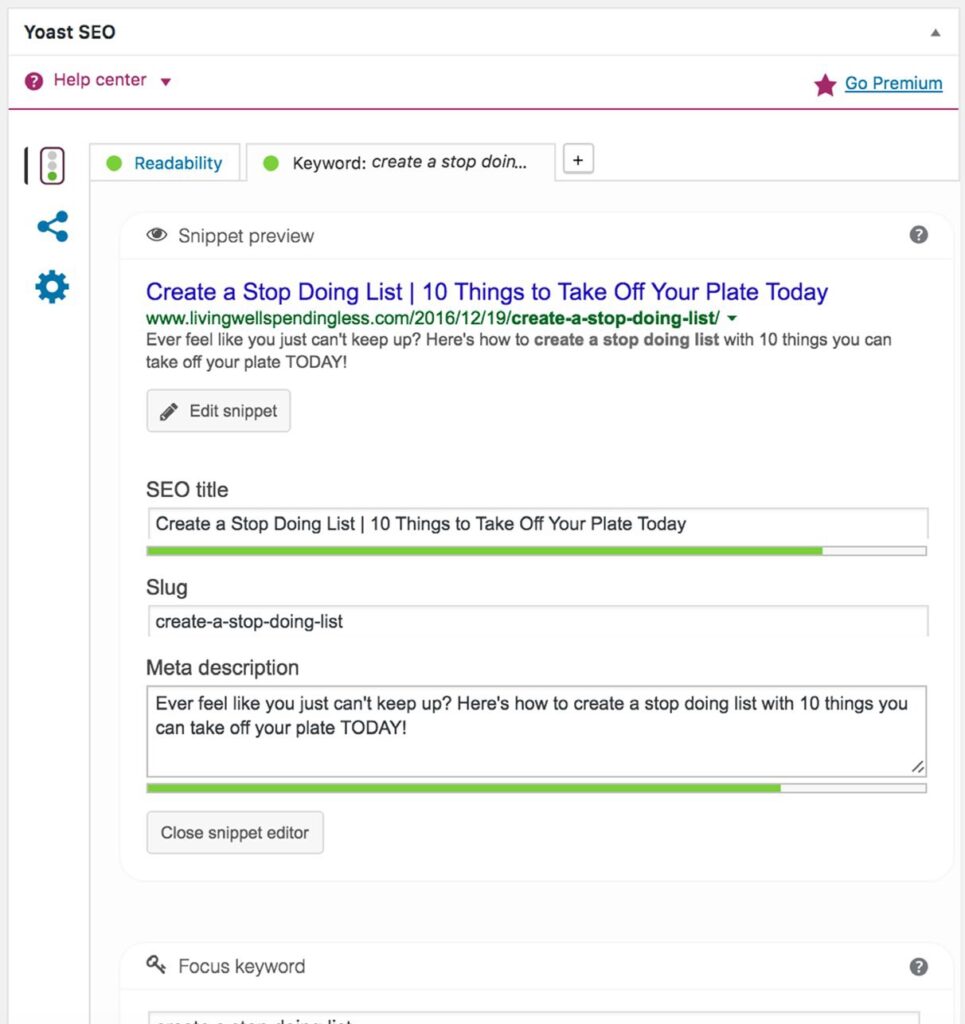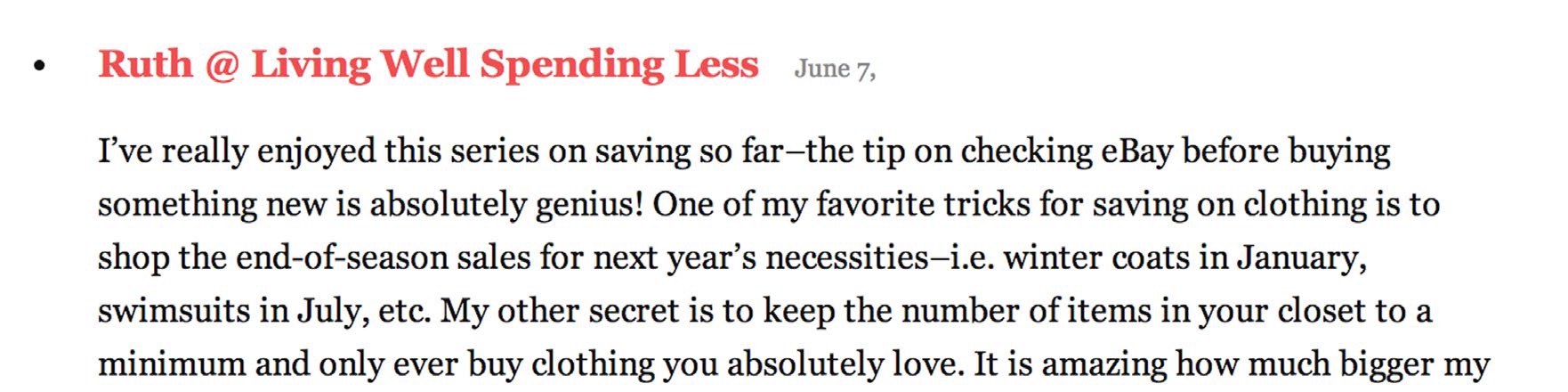The most important part in increasing site traffic is understanding why you need to start a blog in the first place.
Ask yourself!
- Why do you do what you do?
- Why did you choose your topic or niche?
- Why does it matter?
- Why is it important to you and to your readers, and especially to your brand?
If at your core, you don’t understand your why, you will have a very hard time increasing traffic to your blog site.
In order to sell your blog or your online business to other people, you need to first be able to sell it to yourself.
In the end, you need to believe in what you are doing so much that you can’t help but want to share it with others.
No one else can do this for you. It comes from within, and it is critically important. So know you’re why, inside and out.
Now that you understand the importance of “why you need to start a blog“, it is time to put this idea into practice by crafting your pitch for your blog or online business.
1. Understanding Key Factors “Why You need to start a blog”
-
Understand Your Why
Why do you do what you do? Why did you choose your topic or niche? Why does it matter? Why is it important to you and to your readers, and especially to your Brand?
-
Identify Your Objective
What is the goal of your blog? Do you want people to read your blog or to be interested in your products? Are you seeking a potential advertiser? Perhaps it is a combination of all three.
In any case, it is important to get clear about what your objective will do for you and your blog.
-
Define Yourself and Your Blog
What is about your blog and write it down —which may or may not include your tagline. (Example: “My blog Living Well Spending Less provides practical solutions for everyday over-whelm.)
-
Identify the Problem You are Solving
Get a clear strategy for the main problem your users face. Why does he or she visit your website, and what is he or she looking for help with?
-
What is different & Unique about Your blog
what makes your blog or online business stand out against your competitors? What special or unique features do you offer, or what sort of unique perspective sets you apart?
Once you’ve created your factors, you need to practice it, hone it, and OWN it. Keep working on it, refining it, and rehearsing it until you can say it.. That way the next time someone asks you that dreaded question, “what is you blog about,” you’ll be ready!
2. Let People Know about Your Blog
The first thing you’ll need to be able to do when it comes to growing your blog traffic is to actually start telling people about it. Now that might sound overly simple, and on some levels, it is!
After all, how many readers can you really get from just telling people that you have a blog?
But simple does not mean ineffective, and in this case, you’d be amazed at how many people freeze up when it comes to talking about their blog and what it is about.
The reality is that word of mouth is a fantastic way to start building blog traffic, and to start getting feedback from people you know and trust. Feedback is super important. Especially in the beginning.
Otherwise, how will you know what’s working, what needs to be tweaked, and what needs to be scrapped?
But more importantly, telling people you do know that you are writing a blog is also crucial practice for making sure your message is clear when you’re telling people you don’t know.
After all, if you can’t sell your blog to your friends, then to whom will you?
Of course, telling people about your blog is sometimes easier said than done. After all, how many times, when someone has asked you what your blog is about, have you stumbled and stuttered through your explanation, even though in your own head you know exactly what your blog is about, and why you are writing it?
3. Optimize Your Site For Search Engine Traffic
Does just the thought of getting all techy make your head want to explode?
Search Engine Optimization is simply too important to your blog and business for you to bury your head in the sand.
And it’s not just Google you have to worry about anymore, either! More and more, Pinterest has morphed from a social sharing site to a visual search engine.
Users go there to search for ideas and solutions, which means that if you’re not also optimizing for Google traffic , you are missing a huge opportunity.
So let’s dig in, shall we?
Playing the Long Game
The reality is that when it comes to growing their audience, bloggers often tend to focus on short-term wins, wanting to get as much traffic as they can, as quickly as they can.
They focus solely on their daily social media reach and engagement, always hoping for just a little bit more, just a little bigger slice of the pie.
And while social media certainly has its place, this is an exhausting proposition, one that requires a constant vigilance. It’s almost like a house built on shifting sand—you never quite know when it will all come tumbling down.
but it’s never a good idea to grow your audience on someone else’s platform. Instead, it’s important to set yourself up for long-term sustainability. Slow and steady wins the race, and that’s how SEO often works too.
You take the time to optimize every single post, because you never know exactly which ones will end up ranking well and creating a steady flow of traffic well into the future.
It’s playing the long game, and it is the only way to win the whole war, not just the next battle.
4. The Basic Rule of Good SEO
Most people make SEO way too complicated, it is why our goal for you is to keep things as simple and straightforward as possible so that you can get amazing results without feeling overwhelmed.
Because we honestly believe that the only thing you really need to know about Google and SEO is this:
Google’s ONLY goal is to bring the BEST possible results for a given search.
This means that you can’t trick Google into thinking you’ve written the best post ever about how to catch a dragonfly if your post is actually about how to catch grasshoppers.
The Google algorithms are incredibly sophisticated, looking at everything from the content itself to how long visitors that are searching for a particular topic stay on that page.
SEO is not about “tricking” Google, and you should be extremely wary of any service that promises they can. Instead, SEO is about helping Google understand what your post is actually about. To do that, you may want to understand a little about exactly how Google finds search results.
Google sends out what are called “spiders” to “crawl” your site and check it for over 100 indicators that determine whether your site is valuable or useless.
These indicators include things like backlinks, domain age, traffic, fresh content, and something called metadata.
SEO is at its core the art of making those spiders happy by providing the best possible information in a clear and easy-to-digest format.
5. Understanding Metadata
let’s start with just some very basic SEO terms. basically, you don’t need to be a tech whiz to effectively optimize your site, but it helps to know what those little spiders are looking for.
And in the case of SEO, those spiders are looking for your metadata. It’s the food they need to assess exactly what your post is about, and if you are only going to do ONE thing to improve your site SEO, it should be optimizing your metadata in every single post.
Here’s the breakdown of each of the three most important types of metadata that those spider-bots are looking for:
-
Title Metadata
More often called your Title Tag, the title metadata is the page title displayed at the top of a browser window.
The title tag refers to the words that show up at the very top of your browser window when you open a particular web page. The default title tag is generally the post title, but you can change the title tag to be whatever you want it to be.
The title tag is also what shows up in bold in the Google search results. Your title tag can be as long as you want it to be, but Google will only read and use the first 70 characters, so it is generally best to keep it at or below that number. Of all the on-site optimization choices.
The title tag to be the most important and the most relevant to Google. Thus, at the bare minimum, you should ALWAYS take the time to optimize your title tag.
-
Description Metadata
Also known as the meta description, your description metadata is the 160-character description that Google or any other web browser uses in your page search return.
You can see this as being like your post or page’s window display—a teaser that captures the essence of the post and makes people want to click.
The meta description helps tell Google what your post is about, and it is also what shows up underneath the bold title in your Google search results. it is helpful for “selling” a particular post that is already getting good search results, but not always absolutely necessary.
The default meta description, if you leave this field blank, is the first 150 words of your post.
Make sure your meta description contains at least one of your longtail key words or phrases [in the example above, the long-tail keyword is “create a stop doing list”] and write it in a conversational manner.
-
Keyword Metadata
Also referred to as long tail keywords, or sometimes just keywords, the keyword metadata is the words and phrases that your potential readers are using to get search results.
You think of it as the words that people type when they want to find your page. The keywords you are optimizing for should show up in both your title tag AND your meta description, as well as in your post URL, if possible, and in the body of your copy.
we generally don’t recommend searching for “optimum” keywords using a key-word tool or search, but instead simply selecting the keywords or long-tail keyword phrase that best fits whatever your post is actually about.
The simplest way to think about it is to put yourself in the head of a potential reader and ask yourself, “If I wanted to search for an article that gave me this exact information, what would I put in the Google search box?” That’s your keyword or long-tail keyword
phrase!
6. SEO Best Practices ( more optimization )
Now it’s time to go a little deeper and delve into all the other areas of your blog and website that Google uses to determine if your content is relevant and worthy of search traffic.
-
ALT Tags
Technically, alt text is an attribute that can be added to an image tag in HTML.
Here’s what a complete image tag might look like:
Many bloggers make the mistake of publishing photos with literally anything (including the weird number, letter combinations assigned by most photo soft-ware) in the title and ALT boxes. This is a huge mistake and a lost opportunity, especially when it comes to Pinterest search results.
Luckily you don’t have to know HTML code to update your alt tags—you can do it right in your media library in WordPress. Simply select the image you want to optimize, and fill in the appropriate boxes, as shown below.
Use the ALT tag or alt box to reiterate to Google exactly what the post is about (use your post title or your long-tail keyword), and then, if you are feeling really ambitious, take the time to also rename your title and to add a description ( recommend using the same wording as your SEO Title).
you will want your image alt tags to reflect what you want your text on google to be, which would be a keyword-rich but short title. Example: “10 Best Ever Crock Pot Recipes | Healthy Recipes | Easy Recipes | Best Slow Cooker Recipes” Instead of duplicating your meta description, your alt text will be similar to your SEO title.
Take the time to make sure each image on your site is also optimized for search engine results will help you jump to the top of searches much faster, and also ensure that your content gets noticed and shared on Social media too.
-
Topic Tags
Not all bloggers use these tags and if you don’t, that’s perfectly okay. If you DO use tags, be aware that when you create a topic tag, you also create a new page on your blog where the content from those tags will appear.
Keep in mind that you do have to be extremely careful with this. More tags is not always better, and if you use too many similar tags for the same content, those search engine spiders will think that you are showing the content multiple times throughout your website.
-
Own Your content
In order to effectively optimize your website for search engine traffic, you will need to make sure that your blog is self-hosted, and not hosted on a free service like Blogger. While free services are a great way to get started hosting your awesome content and domain on a free server tells the spiders that you are not an authority.
Even though it may cost a little, its definitely worth considering moving your hosting and domain to WordPress ( self host ) or another similar platform such as Squarespace.
-
Solve a Problem
At the heart of it, all Google wants is to connect a problem to its answer. So, if you have a solution to a problem, then you’re already a step ahead.
To help your blog (and Google) understand that you truly can solve a problem, it’s important to list the question and the solution clearly and concisely. Once you’ve done that, write your post using signal words such as ‘first’, ‘second’, and ‘finally’.
These types of words help Google find the sequence of events that solve the problem. Be sure that you have a clear and strong introduction and conclusion as well.
-
Use Headings
Like signal words, headings and subheadings that are relevant to your post will help Google understand what the post is about, and appropriately assign your post to the keyword search terms that your avatar enters in the Google search bar.
Headings and subheadings are a great way to help the spiders crawl your page, and as an added bonus, they also help your blog scan the article and make a decision about whether or not they want to read it.
-
Use Backlinks
Backlinks are perhaps one of the most important keys to quality SEO rankings. This is likely because Google views backlinks as giving your blog authority.
But where you are linked from matters. For example, if the backlink comes from an old domain name with excellent rankings then the backlink carries more weight.
One very easy way to get more backlinks to your site is to leave comments on other sites, especially bigger websites, which Google sees as having more authority. (There’s a reason why spammers do this—it works!) This is especially valuable if you leave comments on related posts within the same topic area.
Now obviously you do NOT want to be a spammer, so be sure to only leave comments that are legitimate, well-thought out, and contribute to the conversation. This will have the added bonus of attracting more readers to your site as well as building rapport with the blogger on whose blog you are commenting.
( Just know for now that leaving comments on other blogs can help you in a variety of ways, including with your SEO!)
-
Interlink Your Posts
Most bloggers tend to do this naturally, but it is extremely important to link within your own site to other related posts. Whenever possible, make sure your link contains the key word rather than simply “here” or “this post.”
-
Check Your Permalinks
How you link to your posts matters. Many websites use a structure that includes a date, month, or year, but Google actually prefers that you use a basic structure, like this one:
ROOT: livingwellspendingless.com/
EXTENSION: create-a-stop-doing-list
This type of permalink gives Google a clear path to follow. If you have another type of linking system in place, that’s okay. Just adjust going forward if you can. You don’t want to change the old permalinks because then any backlinks you have will be broken.
-
Use a Sitemap
A sitemap gives Google a literal map of your website. If you use a plug-in like Google XML Sitemaps, then your work is done for you, as the sitemap will auto-generate, update, and send updates to all major search engines…all without you lifting a finger.
-
Update Your Content Regularly
A stagnant site that is not updated isn’t going to garner much Google traffic because the spiders assume the information is outdated. This is why you need to have a regular posting schedule and stick to it.
-
Optimize your mobile site ( Mobile Responsive )
More and more, people are using their mobile devices to search the web. In fact, these days the vast majority of website traffic is mobile—sometimes as high as 75% or more!
For all those valuable search queries being done on mobile, Google displays the mobile-friendly results first. This means that if your site is not fully optimized for mobile use, you are missing a huge opportunity, and likely missing out on search engine traffic.
-
Use a Quality SEO Plugin
A quality SEO plugin will not only save you time and effort in optimizing your posts, but will probably get you even better results because of all the development work that has gone into making these plugins as effective as possible.
There are several very good SEO plugins to choose from. for example, we will go with the one you can use for free and the newbie friendly is Yoast SEO.
The Yoast SEO plugin is a great fill-in-the-blank SEO tool. Using it is incredibly easy, because the plugin practically does the work for you:
1. Yoast prompts you to formulate a meta description.
2. Yoast analyzes your post and calculates a Flesch reading ease score, which indicates the readability of your article.
3. Yoast checks whether or not you used your keyword in 5 important locations: the article heading, the title of the page, the URL of the page, the content of the article and the meta-description.
4. Yoast also checks the presence of links in your article and the presence of images in the article.
5. Yoast calculates the number of words and the density of usage of the focus keyword in the article
.
As an added bonus, Yoast SEO checks whether or not other pages on your website use the same focus keyword. This is a huge bonus, as it helps to prevent you from competing with yourself for Google’s attention.
As you can see, the keywords “create a stop doing list” were given a green light score, even though they didn’t meet all of the suggested requirements, but the post got a “good” green light by Yoast.
This means that the post met enough of the requirements to make the Google bots happy.
Lots of bloggers struggle with optimizing their blog posts. And honestly, your blog posts won’t start ranking immediately. It takes time to build up search authority, but when you publish blog posts on a set posting schedule and are optimizing them for Google, you’ll secure both traffic and leads long-term.
7. SEO & Pinterest
The most important step you can take in order to optimize your content for Pinterest search is Alt Tags and making sure that every single image has keywords in your alt text, image title, and image description.
And while most of the work you will do to optimize for search engine traffic happens right on your own website, there are also a few best practices you will want to keep in mind specifically when it comes to optimizing for Pinterest search traffic:
-
Optimize Your Profile
If you are pinning from a personal account, its time to change that. Your first assignment is to choose a Pinterest profile name that is either the same as your blog name or very similar.
-
Optimize Your Boards
From an SEO perspective, you need to think like your avatar when creating a board’s title, and the way it would be searched. Your assignment is to examine the boards that are relevant to your blog (where you can reasonably pin your posts) and rename each of them using long tail keywords.
-
Optimize Pins
This one is a bit challenging if you’ve been a pinner for any length of time. Once a pin is pinned, it’s stuck. So instead of working backward, you’re going to look forward.
-
Focus on Descriptions
Descriptions are the meat of the issue with Pinterest. If you have a great picture, but a lackluster description, you are missing the boat. Using a social media plug in like Social Warfare ensures that your descriptions are populating from your blog to Pinterest.
Use the Pinterest description box to hone in on the long tail keywords you used for the post.
-
Do Your Research
Remember, Pinterest is a search engine? This is a huge boon for bloggers, as you can use the Pinterest search feature to learn what keywords Pinterest populates together (does dinner + chicken actually work?).
Use these searches (both on your computer and your tablet or phone) to learn how people are searching Pinterest and to determine which keywords you’ll use in your pins to help get your content found and shared.
-
Know Your Pins
If you want to understand how pinners pin your content directly from your site, then all you need to do is use the url:
http://www.pinterest.com/source/[yoursite]
This is an easy way to not only understand what Pinterest users like pinning from your own content, but also a pin ranks in Pinterest’s platform.
-
Rich Pins
Rich pins are the enhanced version of the regular pins, providing more information about a pin if it fits into one of the following categories:
• app
• movie
• recipe
• article
• product
• place
Rich pins tend to perform better in the search ranking and they are highly recommended if your presence can benefit from them.
-
Verify Your Blog
A verified website will push you closer to the top of search results, increasing your authority and eventually your ranking in searches. And the website verification on Pinterest allows you to access more in depth Pinterest Analytics, which can help you understand your most popular pins, as well as provides an analysis of your audience.
-
Consistency is Key
Like any search engine, Pinterest is all about consistency. You need to incorporate time to pin into your calendar and pin appealing content several times during the week to keep your account active and attractive.
Pinterest is ideal for the circulation of evergreen content and this highlights even more the need to focus on relevance and quality.
8. Network Your Content Like A Pro
The opportunity to meet and collaborate with other bloggers is without question what you should do in part of blogging. Aside from the personal benefits, forging genuine friendships with other bloggers has opened many doors, and has given the opportunity to partner and collaborate with people, which will, in turn, help grow your blog.
That said, the idea of getting to know other bloggers can sometimes feel overwhelming, particularly if you are the “new kid on the block.”
Here is 10 WAYS TO START NETWORKING:
-
Join a Facebook Groups
There are literally thousands of different blogger groups currently set up on Facebook. Joining a few different Facebook groups of bloggers within your same niche or genre is a great way to learn new skills or ideas, to ask questions, and to make friends.
Just remember to take what is said in the group with a grain of salt—not everyone who claims to be an expert actually IS—and also avoid being sucked into the drama.
-
Find or Found a Mastermind Group
Once you have started to make more individual connections, joining a smaller, more targeted Mastermind Group [or creating your own] can be a super-smart strategy for collaboration, accountability, and mutual promotion.
-
Attend or host a local blogger meet-up
Connecting with bloggers in your own town or state, regardless of their niche, is also a fantastic way to learn and grow. Check Facebook or Meetup.com to see if there are already groups established in your area, or consider starting your own group.
-
Attend a blog conference
Blog conferences are by far the best way to connect with other bloggers.
There is really something so amazing and inspiring about being in a room full of people who “get it”—this crazy, misunderstood profession we call blogging—and if you are willing to put yourself out there even a little, you are almost certain to find at least one
or two kindred spirits in the crowd.
-
Coordinate a Giveaway
Most bloggers are eager to jump on an opportunity to promote their blog and gain more traffic, especially if someone else is doing most of the legwork. Coordinating a giveaway that involves several bloggers pitching in to provide a fantastic prize is a fun and easy way to work together.
-
Interview Other Bloggers
Starting an interview series for your blog is a great way to develop content for your site AND to help build rapport and goodwill among other bloggers.
Choose bloggers to interview who you think will appeal to your readership, and then be sure to ask thoughtful questions that provide a lot of value. Finally, be sure to go out of your way promote the blogger’s website and any books or products they may be working on.
-
Coordinate an Event
This is a similar idea to hosting a series, but instead of hosting a series of posts on your own blog, you collaborate with a group of bloggers to all write posts on your respective blogs that are all timed to go live at the same time.
Each blogger then promotes the other participating bloggers, with the idea that readers who are interested in the event or topic will visit all the blogs. This is also a great way to promote a charity or cause!
-
Reach Out
If there is a blogger you truly admire or want to connect with, simply take the time to reach out. Send them a short but sincere email explaining why you admire them or want to reach out, or perhaps asking a brief question you’ve been wondering about.
You might just be surprised at the results!
9. Networking through Blog Comments
Leaving thoughtful, insightful, and helpful comments on bigger blogs within your same niche or genre is not only a great way to network with other bloggers AND help your SEO by providing quality backlinks, but also an incredibly effective way to drive traffic.
People DO take the time to read the comments, and the more interesting or thought-provoking your comment, the more likely another reader is to want to go check out your blog and read more.
The best approach is to read blogs you like—particularly ones that would have great crossover traffic and that are in a similar genre—and if a post genuinely moves or inspires you, leave a thoughtful comment with your website URL in the appropriate box.
You can even have your name be YourName@YourWebsiteName, and as long as your comment is genuine and insightful, it will help generate goodwill with the blogger on whose blog you are commenting, and perhaps even spur quite a few people to go
check out you and your blog.
10. Networking through Guest Posts
Guest posts, when done well, can be a fantastic way to not only gain exposure and drive traffic to your site, but to create goodwill and positive relationships with other bloggers. And, as an added bonus, it is also a great way to get another high-quality backlink to your blog for SEO purposes!
On the flip side, guest posts, when done poorly, can be a complete waste of time.
The key to a successful guest post is not only posting on a site with a similar audience but to writing something so good that your host’s readers will want to check out your site to read more.
Here are some helpful guidelines to prepare your guest post:
-
Ask for guest-post Guidelines
Many large websites get dozens of requests each week for accepting guest content. While close to 95 percent get deleted immediately, simply because they look like spam or the author is very obviously trying to promote a product or business.
Before offering a list of prefabricated posts, instead try asking for a copy of the site’s guest post guidelines to be sure that your post is a good fit for that particular site.
-
Only submit original content
Most sites will require that the post submitted is 100 percent original. Yes, that means more work for you. That’s just part of the deal.
-
Don’t be overly familiar
As a guest poster, you are writing to a new audience, not your own. Don’t use cutesy terms or slang or refer to the readers as “friends.” Instead, maintain a slightly more formal version of your own voice.
Furthermore, don’t assume this audience will understand a term you’ve written about before, or that they will click your link to read more. Your guest post should not require further explanation.
-
Don’t make your post-self-promotional
Yes, you want your post to drive traffic to your site, but filling your post with links will only annoy your host and their readers. One or two relevant links are probably okay, but more than that is inappropriate.
-
Submit your BEST content
Don’t waste time with guest posts if you are not also willing to make your guest posts really, really, really good. when you write a guest post on another site is really good, they can add it to the rotation of other pillar content and continue to promote it via social media indefinitely.
This means that it will continue to drive traffic to those sites for months and years to come. Of course, if the post is just okay, they will either not publish it at all or simply let it fade away into the archives. A great guest post provides value to the reader and keeps them coming back for more!
Check more helpful Articles:
Steps to Effective SEO Copywriting – Help You Rank Higher
5 Proven Ways to Increase Website Traffic
How to Use Keywords to Optimize Your Blog Posts
How To Do SEO Competition Analysis The Right Way
Conclusion
It’s important to always keep in mind that good SEO is about quality, not quantity. Remember that Google only wants to match the best content for any given search.
The problem is that if you have amazing content but it’s not optimized for search engine results, then those crazy spiders don’t know how to find that amazing content of yours.
Your job is to make it easy for Google’s search bots to index each page and post of your site so that they can match your content to the appropriate search, which means that your assignment is to optimize your website for search engine traffic.
Consider Following a Course ?
With Lifetime Access ?
We have been the number 1# platform for delivering most demanding course. Becoming Lifetime Member , You will receive all the Premium content For FREE

Consider Following a Course ? With Lifetime Access ?
We have been the number 1# platform for delivering most demanding course. Becoming Lifetime Member , You will receive all the Premium content For FREE