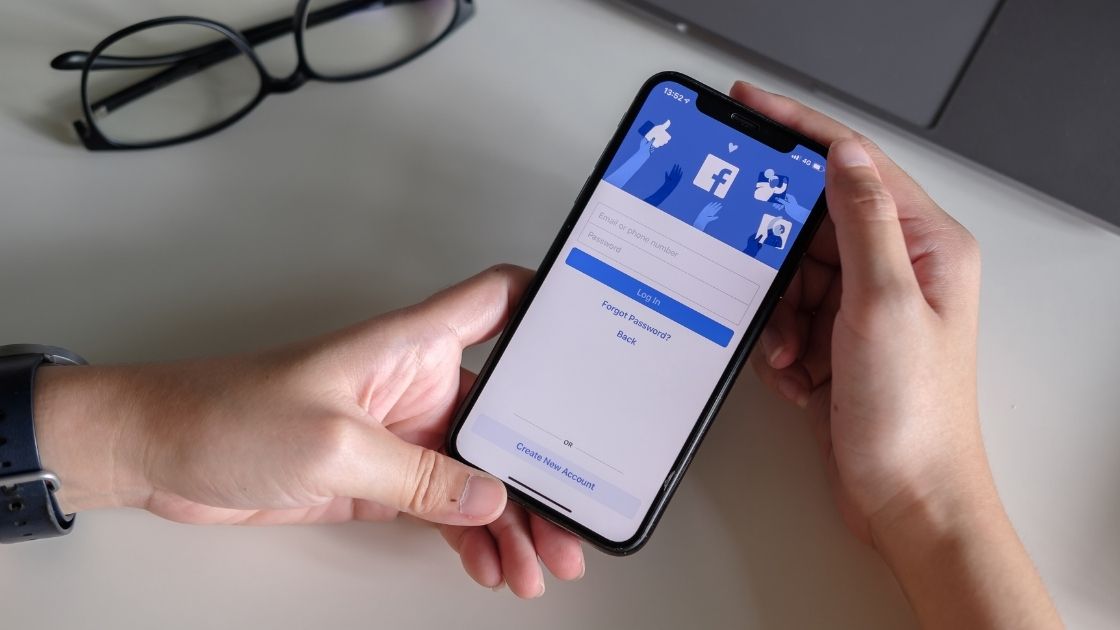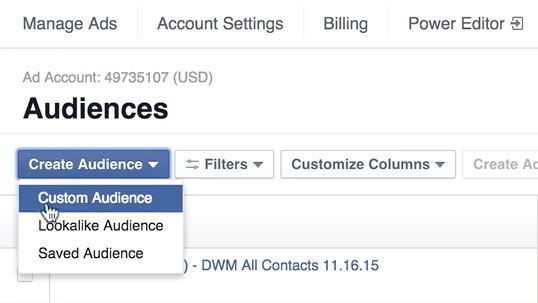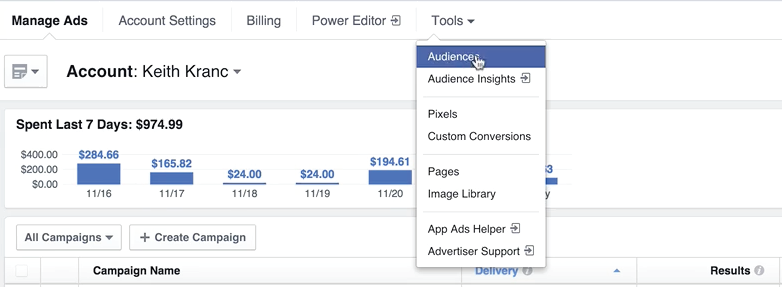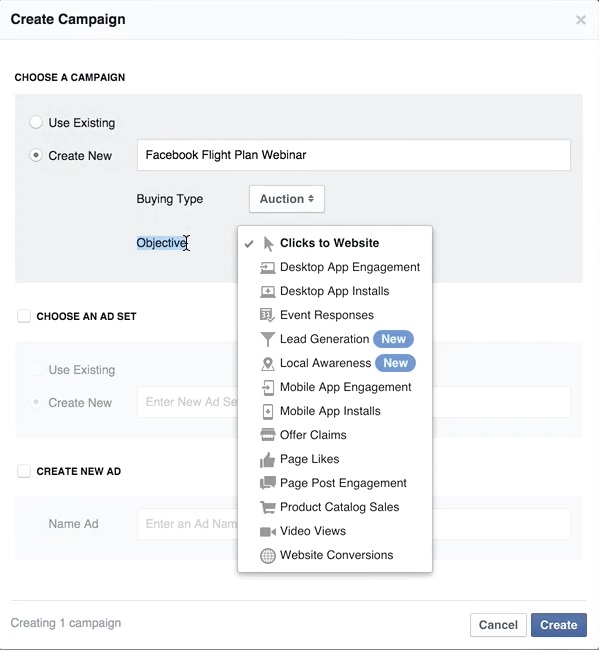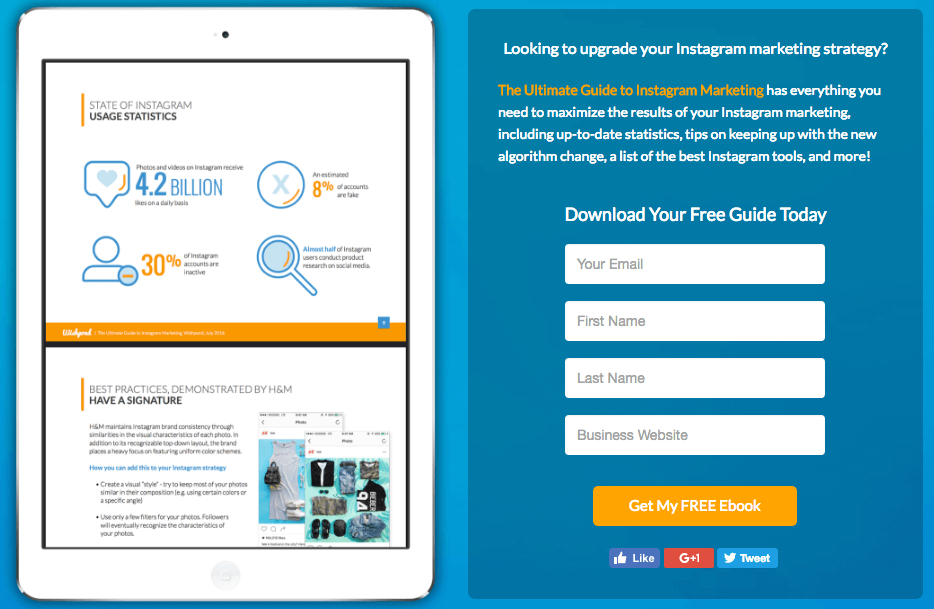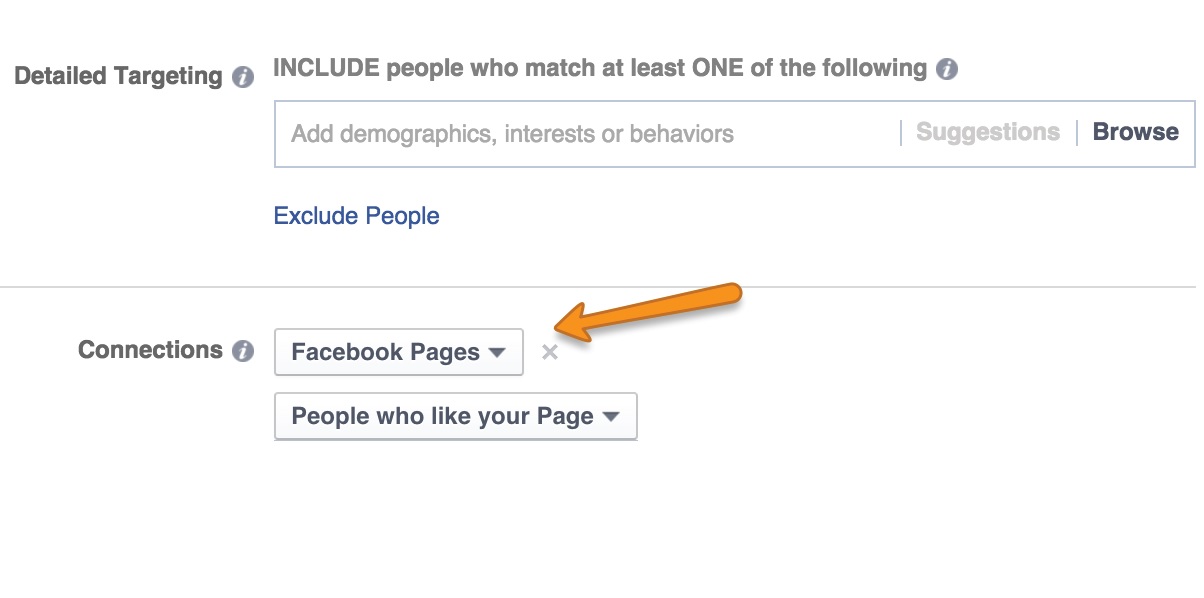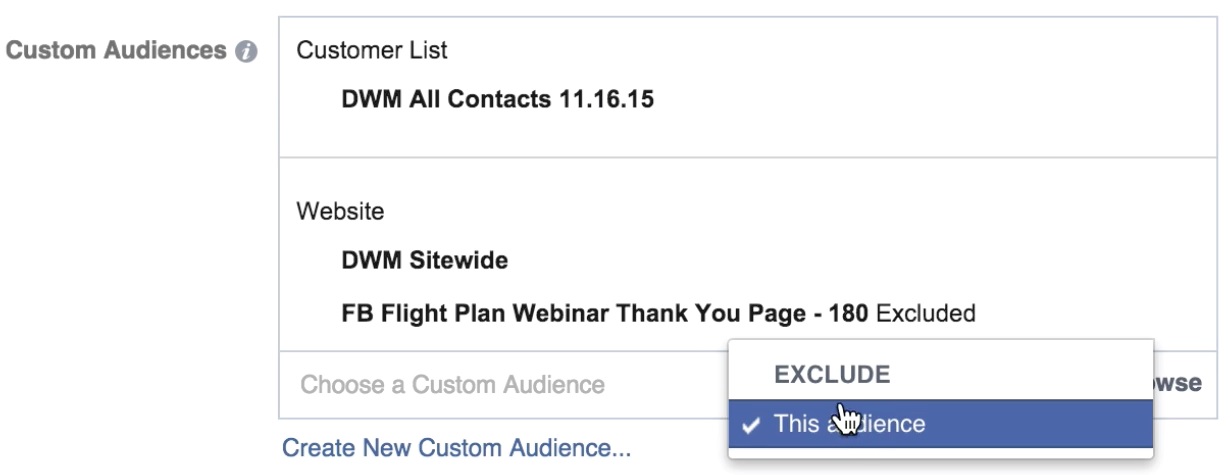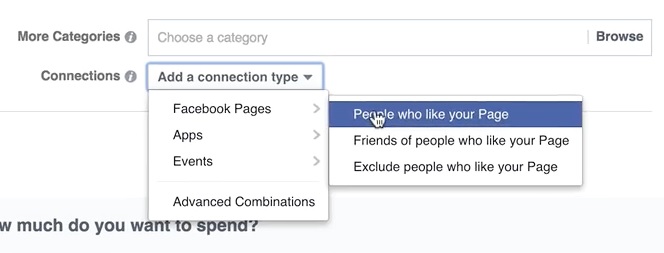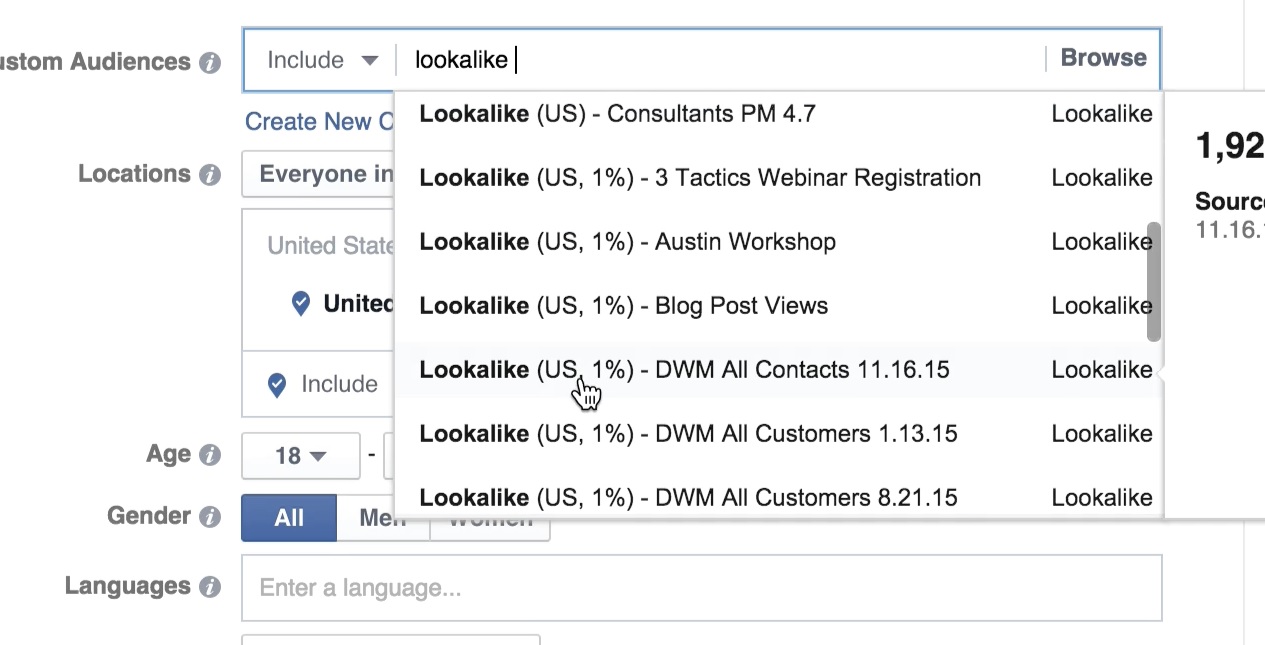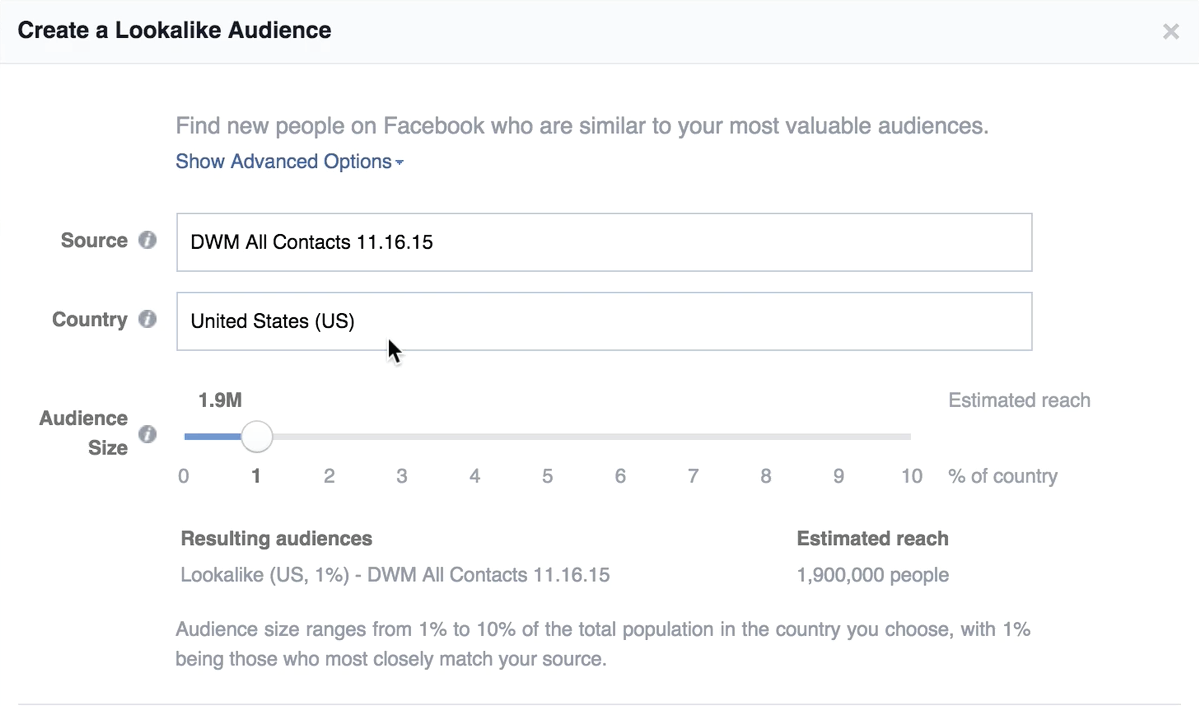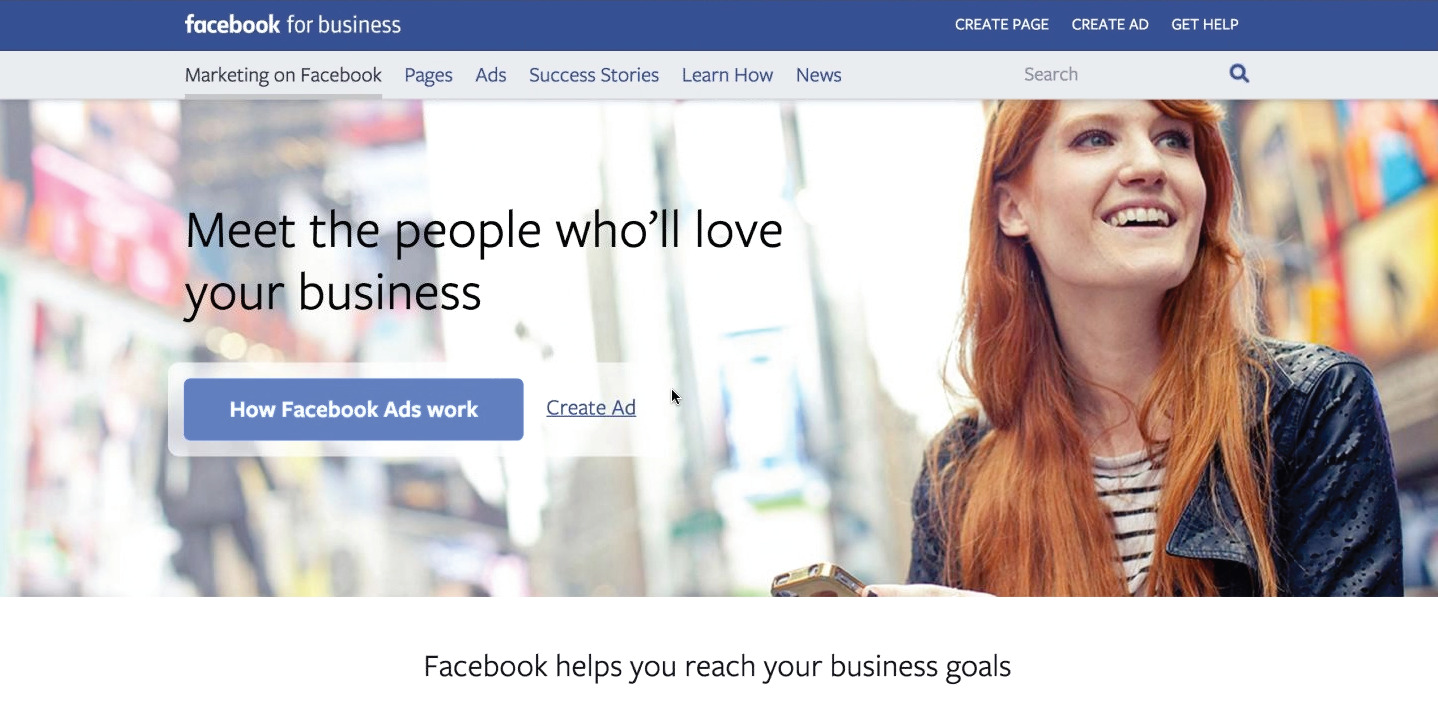Facebook is a great place to promote your business or organization. Make your first ad campaign on Facebook by following these instructions.so we have guide he simple steps to start facebook campaign
Step 1: Create custom audiences
The first thing you are going to do with any campaign is create 4 custom audiences.
What is a Custom Audience?
A custom audience is a retargeting list. It is an invisible list that can turn your contacts or customers into a new audience that you can target.
4 Types of Custom Audiences
1. All contacts in your database.
2. All of your customers – If you don’t have many customers don’t worry about this one, just stick to all contacts. If you have at least 100 customers you can create a separate custom audience for your customers.
3. All website visitors – Track all of your website visitors from the last 180 days– this is the longest Facebook can do.
4. Conversion thank you page URL – If someone opts in to something like a checklist or webinar, the thank you page that they land on after they opt in is what you are targeting here.
You can have more than 4 if you would like, but for any campaign these are the most critical to have and you can see success using them alone.
images below you can see how you can navigate in the Facebook Ads Manager to create them.
Step 2: Choose your objective
The next thing you wan to do is decide what your goal is. It could be to get conversions, generate leads, generate sales, website clicks, video views, or to get more fans.
In the image below you can see how to navigate to your campaign objective and see all of the different options that are available to you.
Step 3: Publish Facebook appropriate content
Your next step is to publish your content. This can be a blog post, landing page, etc. You want to make sure you also have a thank you page that your viewers will land on next if they take the action you want.
Below is an example of a landing page that is using right now.
The most important thing about this step is to make sure you are creating content that fits into the Facebook guidelines.
Step 4: Define your target audience
Step 4 is to define your target audience. Inside the Facebook Ads Manager there is a multiple options that helps with your target audience target, how you can find and organize your existing target audience, what sizes to use etc.
Step 5: Create a website conversions campaign
The next thing you will do is create a website conversions campaigns. You can do this using the Ads Manager or Power Editor.
Another option you can use is to publish a post on your Facebook business page then using the Ads Manager or Power Editor you can create a new campaign using one of your exisiting posts.
There are 4 ad sets you are going to start with.
1. All contacts and website visitors.
* Exclude your conversion thank you page.
2. Your Facebook fans
* Exclude your conversion thank you page
3. All contacts Lookalike Audience (1%)
* 1% is the smallest version of a lookalike audience. Although it is 1% it can still be a very big target audience size.
4. Take the top 4-6 interests and create an ad set based on those.
Lookalike Audiences You should begin every campaign with
The powerful thing about Facebook is you can create Lookalike Audiences based off of the 4 critical custom audiences you create.
What are Lookalike Audience ?
lookalike audience are a way to reach new people who are likely to be interested in your business because they are similar to customers you care about
You can base your lookalike audience on a variety of sources ( ex: people who like your page , or visited your website )
How does Facebook create lookalike audiences?
They take your contacts and use over 2,000 data points to create an entirely new unique audience based off similar likes, interests, buying habits, behaviors, shopping behaviors, income, etc.
In the image below you can see where we have started to create a Lookalike Audience based off of contact list.
How to Scale your campaigns with maximum ROI
The final thing you want to do is start to scale your campaigns. Stay on the cutting edge of Facebook. It is constantly changing and you want to make sure you are always staying up to date with what is going on.
Keep your account safe to keep. Also always be coming up with new awesome ideas to keep growing.
Check more Articles:
5 Proven Ways to Increase Website Traffic
How to Choose Good Domain Name – SEO Best Practices
How To Find Profitable Niche – Rank in SERP
Best Targeting Options for Google Ads Campaign
Conclusion
As a result, you now have all the information you need to get started with a Facebook advertising campaign. In order to avoid making mistakes, we suggest that you learn about the user interface and the options that are there.
Practice with the Facebook Ads Manager until you feel comfortable launching your first campaign. It’s important to keep in mind that this, too, requires practice.
The more you learn from your errors, the better you’ll do in the future campaigns. Set up your Facebook advertising campaign now.
Consider Following a Course ?
With Lifetime Access ?
We have been the number 1# platform for delivering most demanding course. Becoming Lifetime Member , You will receive all the Premium content For FREE

Consider Following a Course ? With Lifetime Access ?
We have been the number 1# platform for delivering most demanding course. Becoming Lifetime Member , You will receive all the Premium content For FREE