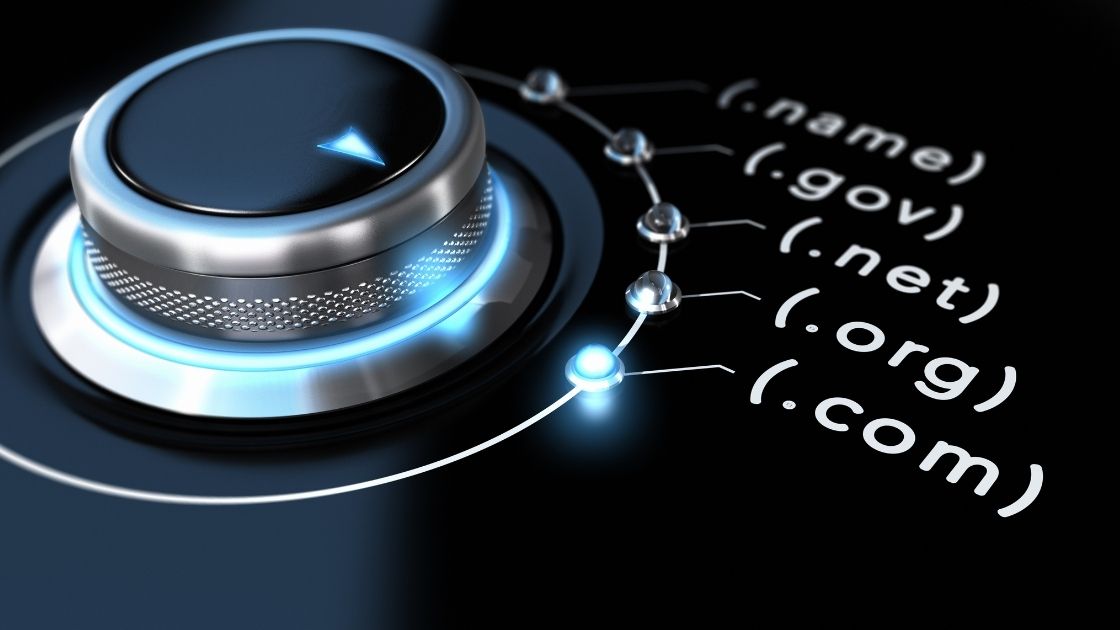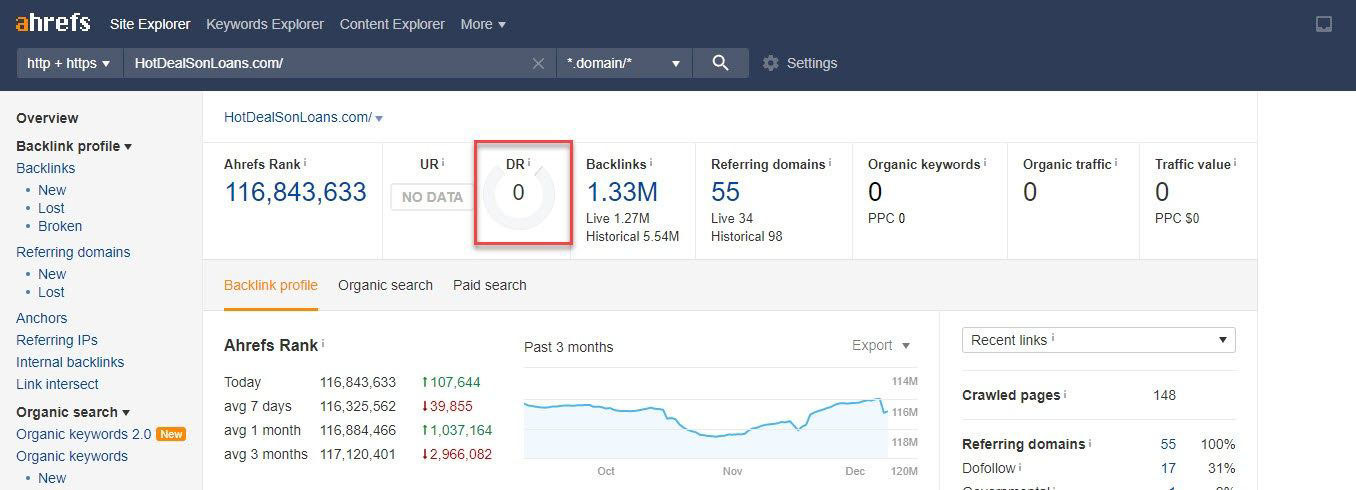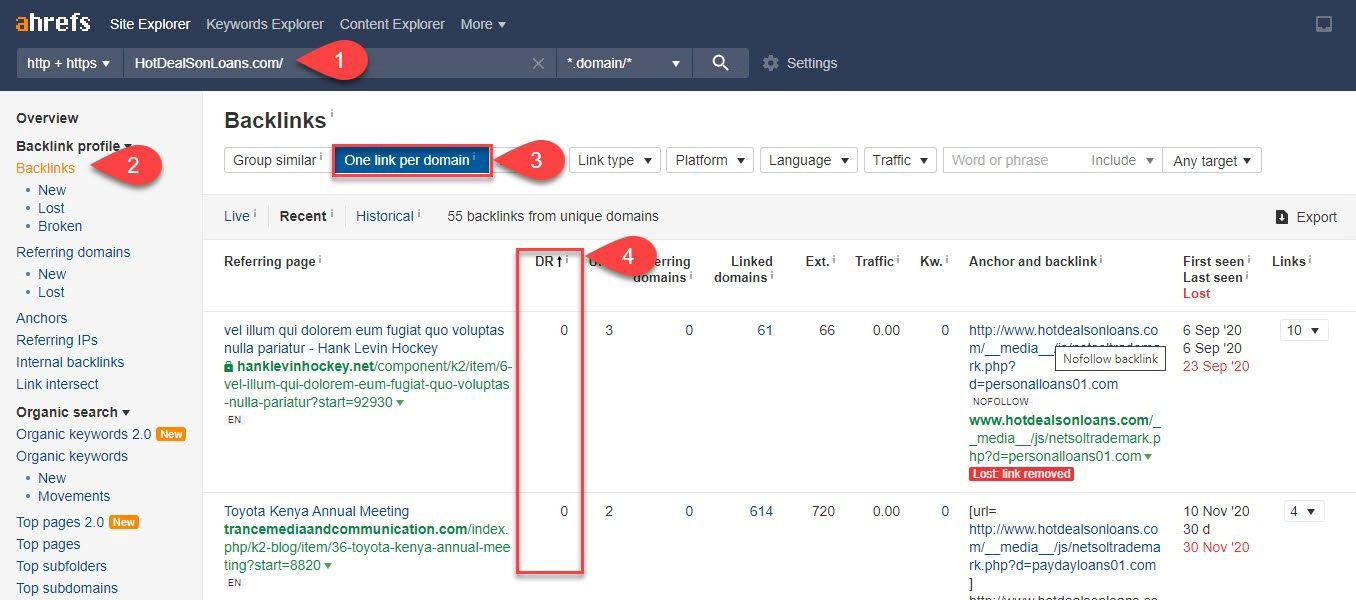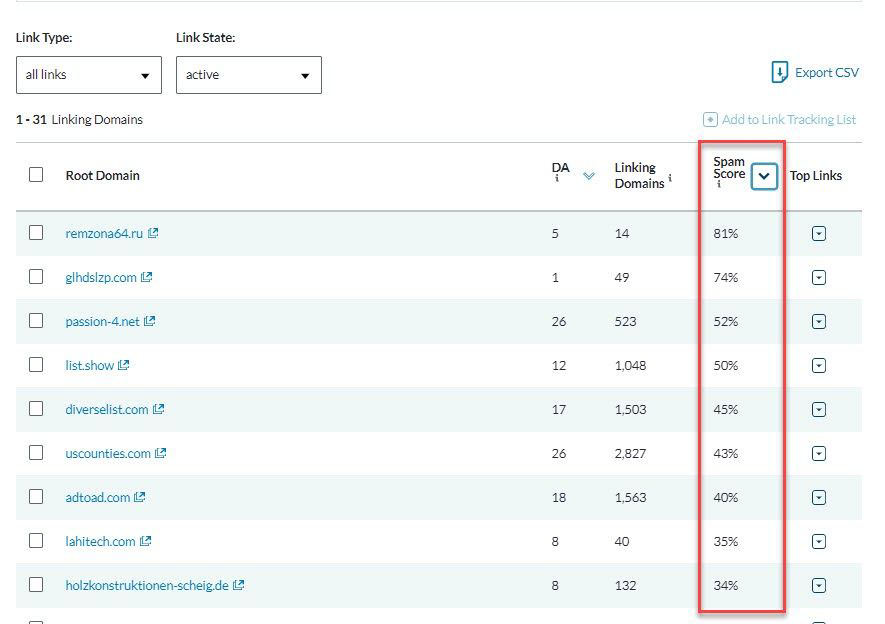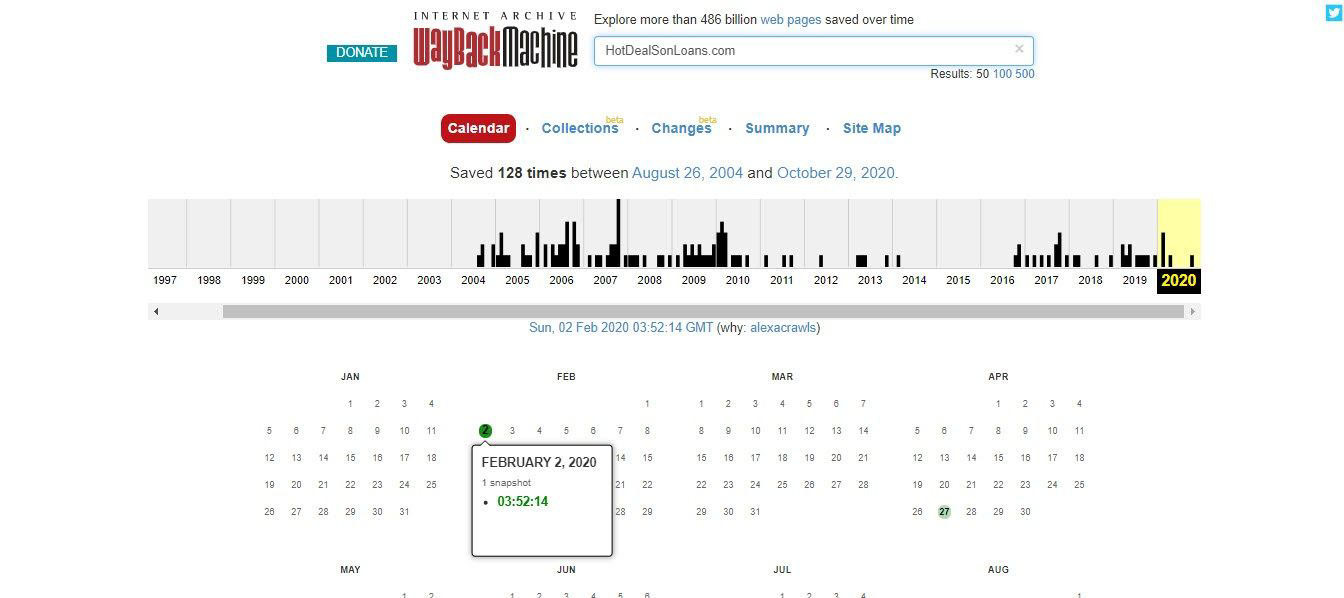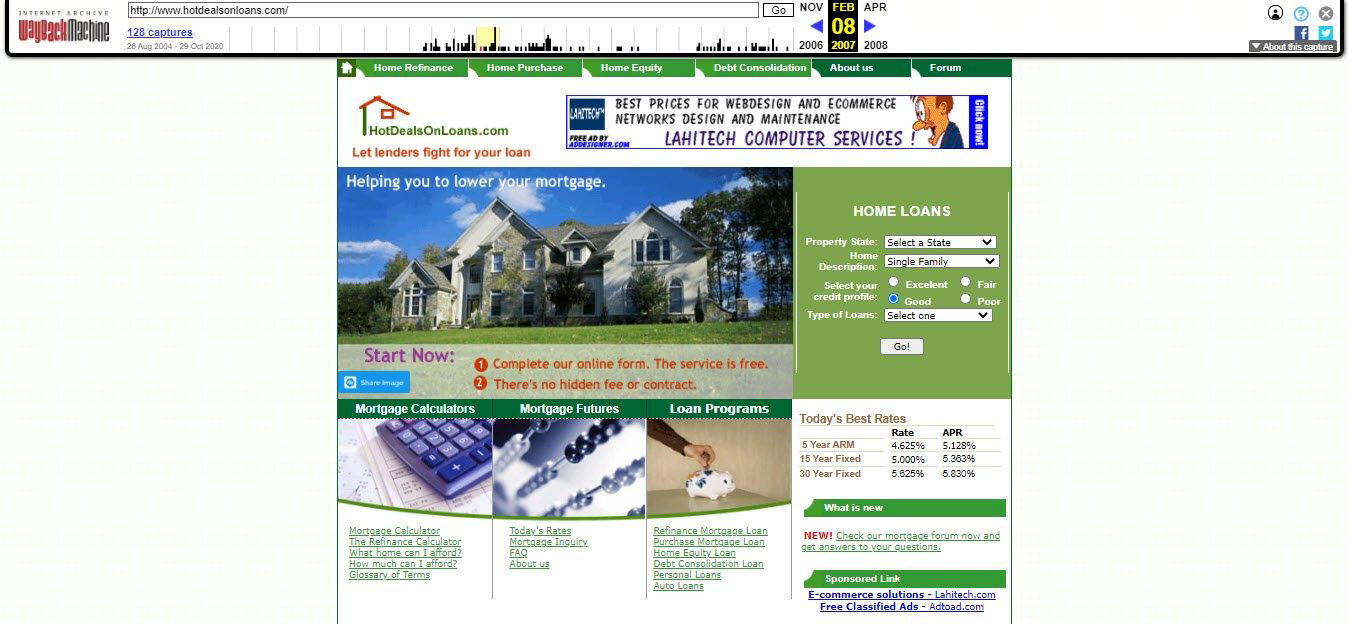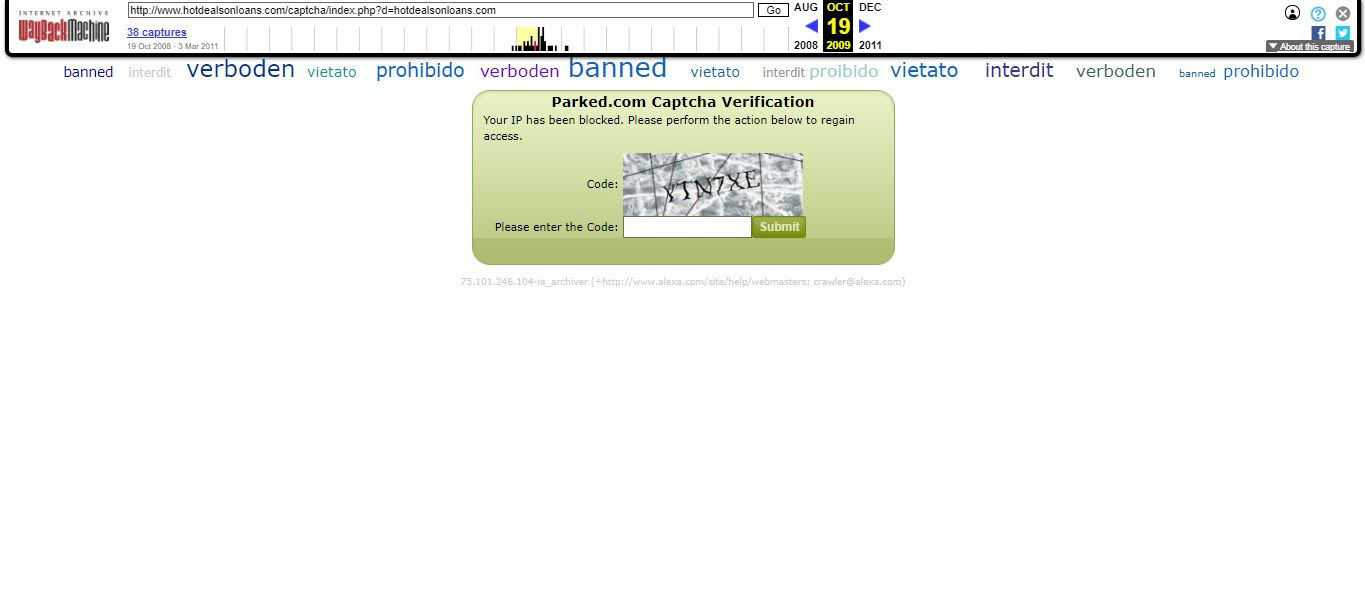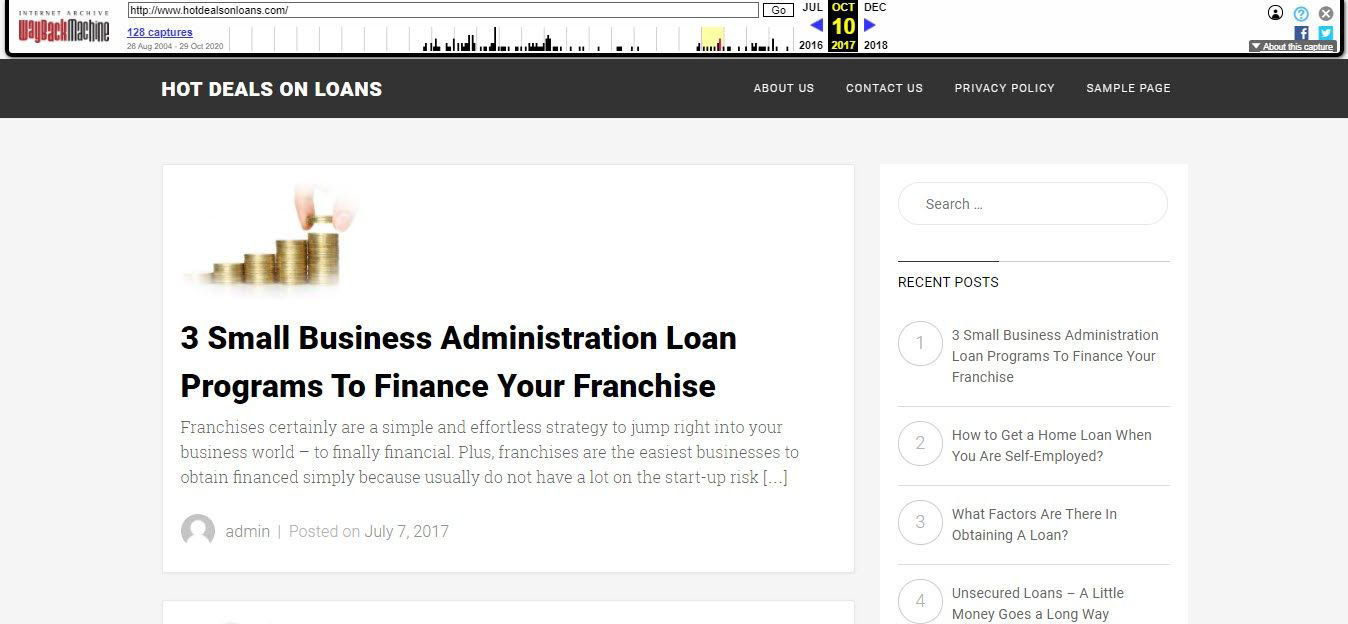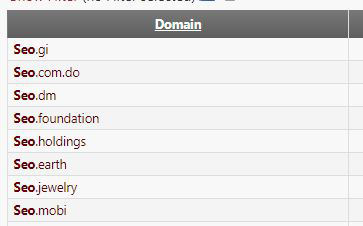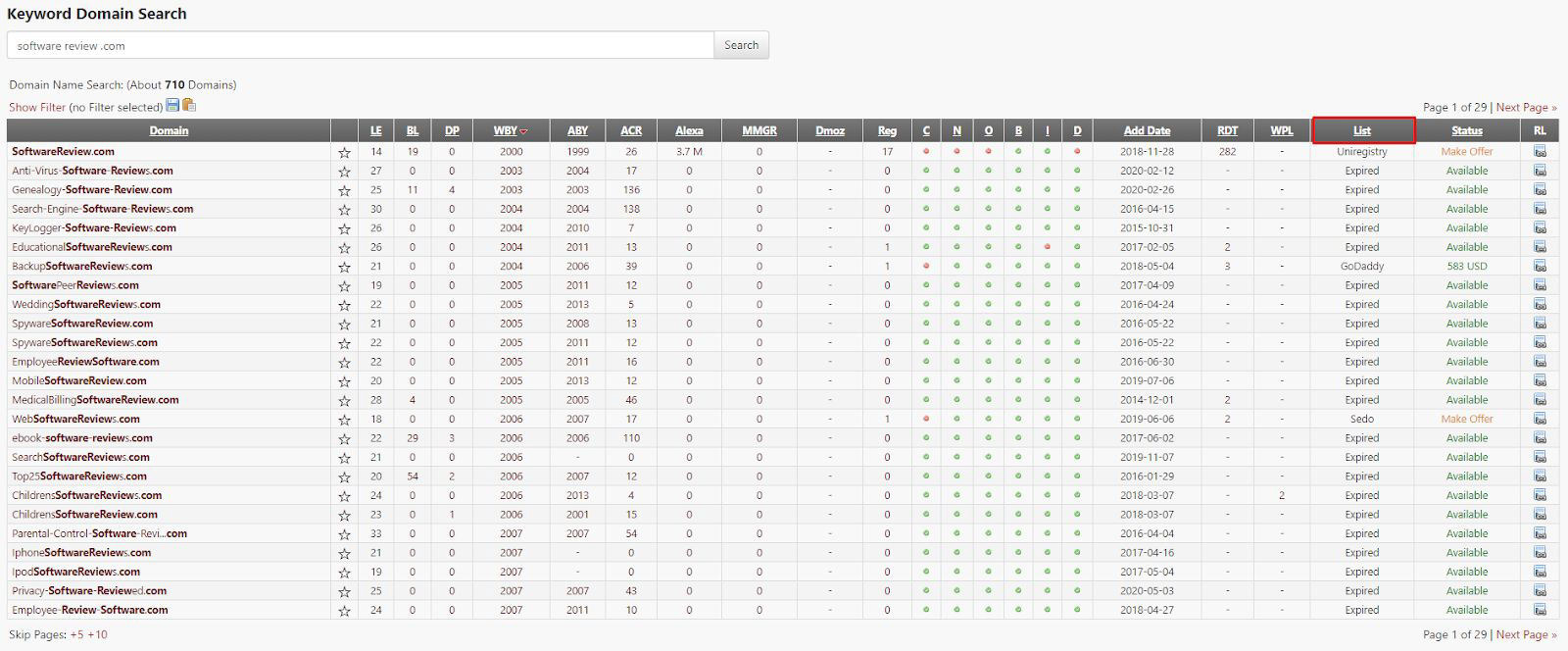Choose Good Domain Name for the exact needs of a site can be tricky. But it’s a vital piece of the puzzle to give your website a high-end valuation, get users clicking on a relevant domain in the SERPs, and produce an engaging brand that users trust.
Believe it or not, but users tend to dislike buying products off buy-couches-directonline.net But first, I want to make two things clear under this subject
TLD Domain
There are plenty of TLDs out there that make perfect sense for your site
As time goes on, more and more .com’s are being taken up and as the market gets smaller, the demand gets higher and so do the price of the domains.
However, I do recommend you get a .com if you’re targeting international SERPs, or trying to get the TLD of your country if you’re trying to target just that (For things like ECommerce or CPA) country. Doing so gives you some intrinsic value for that target country.
Expired and Aged Domain
If you want to build a new site using an expired domain, it should match your exact niche. Otherwise, it’ll take up to two years to get past Google’s repurposing sandbox.
Truly aged domains are those that have not dropped since they ever had the original website on, and thus won’t (normally) have issues with getting past repurposing sandboxes.
However, if you’re changing niches completely or retargeting the site to a different location, expect a sandbox of three to nine months.
This repurposing sandbox is often why you should start with fresh domains and building the exact signals they need to rank from day one. It might take me six months to rank the site, but it might take even longer to get past the sandbox if use an expired or aged domain without an exact niche match right now,
As Google has clocked on very well to SEOs using these sorts of domains for money site trickery.
So, does that mean that you should avoid expired and aged domains altogether?
If you want to build the site without the excess baggage and potential issues that an expired domain might bring, then go buy a brand new domain and start from scratch.
However, if you know your way around expired domains and can discern the good from the bad, then by all means use them!
The fact that they already exist means that they have built-in authority. Therefore, getting your site to rank on organic search should be much faster and easier.
How to Find Good Expired Domains
If you want to leverage expired domains and fast-track your way to ranking on SERPs,
make sure that the domain checks all the boxes:
Good SEO Metrics
Since Google deprecated its PageRank metric, there have been lots of alternatives through the years that people use to determine the quality and authority of a domain based on different factors.
You can get better DR ( Domain Rating ) from Ahrefs’ r DR which is an index to measure the site’s overall backlink quality.
This is an example of an SEO metric
Below are other metrics that a lot of SEOs use to review expired domains:
- Domain Authority (DA)
This Moz metric is one of the most popular measures people use when identifying a domain’s quality. The higher it is, the more authority it wields.
- Flow Metrics
These variables developed by Majestic consist of Trust Flow (TF) and Citation Flow (CF). The former refers to the volume of links that point to the domain.
The latter is concerned with the overall quality of the links. When used together, both metrics help you paint a picture regarding the domain’s authority.
These metrics can help you piece together how much power (or lack thereof) the domain has. Using them together for finding an expired domain or two to create your niche site may not be feasible due to the cost of subscribing to the tools above.
You could, however, use Serpworx instead to check all metrics, as well as its Authority Score (AS) from SEMrush, for a low price.
Not included in the plan is Ahrefs’ data. You will have to subscribe to the tool separately and use its API to connect with Serpworx.
At the same time, consider these SEO metrics are guides when choosing the domains. An expired domain can have high marks across all metrics but fail on the other requirements which we will discuss below.
At best, SEO metrics work best with other variables so you can make an informed decision regarding expired domains.
Non-Spammy Link Profile
You’d be lucky to find an expired domain with a decent link profile. Most of the domains that get passed around by different owners over the years are likely to have toxic backlinks.
These owners use the domains for different reasons, most of which include spamming them with links as part of their PBNs.
This tactic worked before but is no longer viable nowadays. This reason is why you’ll find domains with good SEO metrics but have a terrible link profile.
Using Ahrefs, you can check the link profile of the expired domain by entering its URL on Site Explorer.
Once you’re at the domain’s backlink page, make sure to only show one link per domain and order the DR of all listed domains in ascending order.
This will show you the domains with the lowest DR on top.
If most of the domains have a very low DR, there’s a good chance that the domain is compromised.
A much better tool for detecting the toxic backlinks of a domain is Moz. Using its Link Explorer, you can view the Spam Score of each domain linking to the expired domain.
The higher the score, the more toxic the links are.
Similar to SEO metrics, the Spam Score isn’t an all-encompassing metric that determines how spammy the backlink is. It’s more of a guide to help people identify the more questionable links the domain has.
From here, they need to do their homework and analyze the links deeper to get the bigger picture.
However, if most of its links have a very low DR or a Spam Score that’s over 40%, that’s a red flag in itself.
Not Used for Spam
Another way to determine if the expired domain is good enough for you to build your site on, you must check how its previous owners used it.
You can do this by going to Wayback Machine and entering the URL of the domain in question.
On the next page, you will see a calendar with dates inside green circles.
Hover over the highlighted dates to view the cached version of the site when it was still published. But before we do that, let’s look at the bar graph above to see the number of times the site was indexed and cached.
When looking at a domain’s history using this tool, below are some rules of thumbs that you want to observe:
- The domain should tackle the same consistent topic over the years.
- It shouldn’t have been used as a non-English website (assuming that it started as an English site).
- The owner treated it as a legitimate blog with good content.
If the site doesn’t meet all of the criteria above, expect the domain to be compromised. Better to move on to another expired or aged domain in your list.
For this example, let’s look at HotDealSonLoans.com back in 2007. At the very least, we should expect the site to be about loans.
Here’s how the site looked like that year.
Fast-forward to two years after, and here’s how the site looked like:
Just from these two screenshots, something happened between those years. Now, the site was used to promote loans as seen on the first screen capture, but the fact that the site isn’t showing properly according to Wayback Machine is not a good sign.
In 2017, the site become a blog as seen on the screenshot below:
Based on our findings, the site can’t sustain going live for years. While this is not an easy feat, it goes to show the lack of commitment to the domain by its owners.
To help you analyze why this is the case, you can refer to the previous methods above. Maybe the domain had lots of spammy links or was nuked by competitors.
As you can see, using Wayback Machine to review a site’s history helps you gain more understanding about the expired domain.
There has to be a reason why it went expired in the first place and not just because the owner forgot to renew it. At the same time, following these steps allows you to find potential gems for expired domains.
The chances of finding them aren’t very high, but imagine the potential of finding an authoritative domain with great content according to Wayback Machine. That should speed up your process of ranking your site on Google!
Where to Find Hidden Gem Domains
A little-used or little known about domain industry secret is ExpiredDomains.net – And the filtering capabilities it has.
It’s a free expired and auction domain crawler that has hundreds of millions of domains, built-in SEO filtering features, and everything you need to start finding hidden gems.
Using this tool, you probably won’t have to worry about using third-party tools like the ones above to determine high-quality and authoritative domains!
First, how to use ExpiredDomains to filter my perfect domain matches on auctions or expired domains that are cheap and brandable as hell!
Side Note: You’ll need to signup to access the full database of domains, but don’t worry, it’s free.
Once you are logged in to ED, you’ll want to use your keywords to find relevant domains. As an example, I can use “SEO” and the initial list gives me exact match domains for that keyword, in this niche, they’re all premium but you may find some that are not
But, what I recommend filtering by for the following actions is:
- WBY
This allows you to see the birth year of domains, aka domains that are expired or auction so have been registered from the 90s or early 2000s in most niche cases. This is perfect for finding domains that people FIRST thought of in your niche.
- WPL
This is the number of links in Wikipedia the domain has, which is a great starting point to find highly authoritative domains that have content good enough to get listed as a reference on Wikipedia.
- Alexa
This allows you to find domains with traffic or traffic from Google already, which could be an ideal starting point as you can relist content from the Wayback Archive Machine.
- BL
Backlinks. This is if you want to look for domains to buy for SEO purposes, though bear in mind that there’s a hell of a lot of spam out there and you’ll need to do extensive filtering that isn’t in this guide to find SEO domains.
Finding domains can also be an amazing way to find new niches before you even do your keyword research.
As an example, let’s say we already have a bit of background in software link building from some agency experience our hypothetical self has done. We want to create a software review blog, and we want it to target international keywords. Yet we have no idea any further than that.
I can signup for ED, use the search “software review .com” (To filter by those 2 keywords + only .com’s) which gives us an amazing list of domains, both generic and niche that we could look to build a site off –
Out of this list, I would note these domains as potentials
- SoftwareReview.com (If you’ve got the cash, obviously)
- BackUpSoftwareReviews.com ($583 on Auction, not bad for a niche that could be $100 commission a sale)
- SoftwarePeerReviews.com (Expired – Great Generic Review Domain + User Generated Content Potential)
- SearchSoftwareReviews.com (Expired – Great Generic Review Domain)
- SpywareSoftwareReviews.com (Expired – Great Niche Review Domain)
- WebSoftwareReviews.com (Expired – Okay Generic Review Domain)
- ChildrensSoftwareReviews.com
As said above, always do your checks on any domain you buy beforehand and try to use a safe, cheap vendor like Name.com or Namecheap.com – Both offer .com’s for under $10/year with free domain whois privacy.
Always SSL Your Domain
Google Chrome will now actively state if a site isn’t secure now, and not having an SSL certificate in 2020 is both a negative ranking signal for your SEO (from our testing, a small one) AND a negative user signal.
You can use Lets Encrypt to get free SSL Certificates, though if you’re running an ECommerce website.
If you can get an aged domain that hasn’t dropped since the original site was on it, has a high percentage of the original links still on it and a decent match to your niche then by all means I highly recommend using that domain.
But trying to be a genius black hat that is going to manipulate Google’s algorithm using expired domains, 301 tricks, and the like in the English language is harder to pull off than in it is getting right nowadays.
If however, you can get aged domains and 301s for foreign SERPs, then it’s like we’re in 2010 all over again.
The 5 Principles of Picking A Brandable Domain
Whether you’re starting on a brand new or expired domain, you should always consider getting a brandable one.
Every marketer has their take on how you should build a brand, and how you should pick a domain. But you shoul follow these common-sense rules.
- No hyphens in your domains
do not use hypens in your domain which will spammy behavior and decreases domain name readability and memorability. They’re acceptable for PBN/SEO domains and that’s it.
- Don’t try to be over complicated and clever
Trying to come up with a nonsense artistic word like Aruardio for your food recipe site doesn’t make sense when you’ve seen
FoodRecipeLists.com for sale for a couple of hundred dollars. Unless you want to look at really branching out in niches (Which nowadays, requires you to have tens or even hundreds of pages per niche to compete) you should stick with something that serves its purpose and suits what you’re creating content for.
- Always check the Wayback Archive History of ANY domain name you’re about to buy
If it’s been used as a Chinese gambling PBN then I wouldn’t ever buy the domain for example. Make sure it’s got a completely clean history.
- Always use Domain Whois Protection From Day 1
Unless it’s an ECommerce site registered under a legal business name/address, then I’d whois it to that as I’ve seen Google give benefits to sites with this, as it could be a potential trust signal.
- Don’t swap DNS & Hosting Regularly
You’re limited to once per year, and it needs to be a smooth move to the new host. Constantly moving IP addresses is a sign of hackers and spammers working on domains.
Once you’ve got those down, you’re ready to start actively looking for domains for the niches you’re looking at.
Check more Articles
How To Build A Web 2.0 Private Blog Network
How to Use Keywords to Optimize Your Blog Posts
Why WordPress Site Page Speed Important ?
7 Best Alternatives to Google Adsense
How To Do SEO Competition Analysis The Right Way
Conclusion
Choosing the ideal domain name is like selecting the ideal melody. As your business and user base evolve, so will the ideal solution for your needs. But if you follow these guidelines, you’ll have a domain name that will last for years to come.
Consider Following a Course ?
With Lifetime Access ?
We have been the number 1# platform for delivering most demanding course. Becoming Lifetime Member , You will receive all the Premium content For FREE

Consider Following a Course ? With Lifetime Access ?
We have been the number 1# platform for delivering most demanding course. Becoming Lifetime Member , You will receive all the Premium content For FREE