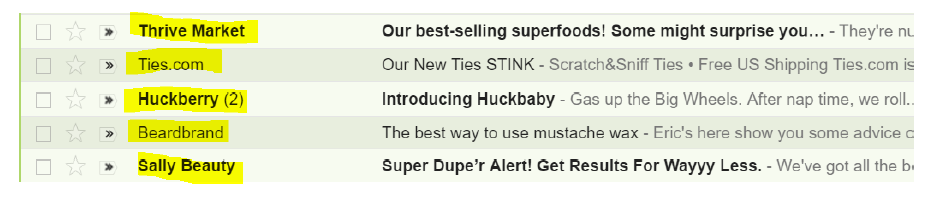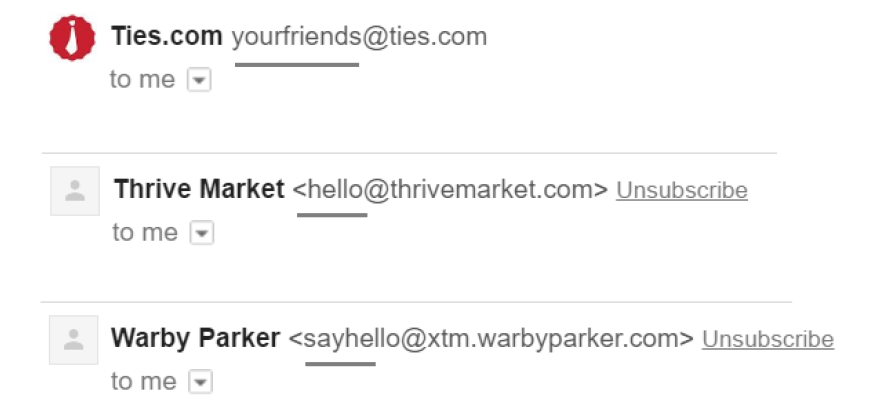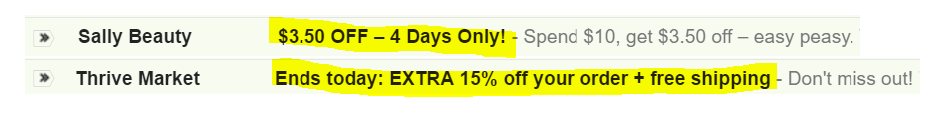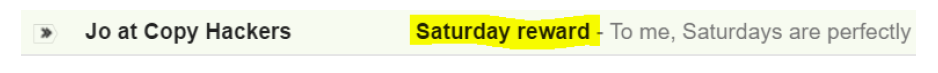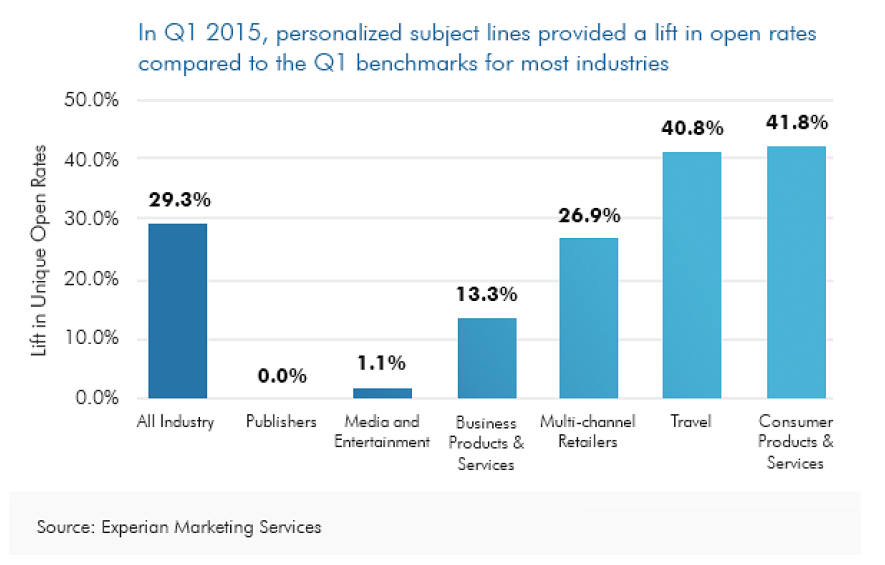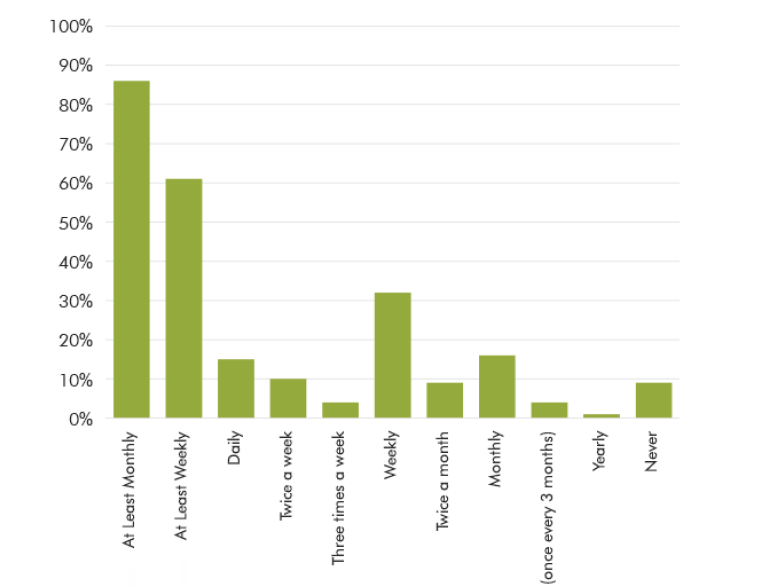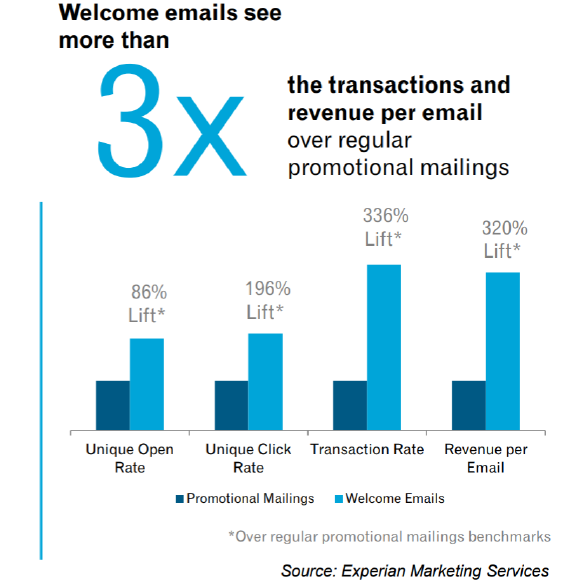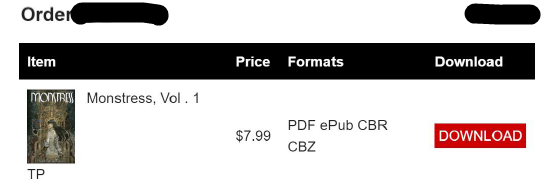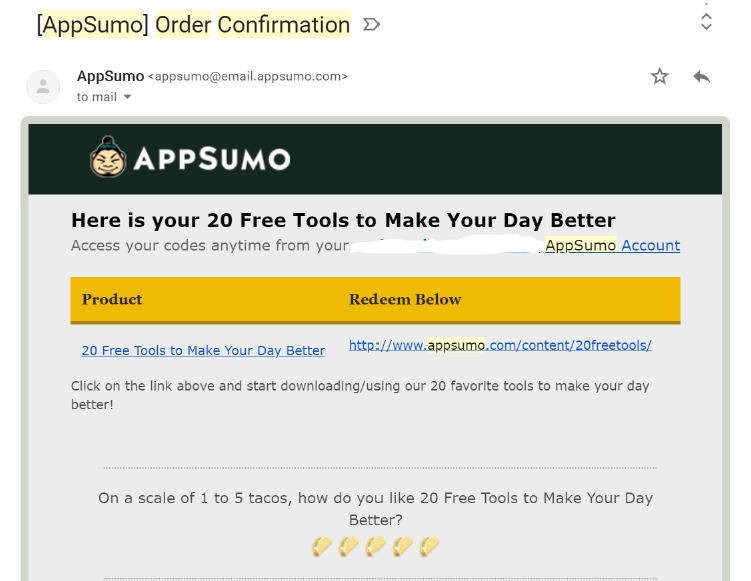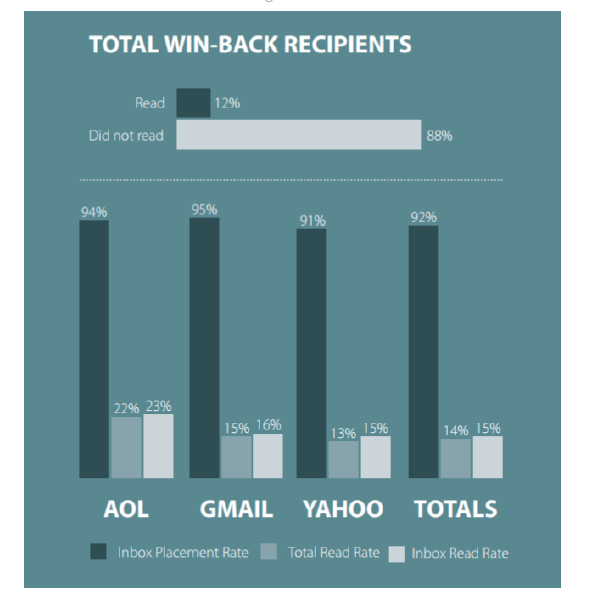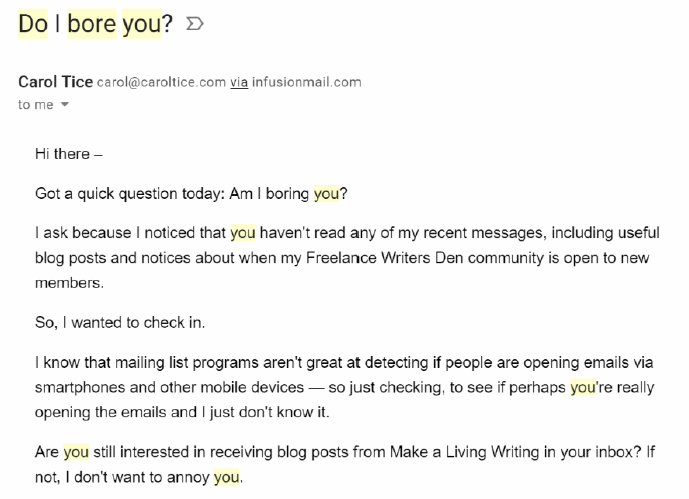There’s a reason why email marketing for eCommerce is still a staple for businesses, even if the medium is pretty old: It just works. Statistics show that email drives 20-percent of eCommerce purchases.
It beats CPC (Cost Per Click) Advertising, Social Media, and Affiliate Marketing. Email also provides the highest ROI, with every dollar spent bringing in $38 in return, according to data from VentureBeat. In other words, email should be one of its primary marketing channels for any eCommerce store to see success.
But not all online stores know how to tap into email’s selling potential. This is where this guide comes in. I’ll show you how to set up a revenue-generating email marketing campaign. This module aims to show you how you can increase email subscription rates, keep subscribers loyal, and automate sales.
How to Create Email for eCommerce
For every email you send out, these are the components that you have to optimize:
-
From Name and Email
Your “From” name is the name subscribers will see when they receive an email from you. Here’s what it might look like in their
inbox:
Given the above examples, using your brand name as a “From” email is common practice. If you do want to add a person’s name as a “From” name — whether it’s your name, or the name of the person handling your emails, etc. — it’s best to make sure
your company name is still part of the “From” name so that people can quickly tell that the email is from your business.
When it comes to “From” emails, most businesses use something formal like contact@[domain.com] or info@[domain.com]. However, it’s best to make it more personal. This can help give a more approachable impression of your business. Customers will
be more likely to contact you, respond to your emails, or ask questions if they feel like a “real person” is behind the email.
The examples below are friendlier and more approachable:
-
Subject Line
The subject line is one of the most important part of each email you send out. In fact, 35% of email recipients open emails based on the subject line.
Because of this, subject lines need to be compelling enough to entice subscribers to open the email. Here are some things to consider when coming up with a good subject line:
-
Keep it short
According to statistics collected by HubSpot, shorter subject lines have much higher open rates. A subject line with 30 or fewer characters is likely to have an above average open rate.
If you can, keep it to 2 words maximum. Subject lines with more than 2 words are opened 15% less than those with 1 to 2 words.
-
Simplicity wins
Research from MailChimp shows that simple, straightforward subject lines are among those with the best open rates. The worst-performing subject lines, however, have strong sales approaches.
-
Timeliness
Emphasize the timeliness of your email’s contents, especially if you are sending out offers or invitations.
From HubSpot’s data, emails with “Tomorrow” in the subject line had a 10% higher open rate. You can also use words like “Daily” or “Weekly” to lift open rates — but be careful about using the word “Monthly”, which decreases open rates. You can also highlight immediacy by using the word “alert”, which can bring in a 61.8% increase in opens.
The above subject lines are very specific about what the email is offering. Subscribers can then easily tell if the offer inside is applicable to them or not.
In the example above, it’s more about creativity and stoking your curiosity. It also hints that there’s a reward waiting for those who open the email.
-
Pre-header Content
If you look at the above examples of subject lines, you’ll find that some text appears next to the subject line. This is the pre-header text, which acts like a preview of the email’s contents.
It’s easy to overlook the pre-header text, since most marketers are focused on the subject lines and the email copy. But the pre- headers allow you to build anticipation and curiosity, just as if they were an extension of your subject line.
-
Personalization
During sign up, it’s important to ask for some subscriber details — such as their first name or location — along with their email.
This is because personalization can go a long way. Overall, subject lines personalized with the subscriber’s name tend to increase open rates by as much as 40%. Personalized promotional emails also bring in 6 times higher transaction rates.
Despite these benefits, most brands don’t do it because it adds another step to the sign-up process. But when you’re running an eCommerce business, you can’t afford to miss out on the little things that could increase your conversions and sales.
-
Frequency
Email frequency can be tricky. Send too often, and you risk people unsubscribing or reporting your mailing list as spam. Send too rarely and you’re likely to be forgotten by your subscribers.
With these challenges, how do you find the sweet spot?
A survey conducted by Marketing Sherpa found that 86% of respondents want to receive promotional emails at least monthly, and around 60% want to receive them at least weekly. Because of this, a weekly email seems like the sweet spot. Still, this might not be true for all your subscribers.
For most email marketing software, you can segment your users by asking them how often they want to receive emails from you. Use their responses as a guideline for how often you’ll email each segment.
-
Mobile Compatibility
It’s also mega important to ensure that your emails are mobile compatible because almost half of email opens occur on mobile phones. Also if your emails display poorly on a user’s device, they’re likely to be deleted in three seconds. Although email marketing is known for delivering high ROI’s for businesses, this potential could be undermined if you’re not mindful of where and
how your emails are displayed to the user.
To ensure that your emails display correctly, test and preview your email marketing templates across many devices and platforms such as mobile apps, mobile web browsers, desktop browsers, and desktop email apps.
Create an Email Funnel for eCommerce
If you want your email campaigns to be a success, you must understand how one goes from being a disinterested observer to an enthusiastic paying customer. This is where your email funnel comes in – it maps out the different stages of your customer’s journey. The more you understand how they move from one stage to another, the easier it will be for you to convert them.
Here are the different stages of your funnel:
Stage 1. Visitors
These are the users who visit your website or social media accounts but have not signed up for your email list yet. Your first goal for your email campaigns is to get as many of these visitors to sign up to your mailing list in the first place.
Stage 2. Leads
Your leads are those visitors who have converted into subscribers. Since subscribing is a sign that they are interested in hearing more from you, your leads are considered your potential customers.
Stage 3. Engaged Leads
Some of your subscribers will engage more with your emails compared to others. You’ll find that some subscribers will read almost every email you send, while others open your emails once a month. Your engaged leads are the subscribers that interact most with your emails by opening them, clicking on the links inside, or even forwarding your emails to others.
Knowing who your engaged leads are will determine which of your subscribers are the most valuable. This can help you spot opportunities.
For example, if you notice that your most engaged leads subscribed to your list via a specific landing page on your website, you can promote that page more compared to your other sign-up forms.
Stage 4. Customers
There are a lot of benefits to figuring out which of your subscribers are actual paying customers:
- Scaling up your customer base gets easier.
You can determine how many subscribers or leads you need to acquire to reach a target number of new customers. For example in your mailing list of 100 leads, if 30 of them are paying customers, it’s likely that you’ll need to acquire 200 leads if you want to get 60 new customers.
- You can send them highly targeted campaigns
How you write to a customer, especially a recurring one, will be different from how you write to a lead who is getting in touch with your business for the first time. For paying customers, you can send special discounts meant to increase their total order value, or special offers in exchange for referring new customers.
- You can understand your customers better
By looking into the analytics of your email campaign, you’ll learn how paying customers respond to your offers. Are there subject lines that they respond to more? Are there offers that they didn’t even open? You can also send out surveys to your paying customers. The results from these efforts will make it easier for you to create more compelling emails that can convert more leads into customers.
Email Marketing Strategy for eCommerce
You’ll notice that some of your leads have zero or minimal interaction with your emails. These are the leads who have disengaged with your campaigns. Even previous customers might eventually disengage with your brand. If you want to renew a relationship with them, you can include them in a re-engagement campaign.
How to Create High-Engagement Emails for eCommerce
Now that you know what the different segments of your email marketing funnel are, and you’re familiar with the elements that make an effective email,
Here are the types of emails you need to start sending out:
-
Welcome Email
The welcome email is the highest converting email in your arsenal. A study from Experian found that welcome emails have a much higher open rate and click rate over regular promotional emails. More importantly, a welcome email has a 3x more transactions and revenues. Because of this, your welcome email should be the first email you plan for your email marketing campaign.
Take the example below from Thrive Market, which sells natural food products. The welcome email already includes a discount coupon, and there’s a sense of urgency to the offer (“Offer expires soon!”). This maximizes the transactional potential of the email.
They need to sell the benefit first – the amazing comfort their products offer – for subscribers to develop greater interest in the products.
-
Transactional Emails
Transactional emails occur only for the leads that have converted to customers.
Here are some of the transactional points that you need to create an email for:
-Confirming that the customer has completed their order (a receipt).
-Shipping notifications letting the customer know that the package is on its way and/or that it has been delivered.
-Check-in email a day or two after the product has been delivered, asking the customer for feedback or sending them additional offers.
-
Taking full advantage of every opportunity
It’s easy to take these emails for granted, mostly because we think that when a customer has purchased something, the objective has been fulfilled. But it’s a smarter business decision to make the most out of every customer contact, especially if you can ensure that they’ll be a recurring customer or that their positive experience with you can be converted into them telling their friends about your brand.
Here are some examples:
In the above email receipt from Image Comics, the customer gets the details of their transaction and the download link to the products they bought. Apart from this, they’re encouraged to become a recurring customer via the catalog of similar products shown at the bottom of the receipt. It is a great and simple way to help boost sales.
The below example from AppSumo takes another route. At the end of the receipt, they ask you to rate the product you bought. When you click on the image of the 5 tacos as you try to rate the product, you’ll be taken to a page where you can leave a rating and a written review, which will be displayed on their website for potential buyers to read. This makes it easier for their business to turn a receipt into a marketing opportunity. Remember that product reviews help drive sales!
-
Cart Abandonment Emails
When potential customers don’t complete their purchase, it’s easy to assume that they’re just not interested and the sale is lost. But cart abandonment emails tell a different story.
These are the emails that potential customers receive when they don’t end up completing their order. Instead of considering it a lost sale, you can use cart abandonment emails to get customers to follow through on the purchase.
Open rates for cart abandonment emails are as high as 40%, according to a study from SaleCycle. Click-through rates can range from 10% to 26%. Also, shopping cart abandonment emails have the highest ROI among retail emails, with a reported revenue of $2.61 per email sent. Take the example below from Huckberry, an online retailer of outdoor apparel and accessories. Their cart abandonment email has a clear call to action: a prominent orange “Finish Checking Out” button.
Their email copy also compels the user to complete the order by reminding them that their stocks are limited. This tells the user that they might not be able to purchase the items at a later date, so it’s best to follow through with the order now.
-
Segmented Offers
One of the major benefits of email marketing is that you don’t have to send a uniform message to your entire mailing list every single time. You can send one type of email to one group, and one type of email to another group.
This is called segmentation. When done well, segmentation will lead to higher open rates and conversion rates because people receive offers that are more relevant to their needs.
You can segment your list based on the following criteria:
• Demographics. If you gather additional information such as location, industry/profession, income level, and age range when people first sign up for your mailing list, you can send them highly targeted offers based on this information. For example, you can use contemporary slang and more informal language to Millennials on your mailing list, while sending a different message to Baby Boomers.
• Sign-up point. You can also segment your users based on where they found your site. Was it through a landing page offer, a Facebook post, or a joint promotion with another business?
• Transaction. You can also segment customers based on their previous transactions with you, such as based on order value, number of sales, or how often they buy. For example, leads who have never purchased anything from you can receive a “First Time Buyer” discount, and you don’t have to worry about making the same discount available to regular buyers (which might lower your average order value).
• Engagement. You can segment messages based on clicks, opens, and forwards. For example, you can create a separate segment for the leads who open your emails at a rate of 70% or more. Your focus for this segment would be to increase their click-through rate or their likelihood of making a purchase. For the segments that open your emails at a lesser rate, your focus would be to tweak your from name, subject line, or email preview text to increase the open rates as high as possible.
Consider the above segmentation criteria and see which ones are relevant to you, so that you can start creating segmented campaigns that your audience will be more likely to respond to.
-
Lead Nurturing Email
Your emails shouldn’t all be promotional offers, however. If every email you send out directly calls for the customer to buy, they’ll soon learn not to open your emails if they’re not in the mood to purchase anything. But, if you provide interesting content and don’t just ask for the sale, the more they’ll enjoy engaging with your brand, keeping you on their mind even if they’re not ready to take out their credit card yet.
This is what lead nurturing emails are for. Sure, they might also include a call to action for purchasing your products, but their main goal is to get your subscribers to open the email and enjoy reading it – and they’ll associate with your brand the ideas and feelings you cultivate in these emails.
-
Re-engagement Emails
Remember your disengaged leads – the subscribers who don’t open or click on your emails? You can still find a way to get them interested in your emails again by sending out a re-engagement campaign. Re-engagement emails get opened 12% of the time, based on statistics from ReturnPath. In other words, you can get 12% of your disengaged leads to start interacting with your emails again.
Since you’re contacting disengaged users, it’s best to use an eye- grabbing subject line. Take the example below from Carol Tice, who creates courses and books for writers. Her subject line reads, “Do I bore you?” and here’s what the rest of the email looks like
:
Notice the conversational tone of the email. Plus, the body of the email includes a link asking the user to answer a single survey question. This is one way to give an inactive subscriber one last chance to decide whether they want to keep in touch with your business or not.
Check more: How and Why You need Email List ?
Check more: 24 Ways to Find Customers Online
Check more: Best Email Outreach Templates for Affiliate Marketers
Check more: 10 Best Email Marketing Course Online 2021
Conclusion
For eCommerce businesses, email marketing holds promising approach. With the help of these guiding principles, you can attract potential customer, keep existing clients, and increase revenue. Consider giving it a shot, and you will notice significant effects in a short period of time. Start sending emails to customers in your eCommerce store.
Consider Following a Course ?
With Lifetime Access ?
We have been the number 1# platform for delivering most demanding course. Becoming Lifetime Member , You will receive all the Premium content For FREE

Consider Following a Course ? With Lifetime Access ?
We have been the number 1# platform for delivering most demanding course. Becoming Lifetime Member , You will receive all the Premium content For FREE