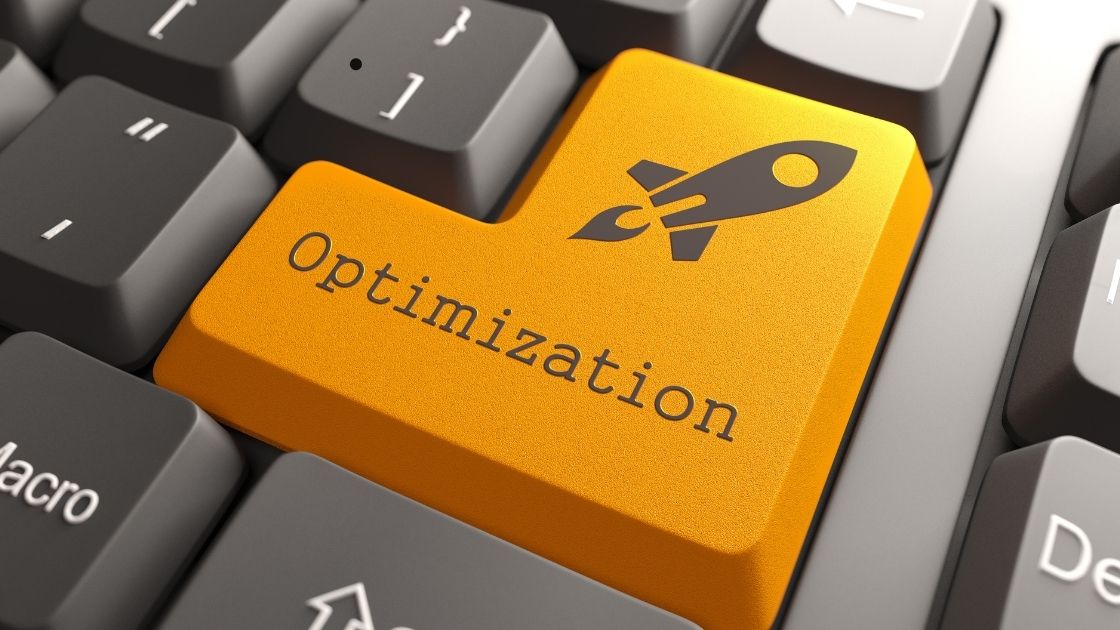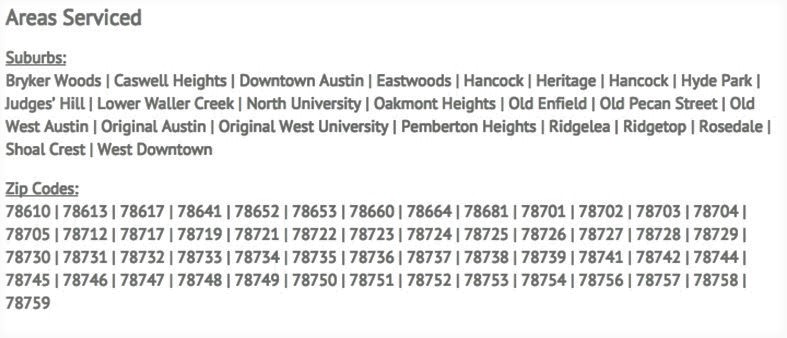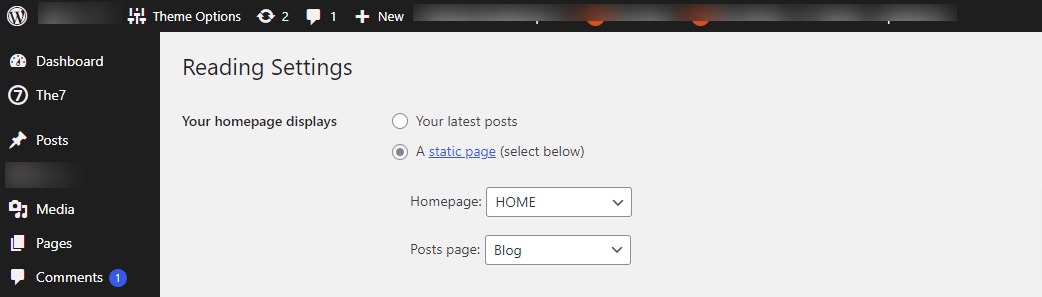Ranking sites at the top of the search results in Google is a two-step process.
- The first part is to have an optimally structured website with all the bells and whistles that Google looks for (referred to as On-Page SEO).
- The second part is the actual link-building (referred to as off-Page SEO).
These two steps go hand-in-hand and you need to execute both steps flawlessly to get the best and fastest results possible.
Also, by executing these steps as perfectly as possible you set yourself up for long-term success by minimizing the chances of getting your sites hit by Google updates.
It’s very easy to get top rankings with shady/spammy SEO and then it’s just a matter of time before your sites get hit with penalties and disappear from the rankings (not something you want to have happen).
If you are using the R&R model you can simply apply all these steps on your new sites from the beginning. If you are using the CC model you are going to have to check your client sites and possibly make changes and adjustments if required (client sites often
have very poor On-Page SEO )
On-Page Optimization Your Site
Domain Name
If you are able to include some of your keywords in your domain it’s always a plus, but it’s not necessary.
For example if you want to rank a plumber in Los Angeles it would be nice to get Losangelesplumber.com but you can also go for a brand-able name like LAplum.com
Tip – When working with non-USA clients it’s a good idea to get the local country extension that you are targeting. E.g. for Canadian clients use a .ca domain, for UK clients, use a .co.uk extension etc.
Theme
WordPress has the advantage that there are tens of thousands of different themes available that you can install in a matter of minutes. You can get these themes in here with so many options to choose from.
These are all highly customizable and can look very professional while being able to add enough content so that it is perfect for SEO.
Please feel free to use your own themes if you have any. It’s important that they are responsive designs (and thus mobile friendly) and easy to setup while still looking professional.
Plugins
The following plugins do the essentials of the On-Page SEO that we need to get good rankings.
- All in one SEO – Title and Meta descriptions for your pages
- Ultimate Google Analytics – Easily track traffic with Google Analytics
- Google XML sitemaps – Builds a sitemap for Google to index
- Wp Contact 7 – Contact form
Content
For on-page content we recommend having at least 10 unique articles related to the niche.
These articles should include: 750-1500 words of real content (not just fluff). The more informative the better. Aim to have each of these articles cover a different aspect of your niche.
For example if you are building a local plumber site, then have an article about:
- emergency plumbing services,
- blocked drains and toilets,
- leaking taps and sinks,
- geyser installations,
- bathroom installations.
Each of these articles should then cover as many keywords, phrases and synonyms as possible.
By having these 10 articles cover as many different topics in your industry as possible, and each of these articles covering their specific topics as broadly as possible, you really position your site as an authority on the subject.
Since the Google Hummingbird Update, the algorithm tends to look at keywords and synonyms in a broad way, rather than just at specific keywords.
Each of your articles should also include:
1. Multiple images which should be hosted on your domain. The filenames for these images should include keywords that you are targeting, e.g. fixing-leaking-taps.jpg. These images should also have their Alt and Title tags set as natural sounding versions of your keywords (i.e. not “plumbing services” but rather something like “The best plumbing services in town”).
2. A Youtube embed code of a relevant video. Typically any related video will do, but where possible you want to screen the videos to make sure they are a good fit for your site.
3. An outbound link to an authority site in your niche. This could be a site like a Wikipedia entry, or simply a government or national organization (for example if you are targeting a local lawyer, every country typically has a national law association that you could link to like http://www.lsuc.on.ca)
While it’s possible to write these articles yourself if you have the time and have a limited budget, for maximum efficiency we highly advise outsourcing your article writing.
Typically it will cost between $10 and $20 for a well-researched article written by a native English speaker. Good places for this are
Essential Pages
Besides your content pages we recommend creating the following pages on your site:
1. An about page with 500-1000 words of unique content related to your niche. It’s usually a good idea to list a physical address and local phone number on your about page.
2. A contact page on which you insert the Wp Contact Form 7 form.
3. A privacy policy page – It’s very easy to set up using one of the many free privacy policy generators available online.
Silos (internal linking and page structures)
Having the correct internal linking can make a huge difference to your overall rankings. By linking from your homepage to the various pages on your site, and from those various pages back to the homepage in a certain fashion you are able to get the maximum effect from the external backlinks pointing to your site.
For example, if you have 100 backlinks pointing to your home page, these backlinks will help to rank only the homepage if you do not have the right internal linking.
However, if you have good internal linking these 100 backlinks pointing to your homepage can help rank many of your other pages. If you imagine the backlinks as an electric current, then that current will freely flow through many pages if those pages are connected to each other and each of those pages through which the “current” flows will benefit from it.
There are many different ways to internally link pages on your site and an easy but effective way is the following:
- From the home page, link to content page 1
- From content page 1 link to content page 2
- From content page 2 link to content page 3
- From content page 3 link to content page 4
- From content page 4 link to content page 5
- From content page 5 link back to the home page.
In this way, any link that points to either your home page or any of your content pages will help rank not only your home page but all of your content pages.
With your internal links, try to use keywords you are targeting to rank your inner pages for.
To stick with the plumbing example, you would use something like “blocked drains and toilets” as an anchor text for your internal link to your page about that topic.
The from that page you would use something like “leaking taps and sinks” as the anchor text for the internal link to the next page and so on and so forth.
Localisation
For websites that you want to rank for local terms like “Plumber Austin”, there is a small on-page trick that will contribute to better rankings.
On your home page (or the page you are trying to rank for the local terms), at the bottom you should include a heading that reads “Areas Serviced” and that proceeds to list the suburbs of the city your are trying to rank in, as well as the zip codes or area codes.
This will help add relevancy and will help Google determine that your site is beneficial to users looking in that specific area.
Here is an example:
Blog posts
You can use static pages for the home page, the pillar content and for the essential pages. You also want to create a static page that will display your blog posts and the easiest way to do this is to just create a page called “blog”.
You can set this as the page to display your blog posts on by going to Settings & Reading in your WordPress dashboard.
The more content you have on your site, the better it will look to Google. If you stick with only the 10 pillar content pages and the essential pages, you’ll end up with a less than 15 page site.
This is acceptable in some niches, but it’s better to add more pages and content. This is easily done through blog posts.
Blog posts can be outsourced at $5-10 per 500 word article. These articles will not be amazing, but they will be unique and relevant to your topic and because they are cheap,
you can easily order 10-20 of them to increase the pages and content on your site. (If you want to create higher quality content for blog posts you most certainly can, but it’s not essential).
Once you have your blog posts, don’t post them all at once. You can use the scheduling feature in WordPress to preload and format your posts, and then just set them to be published automatically on certain dates.
By doing this, you will also help your SEO by regularly adding new content to your site in the initial months, a signal Google pays attention to.
We recommend the following schedule once you’ve setup your site:
- 2-3 posts per week for the first month.
- 1-2 posts per week for the second month.
- 1-2 posts every 2 weeks from the third month onwards.
By using the blog post strategy, you’ll have upwards of 30 indexed and relevant pages by the end of the third month, and you will then continue to slowly add a few articles every month.
This allows you to build up strong and authoritative-looking sites that can gain solid long-term rankings.
On-Page Optimization Client Site
When you take on a new client for ranking the client’s existing website you will need to run various checks on his site to determine whether or not there are possible penalties in place and to be sure that the site has the optimal On-Page SEO structure (and if not you will need to make changes).
The first thing to look for is to determine whether the client site has any existing penalties on it. Should your client site have a possible or definite penalty then it is going to be virtually impossible to rank his site with our strategy and you would first have to get that penalty lifted (which is usually difficult to incredibly difficult).
If you take on a client without checking for penalties and you promise results for a penalized website, you’re going to let that client down, waste his money and damage your reputation.
Many businesses with an online presence have heard of SEO and some may have attempted to have SEO done on their business sites by less competent firms who built a lot of low-quality links and got that client’s site penalized.
This is something to watch out for.
How to check the penalties
1. Ask your client about previous SEO work.
Have they ever used a company to have SEO done for them? Were they ever ranking highly in the search engines? If yes, did at some point all their rankings drop way down? If yes, does the client know if they received any manual warnings from Google about unnatural link-building?
Most of the time your client likely will not know about these things but it is worth asking just in case they do know about it (it makes your analysis easier).
2. Check the client site URL in ahrefs.com
The following can be red flags:
- If you see thousands of links to their site from a low number of referring domains. This usually indicates spammy link-building.
- A Domain Rating under 15. Again, this indicates low quality link building.
- Anchor text ratios of greater than 5% for the main keywords your client wants to target, and if they are in the 15%+ range and your client has indicated that they used to rank highly but not anymore then there is most certainly a Penguin penalty active on the site. The Penguin penalty targets over optimization, specifically with anchor text percentages.
3. Sign up for a premium account at http://www.copyscape.com.
This allows you to check large amounts of content for duplicates around the web in a matter of seconds.
The reason being is that duplicate content also causes penalties (Panda-related penalties) and you’d be surprised that clients do sometimes have content on their site that is simply copied from other sources on the web.
What you want to do is run their homepage and a few of their inner pages through Copyscape to check that there are no duplicates.
Don’t take on clients with penalized sites, sell them on a new site. If your analysis brings you to the conclusion that there is definitely a penalty on your client’s site, do not take on that client to rank their website for them. Instead, explain the situation to your client, tell them why you think there is a penalty on their site and that the implication would be a waste of money and no results should you try to build links to their site.
However, since you understand how SEO works, you can suggest an alternative: build a new site for them that you will rank for their keywords.
Here you would offer to build them a local SEO-style site that you will build from scratch, do the SEO from scratch and that will allow them to gain all that targeted traffic and leads.
You can then work out a setup fee and a monthly recurring fee, give them a time-frame and get started.
If your client asks you how to get those penalties removed you could explain that this is a delicate and time-consuming process that can take months, without a guarantee that the penalty will actually get lifted.
It will be MUCH faster to build a brand new site just for lead generation purposes.
What to do In Case Of No Penalties
If your client’s site has no obvious penalties you want to check his site for the following (and make changes where necessary):
- Titles
Check that the site has descriptive and relevant titles for the relevant keywords you want to rank for.
If the site just has Jimmy Bob as the title, you want to have that changed to Jimmy Bob’s Private Personal Training Gym In Los Angeles if you were targeting keywords like “personal training Los Angeles”
- Meta Descriptions
The meta descriptions are the descriptions that show up in the search results. The easiest way to check the descriptions is to just search for the site’s url in Google.
If the description is totally unrelated to the keywords you want to rank for then you’ll need to change that.
Example : if the description is “Jimmy Bob is 45 years old and originally from Melbourne”, you’d want to change that to something like “Get in shape with Jimmy Bob’s personal trainers at Goldstar Private Gym in downtown LA”.
- Content
Aim to have at least 500-700 words of unique content on the homepage related to the keywords and niche that the client wants to rank for. Have at least 1-2 images with keywords as ALT and TITLE texts. If possible, embed a Youtube video.
- Pages
There should be an about page, a contact page and a privacy policy page. Besides the home page, it would be good to have another 4-5 pages of unique content (related to the niche and various keywords you want to rank for) present on the site.
- Geographic Location
If you are taking on a client in a geographic location other than the USA, be sure to check if their website is set for that specific country in Google Webmaster Tools. These are small things to change if necessary but they will be a big help in ranking your client site locally.
Tip: Once you have setup your site and applied the steps from this module, it’s always a good idea to run your site through multiple free site analysis tools,
For example: http://mysiteauditor.com/. These tools generate a report and checklist of your on-page SEO, and if you happen to have any errors or forgot a step, this will help remind you to make the changes which will help you rank better.
Check more articles :
Local SEO Business Models : You Should Be Aware Of
How To Use Guest Blogging For Link Building Strategy
How To Increase Traffic To Your Blog : Beginner’s Guide
Steps To Effective SEO Copywriting – Help You Rank Higher
Conclusion
SEO is always evolving. When it comes to local search, it’s impossible to predict when Google will add new elements to its SERPs, but you can always expect these updates.
Therefore, it’s vital to keep up with local SEO. Your firm or your client’s will benefit not only from profitable local searches, but will also have a strong basis for future SEO improvements thanks to the implementation of these actionable points in your local SEO strategy.
Consider Following a Course ?
With Lifetime Access ?
We have been the number 1# platform for delivering most demanding course. Becoming Lifetime Member , You will receive all the Premium content For FREE

Consider Following a Course ? With Lifetime Access ?
We have been the number 1# platform for delivering most demanding course. Becoming Lifetime Member , You will receive all the Premium content For FREE