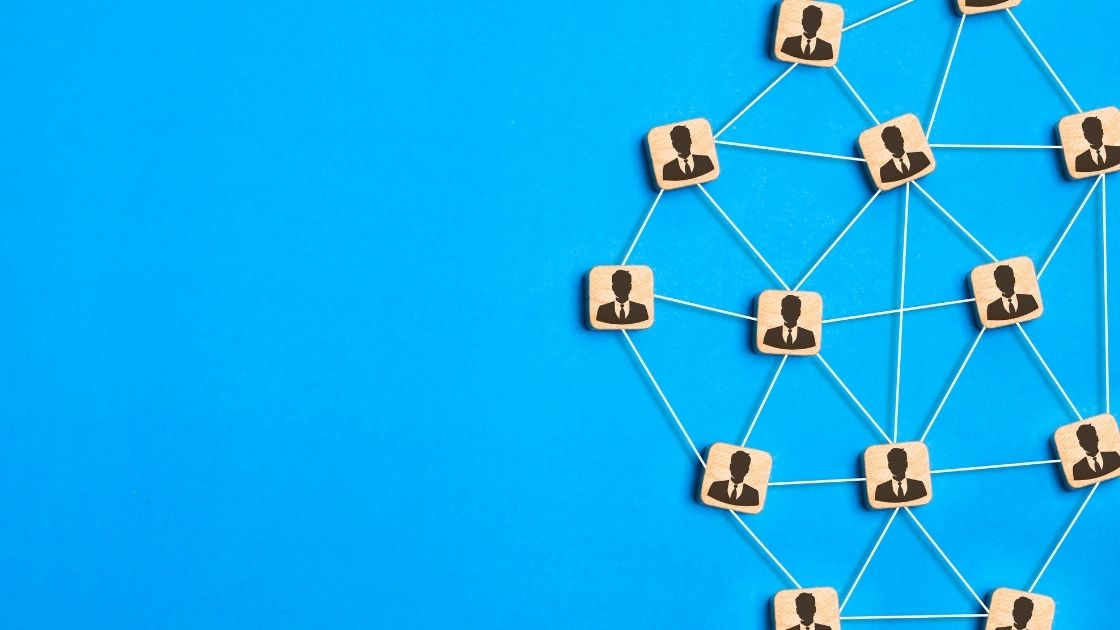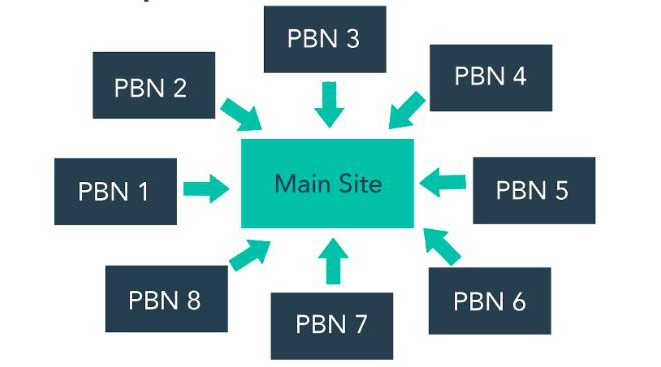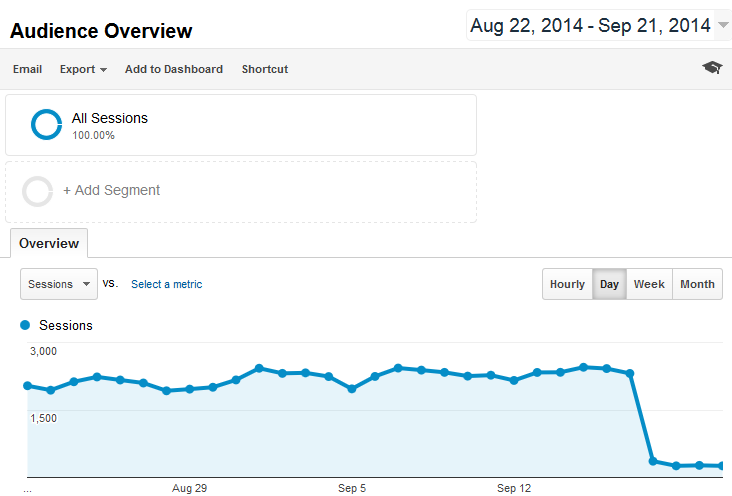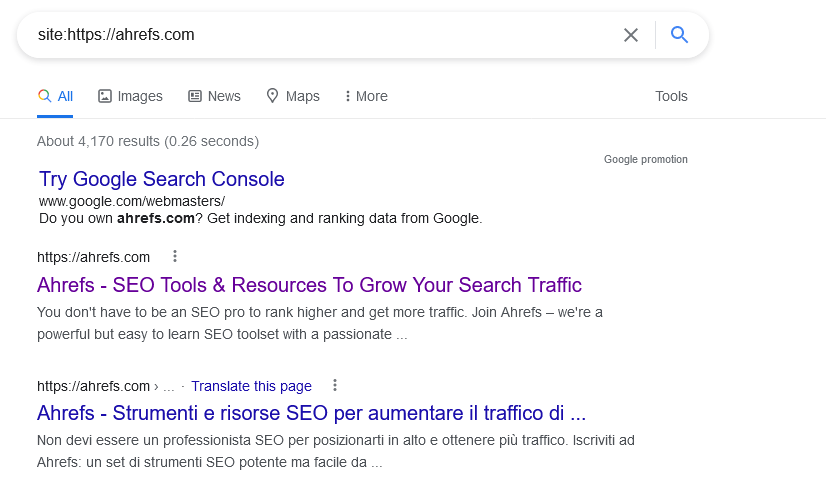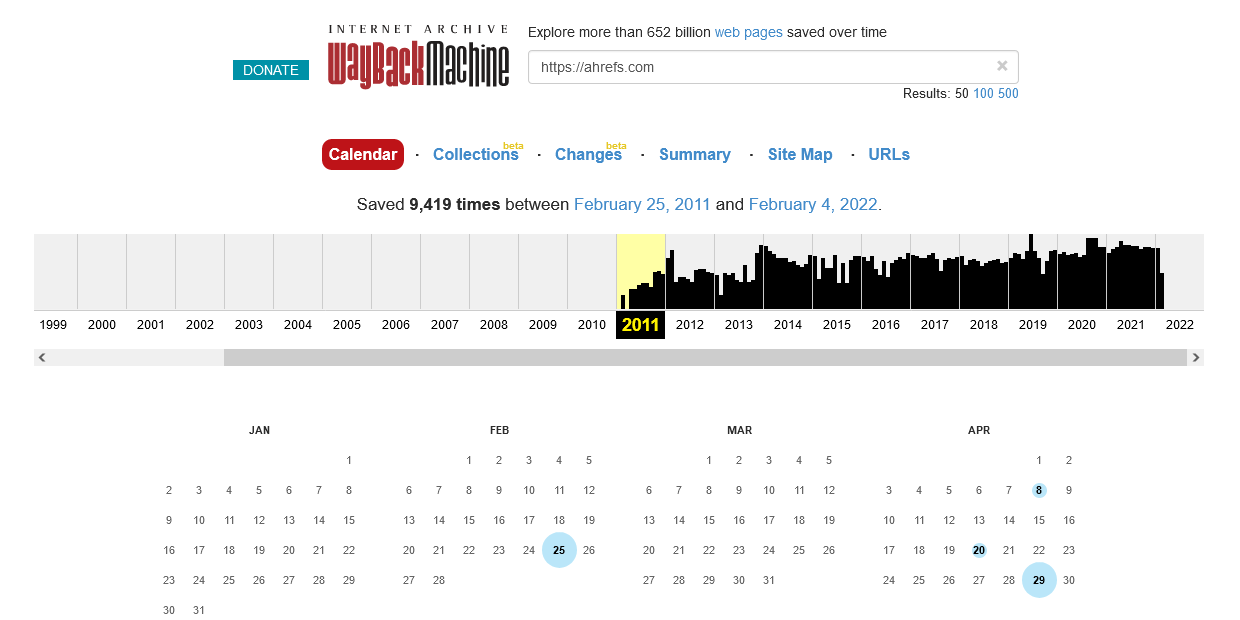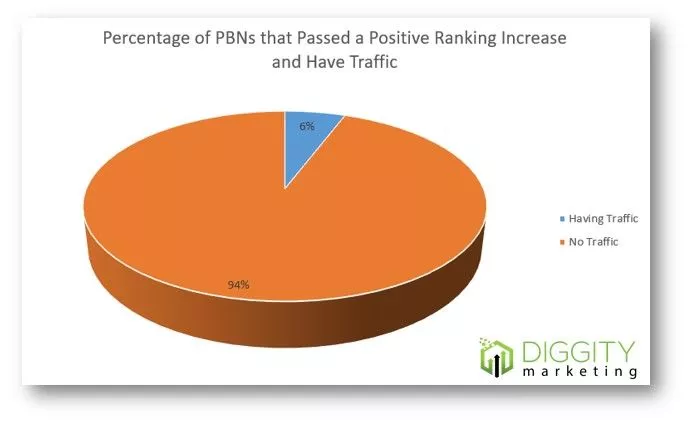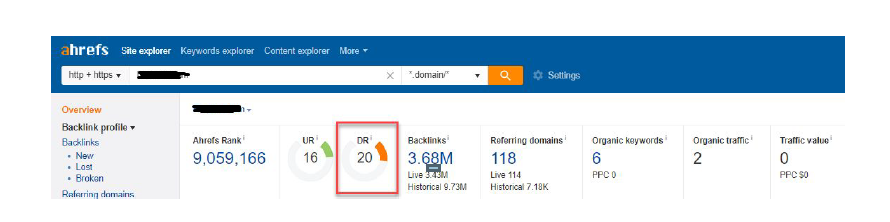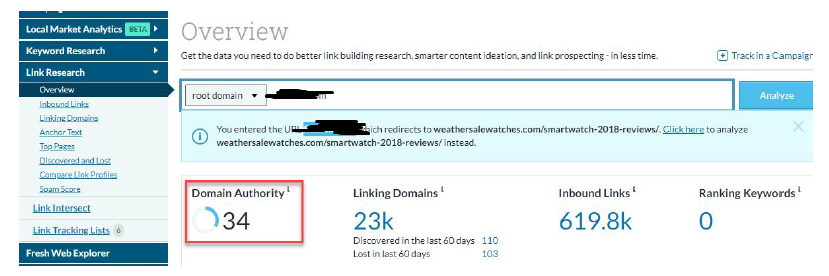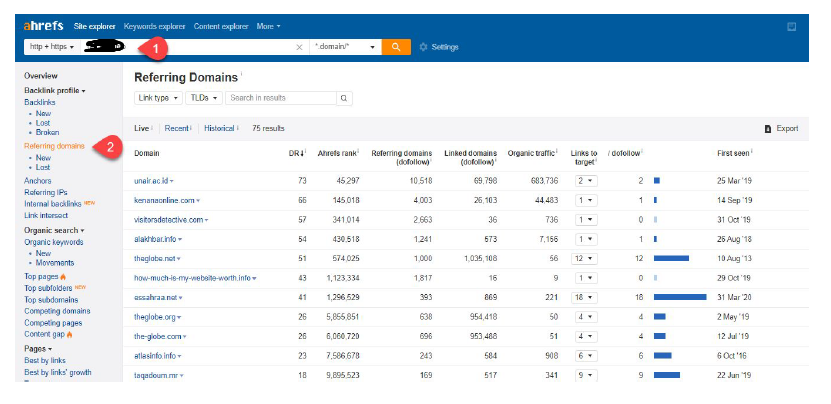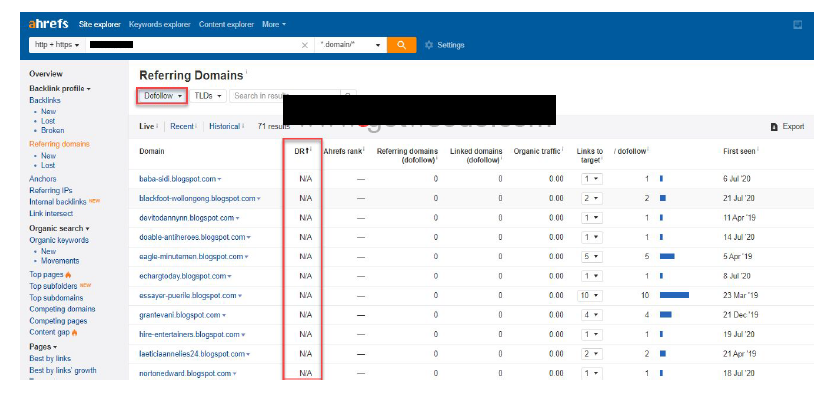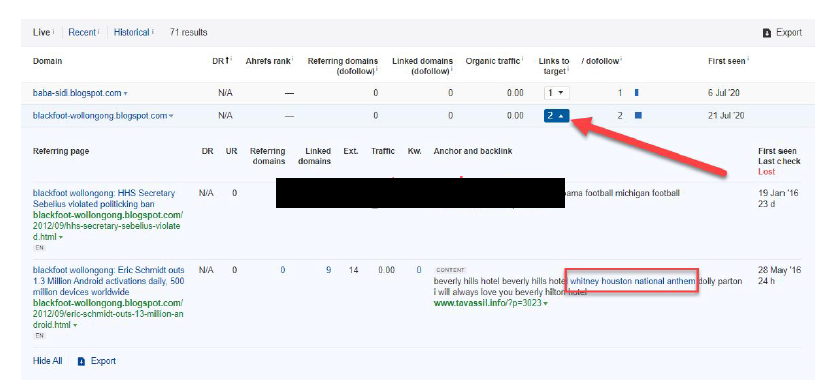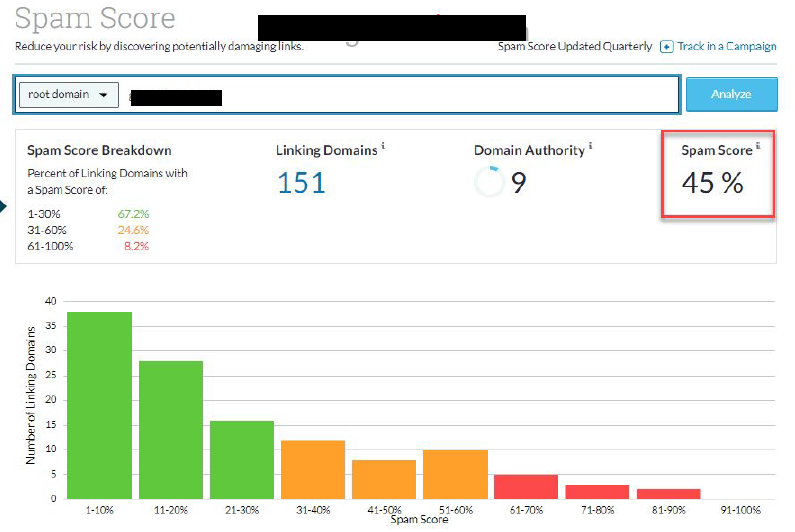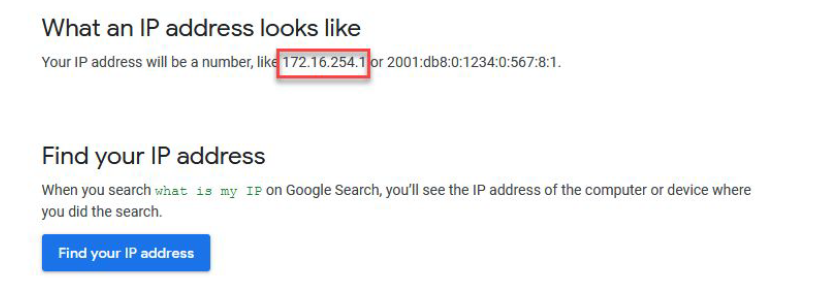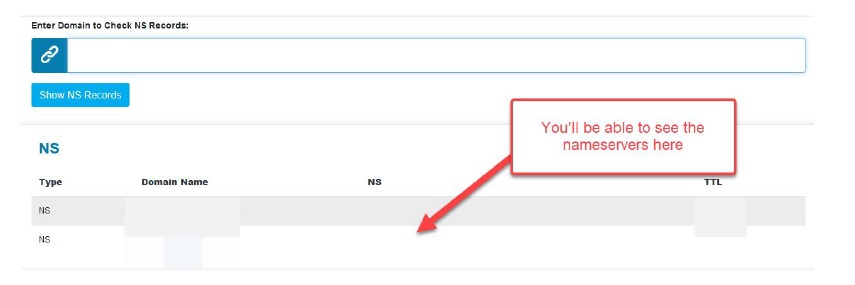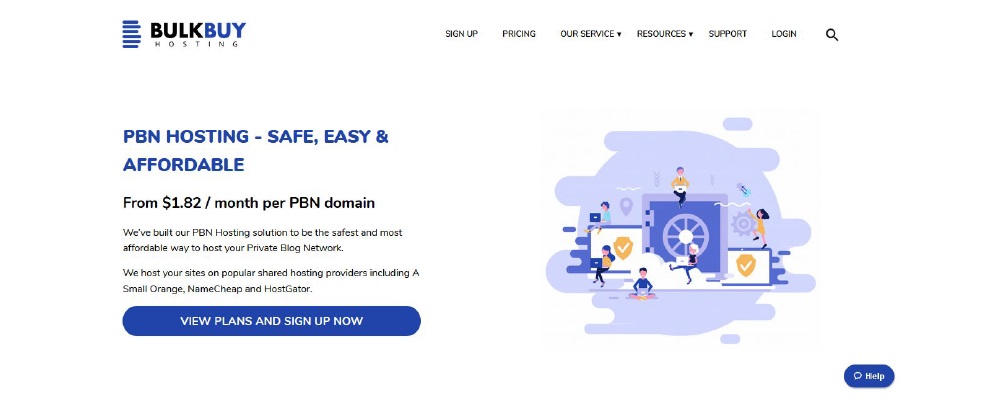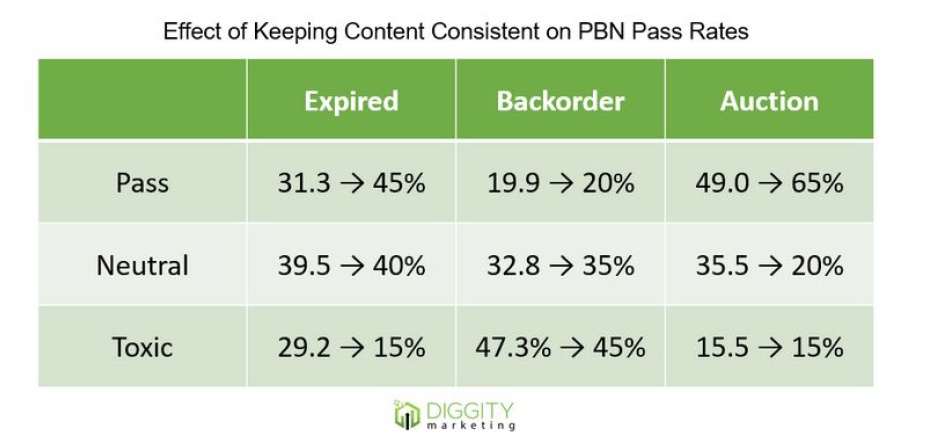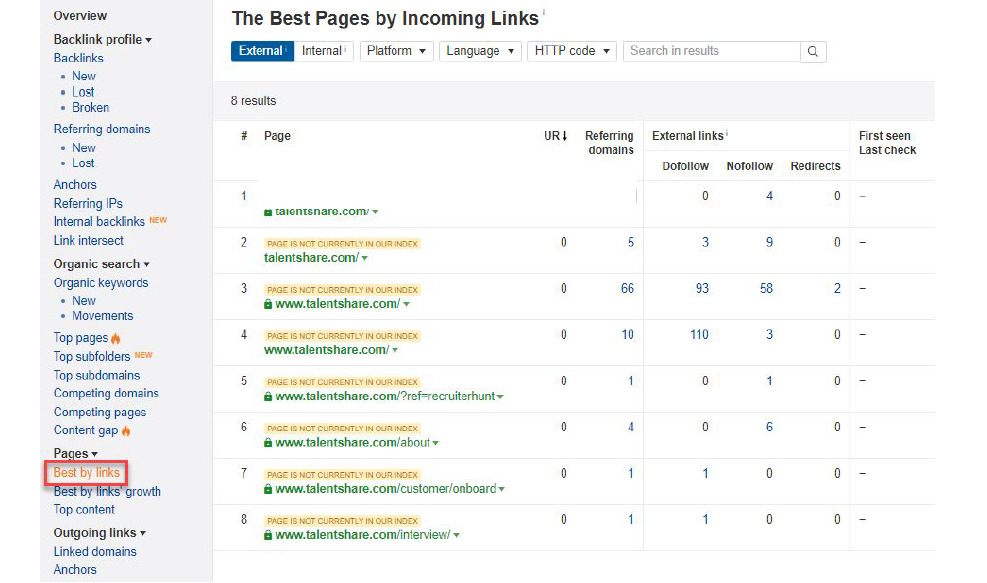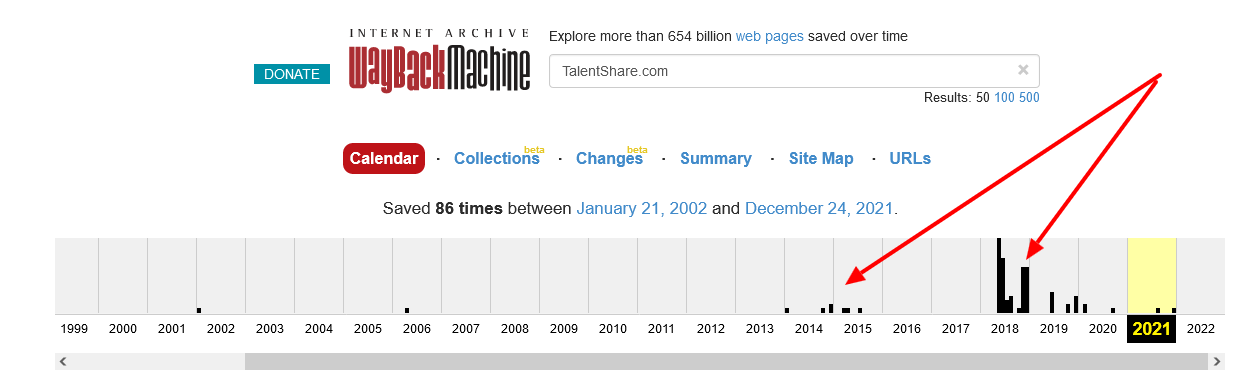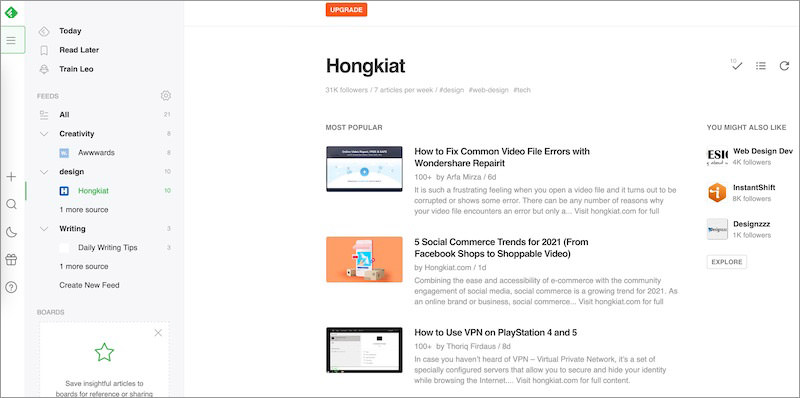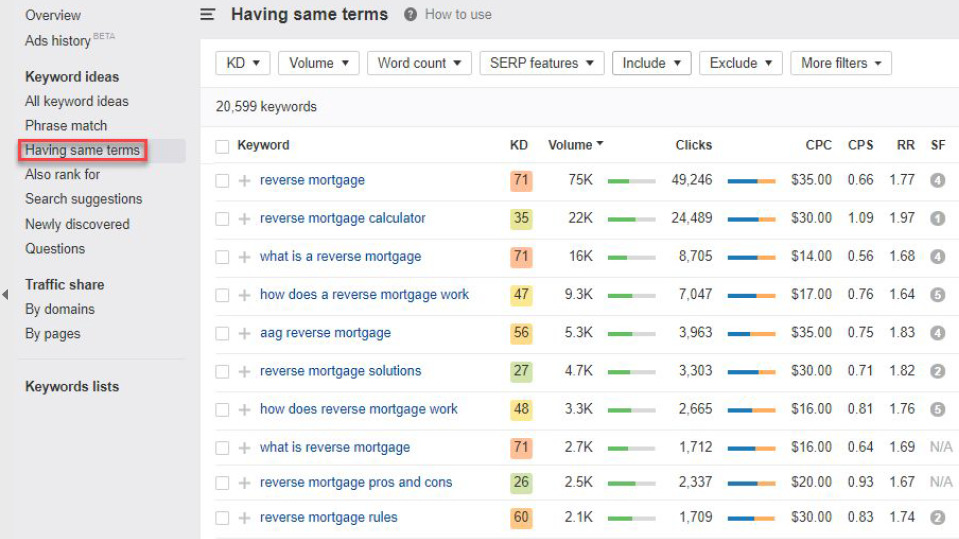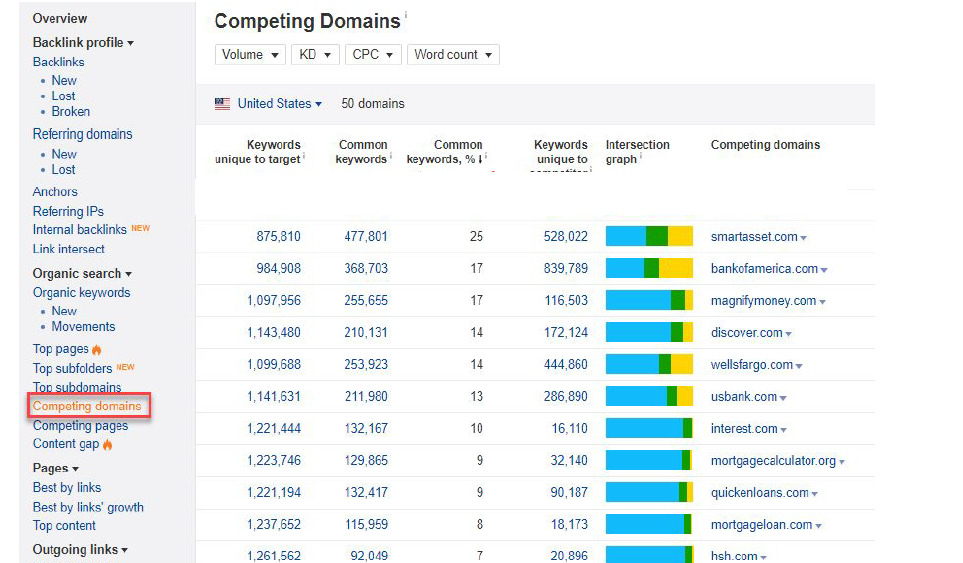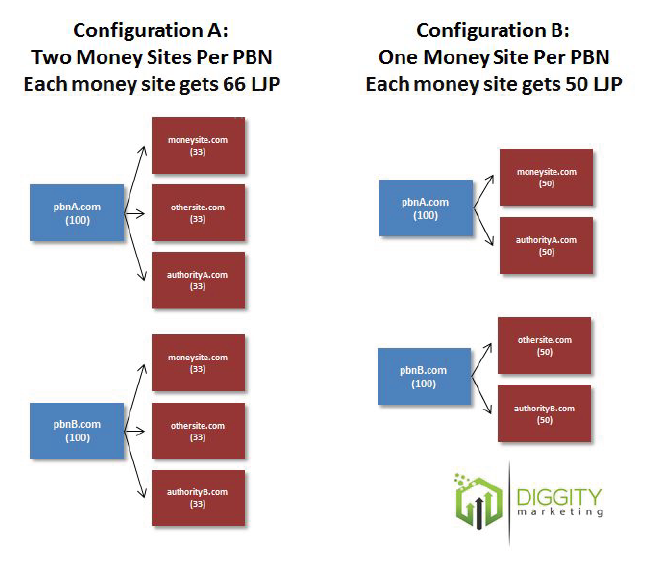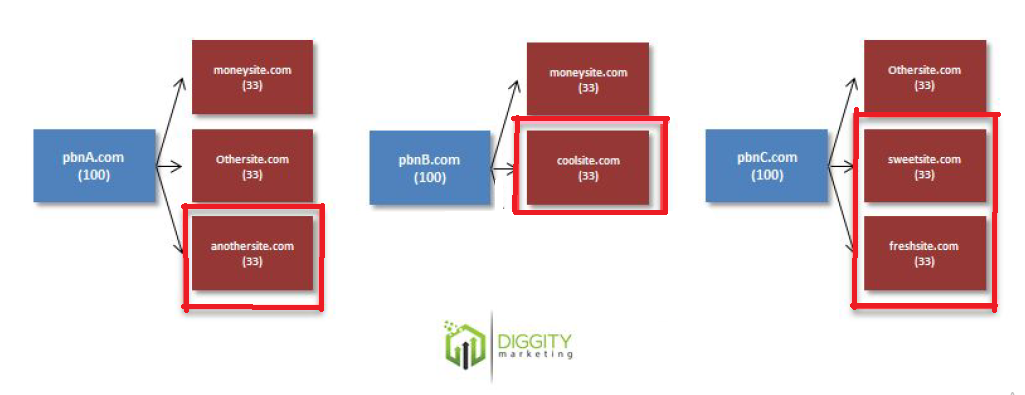What is PBN?
A PBN, which is short for a private blog network, it is a group of blogs used for building links to your websites. If you want to rank one of your websites, all you must do is a link to it from the blogs in your PBN and expect to see increased rankings for its target keywords over time. Ideally, build a PBN network for your blog and have high authority from an SEO perspective.
There are different metrics you can use to measure a site’s authority. If sites in your PBN achieve high scores from these metrics, then it usually means the site has lots of good backlinks to it. In this case, the links coming from them should be powerful enough to help your site rank on the first page of Google search.
Here’s a visual representation of how PBN works:
In the diagram above, each blog in your network links to your money site. Also, it’s best to have a link from different blogs instead of having lots of links from the same blog.
Pros and Cons of PBNs
- Pro: Easy to build authoritative links to your sites
In theory, a PBN sounds like a link builder’s dream. And in some ways, it is. Unlike most methods, whether or not you can get a backlink to a site hinges on the site owner. It is up to him or her to include a link to your site whether it’s by request (through cold email outreach) or via guest post submission, among others.
In certain instances, they agree in placing a link to your site. However, this isn’t always the case for various reasons. Maybe your outreach fell on deaf ears or the site owner removed your link in the guest post you submitted. And even then, you have to wait until the site owner puts your link in their site. It could sometimes take weeks for them to do so.
Regardless, these are just some of the challenges link builders face constantly. With a PBN, however, you won’t have such issues. Since you have full control of the blogs in the network, there is no limit on how, where, and when you want to link to your sites. If you want a link to point to your website, you could do so in a few minutes. Just choose from one of the existing blog posts and place your link there. You can even link your site from the blog’s homepage for added power.
- Con: Risky
You need to follow basic principles to keep your PBN in the dark. One of the mistakes most people make when managing a PBN is getting caught. To be fair, a single mistake on how you set up and link from your PBN can cause your entire network to crumble.
Worse, all sites associated with it will go under if Google is feeling like it that day. A lot of people attest to the risky nature of a PBN. Google deindexed PBNs back in 2014 and lots were affected. Some of them were Niche Pursuits’ Spencer Haws and Niche Site Project’s Doug Cunnington.
The fallout was devastating. Spencer reported an 80-90% drop in traffic while Doug’s money sites were no longer showing in the first or second page of Google search.
These are some of the heavy hitters in the affiliate marketing world. And there are similar stories from other people as well, though not documented like the ones mentioned above. But that was back in 2014, where it was mostly the case of expired domains, nulled WordPress themes and more terrible, terrible ideas that seemed like the norm at the time.
We’ve learned some lessons since those times, and adapted to them. Google also spends a lot less time going after PBNs as they used to, in 2022 in fact they’ll be specifically targeting guest posting, so it might just be the perfect time to get PBNs up and running.
- Pro: Scalable
Going back to the positives of PBNs, you can build as many links as you can with your network. It’s just a matter of getting as many domains as possible crammed into your collection.
The only real limitation of scale is the number of “good” domains you’ll be able to get your hands on, and the amount of hosting diversity before your renewal fees start costing more than most people’s mortgages.
- Con: Complicated
Again, PBNs, in theory, sounds like it’s too good to be true. However, putting theory into practice is a different beast altogether.
First, let’s talk about the price. Since you’ll be buying domains with existing SEO value to be added onto your PBN, expect to pay a premium for them. They can sell over $100 each if the domains meet the criteria of an authoritative site using SEO metrics, very easily. So, if you need to build 50 unique backlinks to your site, that means you have to pony up at least $5,000 just for the domains.
And if your competitors are building up their link profile at a fast rate, you should be ready to bid for more domains to include in your network. Next, hosting and content are different matters altogether. Regarding hosting, this is where you must cover the tracks of your PBN.
You can’t host them all under the same account, for instance. You need to make your sites as random as possible so Google won’t be able to make the connection among the sites you own. These are just some of the things that you must worry about when building your private blog network from scratch,
Who Should (and Shouldn’t) Use A PBN?
The obvious benefits of PBNs should already be evident to you here. At the same time, there are factors that make it unfit for people to use these blogs as part of their link building strategy.
For instance, if you are new to SEO, it’s best to stick to more common and less risky tactics. Leave PBNs out of the equation unless you have enough knowledge and skill in SEO to pull it off.
Brand new site owners are better off focusing on other things before going with PBNs once they’ve got the foundation links and pages off the ground. Also, owning a private blog network, as mentioned above, can get expensive and troublesome especially if you’re just a one-man team.
You’ll need as many resources in your reserve (whether they are funds or manpower) to help you grow your PBNs and assign someone to oversee them for you. Finally, if you’re banking on PBNs as your only link building strategy, then you’re sadly mistaken.
Given the nature of PBN, as you’ll find out later, it’s too risky to put all your eggs in this basket regardless of how powerful they are. At best, PBNs help strengthen your main backlinks and complement your link profile.
To recap, never build and use PBN for link building if you:
- Are new to SEO
- Have a brand new site without content and a link profile
- Have no resources to scale and manage your links via a PBN
PBN Domain Purchase
The first thing you must do for creating your PBN is find authoritative domains to buy as part of your collection. From the name itself, you need to buy more than a handful of domains for your network. You can start with one for now but you’ll have to buy more soon.
Also, the domains you’ll purchase need to have existing SEO value. Thus, the process will be different since you won’t buy a brand new domain name from a DNS like one would usually do.
Where you find your PBN domains and how you acquire it is super important in the success of your network. Best PBNs are available and sold as well as methods of buying and bidding for PBN domains. That means getting all of your sites outed if you’re not careful. Also, consider that Google dipped its toes as a DNS with Google Domains.
Aside from providing users with unique and branded TLDs, this is possibly a way for the search engine to understand how PBN owners operate.
Types of PBN Domains to Purchase
- Expired
These domains currently do not have an owner for a reason, and if you are finding them before the bajillion other SEO scrapers out there then it’s probably not very valuable.
However, there are diamonds in the rough if you search long and hard for them. You’ll just have to roll up your sleeves and analyze potential expired domains for you to purchase.
- Expiring Auction
These are domains that were released by the original owner but were held on by the registrar for auctioning. Domains about to expire are the ideal one to use for your PBN. The fact that people still hold onto these domains means that they have value. But to truly determine this, you need to analyze them first for any potential issues you might see.
Once these domains become available for registration, they go straight to auction like GoDaddy Auction where people can bid for them. The first bidder always gets the advantages, so unless you’re the first one to place your offer, you need to outbid the rest with the highest price possible. With GoDaddy Auctions, you can forego the bidding process by buying the site at an exorbitant
price.
- Backorder
This refers to the process of acquiring a domain that’s currently registered. Once it becomes available, the domain registrar will automatically transfer the domain under your name, making you its current owner.
Since someone else owns the domain at the moment, there is no guarantee you’ll get to own the domain soon. There’s a chance the owner will renew the domain especially if it has existing authority.
Also, it’s possible that more than one person is interested in the same domain. Once the domain expires, the registrar will inform all parties regarding the domain. Then the registrar will hold an auction to determine who will get ownership of the domain. One thing you must consider when buying backorder domains is to transfer them to a premium registrar upon purchase.
Google could easily put a filter on domains purchased from backorder service providers like DropCatch and Secure Backorders. This way, it can determine if the domains bought from the sites are used for PBNs. By moving your domain away from these potentially toxic registrars, you can improve the site’s potency for passing link juice in your PBN.
- Aged
Assuming that you’ve already purchased an expired domain, you need to wait a few days before you can effectively use it for linking to your money sites. letting the domain sit for 35 days helps improve its ability to pass link juice.
Unlike expired domains, aged domains retain their original registration date. In most cases, the registration date resets to the day when you purchased the expired domain. You can find out if the domain kept its registration date by searching for its WHOIS details.
What to Look for in a Domain
Now that you are aware of the different types of domains used for PBNs, it’s time to understand what to look for when buying for your network. This is vital in ensuring that you purchase a domain that will pass off link juice to your money sites.
Without properly analyzing the domain, you could be buying one that is not only a huge waste of money but also will destroy your online businesses. To avoid these from happened,
below are factors you need to consider and how to analyze for each of them:
- History
When choosing an expired domain, you want to make sure that it remains indexed in Google. You can do this by entering site:[sitename.com] on Google search. Replace [sitename.com] with the expired domain URL.
If there are no pages shown from the results – not even the homepage – avoid the domain at all costs. The next thing you must do is check the site’s cache and see how the site was used before. It’s possible that the domain existed as a PBN before or, worse, a porn/gambling/pharma site. If so, then you can forget about this domain and move on.
To do this, head on to Wayback Machine and enter the domain URL there. On the next page, you will see a calendar with some of the dates encircled in transparent blue. If you hover your cursor on those dates, you will see the pages saved in Google’s cache complete with timestamps.
- Link Profile
Arguably the most important factor when analyzing expired domains, you need to check the site’s link profile. Links work like a recommendation — if your site has lots of recommendations from popular websites, its stock will rise as well. So, look for domains with lots of quality backlinks pointing to it.
While it’s always best to check the actual referring domains these expired or expiring domains have, doing so will eat a lot of your time. Therefore, it’s good to use certain metrics to determine whether or not it’s worth investigating the link profile of each domain further.
Below are the best metrics you can use for measuring a domain’s quality:
- Domain Rating – Developed by Ahrefs, this metric computes for the strength of a site’s backlink profile.
- Flow Metrics – These proprietary metrics from Majestic also analyze the quality of a domain based on its backlinks. There are two types of Flow Metrics: Trust Flow and Citation Flow. The former refers to the overall quality of the sites linking to the domain while the latter refers to how influential a URL from the domain is.
- Domain Authority – This metric is from Moz that determines the site’s ability to rank on SERPs from a score ranging from 0-100 (100 being the highest). The more quality inbound links a domain has, the higher the DA score will be.
One would assume traffic is another factor for consideration when choosing expired domains. However, according to the same case study run by Matt Diggity, traffic is more of a “nice-to-have” than a “must-have.”
Suffice to say, whether the domains are generating organic traffic or not doesn’t matter as long as you meet your desired SEO metrics. From here, you’ll want to filter the domains to choose from based on what these SEO metrics show you. The higher the scores from both metrics, the more reason you should get the domain.
However, the higher their scores, the more expensive they are once they’re on the market for sale or auction. Therefore, you need to set limits on how low can the Domain Rating and Flow Metrics go.
For example, Nathan Gotch considers a “qualified” domain as having a “Trust Flow of at least 15 and a Domain Authority of 15.” PBN Hosting, on the other hand, says that you should “look for a domain with a minimum of TF25.” As you can see, there’s no single answer regarding the minimum scores for each SEO metric.
Ultimately, these merely serve as benchmarks when it comes to choosing which domains to analyze further. As long as the scores you decide on using as your minimum will help you come up with authoritative expired or expiring domains for sale, then you’re all set. But to get there, let’s take a look on how you can find the scores for the SEO metrics mentioned above.
- SEO Metrics Analysis
If you don’t have an Ahrefs account yet, it’s high time to get one now. You’ll need it to analyze the links of the expired domains to help you know which ones to buy for your PBN. But for now, you want to check the domain’s DR score first. Enter the domain URL on the Site Explorer search bar to see the score along with other metrics.
If you have a Moz account, enter the domain on the search bar to analyze under Link Explorer.
- Backlink Analysis
Now, let’s say a domain meets all your criteria based on the SEO metrics above. The next step is to analyze its backlinks and referring domains. As mentioned, you’ll need Ahrefs for this task. It has the largest backlink database online as well as the best filtering options to help you analyze the backlinks faster.
Enter the expired domain URL on the search bar then click on Referring Domains from the sidebar to view the sites linking to the domain.
Next, filter the results from ascending DR then click on the Link type drop-down menu and choose nofollow.
The goal is to see if the expired domain has spammy dofollow backlinks. As the saying goes, the link profile is only as good as its worst ones. For starters, low DR indicates either a spammy website or a brand new one. In these cases with expired domains, there’s a good chance that the low DR sites linking to them are low-quality sites.
From the example above, most of the low DR sites are Blogger.com sites. To be clear, there’s nothing objectively wrong with a link from blogs like these.
But if there’s a disturbing trend of links from similar sites or blogs, you know something’s not right. To dig deeper, click on the number drop-down menu under the Links to target column to see the backlinks from the site. You will then see which page you can find the link on the site and the anchor text used.
If you check the anchor text of the links found on the site, you’ll notice that it has nothing to do with the site. This is a red flag that makes the site’s link profile even more questionable. But to be sure, check the page where you can find the link of the expired domain. Maybe the anchor text is contextually relevant to the content of the site.
To help make the job somewhat much easier for you, Moz shows Spam Score if you analyze the domain using it.
The metric isn’t ideal but was updated with a newly tuned algorithm at the start of this year. If you’re bulk searching domains, it generally depends on your niche and how likely it is to have weak or spammy domains. This process will be time-consuming since you’ll have to manually check the backlinks of the domains and see for yourself if it’s clean or not.
But there is simply no way around this. Your decision to buy the domain to be part of your PBN hinges on your ability to audit their backlinks. So take this part very seriously, due diligence is extremely important, especially if you’re spending a lot of money on individual domains. I wouldn’t leave a domain guide complete without where to actually go and start looking for your ideal domains.
Where Domains Are Found and Sold
There are different places where you can search or buy domains, below are lists for the different types of domain companies you want, and some of the best on the market that You can use to acquire domains.
Expired Domain Crawlers & Search Engines
Domain Auction List
- GoDaddy Auctions
- NameCheap Marketplace
- NameSilo Marketplace
- AfterNic
- Bido
- NameJet
- Flippa
- SEDO
- SnapNames
- DomainLore (.uk)
SEO Domain Broker List
While you’re going to get the cheapest domains from auctions, the amount of time it takes to find and do the due diligence takes too much time for a lot of SEOs.
That’s where domain brokers come in, they offer a platform with easily searchable domains already in inventory. Unfortunately, there are a lot of SEO domain scammers on the market place that will inflate metrics, manipulate domain ages and many other shady tactics to increase the value of the domain. So we are recommending THREE that are very good at what they do.
- Odys Global – Premium Brandable & SEO Domain Names
A lower inventory but these guys have the best quality domain names on the marketplace. As their selection is unmatched. Unfortunately, they tend to have under 1,000 domains at any one point and domains get snatched up pretty quickly, though the platform does have a category based email alert feature you can use to get notified when domains in your niche get added.
- TB Solutions– Aged & Expired Domain Marketplace
TB has a huge inventory of thousands of domains, but it’s a mixture of aged and expired, so you still need to do some additional research yourself. However, the owner is very responsive to live chat and Skype and has been selling domains for over a decade, so it’s worth asking for his advice on domains he recommends for your needs.
- SEO.Domains– Large, Expired Inventory
These guys buy expired domains and backorders before anyone else even see’s they’re available. Top-quality customer service to match as well.
Expired Domain Scrapers
You may not be able to find domains that meet your criteria from the sites above. If that’s the case, scrapers could be the ones to help you find the right domains for you. Granted, these tools have a learning curve before you can use them effectively for good domains to pick up and include in your PBNs.
However, using scraper tools allow you to see expired and dropped domains before they even get listed in the sites above.
Below is a short list of tools you could use for this purpose:
- ScrapeBox
ScrapeBox is one of the older SEO software that scrapes Google SERP data for you. It can do a multitude of SEO tasks, one of them is finding expired and dropped domains for you to buy or bid for.
First, you can filter the results to find domains that match the TLDs and keywords you indicated prior to the search.
You can also identify the thresholds for SEO and social metrics of the domains that will appear in the results. Using this feature, you can extract domains with existing Moz Domain Authority, Alexa Ranking, and social shares across different platforms.
Once you have the complete list, you can export it into a CSV file so you can analyze the domains even more and see if you can buy and make them part of your PBN.
ScrapeBox’s Expired Domain Feature is a paid add-on ($47) to the software ($97).
- Domain Hunter Gatherer
Domain Hunter Gatherer is exclusively an expired domain finder for your PBN. And because it performs a single task, it’s arguably the best tool for the purpose we want to achieve. Similar to ScrapeBox, you can show domains from your search that contain the keywords you entered.
However, what makes DHG arguably the best among domain scraper tools is its ability to reverse-engineer the search process. You can search for existing domains and allow the tool to search for expired domains linking to it. There’s also a feature where you can search for domains that link to your competitor. This could prove valuable later on once you’re building links using your PBNs.
All these are available in DHG for paid plans starting at $27/month.
- Netpeak Checker
Netpeak Checker helps you analyze URLs and domains in bulk in reference to SEO metrics. It could prove useful once you’ve amassed hundreds and thousands of domains from the different methods above.
However, Netpeak Checker can help you find dropped domains from SERPs that you could pick up and use for your PBNs. The advantage of this domain type is it ranks just as fast – if not faster – than aged domains. Because they just recently dropped out of the top 100 pages of SERPs for their target keywords, they can rank back up again if optimized correctly.
However, you also need to analyze if the domain is worth pursuing by using the differente parameters you can use from Netpeak Checker. By searching for keywords and filtering them using SEO metrics, you can come up with unique domains available for purchase!
Web Hosting For PBN
PBN hosting is where most people get it wrong, if not eventually caught by Google. In fact, it plays the most important role in the success or failure of your PBN. In this section, you will learn everything you must know about hosting PBNs.
In the end, you should be able to distinguish the different factors that will influence your choice of hosting and which hosting providers you’ll use to build your PBN.
To choose your PBN hosting correctly, you need to understand why you should go with them and not with the other.
1. Leaves No Footprint
The goal of choosing the right web host for your purchased domains is to eliminate footprint. Just like marks on the sand, your site’s online footprint will leave a trace for Google to follow. If it finds out that you’re using PBNs to build links to your site, then it’s dead as far as organic traffic is concerned.
There are many types of footprints that could give away your entire PBN,
2. Sites Having The Same IP Address
An IP address is a set of numbers used to determine servers connected to the internet. Below is an example of one:
Now, some people treat PBNs just like any other site. They set them all up on the same hosting provider using the same account. As a result, there’s a chance all the domains end up sharing the same IP address.
Once Google catches just one site from your PBN, assuming that all of them have identical IP addresses, expect the search engine to nuke all the blogs in your network. This is a rookie mistake, albeit a very expensive one. To avoid this from happening ever, always sign up each domain using a unique account across different hosting providers. This helps cover up the correlation among the blogs in your PBN.
3. Bad Neighbourhood
Even if you keep your sites away from each other using different web hosts, there’s a slim chance that they’re hosted on servers with sites that are part of a PBN.
Therefore, when a site that shares the same IP address as yours gets penalized, then the same thing will happen to your site, if not your PBN. One way to find sites with the same IP address is by performing a reverse IP lookup.
If you want to be sure, check out the domains and see which looks spammy and/or are part of a PBN. Worst-case scenario, move your domain away from that neighbourhood and host it someplace else.
4. Same Owner For Different IP Addresses
It’s one thing to use different IP addresses for your PBNs. It’s another to sign up using the same name on all your hosting accounts.
Even if the IP addresses are different, Google can search for your name and see which other sites where your name comes up as the owner. And if all sites are part of your PBN, then say goodbye to them.
When creating accounts for different hosting sites, use different names for each. You can use a tool like Fake Name Generator to come up with new identities for each account.
5. Same Nameservers
Another way for Google to know if your domains are part of a PBN is by checking on its nameservers. Searching on the NS Lookup tool will reveal to you the nameservers where the domain is part of.
Similar to IP addresses, you wouldn’t want to have your sites using the same nameservers or have the exact nameservers as spammy sites or those part of a PBN.
6. Same Email Address In SOA
If you used the same email address to sign up for the hosting accounts, then chalk this one up as another footprint that Google can check. This can be seen by checking the domain’s SOA (short for State of Authority) record along with other admin information.
These are just one of the many reasons you should avoid PBN hosting at all costs.
7. Easy To Set Up And Manage
Choosing the most convenient hosting to set up your purchased domains comes at a cost. To be clear, hosting your sites here is a big no-no because of the footprints it leaves. But it is the easiest way to set up and manage all your domains. By logging in to your hosting account, you gain access to all the domains you signed up. If you encounter issues with the sites, just reach out to the hosting’s customer support for solutions.
Finally, a single bill for the hosting costs covers all the websites. This is in stark contrast with signing up each of your domains to premium web hosts. If more than a site experience issues, you need to reach out to the respective hosting’s customer support to fix the problem. Also, you have to manage different bills for each of your domains.
Despite these obstacles, hosting your domains here is the best way to cover your tracks and make sure Google won’t be able to trace them. At this point, you’d think you’d have to bite the bullet and choose from the two hosting options above.
Thankfully, there are other options for you that marry the ease of setting up your PBN domains without having to break the bank
8. Reasonably Priced
Similar to ease of use, price is congruent to the effectiveness of the hosting for PBN. Premium hosting providers like Siteground, WPX Hosting, and others charge top dollar for their servers. And while SEO hosting is cheap as dirt, it also leaves your PBN the most vulnerable to getting penalized and deindexed as fast as setting them up.
You need to find the perfect balance between the best possible hosting for your PBN that is priced accordingly.
Types of Hosting Options For A PBN
Using the factors above, it’s best to run through the other hosting services for your PBN. To be honest, most of them leave footprints to be useful. But at the very least, they should give you an idea on how they work when used for PBN.
- Reseller hosting
Sign up as a hosting provider reseller and get the ability to request for multiple IP addresses for each of your domains. While it solves having the same IP address across all domains, it doesn’t address the nameserver issue, which will be the same for all the sites.
- Shared hosting
Cheap shared hosting providers popped up to capitalize on reseller hosting’s shortcomings to PBN. However, most IP addresses served in this hosting type are in dangerous neighborhoods. Not to mention, setting up the hosting for each domain is stressful since you must deal with the web host for each site.
- Reverse proxy services
This hosting type masks all your footprints for free using Cloudflare. The problem is you have to sign up for Cloudflare and hosting accounts for all your sites, which means twice the effort compared to other methods. Nonetheless, reverse proxy services work if you have a small network and will put in the work.
Ultimately, and to be safe, you’d want to subscribe to a dedicated web host for each of your sites. Use different emails (create as many as you need) and contact information (using Fake Name Generator) when signing up for each.
You can mix it up using reverse proxy services to help you cut costs. But expect to put in more work setting up your sites.
“PBN Hosting:” A Better Solution?
PBN hosting is another type of hosting you might want to consider. This hosting type offers the best of both worlds. You can set up and manage the PBN domains at the fraction of the cost of premium hosting. More importantly, the service attempts to hide the hosting side footprints of your sites so you don’t have to worry about those getting your PBN compromised.
On one hand, lots of people are raving about PBN hosting as a viable option to premium hosting and reverse proxy. On the other hand, you need to know that you’re putting all your domains in a single PBN hosting. Worst-case scenario, the PBN hosting gets penalized by Google. So will all the PBNs you’ve spent hundreds and thousands of dollars on.
Also, similar to SEO hosting, the term “PBN hosting” is like a death knell. By calling your services as such, you’re almost inviting Google to cross-examine your websites.
Below are some PBN hosting in the market for your information:
- Easy Blog Networks
Lowest plan is at $69/month for 25 sites. However, it has a 7-day free trial that gives you access to all features including free transfers, daily backups, and more.
- Buy Bulk Hosting
For 10 domains at $10/month for the first time, you can enjoy one-click WordPress installs on all your sites and unlimited teams to delegate tasks to your members.
- PBN Hosting
Most affordable plan starts at $29/month for 10 domains. Includes instant setups and free Wayback restores (recover cached pages from Wayback Machine).
So, Where Can I Find Cheap Hosting?
Ultimately, you’re led to the path of subscribing to well-known hosting platforms instead.
Below is a shortlist of cheap hosting sites to purchase your plan from:
- SiteGround
- HawkHost
- Hostinger
- GreenGeeks
- HoboHost
- NameCheap Hosting
- HostArmada
- iPage
Now, these aren’t the hosting platforms used by top-tier sites, but for the purpose of setting up PBNs, they should get the job done. Besides, we’re not after providing visitors with 99.999% uptime or fast loading speed. What’s important is to set up your sites without worrying about getting caught by Google. And treating your sites as legitimate by hosting them on well-known hosting platforms is the first step.
The downside of web hosts is the recurring costs to host your domain. If you only have 10 sites, and you want to split 5 over CDNs, you’ll still need to buy 5 different hospital panels to get enough IP diversity. On average, it’s going to cost you about $75 per year, per panel. That’s $375/year just to host your 10 domains,
with free CDNs layered on top. It bears repeating that setting up PBNs is a very costly endeavour. However, you’re better off doing this than putting your sites at risk by going the other way. On the upside, there are ways you can lower the cost of the hosting plans
Creating Content For PBN
The goal of PBNs is to link to your money sites and get them to rank on organic search. Therefore, your first order of business is to make them look like actual sites in the eyes of people.
That means publishing passable content regularly on these sites. You’d think that the content would further drive up your expenses for your PBNs. In some ways, it does because you need to pay for content to be published on these sites.
However, one thing to note is that the content standards for these blogs won’t be very high. They don’t have to read like the ones ranking on top of SERPs. As long as they’re readable and somewhat related to the site’s topic, you’re good to go.
But while the content doesn’t have to be top-notch quality, you still need to have standards for your content before publishing them. Spammy or low-quality content like those found on ezinearticles.com or similar is considered PBN footprints in some ways.
Below are ways you can do this:
1. Restore From Wayback Machine
If you purchased aged domains, expect some of its old pages to have some backlinks. The fact that websites linked to these pages mean that the pages hold some value to its audience. So instead of getting unique content to publish on your PBNs, look for old pages with existing backlinks and recover them first.
Going back to Matt Diggity’s case study, keeping the content consistent through the years helps increase the domain’s pass rate.
So not only is it much easier and more convenient to restore old content but it also helps improve the power of the domain’s outbound links.
To do this, log in to your Ahrefs account or any other seo analytics tool and type in the domain on the search bar of Site Explorer.
Then click on Best by links under Pages.
This part will show you pages in the expired domains with backlinks.
Most of the time, don’t expect to see lots of backlinks here just like seen above. In fact, most of the expired domain may not have inbound links.
We’re doing this because we want to recover the best pages of the expired domain. From here, you should have a shortlist of domain pages to recover first using Wayback Machine.
Do this first on all the pages identified by Ahrefs. Just copy and paste the content from the cached page and publish them on your site. After republishing these pages, work your way to the other pages of the expired domain. Just search for the domain to see all of the domain’s cached pages.
2. Use Content AI Software
After recovering cached pages that have backlinks, you’ll have to find a way to create unique content to your sites.
The next step you could take is to use content AI software that automatically creates content for your target keywords. These now have the ability to produce content that makes sense as opposed to years back when the content barely makes sense.
The biggest advantage of these tools is you don’t have to pay per piece. By subscribing monthly, just enter the keyword and let your chosen software create the content for you.
While you may have to manually edit or pay someone to do that for you, expect to save more money using a content AI tool. Among the tools available, one that really works is Article Forge. By entering your target keyword, the tool will generate content Automatically.
3. Spin Content
In a nutshell, content spinning refers to the process of taking published content and replacing some of its words with their respective synonyms. The end result is content that is unique simply because it replaced words to avoid Google from detecting the content as an exact copy.
The principle of spun content is sound years ago. But when Google started getting smarter, the value of content spinning plummeted. Still, you can use spun content on your PBNs since you just want to get a steady stream of posts and articles published across the sites you own.
Below are three of the most popular article spinners to date:
Just like content AI, the quality of articles produced by content spinning has improved when it started. In the case of WordAI, it understands the different meanings of the same words in relation to how it’s used in the sentence. Also, it moves around the sentences to make the article more unique without compromising its readability.
However, you’d still need to review the content and make edits when necessary (or let someone do this job for you). Content spinning is a viable option if you want to cut costs but maintain a certain level of quality to your content.
It produces subjectively better content than the ones produced by Article Forge. But if you’re looking for a much better solution, then the next option should be up your alley.
4. Hire Writers
This is unsurprisingly the most expensive option of the bunch since you’ll be enlisting actual writers to provide the content for your PBNs. However, this only works in your favor assuming that writers can whip up passable content in bulk. There’s a slim chance some of them would try and cut corners by copying and pasting articles online or use any of the tools above.
But once they can produce unique content to your liking, hiring writers is the best option for you to take.
You can simply place your orders and they’ll take care of writing the content for you. Once you hand off the content brief to them, you can focus on other things in your business and just review the articles once you receive them.
Below are some of the sites where you can get content for your PBNs:
The real challenge is finding writers that meet your standards so you can just keep on ordering from him/her for your content needs. This can lead to a trial-and-error basis that could lead to frustration especially if all the writers you tried aren’t good enough.
Comparing the sites above, iWriter has writers with very affordable rates. That said, expect that the content won’t be super high-quality, but would be sufficient for your PBN. Upwork can get expensive. However, once you find your writers, all you need to worry about is publishing the content since the quality is up to snuff.
5. Content Curation
Another interesting approach to content creation is by curating existing content relevant to the site’s niche and topic and adding your commentary on it. With content curation, you’re handpicking published content and injecting your ideas and commentary about each to make it unique.
This is way much easier than creating content from scratch because you have something to build off on. For instance, find the best content you can find about your niche every week using a tool like Feedly.
You can curate blogs about your niche from here. So all you need to do is just check the latest posts for that week and curate the best ones on your post.
6. Using Links Within Content
After building your PBN sites, the content will help them get back into the groove of things. As mentioned in the previous sections, you need to let your domain sit first before you link out to your money sites. And what better way to do that than by making them look just like any other website online?
By publishing a few articles on all your sites and waiting for a few weeks, you can then proceed with your plan of building links.
But before you start, you may need to know how to use links in your content properly. There are things you need to observe when linking out to your money sites to make sure that you get the most out of the site’s link juice.
Anchor Text Practices for PBN
Anchor text is a crucial part of your link building strategy, especially with PBNs. Since you have full control over the kind of link pointing to your money sites, that also includes the anchor text you will use for each.
However, you need to remain responsible for how you link out from your PBNs. You can’t spam your money sites with links because Google will simply shut them down along with your sites.
In relation to anchor text, below are the most important factors you must observe to ensure not only the safety of your sites but also their success.
1. Avoid Anchor Repetition
If your money page has a target keyword that you want to rank for, it’d make sense to use the keyword as your anchor text. However, if that’s the only anchor text you’re using when linking to the page from all your sites, then Google might see this as your way of gamifying the system.
Worse, the exact match anchor text will expose your PBNs and lead to their eventual demise. Therefore, you need to diversify the anchor texts you’ll use for linking to your money pages. While you can still use exact match anchor text, you need to also use other terms or phrases related to your target keyword.
Just search the keyword on Ahrefs and check the Having same terms page under Keyword ideas.
The beauty here is that the anchor texts are still relevant to your target keyword. In a way, you still help your page rank for the keyword.
2. Diversify Anchor Text Distribution
Using similar or related keywords is a good way to mask your target keyword as one of your many anchor texts. At the same time, you should consider using other anchor text types to further diversify your anchor text usage.
The reason? Using exclusively related keywords along with your primary one as anchor texts look unnatural.
People who aren’t building links to their website will have a variety of anchor texts, some of which have nothing to do with the page’s actual content. And that’s not a bad thing at all because it’s a link you acquired naturally. Since you want to treat your PBNs just like any other site, you need to mirror this behavior of non-PBN sites by using a variety of anchor texts.
However, you must put your ability to control the links you get from your PBNs to good use. This is where the anchor text ratio comes in. The goal is to distribute anchor text usage across your sites to your money pages. This helps create more natural links coming from your PBNs.
Below are the different types of anchor texts you can use. In this case, let’s assume we want to create links to awesomewebsite.com/awesome-page/ using the anchor text “awesome page:”
- Naked – https://www.awesomewebsite.com/awesome-page/
- Branded – Awesome Website, awesome website
- Partial Match – the most awesome page in the universe, 100% awesome page
- Generic – click here, go to this page, read this blog post, etc.
You can even combine different types to further expand your anchor text distribution. For example, “check out the most awesome page from Awesome website” is a combination of branded, generic, and partial match anchor texts
3. Settle For An Anchor Text Ratio
You would see some sites sharing to the reader the ratios for their anchor text for link building. Again, the purpose of distributing your anchor texts for PBNs is to make it organically feel like they are part of your natural link profile.
In this case, there’s one one-size-fits-all answer. The ratio may work on some sites, but it doesn’t mean it would work with yours. The only way to determine the best answer is to check your current anchor text distribution and compare it with your competitors.
The goal is to make your anchor text ratios similar with the best-performing sites on SERPs. To do this, you need to check your current anchor text ratio using Ahrefs.
This part won’t show you the ratio of distribution across different anchor text types. So you’ll have to manually download the list and figure it out yourself. For example, below is a hypothetical anchor text ratio of your site:
- Naked – 25%
- Branded – 30%
- Partial Match – 15%
- Generic -30%
Next, check the anchor text distribution of your top-performing competitors. You can find them by clicking on Competing domains under Organic search on the left sidebar.
Take the top 5-10 competitors and analyze how they spread their anchor texts on their backlinks using the same way you did yours.
This could be a very time-consuming process so you might want your VA to do this for you. Once done, below is a hypothetical anchor text ratio of your competitors:
- Naked – 35%
- Branded – 35%
- Partial Match – 10%
- Generic – 20%
Comparing their anchor texts to yours, we can deduce the following:
- Increase naked and branded anchor texts
- Decrease partial match and generic anchor texts
Therefore, out of 100 blogs in your network, 35 links should have naked and branded anchor texts each, 10 links will have partial match anchor texts, and 20 of them will be using generic anchor texts. Keep in mind that this not only applies to the anchor texts in your PBNs, but to your link building strategy in general.
What About PBN Outbound Links?
As valuable as links pointing to your money sites are, you can’t ignore the value that outbound links bring to the table. It’s true that outbound links dilute the link authority you pass onto your money sites.
For example, if the PBN site has five links and one of them points to your money site, then the money site will only get 20% of the total link authority. On the other hand, outbound links are ranking factors and help your PBN site appear natural to Google.
By linking out to non-competing, non-money sites, you make your site look natural. Because one way a website interacts with search engines is on the pages it links out to. So if you can linkout to authoritative pages related to your site’s niche, then Google uses these as cues to help understand what your site is all about.
Regarding the quantity of outbound links to include, keep it as few as possible to concentrate the link juice going to your money pages.
However, it’s important to note that you can link out to more than one money site on the page.
In the screenshot above, moneysite.com and othersite.com are the money sites you want to build links to. But linking to both on your PBNs, Google wouldn’t know which among the links you have on the page are yours.
But if you keep linking to the same money pages on your PBNs, Google will use this against you and penalize your sites. A solution to this problem is to change up your outbound links to throw Google off the scent.
The ones boxed in red are outbound links. And if you look closer, each site has a different outbound link pattern across the three sites. The only problem here is you’ll have to either create more content or buy more domains to accommodate your money sites.
But other than this, the process above is the best and most logical way to treat outbound links on your PBNs without leaving a trace.
Consider Following a Course ?
With Lifetime Access ?
We have been the number 1# platform for delivering most demanding course. Becoming Lifetime Member , You will receive all the Premium content For FREE

Consider Following a Course ? With Lifetime Access ?
We have been the number 1# platform for delivering most demanding course. Becoming Lifetime Member , You will receive all the Premium content For FREE