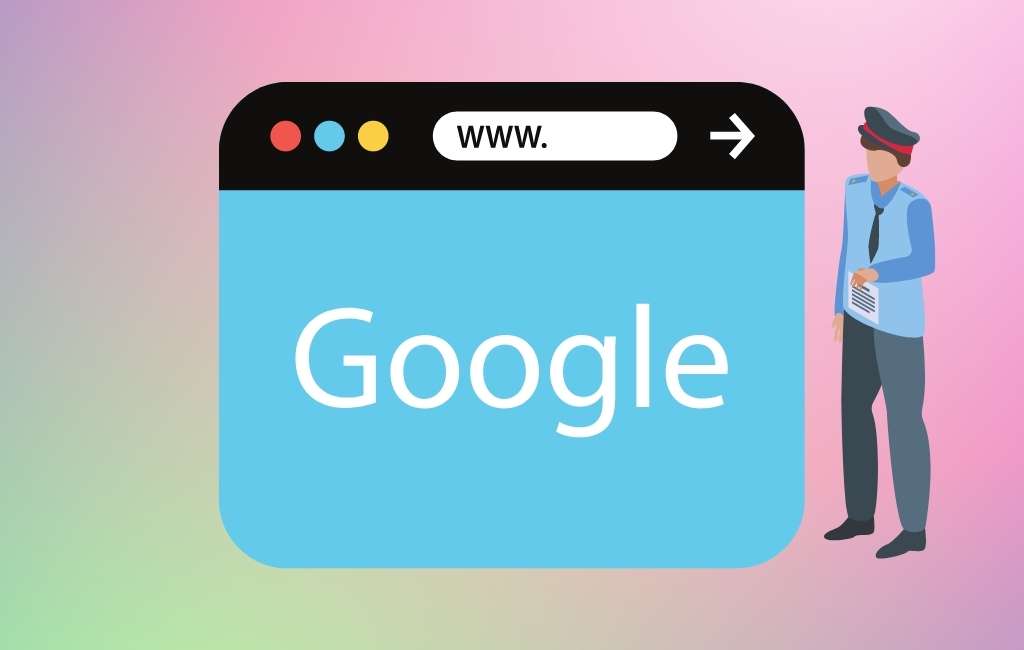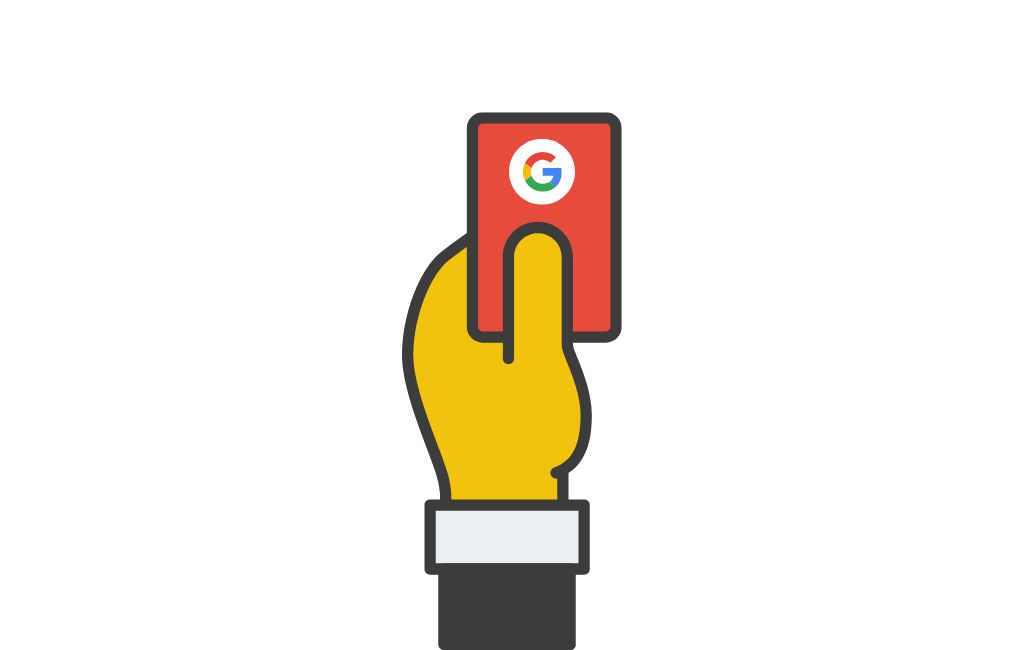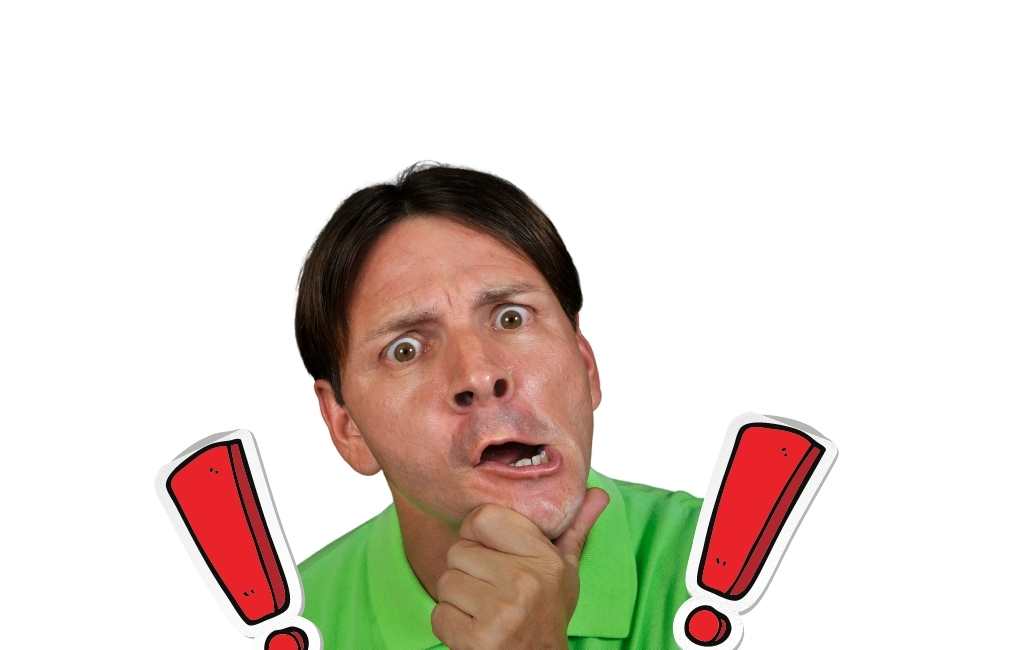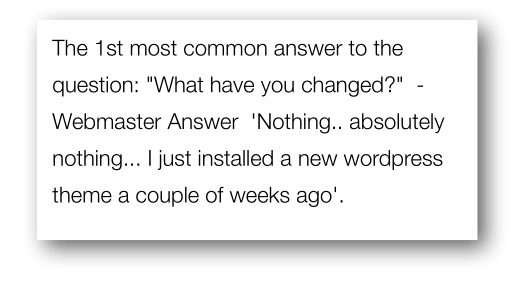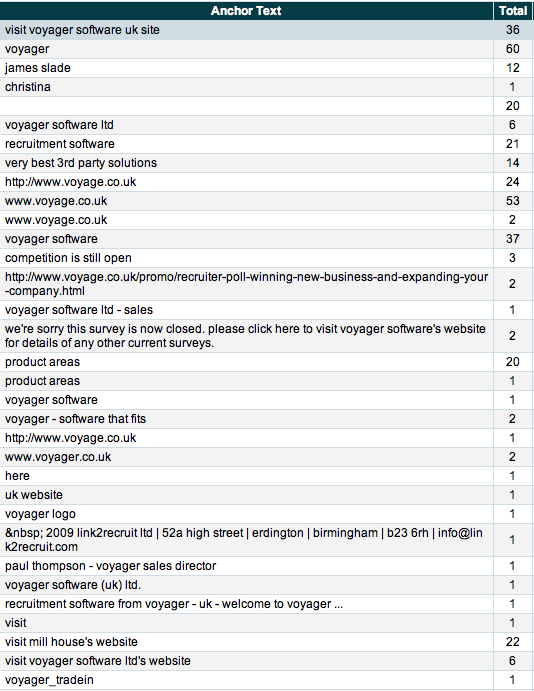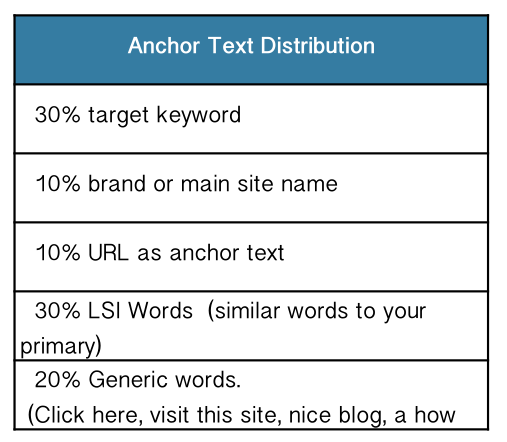Once you start an SEO campaign, you’re enthused and treat your campaign with vigour as you see and get rewarded by progress as your site progresses.
However, many of SEO’s have experienced the negative side of Google through ranking drops and penalties. You can call it the sandbox, you can call it the Google bounce, you could even call it correctly “a penalty” – either way, if it’s serious, it’s one of the most frustrating experiences you can go through.
This is intensified if you think you are doing everything right, and have put a huge amount of effort in and then receive the Google Slap / Bang / Drop / De-index .. whatever name you want to put to it.
In this post we will highlight different types of penalties that you can receive, what you can do about them.. and what you should do to avoid them moving forward.
What is Google Penalty
Firstly this is not a newbie’s guide to SEO. Its geared toward people who already have a site somewhere in the rankings and want to accelerate or you have had some kind of penalty applied to your site and want to know what to do about it.
I refer to a penalty as just that. Google has applied something to your site to lower its position in the search rankings (SERPS). You may call this the ‘sandbox’, but the sandbox is an outdated term used when Google had a primary index and a newer, smaller, secondary index.
The smaller index would update the main index at periodic intervals – and new sites wouldn’t go into the main index until it had established some kind of trust. Since Caffeine (Google algorithm updates June 2010) – sites get indexed much faster into a main database and pages can appear in a few hours. For social mentions, it can be even quicker.
The Google Penalty, is it really a Penalty?
Firstly it’s so easy to assume you have a penalty yet it could simply be a ranking drop due to devalued links or a recalculation of the algorithm for your keyword. This is primarily the most common cause.
-
Algorithm Change
There are around 500 – 600 updates to Google’s algorithm every year, so it’s quite common to see fluctuations that are purely attributed to this.
If you look at this chart below, which shows the traffic (compared to normal) for the keyword “Google Penalty”, and compare that against major algorithm updates – you will now understand everyone’s first response when they see rankings and traffic drops.
-
Link Devaluation
As you know your ranking is primarily driven by inbound links of varying quality. As these are discovered they are assigned a value. A new version of the algorithm or a bot may decide at a future time to reduce the value of this link.
The way to tackle this is to track the authority of your links. This is easier said than done. Firstly, PR (PageRank) isn’t the only source of authority.
It’s actually an external representation of what Google is actually measuring. Google has publicly said that they rely on page rank less and less and now it’s just one minor element of over 200 signals that they measure.
A better source of metrics for authority is mozRank from SEO Moz however, its not as up-to-date as Google. You can check it
however.
-
Onsite Changes
Any changes to your website (apart from adding posts) should be carefully considered from an SEO perspective. Especially if it’s homepage and/or meta-related. For example: changing the site title.
Any change to your website must be considered carefully. Obviously the higher it is in the rankings the more careful you need to be as the effect will be more dramatic.
Technical Checklist
If you see an unexplained drop here is are the points to check first.
1) Is it indexable? Go through your site, list any changes you may have made, and check Google webmaster tools (GWT). Firstly ensure that your site is fully accessible by using their Googlebot Fetch tool:
Running this and checking the results should give you a return code of 200
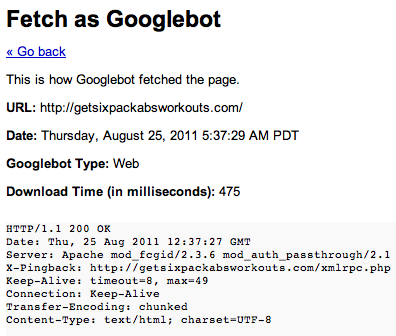
2) Is robots.txt correct? At the very minimum, there should be the following statements at the top
Correct:
User-agent: *
Disallow:
Below is shown the incorrect form. Sometimes this happens if you have 2 sites, one of which is a test or staging version. In this situation, it’s quite common not to have the site indexed, preventing indexing.
When the web designer promotes the staging site to production, the robots.txt can accidentally be overwritten by the old (staging) version)
Incorrect:
User-agent: *
Disallow: /
-
Re-evaluating your site
Any link structure or code change will cause a reindex of your site and a re-evaluation of your backlinks. Assuming all the links are still current and haven’t been devalued, AND your on-page hasn’t changed significantly, your site will be okay.
If you are making changes to your site – always note what you are doing in your diary or log. It’s so easy to make a change on a whim – and forget, and 2 weeks later, you see a major swing, and you wonder what happened.
The following changes are high risk and should be considered very carefully, especially if you are ranking near or on page1.
Homepage Title – Especially if you are targeting a keyword heavily and make a change to a title to match it. This alone can attract
penalty.
Content Change – Homepage content is evaluated and scored against your keyword. If you change this significantly, then it could affect rankings.
Robots.txt – re-evaluate with GWT (Google Webmaster Tools) that Google is seeing your site properly after this – in case you have blocked a key page.
rel=canonical – tells Google this page is the primary page for the content. Most appropriate for the root or “www” page.
WordPress plugins – specifically ones that may change content. The golden rule is to get all your on-page SEO setup and ACCURATE before building any serious volume of links.
So maybe you DO have a Penalty?
The first signal is a rapid drop (but you knew that didn’t you ?) – it’s normally significant i.e. down to the 10th page+ (100+ position assuming you were in the 1-30 position) depending on your competition – and it can come in a variety of forms.
Follow this checklist to establish whether you have one:
1) It only affects your targeted keyword. So a search on your brand or site name will still display your site near the top.
2) It affects all your keywords in the title. (Rarely would it affect a keyword that is not in your title.)
3) Searches on your site name or domain name do not bring up your site to position 1 (or the position it was before).
4) Performing a site:yourdomainname.com shows other subpages’ pages first, not your homepage or target ranking page for your keyword.
5) Your PageRank has disappeared. (This is different from PR 0)
6) Check http://www.google.com/safebrowsing/diagnostic? site=yourdomainname.com and make sure it hasn’t been flagged as suspicious.
Types of Google Penalty
before going through the recovery path, you need to understand that there is two main penalty categories which is manual, Algorithmic. We will discuss more
Manual Penalty
Google has tons of people called ‘raters’ working all over the globe testing algorithms and looking for large swings of rankings on page one for medium to high traffic words, which may be flagged up by the algorithm or from a filed spam alert.
If you are picked up by a manual review and your site doesn’t meet the terms of service (TOS) then you can expect either a large penalty or be de-indexed depending on the severity they decide.
This is a manually applied penalty and is normally made by de-valuing links and re-evaluating the site or (depending on the severity) de-indexing.
The good news is that if it’s a manual review and you fix the problems, you can submit for reconsideration. There are some tips around this on the Google Webmaster – but essentially, its important to explain what you did, what you have done to fix it, and above all be humble.
Imagine they get thousands of these per day – they are going to be more lenient to the one that is honest, “..‘fesses up ..” and explains what they have done to fix it rather than someone who is trying to pull a fast one or is a bit arrogant.
Note. Manual penalties don’t last forever and they usually expire after you have fixed the problem. So even if you don’t submit a request – but do change the problem or remove the fault – then you will get back in the rankings again.
Algorithmic Penalty
“Its key to understanding that the majority of penalties are algorithmic.”
And so if you do a reconsideration request then you must be sure that’s it’s manual – otherwise, nothing will happen. we see many people who say they’ve submitted for reconsideration and nothing has happened – it’s most likely because algorithmic penalties won’t be removed manually.
Algorithmic penalties are completely automatic and from what I’ve seen – if you clean up what went wrong, on-page penalties will recover in 2-3 weeks and off-page ones take between 3-6 months.
How to tell the difference
To tell the difference between an algorithmic or a manual penalty, you need to follow these steps:
1) Completely change the content of your site. Replace the content with something completely different. i.e. different topic or niche
2) Make sure you change the title, description, any meta, and author names. The site must be completely different.
3) Wait 2-3 weeks for your site to be recrawled and assessed.
4) If it pops up or if there is a major change in your ranking, then you know it’s algorithmic. If not, you should consider submitting a request to get the penalty lifted.
Over-optimization Penalty
This is by far the most common and to be honest the easiest to prevent. This is where one day – you suddenly see your target keyword go down to page 10+ (and stay there) and the other words are ok. Its depressing and frustrating.
Over-optimization is where you are focusing on just 1 to 3 keywords and hence all your backlink anchor texts become an exact match for your title. (Assuming your title is optimized for those keywords)
If you look at any high ranking site and examine their anchor text – you will see that the variation in anchor text is huge, and quite often there are very few (proportionately) anchor text matches to the title.
A typical pattern will include typos, poorly constructed anchor texts, many links without anchor text and many links with just the brand name or site name.
As SEO’s we are taught to build links focusing on the anchor text and as a result, the ranking isn’t always as high as what it could be. So the key is to build variation into the anchor text to a high degree.
In fact we’ve seen more recently that the more you focus on anchor text (matching the title) the less you will rank and it comes down to percentages.
This is a breakdown of a typical percentage mix of anchor texts that you could follow.
As always the best way to examine it is to look at the competitors in positions 1-3 and try to reverse engineer their breakdown including PR. Get as close to that, then you will stand a good chance to beat them.
A trigger to an over-optimization penalty
If you are building aggressive links to a specific keyword and subsequently you change your title to match – this will generate a penalty.
This is why we advise to stabilize your site before you’re link building and leave the onsite SEO alone once done.
nofollow
A nofollow is a tag put into a link to tell Google not to pass page rank the target page. Its still counted in your authority score and so is still important.
Its very common in blog commenting. If you focus all your link building on links that don’t have the nofollow (some call this dofollow
links), then your backlink pattern will look unnatural.
Keyword Stuffing Penalty & Optimizing for Plurals
This can cause confusion when targeting plurals. Plurals and singular are treated as 2 different words in Google and can cause people who want to target both – to put both in the title tag.
This can create titles like: Tennis ball, tennis balls | my excellent website.com
the problem with this is that if you are targetting 3 keywords to the homepage (which is a typical strategy), you could end up with : Tennis ball, tennis balls, squash ball, squash balls, baseball, baseballs | my excellent website.com
So you think you are covering all bases, and I might be using extremes in my example but this is exactly how you can fall into the ‘keyword stuffing’ trap, which is another penalty.
The answer from my experience is to optimize the onpage title as a plural, and backlink for both singular and plural and you will find rankings improve for both.
Recovery from over-optimization
1) Don’t Panic and stay in control.
2) you need to maintain link velocity.
3) build more generic links from authority sites. Focus on straight URLs (no anchor text), links with your site name as anchor text or simply focus on whats missing from the percentage charts above.
“You need to get the balance back.”v
Ways to do this completely legitimately are by using article directories, commenting on high PR & Traffic blogs relevant to your niche (doesn’t matter if they are nofollow) or my preference is to use press releases.
Publish news worthy content and it will get syndicated automatically to quality sites. See the reference at the back of this book for a good press release service. Lastly, try to get some proper guest posts on high authority blogs.
Don’t only use low-quality sources for ‘non-anchored’ links – use high PR ones as well. It’s actually more common for a high-ranking niche to have many high PR generic links or branded links than you might think.
The recovery will usually take 3-6 months and the sooner you start the better.
Other Common causes of Penalties
Some words on some of the more well-known ways to attract penalties.
-
Offsite – Paid links
If you buy links from a site that advertises links, it’ll bite you in the end. Links that are placed in the footer of a homepage, or in a blog roll or in a paragraph within close proximity to other unrelated links are always going to generate suspicion.
The site owner might well place your link together with a link to a viagra site and an acai berry site. Its going to raise a flag straightaway.
-
Onsite – hidden text
This sounds obvious – and most people understand this. If you have a black background – then don’t use black text. Sounds easy, right.
However, you must also check your style sheet. we’ve seen some pages that have hidden links and text and their owners didn’t even know it. The best way is to right-click and view source and look through your site’s text to ensure nothing is unforeseen.
-
Linking out for reciprocal links
This is very well understood but still worth mentioning – if you link out to a site that returns a link to your site – its an obvious flag. So if you have bought (or someone ) has linked back to you in return for a link – it will put you at risk.
they are easy to spot. If the linking site has a group of totally unrelated links or are bunched together in the middle of a page the. It can look suspicious
-
Established authority
Its true that once a domain has established authority, it’s less likely to get a penalty, especially from over optimizing the keyword. Its difficult to know when your site is an authority, but I regard it when Google gives you ‘site links’.
This is the section below your serp listing where it provides direct links to different pages within your content. But of course they are still subject to manual review as happened in the recent cases with Overstock.com and JCPenney..
-
Filters
A filter is a routine that prevents the site getting to page 1. we have found affiliate sites can be difficult to rank especially have if there are many affiliates all trying to rank for the same word.
The target sites will all be the same and often some of the supporting text will be the same as well. To rank for affiliate sites you need to ensure your content is unique and hand written. Make sure there are lots of supporting pages and it contains informative content.
Try to avoid affiliate links – especially above the fold. The best way to get those to position 1 is to design a page around a signup form and then once they are on your list, then you can drip feed content for them to trust you and buy from you.
Check more Articles:
What To Know Before Starting A Blog – 6 FACTS
Ultimate Guide To Launching A Blog Site – Build An Income
Optimize Title Tag To Increases Traffic Instantly
How To Find Profitable Niche – Rank In SERP
Conclusion
I hope that you find this system valuable and you succeed to ranking to page 1 without drama or stress. Its an ever-changing game, trying to be one step ahead of the algorithms.
we don’t need to preach that all Google is trying to do is get the right content at the top to satisfy its searchers and there is no reason why your site can’t be in position 1.
Ensure you are linking out to authoritative sites (perhaps choose different ones on the rebuild). Most importantly make each change every 2 weeks, so you can clearly see whats been introduced and what makes the difference.
Consider Following a Course ?
With Lifetime Access ?
We have been the number 1# platform for delivering most demanding course. Becoming Lifetime Member , You will receive all the Premium content For FREE

Consider Following a Course ? With Lifetime Access ?
We have been the number 1# platform for delivering most demanding course. Becoming Lifetime Member , You will receive all the Premium content For FREE