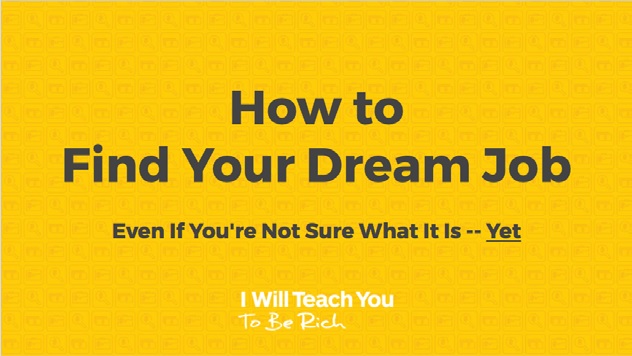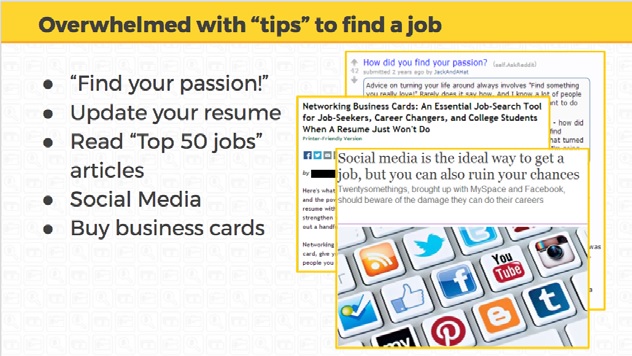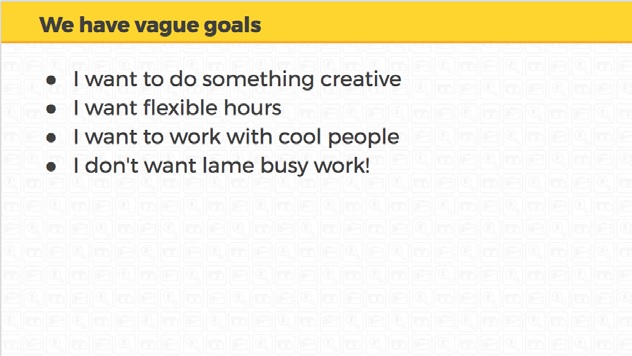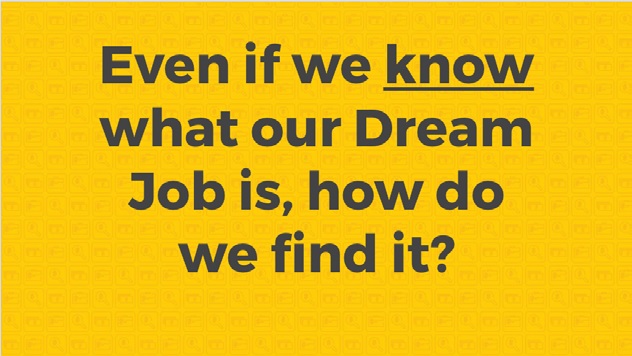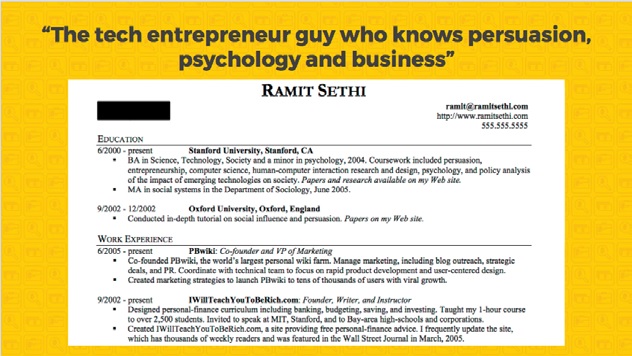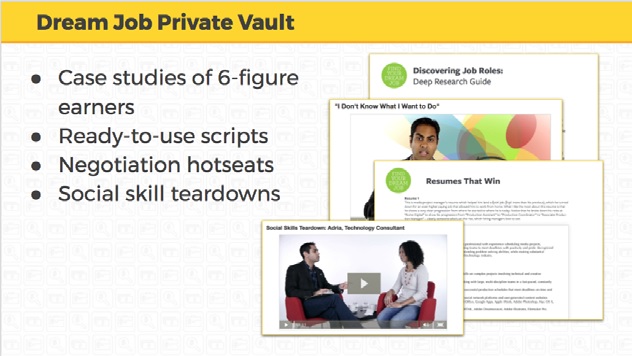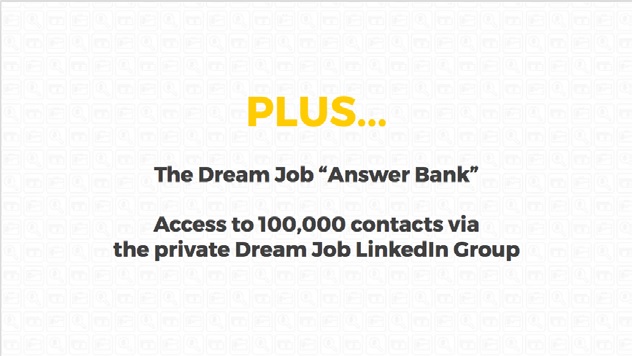The exact blueprint used to run dozens of webinars for 6- and 7- figure launches.
So most of webinars follow a general 8-part format:
1. Introduction
2. Story
3. The Problem
4. The Solution
5. Product Pitch
6. Testimonials & Success Stories
7. Product Features, Guarantee, and Webinar Bonus
8. Q&A
Let’s go step-by-step through each of these components. As we walk through them, avoid focusing on things like the font size or design — that’s not what sells.
Instead, pay attention to the story we’re trying to tell, and how you’d feel if you were a reader attending this webinar.
1. Introduction
Start by kicking off your webinar with a brief welcome and introduction. It doesn’t need to be too fancy since most people will already know who you are.
While you’re doing the intro, you can show title side of your presentation.
Here’s the first slide of the Find Your Dream Job webinar that we’ll be using as an example:
2. Story
Next, follow up the introduction with a quick story.
Why a story? most business owners like to dive right into dense content because they think, “My readers want value, so I need to pack in as much as possible.”
In reality, that’s a quick way to lose your audience before you even get to talk about your product.
That’s why always start with a story, because it hooks attention and triggers an emotional response — which is critical in getting people to care about what you’re talking about in the first place!
usually like to tell a story that illustrates the #1 pain point that our webinar is going to help them solve.
For example, in the Dream Job webinar they started with a story about the “typical” slog that most people face as they drag themselves to jobs they hate, day after day after day…
3. The Problem
A good story will hook your audience’s attention and trigger an emotional response. Now, You want to go deeper and show people we really understand the challenges they are facing.
The goal at the end of this section is to have attendees saying: “HELL YES, you get me. I am that person!!! Help me fix it, I’ll do anything!”
So how do we do that? By painting a clear picture of why they haven’t achieved what they wanted (e.g. in this example, why haven’t they found their dream job yet).
By the way: This is the ‘meat’ of the webinar, so take your time digging into each barrier, obstacle, and mistake readers are facing.
You’re not giving them solutions yet. You’re just showing them why all the things they’ve tried haven’t worked in the past. That alone is super valuable.
For example, here are a few slides Dream Job webinar. they used a combination of direct quotes, specific examples, and screencaps to SHOW students that we understood what they were going through.
4. The Solution
Now it’s time to give them the solution to the problem you just described. This is the big, juicy carrot that attendees have been waiting for.
The key to success here is to make the solution so good that people instantly want MORE. But don’t give too much away at once — one or two crunchy tactics is enough.
For example, in Dream Job webinar they did a line-by-line teardown of Ramit’s resume. If you’re looking for a new job, this is gold!
This also makes an easy transition to sales — “You want more? I have more… here’s the premium material.”
5. Product Pitch
Now, finally, it’s time to announce your product. This part of the webinar is actually relatively straightforward, because you can use the offer that you have on your sales page.
Simply include a few slides that focus on the benefits of the course.
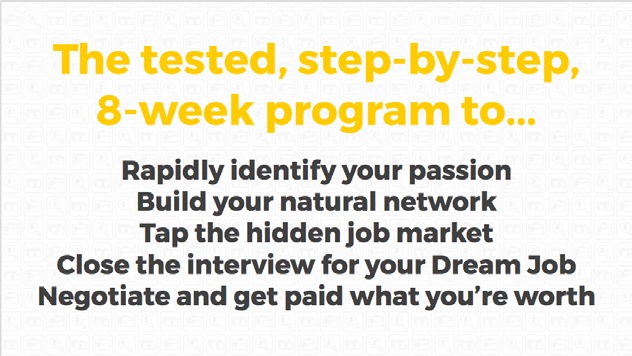
6. Testimonials & Success Stories
Next, back up your offer with proof that you can deliver results by showing a few testimonials.
There are two ways we like to show this in the guide.
1. The Long Success Story
Here, have one testimonial that fills an entire slide. This should be powerful, interesting, and connected to the topic of the webinar.
2. Success Story :Soundbites”
You can also include 5-10 testimonials on one slide that cover various angles of the course.
If you can, we recommend including both types of testimonials in your webinar.
7. Product Features , Gurantee and Webinar Bonus
By this point, attendees are ready to hear more about what they get if they buy your product. You’re in a great position because you’ve already sold them on the problem and solution.
Now it’s time to seal the deal. There are three things you should to go over at this point:
1. Product Features: Show them exactly what they’re getting when they buy
2. Money-back Guarantee: Remove all risk
3. Webinar Bonus: Give them a reason to buy NOW!
Here’s what that looked like in Dream Job Webinar:
1. Product Features:
2. Money-back Guarantee:
3. Webinar Bonus:
8. Q&A
You should close all the webinars with a live Q&A. This part can be really fun,
since readers will usually be buzzing with excitement and questions at this point. If your webinar software has a live chat feature, open it up to questions from attendees.
You could also answer some pre-prepared “frequently asked questions” if you prefer.
After you’ve answered all the questions, wrap-up the call with a thank you and a final call-to-action to buy the product.
Congratulations! You’ve just successfully executed a killer webinar.
Consider Following a Course ?
With Lifetime Access ?
We have been the number 1# platform for delivering most demanding course. Becoming Lifetime Member , You will receive all the Premium content For FREE

Consider Following a Course ? With Lifetime Access ?
We have been the number 1# platform for delivering most demanding course. Becoming Lifetime Member , You will receive all the Premium content For FREE