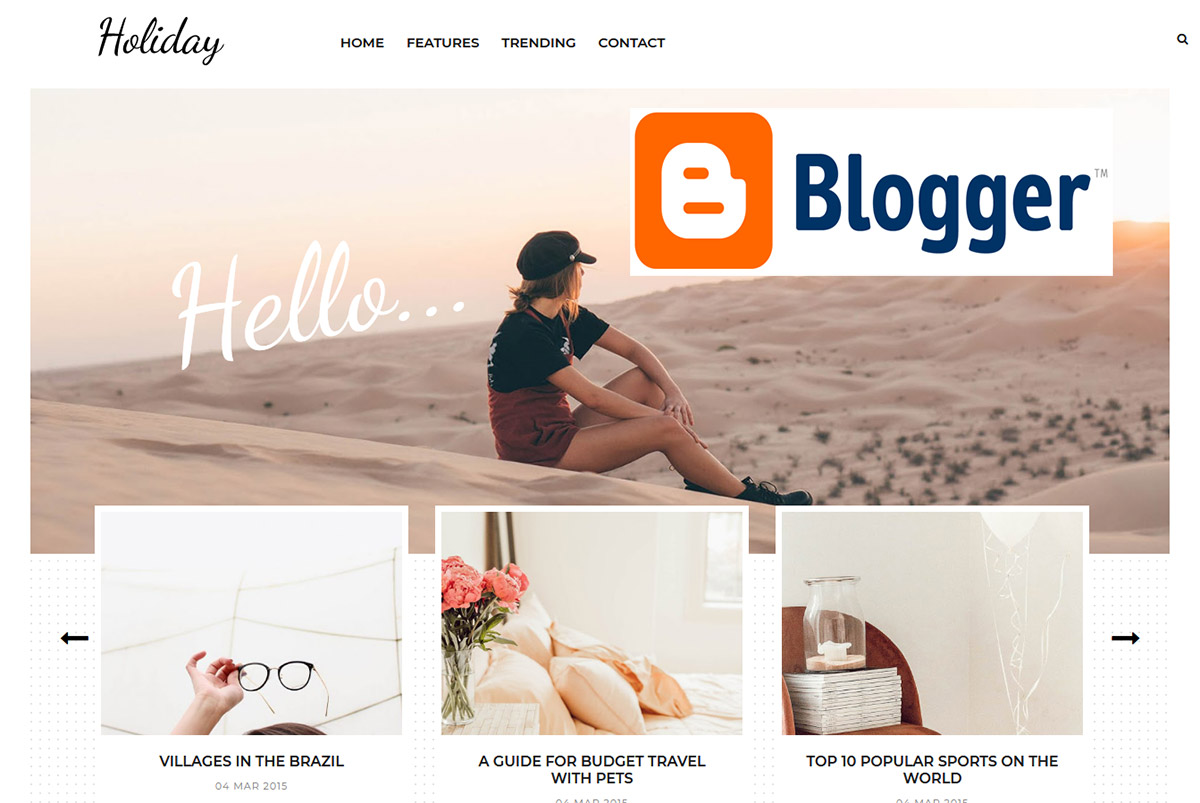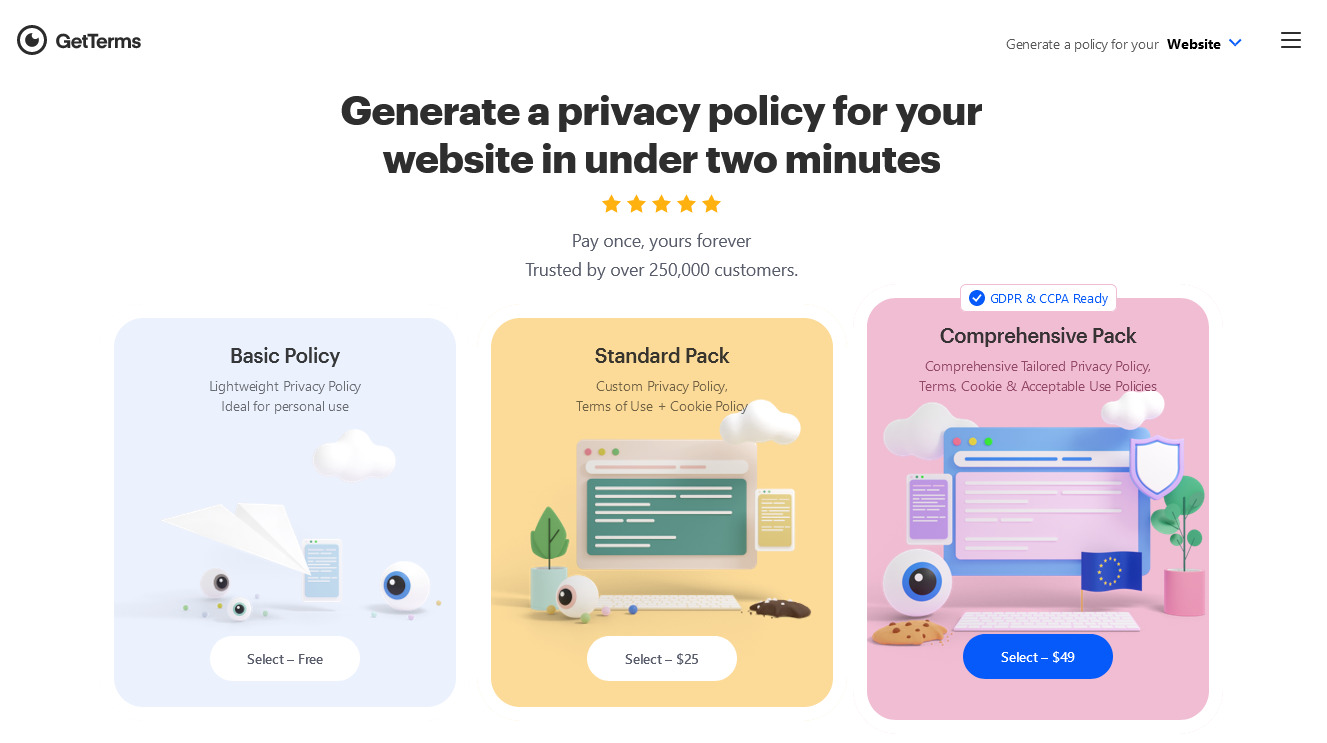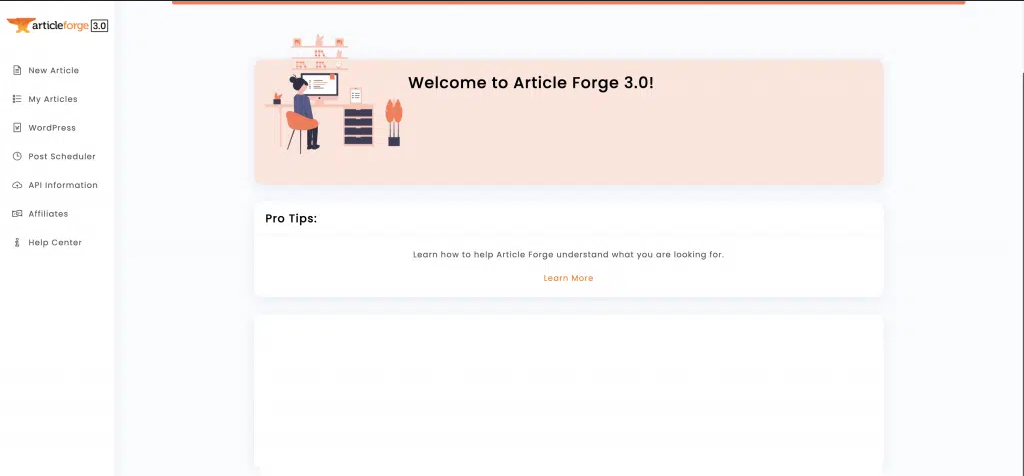We will cover everything you need to know about Web 2.0 Private Blog Network. And if you follow the steps on how to build footprint-free PBNs, you’ll be able to build high-quality links to your money sites in no time.
However, the key to link building is diversity. The more links you have, each in varying types, the better your link profile will look to Google.
In this Article , We’ll be talking about web 2.0 PBNs and how you can leverage them as part of your link-building strategy.
What is a PBN site?
If you’ve ever heard of the term “Private Blog Network,” it refers to a group of websites that have been set up with the express purpose of boosting a money website’s ranking in search engines like Google.
Building a network of websites with high Majestic TrustFlow and Moz DA/PA domain names accomplishes this goal (domain and page authority). Articles on these sites link back to the money website.
We use a variety of strategies, including embedding photos and videos into articles that connect back to our target website. In addition, you can use backlinks from the PBN site to a domain known as an authority domain to boost the authority of your content. It’s common practice to link back to authoritative websites in a given area, such as Yahoo! News,
What Are Web 2.0 sites?
In a nutshell, these are free blogging platforms where people can sign up for an account and create content on.
Examples of web 2.0 sites are (but are not limited to):
- WordPress.com (not the same as the self-hosted WordPress CMS used in building your
PBNs) - Medium
- LiveJournal
- Kinja
- Wix
- Weebly
- Blogger
- Jimdo
- Storify
Advantages of Web 2.0 Sites for Link Building
What makes web 2.0 sites different from PBNs is the domain URL.
For example, upon signing up for an account on WordPress.com, the address to your site will be example.wordpress.com. However, this isn’t a bad thing at all. Since your site is part of a web 2.0 site with existing authority, its power will funnel down to the sites you link out to.
Another advantage of web 2.0 sites is that they’re free. Unlike PBNs, there are no exorbitant hosting and domain costs to worry about. As long as your site doesn’t leave breadcrumbs that Google can use to penalize your site, you’re in the clear.
Last, you can create as many web 2.0 sites as you want for a money site and build links to it. I’ll Ultimately, the goal is to create as many natural-looking web 2.0 sites and replicate the same strategy with your PBN.
However, we go back to the saying, “don’t put all your eggs in one basket.” As good and powerful as links from web 2.0 sites are, use them with discretion. It’s tempting to build a bunch of links from these websites because of its positives. But links from web 2.0 sites are just one of many types of links you must use for your money sites.
Disadvantages of Web 2.0 Sites
Unlike PBNs sites, you cannot set web 2.0 sites on autopilot. They don’t have features for pulling out content from RSS feeds and spinning them before publishing.
Therefore, you must manually upload and publish the content for all your web 2.0 sites. Also, links from web 2.0 sites won’t be as powerful as those from PBNs. As subdomains,
they are best used to mix in with your existing link profile or to power up your tier 1 PBN links.
Tier 2 Power-Up
The main way to use Web 2.0 blogs is to both power-up and maintain the growth of my actual PBNs. The RSOS technique (Reverse Sink or Swim) which basically means I use the very niche-specific Web 2.0 PBNs to power-up a specific link/post on my main PBN site, rather than using a Web 2.0 PBN to power-up a PBN.
This method is both safer (as you’re diversifying the # of links from your Web 2.0 PBN and not repeating a link to the same domain over and over again) and is more powerful from our testing as the niche relevancy is a lot more specific and the # of outbound links on the Web 2.0 PBN is significantly reduced.
This RSOS method is much more time consuming and will require you to build out many more Web 2.0s than usual though.
In terms of a real-world example of this method… Let’s say I had 3 PBNs all linking to my affiliate site, and I wanted to power all 3 of these PBNs up:
Each PBN is linking to a different money page, and whilst they might be the same general niche, specifically, they are different.
I would build a set of Web 2.0 PBNs for each PBN post, and optimize the niche relevancy of the Web 2.0s to be specifically about the topic of each PBN post – If the general theme is dog food, but the post is specifically about “Raw Dog Food” then you want to make sure every Web 2.0 PBN is built around Raw Dog Food.
Essentially you’re sending the same niche up the tiers of links.
Starting Building Your Web 2.0 Blogs
The process will be very similar to creating your PBN sites. However, there’s no hosting to worry about since the sites you’ll create from these are already hosted. Plus, you won’t have to stress too much about the designs of your sites.
There’s also so much you can do as far as customization is concerned with web 2.0 sites. This is a good thing since that’s another less thing to worry about.
Below is the process of building these sites the right way.
- Determine The Domain Names of Your Web 2.0 Sites
As mentioned, you can create as many web 2.0 sites for a money site. For instance, if you want to build links to your bedroom and mattress site, you need to come up with name ideas for your web 2.0 sites and sign up for those.
The key here, however, is to use a generic name that’s still related to your money site.
Here, using “bedroom” and “mattress” as part of the names of your web 2.0 sites is a dead giveaway that you’re using them for link building. Instead, you need to be creative and come up with synonyms and original words that are still synonymous with your site’s niche.
Below are a couple of examples:
● sleeplandia.wordpress.com
● matrressmania.tumblr.com
● whatsinaroom.blogspot.com
● goodnightsweetdreams.weebly.com
● Insomnianomore.wix.com
Come up with as many word variations for each domain just in case one name you chose is already taken.
Again, the goal here is to create sites that are related to your niche site so you can naturally link to your money site. At the same time, you can build a site that can stand up on its own. For example, you can focus on publishing about insomnia on the Wix site above.
Doing this allows you to create legit sites in the eyes of Google from the start.
When signing up for an account, the web 2.0 sites will take care of hosting your property. Therefore you won’t get caught in this regard.
- Choosing A Design
Once you have signed up for the site, the next thing to do is change up the theme. Web 2.0 sites have built-in templates and designs to choose from.
You can choose from any of the themes available. However, to further customize your blog’s layout, some web 2.0 sites allow you to install designs from third-party sites and are not available from the dashboard.
For example, Blogger Templates has a selection of themes for different sites.
You can remove them from the theme’s HTML which you can access from the Theme page then click on the three button icon and choose Edit HTML. Regardless of what you can feel about this process, making the blog design unique from each other helps cover your tracks even further. This is important to not compromise your web 2.0 sites.
- Setting Up The Standard Pages
Standard pages like About, Contact, and Privacy Policy help make your sites look real not just to Google but to everybody.
When creating these pages, you don’t have to overthink it. For the About page, just describe yourself and the blog in 1-2 paragraphs. Also, keep in mind that you’re writing the page using a unique persona for each of your pages.
For the Privacy Policy and Terms of Service pages, you can use a site like GetTerms.io to auto-generate the content at no cost to you. It’s best if you can find alternatives for GetTerms.io when building both pages.
This way, not all sites will have the same Privacy Policy and Terms of Service.
To make things interesting, you don’t have to include all the pages about. You can have some of your sites have all four pages while others have only two or three.
You can play also around with how you want to present them on your web 2.0 sites. You can publish all sections in a single page of your site.
By changing things up on all your sites help you throw Google off the scent so they can’t trace them back to you.
- Creating The Content
Content is the defining feature for brand new web 2.0 sites that will separate them from the millions out there. Given that you can build the sites for free, publishing great content will make them stand out and even get indexed by Google.
First, you can hire writers to get the job done for you. This would cause a lot more money compared to content spinning or auto-generated content. Therefore, it is paramount to invest with some decent content to help build their respective authorities.
The more topically relevant content you can publish for your sites, the faster they can move out from the Google sandbox.
To help you save costs, you can use ArticleForge.com to create content for you. It relies on content AI to whip up an article for you. Just type in the topic or keyword and it’ll take care of building a unique content for you.
You can also add any keyword to the content, set the article length, include an image or video for each, and much more.
- Linking To Money Sites
Once you have articles published on your sites, it’s time to finally build links to your website. Link to different pages from your web 2.0 sites to yours.
For example, web 2.0 site # 1 links from the homepage, web 2.0 site # 3 links from one of its blog posts, web 2.0 site # 2 links from its Resources page, and so on.
Also, be considerate of the anchor text ratio when linking to your money site. Ideally, you want to use as many anchor text types (branded, exact match, partial match, naked, generic) to keep Google guessing at best.
You can even combine different types together to come up with unique anchor texts. Instead of using branded (Bed & Mattresses) and generic (click here), you can use both together to come up with something like, “click here to go to Bed & Mattresses). Be creative when your anchor text usages so you don’t have to resort using the same types.
Best Practices For Maintaining Your Web 2.0 Sites
When signing up an account for your web 2.0 sites, use a unique email address for each.
Create a brand new Gmail account that you will use for each. Also, use Fake Name Generator to create personas that you will assign for each account.
While you can create as many web 2.0 sites for your money site, you can start from 5-10 first and grow it as you see fit. They help add diversity to your link profile, so you don’t want to create more than enough of the sites that would make Google suspicious about them.
For your content, create a content calendar for each of your sites. You don’t want to publish all the articles for your sites at the same time. You need to spread out your articles in a month or two depending on the volume.
Finally, as you saw above, ArticleForge is a very useful tool for creating a bunch of content for your sites. However, as tempting as it is to put all your content needs on a single tool, it remains best to have other sources for your content.
Aside from hiring writers, you can also use article spinners (as long as you know how to use it without getting detected). You can even ask your writer to curate content for you by compiling the best articles about a topic for the week and adding their commentary on it.
These are just some ideas for diversifying your content. It is smart to have lots of moving parts to obfuscate your tracks so Google won’t have a clue that the web 2.0 sites trace back to you.
Consider Following a Course ?
With Lifetime Access ?
We have been the number 1# platform for delivering most demanding course. Becoming Lifetime Member , You will receive all the Premium content For FREE

Consider Following a Course ? With Lifetime Access ?
We have been the number 1# platform for delivering most demanding course. Becoming Lifetime Member , You will receive all the Premium content For FREE