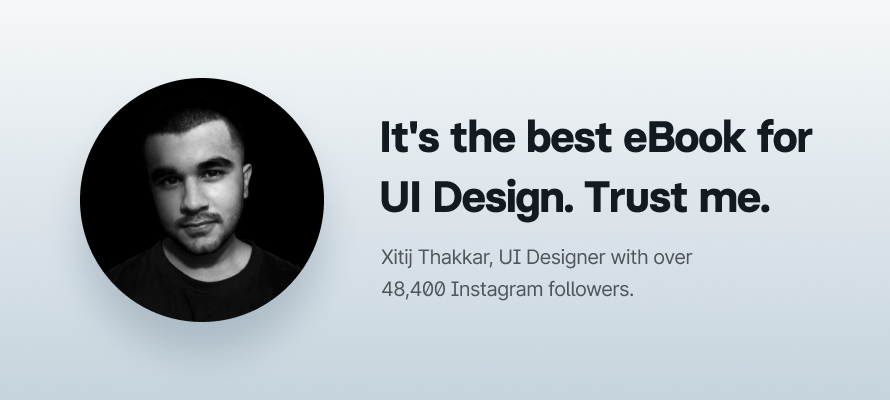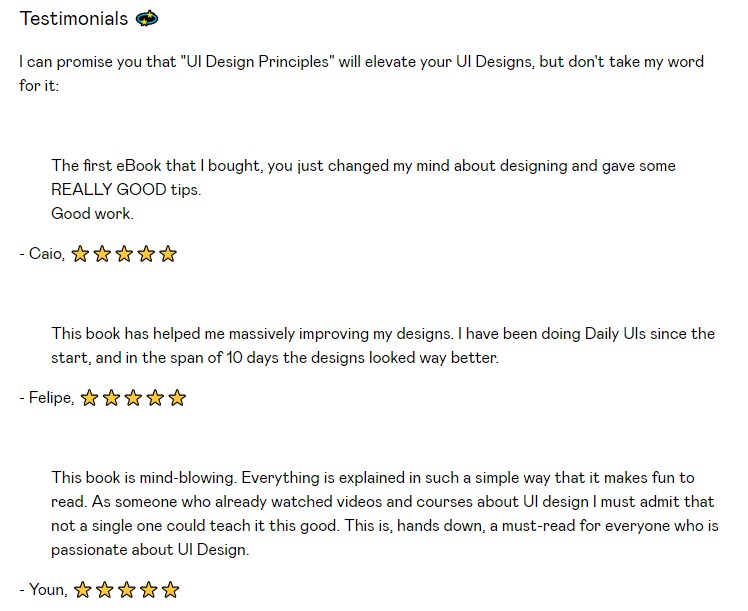What you’re about to learn will get you more clients, more followers, or even a better job.
The “UI Design Principles” eBook will help you master UI Design faster than you thought is possible. It’s over 500 pages full of in-depth explanations, tips, and tricks. It’s the complete guide to UI Design.
The eBook is frequently updated with new content (updates are included for free). Over 2000 designers already got their copy. See if this is the right fit for you.
Who is this eBook for?
- UI Designers that want to level up and take their skills to the next level.
- UX/UI and Product Designers who want to learn how to create beautiful UIs.
- Developers who don’t want to rely on a designer.
- Freelancers that want to get more clients & make more money.
What’s inside?
The eBook is divided into 5 parts, making a total of 27 chapters (over 500 pages).
- Part 1 – Introduction
In this part, I’ll introduce myself and cover the basics of UI Design.
- Part 2 – The Principles
Here, I cover principles and UI design areas, such as typography, colors, buttons, and more. It’s the main part. I will show you everything from selecting colors for your UIs, through creating a type scale all the way to using white space correctly.
- Part 3 – Core principles [NEW]
This part was added in July 2021, including in-depth explanations of ground rules of design. Chapters inside of this part will show you what makes a good design.
- Part 4 – Some other stuff [NEW]
Another part from the newest update. It includes various topics, such as design systems, design handoffs, my personal UI Design process, and attracting & working with clients.
- Part 5 – The End
This is where I say goodbye. No worries, though! The guide is frequently updated, so new content will be added regularly.
- BONUS #1 – The Ultimate List of Free Resources for UI Designers
I’m sure you know how tough it can be to find that perfect free typeface, illustration, or icon pack. This list includes links to over 45 websites with free resources. Thanks to it, you’ll never have to look for free stuff ever again (that’s right – it will also be updated)
- BONUS #2 – My favorite free fonts
A personal, unique list of 10 of my favorite typefaces I use for most of my projects.
- BONUS #3 – Tools I use for UI Design
Another personal list of all the software I use for creating my UIs.
Sales Page ( more info )
Michael Filipiuk – UI Design Principles