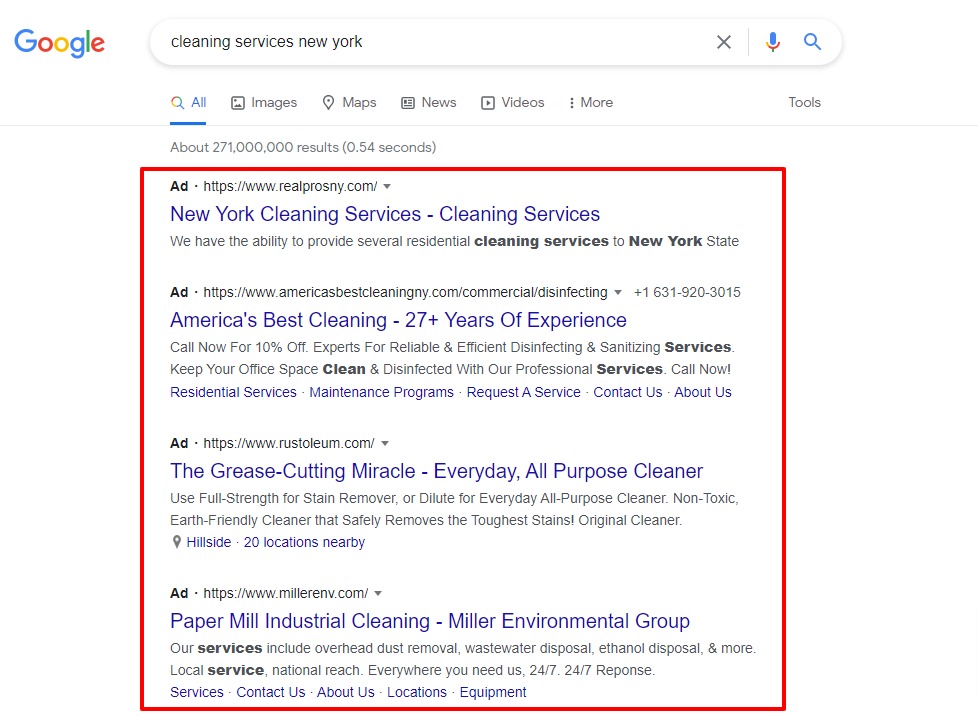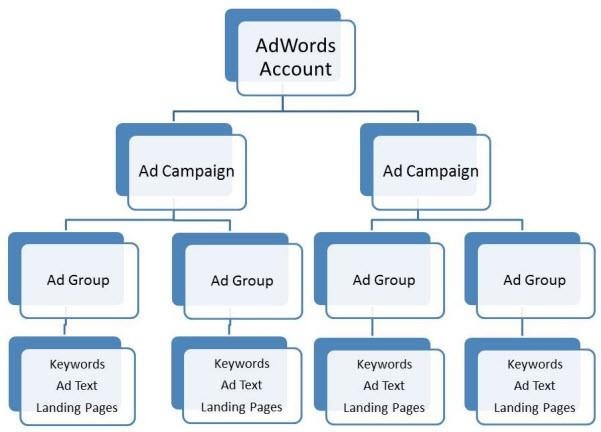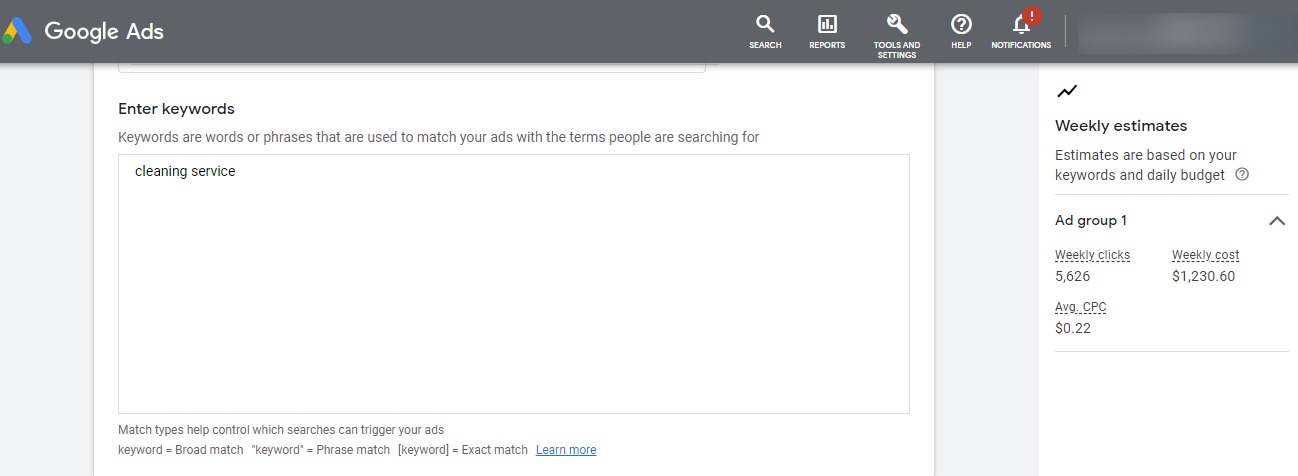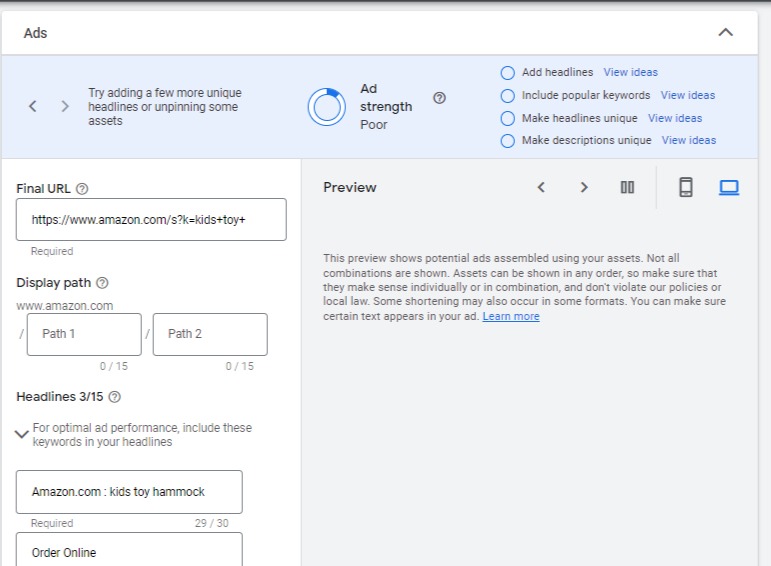In this guide , we will go over the basics of Google Ads. In the following list , we will go into more detail about Google Ads.
What Is Google Ads?
You may have heard about Google Ads, but what actually is Google Ads? Google Ads is an advertising platform and one of the largest around.
Business owners from around the world use this platform for advertising so they can grow their businesses. Google Ads Search is a pay-per-click network in which advertisers pay Google to target users based on which keywords they search for.
You can also target a certain country or a certain device type that people are using, and only target customers who are interested in your product or service.
A quick note to avoid some confusion. Google Ads was formerly known as Google AdWords. In 2018 Google rebranded Google Adwords and changed the name to Google Ads.
Even though Google Ads is now the official name, you will find that many people are still using the name Google Adwords.
Here is a example of what an ad in Google Ads may look like:
How Does Google Ads Work?
Google Ads works as a pay-per-click advertising system. This means depending on the keywords you would like to be targeted, you will have to pay in order to get your ad displayed and clicked at the top of the search engine page of Google.
Every time someone searches on Google for that keyword or visits a site, Google starts a very fast ad auction in order to determine which ad will be shown.
There are 3 important factors in the ad auction that determine which ads appear, and in what order:
1. How much you bid
When you set your bid, you’re letting Google Ads know what the maximum amount is you’re willing to pay for a click on your ad.
At that point, you will not know what you’re actually going to pay, but often that is less than the amount your maximum bid was. Also, you can change your bid any time you like.
2. What is the quality of your ads
Google Ads also looks at how relevant and useful your ad and the website it links to are to the person who’ll see it.
Google Ads’ assessment of the quality of your ad is summarized in your Quality Score, which you can monitor—and work to improve—in your Google Ads account. How many more people click on your ad when it gets shown determines how much higher the quality score is.
3. How much is the expected impact from your ad formats
When you create your ad, you can add extensions to it. Extensions are extra information, such as a phone number, location, or other links to specific pages of your website.
Google Ads makes an estimation of how extensions and other ad formats you use will impact your ad’s performance. So this could mean that even if your competition has higher bids than yours,
you can still win the auction and get a higher position at a lower price by using highly relevant keywords, ads, and extensions. Together,
These 3 factors determine when and if your ad will appear to potential customers.
What are Google Ads Networks?
All of the places where your ads can appear, including Google sites, websites that partner with us, and other placements like mobile phone apps, are considered the Google Ads Networks.
The Google Network is divided into groups to give you more control over where you’d like your ad to appear.
The two essential networks that Google Ads is allowed to use are the search and the display network.
- The Search Network includes Google search result pages, other Google sites like Maps and Shopping, and partnering search sites.
- The Display Network includes sites like YouTube, Blogger, Gmail, and thousands of partnering websites.
Types of ads on the Search Network
- Text ads, Dynamic Search Ads, responsive ads, and call-only ads are the most common ads on the Search Network. These ads are labeled with an “Ad” or “Ads” label on the search results page, and on partner sites of Google, they might have an “Ads by Google” label. They often show ad extensions like your business location or phone number in their ads.
- Shopping ads display and link to products for sale. These ads are labeled as “Sponsored” or show an “Ad” or “Ads” label on the search results page and might have an “Ads by Google” label on partner sites.
- Image and video ads can be hosted by search partners.
Types of ads on the Display Network
Display ads provide opportunities to engage users with appealing ad formats at the right place and at the right time. Here are some of the ads you can use on the Display Network:
- Responsive Display Ads. To create a responsive display ad, type in your ad text, then add your images and logo, and Google will optimize your ads for better performance.
- Uploaded image ads. You can upload ads as images in different sizes or HTML5. This way you will have more control over creating and uploading ads.
- Engagement ads. On YouTube and across the Display Network you can show images and video ads.
- Gmail ads. A Gmail ad will be shown as an expandable ad at the top tabs of a person’s inbox.
How much Does Google Ads Cost?
The amount that Google Ads charges advertisers depends on several factors. Google Ads is a pay-per-click program meaning that you only pay Google when someone clicks on your ad when it is displayed on the Google search results page.
Since Advertisers can bid on keywords, the click price is therefore also determined by how much competition there is at that moment and how much they are willing to pay.
A big advantage of Google Ads is that it can drive high-quality traffic to your ads, but at costs that are much lower than you would pay for the more traditional forms of advertising.
But in order for Google Ads to make you money instead of costing money, you have to understand how the process works. You don’t want Google Ads driving you low-quality traffic.
If you want to run a successful Ads campaign it is very important that you understand the key factors that determine how much each click is going to cost
- Keyword competition
- Maximum bid and bid position
- Your average monthly budgets
- Click-through rates
- The quality score of your keywords
For instance, if you want to bid on a high-volume keyword with a large number of monthly searches, the price will go up and you could easily pay anywhere from a few cents to more than $10 for every time a user clicks on it.
Therefore it is important to manage your Google Ads costs. One of the things we advise you to do is to set a daily budget at the campaign level. Start low and see what works. You can change the budget whenever you want to.
Once you find out what the quality of your leads is, you can decide whether or not you want to raise the budget, or if it doesn’t work and you need to start a new campaign.
Must-Know Google Ad basic terms
- Keywords
These are the words or phrases that people type into Google Search, which trigger your ad to appear. Keywords describe the product or service that you choose, to help determine when and where your ad can appear.
When setting up an ad campaign, you’ll pick a list of keywords that you think people might search for when they want what you have to offer.
- Bid
This is the maximum amount you’re willing to pay whenever someone clicks on your ad. You don’t have to pay for running the campaign or adding extensions – you only pay when someone clicks on your ad to visit your site or call you.
- Quality Score
Google Ads looks at how relevant your keywords are to your ad — and to your landing page (i.e. the webpage where people will be taken when they click your ad). Google Ads’ assessment of the quality of your ad is summarized in your Quality Score.
A good Quality Score can lower your bid costs and improve your ad rank in the search results.
- Ad Rank
This metric helps determine where your ad will show up, relative to other ads, when it’s triggered to appear on Google. Your rank is determined using your bid, your Quality Score, and other factors.
- CPC (cost-per-click)
The actual amount you pay when someone clicks on your ad. (You don’t necessarily pay your entire bid price for every click — that just sets up a range of possible costs-per-click you might pay.)
- Conversion
A conversion is made when someone makes a click on your ad and takes action, like calling you, buying something, contacting you in another way, etc.
Google Ads Account organization
It is important to organize your account from the beginning. Start with dividing your products and services into categories, more or less the same as you would do for your website.
You can start setting up your Google Ads account based on that structure.
There are 2 levels of main structure within your Google ads account. Campaigns are the upper level and are divided into groups which are the lower levels.
See this example : A home improvement store sells all kinds of supplies. Usually, there is a section for roofing and for lighting, and so on. This is what we would consider categories. These categories you can then divide into groups, like metal roofing, residential roofing, commercial
Making separate campaigns with different ad groups, ads and keyword lists for your products ensures that your ads are relevant to your customers and that you indeed show them what they were searching for.
The more specific you are, the more quality leads you will obtain, and the best return on your money (ROI).
Google Ads Budget setting
Google Ads lets you control how much you spend using two different settings: your daily budget and your bids.
Your daily budget is the maximum amount you are willing to spend on each campaign per day. Your bid is the maximum amount you want to spend on a keyword if someone clicks your ad.
Pick your keywords well
When picking a keyword, you want it to match with the keyword people would type in when they are doing a search in Google.
In addition, your keyword has to be specific, meaning that you are selling the product related to the keyword or that when they click on the ad they will be directed to the landing page related to their search.
If you’re new to Google Ads, you can start with a free tool Google Ads offers – the Keyword Planner – which can generate a sample list of keywords for your campaigns.
Below is a screenshot of Google’s Keyword Planner
In general, the more people want to bid on a certain keyword In general, the higher the bid price for that keyword will be
It is best to start with low to medium-cost keywords. This will still give a lot of exposure, so you can still test out your campaigns without breaking the budget.
Google Ads Keyword Match types settings
Keyword match type is one of the settings in Google Ads to let you define and specify your keywords, which helps you manage which searches can trigger your ads.
There are five different choices:
1. Broad Match
This setting is the default setting and this option shows your ad for searches that contain your keywords in any order, and for related terms. This setting shows your ad in the broadest variety of searches.
2. Phrase Match
This option lets your ad come up if someone’s search contains your exact keyword, or for searches that have your exact keyword plus words before or after it. (i.e. if your keyword is “computer repair” you might also show up for “best computer repair” or “computer repair near me.”)
To choose this option, you should add quotation marks around any keywords, i.e. “computer repair”.
3. Exact Match
When you select an exact match, your ad will only show up for searches with the exact word or phrase you choose. For this option, you should put brackets around your keyword, i.e.: [trailer repair]
4. Negative Match
The negative match setting enables you to exclude undesirable words or phrases which could make your ad show up.
This way you avoid irrelevant traffic. For instance, if you provide a computer repair service, and you want to avoid traffic that was looking for free repair or at a cheap price, you can select “free” or “cheap” in your negative match settings.
This way if someone searches for free computer repair or cheap computer repair, your ad won’t show up.
Set your landing Pages / Website
Once a potential customer has clicked on your ad, they will be directed to a landing page. It is important that your landing page is closely related to your ad and keywords.
You want to keep your potential customer’s attention and make sure that they can easily find what they are looking for.
So, if your ad is promoting a sale on new tires, choose a landing page where you have all the tires you sell, instead of just sending people to your website’s home page.
Decide which devices to show up on
Know your customers, but more importantly, know what device they use.
For instance, if your customers are more out and about or like to make immediate online purchases, you want your ad to show up on a mobile device.
Some customers use both mobile or desktop. Ask yourself when setting up your account how your customers want to reach you. If you offer car towing your customer will probably be on the road and want your service fast, so they will use their mobile phone.
if you sell furniture people want to have a real good look at different options and therefore probably use their desktop.
Write your Google ad
When writing your ad, one of the most important things is that you convey that you have what potential consumers are looking for. You can do that by using keywords in your ad that people are actually looking for.
If you break down your campaigns into specific ad groups you can use specific keywords for each group. (So for a home improvement company, you have a plumbing ad for your plumbing keywords and a painting ad for your painting supplies.)
This ensures that your ads are relevant to your customers, which possibly increases your conversion rates.
To encourage your customers to take action, it is a good idea to add a “call to action” in your ad. “Calls to action” are usually short phrases or buttons which encourage people to take action. Examples are “buy now”, “call us”, “contact us”, etc.
When you are done and ready to post your ad, it is always a good idea to look it over and make sure that there are no spelling or grammar errors.
Check more articles:
Top 3 Advertising Platforms Alternative To Facebook In 2022
Facebook Ad Strategy: From Basic To Advance
Best Targeting Options For Google Ads Campaign
How To Write Google Ad Copy With Examples
Bidding Strategies For Marketers : Increase The ROI
Conclusion
After you have become familiar with the basics of Google Ads, it is time to create your account and activate your campaigns, and see how they perform.
It is really important to check in on a regular basis and see which keywords bring you the most clicks and conversions. If necessary, tweak your campaigns. and over time try to discover which strategy works the best for you.
Consider Following a Course ?
With Lifetime Access ?
We have been the number 1# platform for delivering most demanding course. Becoming Lifetime Member , You will receive all the Premium content For FREE

Consider Following a Course ? With Lifetime Access ?
We have been the number 1# platform for delivering most demanding course. Becoming Lifetime Member , You will receive all the Premium content For FREE