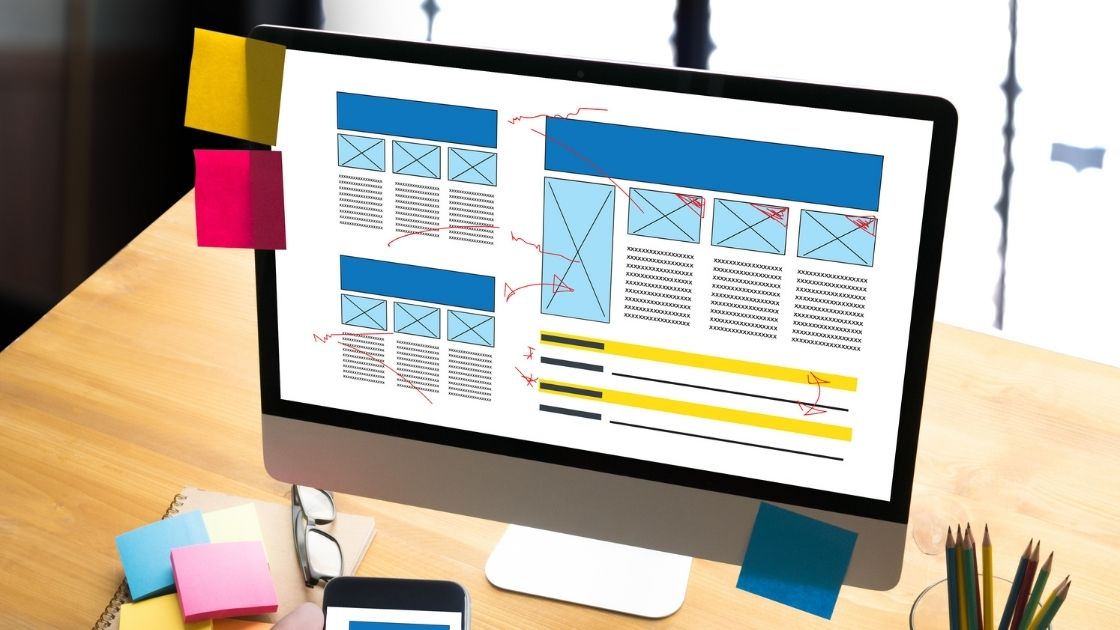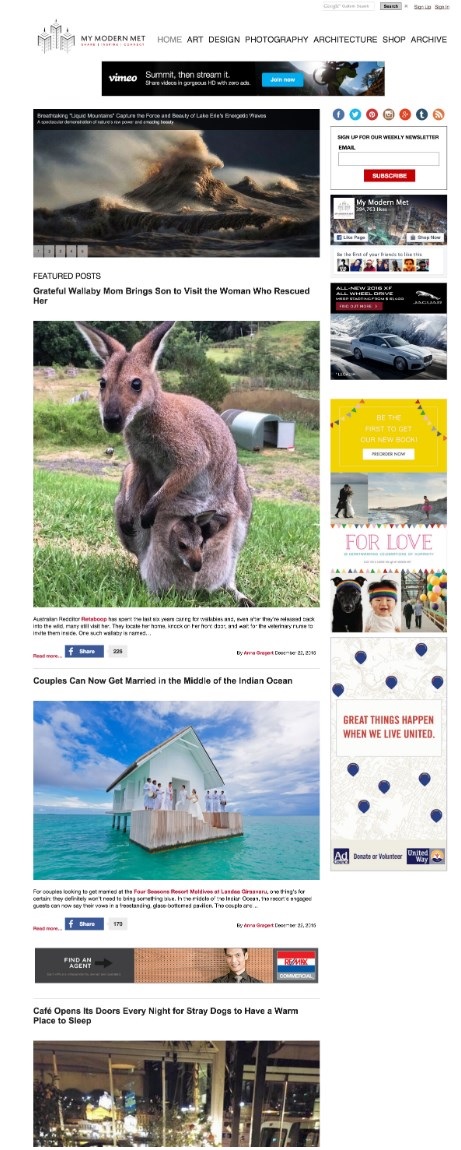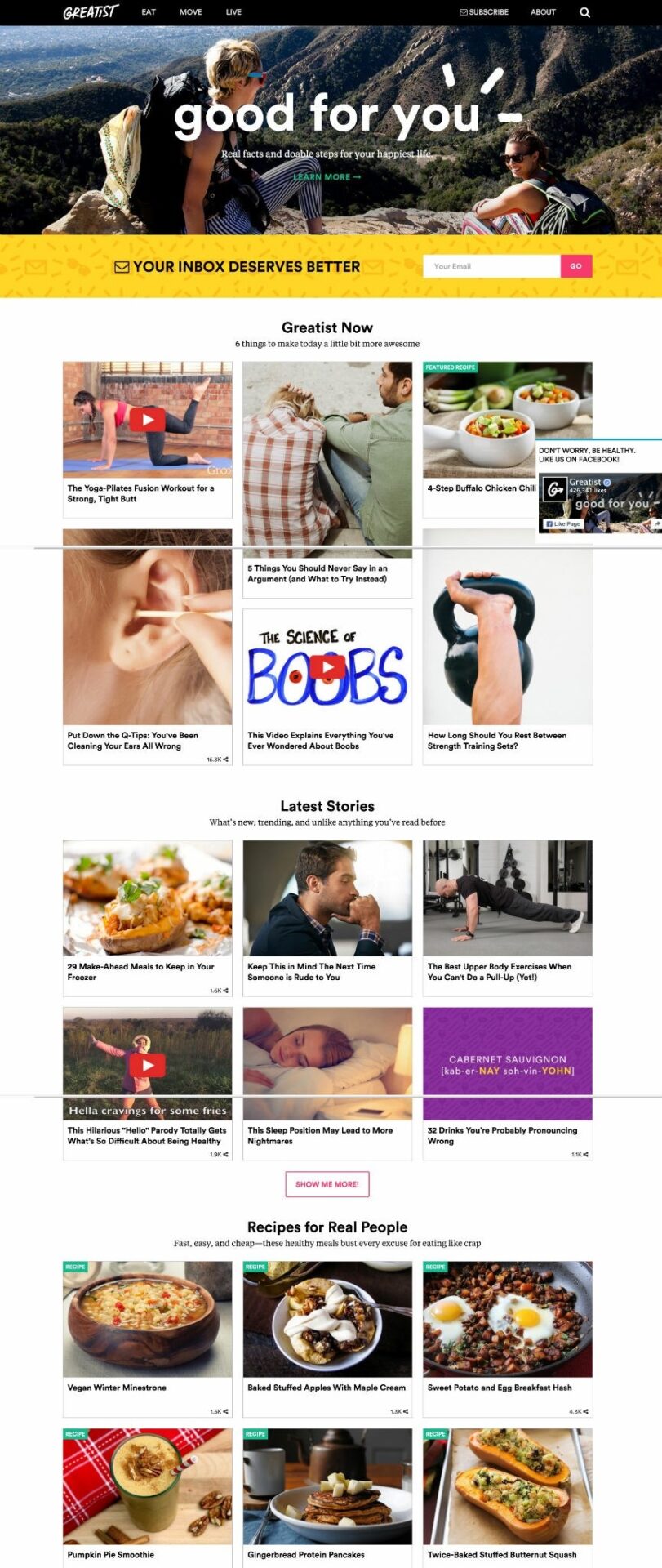“How do you structure the homepage? Is it a blogroll or a static page? How do you get your Pillar Posts onto the page?”
These are all valid questions, and we can understand why people would be confused on how to do this.
The first thing you have to realize is that there isn’t a one-size-fits-all format for the homepage.
It’s going to depend largely on your site planning, and which site structure you decide to go with: The Wide Structure or The Blog Structure?
Whichever one you choose, the one thing you have to keep in mind about the homepage is that it should act as the headquarters of your website.
There are 2 main ways you can format the homepage:
1. The Traditional
2. The Custom .
Let’s go through them one by one and which one you should be choosing and why.
BUT FIRST… Let’s discuss what the homepage functions as for both of those layouts.
What is the Purpose of a Homepage
The homepage functions as the headquarters of your website. You want it to be the central page where visitors can access all the other parts of your website.
Therefore, it wouldn’t make sense to have a 2000 word article based around a single topic. It should either be a blogroll, or a custom index page.
It shouldn’t be a single article, meaning it shouldn’t be a full Pillar Post on your homepage.
If you’re going to have your Pillar Posts on your homepage, they should just be links to your Pillar Posts.
1. The Traditional Structure
Ideal for the Blog Structure. Let’s start with the most basic one out of the two . This is just your typical blogroll. Your standard WordPress blog layout. There’s nothing special about this one.
It usually looks something like this:
That’s a screenshot of the My Modern Met. Blogroll on the left, sidebar on the right.
What is it good for?
Keeping things simple. You can stick to a simple layout and won’t need to do much customization.
When should you use this?
This homepage layout is most suited for when you go with the “Blog Structure”
If your site is going to be centered around a single topic (and you won’t be expanding into outside niches in the future) then you can go with this layout.
If every single post you create goes into a single blogroll would it make sense, or confuse your readers?
If it makes sense, then this is a good option to go for
Overview about this homepage structure
The Traditional Blog Layout isn’t a bad one by any means. It won’t negatively affect your site or limit you by any means.
It’s just simple.
If you like simplicity, and won’t be expanding outside of your niche in the long run, you can consider using The Traditional Blogroll.
A good WordPress theme you can use for a layout like this is the Playbook Theme
2. The Custom Structure
Ideal for the Wide Structure. The Custom structure is a little bit different. It’s like your typical blogroll, but you have more control over the content that is shown.
It usually looks something like this:
That’s a screenshot of Greatist.
You can see that it’s an organized blogroll with a few posts featured from each of their categories:
Greatist Now, Latest Stories, Recipes, Things That Matter, Most Popular. Instead of a single blogroll, you have multiple broken down into different sections and categories.
What is it good for?
Organizing big websites with a variety of topics.
When should you use this?
When you have a lot of different categories/niches. This type of layout is perfect for a site like that.
A blog roll that’s filled with a post about chess strategy, bowling tips, swimming techniques, and kiting functionality would look really weird.
Most visitors to the site aren’t going to be using that blogroll, which would destroy the functionality of the homepage since nobody’s going to be using it.
Instead, if we can organize it into The Custom Blogroll, we can organize the site much better. Those looking for bowling tips can go straight to the bowling section, and those looking for chess strategy can go straight to the chess section
How to design your homepage to be The Custom Blogroll
Now the biggest challenge here is going to be designing the homepage so that it looks like that. So that you can organize sections.
Unless you’re an experienced developer, doing something like this manually is out of the question.
You could hire a developer to make something like this for your existing theme, but the best way is just going to be to use a WordPress theme that is designed for something like out of the box.
That shouldn’t be too hard to find. A good WordPress theme you can use for a layout like this is The Magazine Theme or The
Newspaper Theme.
Check more Articles :
How To Do SEO Competition Analysis The Right Way
How To Find Profitable Niche – Rank In SERP
How To Choose Good Domain Name – SEO Best Practices
How To Increase Traffic To Your Blog : Beginner’s Guide
What Is The Blog Business Model : Make Passive Income
CONCLUSION: Which one should you use?
This is entirely up to you. There’s no right or wrong answer here, and you’ll have to decide on one based on your site planning.
First, decide on which site structure will be best for your site. Then, decide on the homepage style accordingly.
In the beginning of your site’s life, just use a simple blog roll. You won’t have to worry about the Wide Structure and organizing your homepage layout until you expand out into multiple categories.
IMPORTANT: A lot of you get too caught up in structure. At the end of the day, it’s not going to be THAT important, especially with Google’s conditions today.
Yes, it’s smart practice to have a good site structure to your site. But if you’re confused on how to best layout your posts and pages, then don’t let that stop you from just working on your site.
Creating the awesome content, and getting links to it is FAR MORE IMPORTANT to your site’s growth than how you lay out the pages on your site.
Consider Following a Course ?
With Lifetime Access ?
We have been the number 1# platform for delivering most demanding course. Becoming Lifetime Member , You will receive all the Premium content For FREE

Consider Following a Course ? With Lifetime Access ?
We have been the number 1# platform for delivering most demanding course. Becoming Lifetime Member , You will receive all the Premium content For FREE